Circles in the sky
Dec 24, 2012 23:45:33 #
airdano
Loc: Woodhaven Michigan
First off let me start off by saying I am a beginner. I am learning y trial and error and then more error. I have a problem that shows up when there are no clouds in the sky, and taking pictures of birds. I get circles of different shades of blue. Any Ideas on why this is?

Dec 25, 2012 01:04:33 #
airdano wrote:
First off let me start off by saying I am a beginner. I am learning y trial and error and then more error. I have a problem that shows up when there are no clouds in the sky, and taking pictures of birds. I get circles of different shades of blue. Any Ideas on why this is?
Hi Dan, Welcome to The Hog. I am no expert in these things but I think the "banding" you are seeing is the result of a very low resolution file. Increase the resolution level in your camera settings so it becomes a Large Fine jpg. or shoot in RAW
Dec 25, 2012 05:28:47 #
Dec 25, 2012 06:33:20 #
ftpecktim wrote:
http://fringefocus.com/2010/tutorial/less-janky-%E2%80%94-how-to-stop-banding-in-your-images
Interesting article
Thanks, I have filed this link for future reference.
Cheers
John
Dec 25, 2012 07:15:23 #
The root cause is a lack of bit depth in the file. 8 bit files have only 256 levels of r,g, or b and if you have a slightly graded area of a single colour you get to see the steps between them. They have lots of colours (256x256x256) but not lots of any one colour and skys are often just b
This will not happen with raw files (or 16bit tiffs, psd and other higher bit depth files) since they have more gradations and the steps are invisibly small.
So, hopefully you shot that nice catch in raw and you can go back and play a bit. Often changing the saturation of the offending colour will help a bit. You can also modify the curve of the blue channel so it become less graded. Blurring the area can help and other suggestions have been mentioned.
This can also appear on poor (8 bit) monitors even if it isn't really in the file (since the monitor itself has a limitation that it forces the image into. This is common on cheaper laptops and problematic for post processing. If it looks that way in your raw file, try another monitor.
This will not happen with raw files (or 16bit tiffs, psd and other higher bit depth files) since they have more gradations and the steps are invisibly small.
So, hopefully you shot that nice catch in raw and you can go back and play a bit. Often changing the saturation of the offending colour will help a bit. You can also modify the curve of the blue channel so it become less graded. Blurring the area can help and other suggestions have been mentioned.
This can also appear on poor (8 bit) monitors even if it isn't really in the file (since the monitor itself has a limitation that it forces the image into. This is common on cheaper laptops and problematic for post processing. If it looks that way in your raw file, try another monitor.
Dec 25, 2012 08:04:21 #
OR, learn to enjoy the effect as tho the bird were swimming in the air and these were the ripples that its plunges caused.
The other side of my self, the scientist, has learned a lot from reading what the UHH super techs have to say. And as MikeMilton sort of said, Its all about math and physics.
Could simple color fill do away with the effect with the right tolerance, or fill limit, setting.
The other side of my self, the scientist, has learned a lot from reading what the UHH super techs have to say. And as MikeMilton sort of said, Its all about math and physics.
Could simple color fill do away with the effect with the right tolerance, or fill limit, setting.
Filled Sky Gave Uniformity

Dec 25, 2012 09:01:11 #
Dec 25, 2012 09:04:47 #
Dec 25, 2012 12:35:18 #
airdano wrote:
First off let me start off by saying I am a beginner. I am learning y trial and error and then more error. I have a problem that shows up when there are no clouds in the sky, and taking pictures of birds. I get circles of different shades of blue. Any Ideas on why this is?
Your answer is given already. Just for the heck of it I used Topaz to "recover highlites". Was interested in what would happen and just how bad the problem was/is. I was shocked to be honest! I attached the "recover highlites" photo so you and everyone else can see. I hope you don't mind. This in no way reflects on you or your skills. I just want to show how bad a problem like this is or can be.
FYI: After posting this I deleted the photo. I never keep someone elses photos on my computer, and never print it either.
It is a very nice shot, good work.
Jim D
My messed up version of your photo.

Dec 25, 2012 12:35:44 #
Dec 25, 2012 18:10:04 #
Did you notice the effect around the feet... perhaps the sonic barrier was broken!! I ran into a strange effect photographing the moon,, some suggested a Chromatic Aberration, (which amazon will deliver in 2 days at the lowest price,,, say what?)
I think the the intensity of the moon caused Blooming. That is where sensor pix get saturated and start dumping onto adjacent pixels,,, "especially prevalent near the light source" (pg 38 Popular Photography Jan 2013) which of course the moon was. Last night I took the moon and the sky was hazed so the moon looks really odd.
True that limitations of bits in the equipment can cause the ringing effect in the photo, but also atmospheric effects can distort photos. Moon photos being a case in point. Our sky is polluted with particulate, and here in Florida moisture. Moisture reflects ground light which cheats us of seeing the sky and also diffused the light coming in.
So, the first photo is as taken with halo and then in the second Topaz turn it int the Denigrating Death Star. The virtue of some of Topaz (and other preset brands) magic is that they create the un-real... surreal art... and indeed to see what could be what not is is to me part of the enjoyment of Photography... Both of these photos are one and the same #P1000151 first as shot, second as modified using Topaz B&W and then Topaz Adjust 5
To photograph Aunt Sally who is a mean grump evil woman is easy she looks sweet/nice, but to distort her photo to look like her personality is the Magic that I love so much with Topaz.
I think the the intensity of the moon caused Blooming. That is where sensor pix get saturated and start dumping onto adjacent pixels,,, "especially prevalent near the light source" (pg 38 Popular Photography Jan 2013) which of course the moon was. Last night I took the moon and the sky was hazed so the moon looks really odd.
True that limitations of bits in the equipment can cause the ringing effect in the photo, but also atmospheric effects can distort photos. Moon photos being a case in point. Our sky is polluted with particulate, and here in Florida moisture. Moisture reflects ground light which cheats us of seeing the sky and also diffused the light coming in.
So, the first photo is as taken with halo and then in the second Topaz turn it int the Denigrating Death Star. The virtue of some of Topaz (and other preset brands) magic is that they create the un-real... surreal art... and indeed to see what could be what not is is to me part of the enjoyment of Photography... Both of these photos are one and the same #P1000151 first as shot, second as modified using Topaz B&W and then Topaz Adjust 5
To photograph Aunt Sally who is a mean grump evil woman is easy she looks sweet/nice, but to distort her photo to look like her personality is the Magic that I love so much with Topaz.
MOON AS SHOT WITH MOISTURE HAZE

DESENTAGRATING DEATH STAR
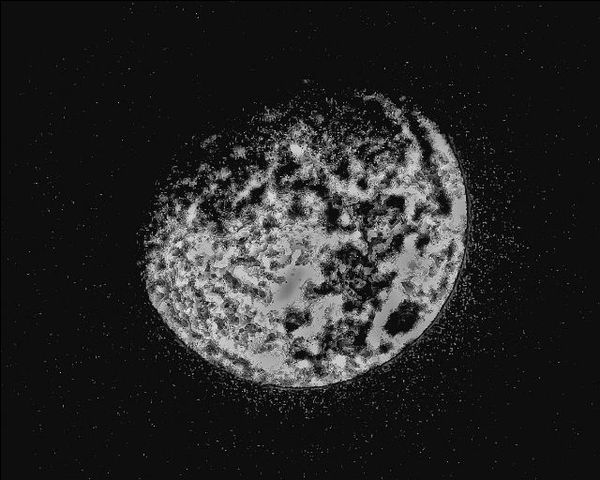
Dec 25, 2012 19:44:46 #
airdano wrote:
First off let me start off by saying I am a beginner. I am learning y trial and error and then more error. I have a problem that shows up when there are no clouds in the sky, and taking pictures of birds. I get circles of different shades of blue. Any Ideas on why this is?
I see low-res noise and pixelization in the rings so you need to use a higher resolution JPG setting to get rid of this. Although RAW is suggested below and you said you're a beginner, I doubt if you want to get into RAW shooting and processing at this point. I shoot wth the finest resolution and largest file JPG settings in my Sony dSLR all the time. I'm in super blue sky Southwest Florida shooting exteriors of homes by the hundreds and have never experienced the rings you have - not once. So JPG isn't the problem - the resolution you are using is the problem.
Dec 25, 2012 20:38:40 #
Dec 25, 2012 20:50:50 #
marcomarks wrote:
Agree - - this is a low-res JPG artifact.airdano wrote:
I see low-res noise and pixelization in the rings so you need to use a higher resolution JPG setting to get rid of this. First off let me start off by saying I am a beginner. I get circles of different shades of blue. Any Ideas on why this is?
Change your camera settings to 'JPG - Large' and or - capture the RAW data and process in post.
Dec 25, 2012 22:45:14 #
mikemilton wrote:
Marcomarks, this is not a (spatial) resolution issue. it is a bit depth issue.
If so, how do you explain my being able to get skies like this in-camera using fine JPG (this shot is before post-editing of any kind) yet I have no circles or pixelization?
You seem to be too deep into the RAW-Is-King religion to remember that virtually every digital camera (prior to the relatively recent revelation of RAW bypassing most of the camera's processing) shot JPG and it was the very acceptable standard for every kind of work including the finest magazines, although JPG was converted to other formats after the fact.
Is RAW superior? For the experienced user, yes. For the beginner or amateur, not necessarily. But still... nobody has to endure the circles the author has just because they use JPG. This is not a JPG vs. RAW nor bit depth problem. I predict the settings for resolution and file size are too low in the camera or the author would have skies like I have every single time.
Southwest Florida Sky Unretouched

If you want to reply, then register here. Registration is free and your account is created instantly, so you can post right away.





