Converting RAW's to JPG's
Dec 16, 2012 15:30:33 #
PhotoGator wrote:
quote=abc1234 I am not happy when exporting RAW's... (show quote)
That advice may have been OK back in the day of 1gig or less cards. Today it is insignificant. JPEGs take up very little room on bigger cards.
Dec 16, 2012 16:49:46 #
kitrn
Loc: Tucson, Az
This is a problem I have had also. Process in RAW converter, beautiful photo, but never sure what format to save in. JPG, TIFF etc. When I go to print pic way too dark. Trying hard to fix problem. Mponitor calibrated, use sRGB etc. Maybe I will just stop printing.
Dec 16, 2012 17:42:38 #
abc1234 wrote:
I am not happy when exporting RAW's to JPG's. Though I am using Lightroom 4.3, I suspect that this is a general problem and not one specific to LR. The pictures look very good in LR but the resulting JPG's are darker and just do not look good.
I could just make all the RAW's lighter and hope for the best but I do not like guessing. Has anyone else noticed this problem? Am I missing a preset or other setting?
Thanks for the help.
I could just make all the RAW's lighter and hope for the best but I do not like guessing. Has anyone else noticed this problem? Am I missing a preset or other setting?
Thanks for the help.
Check your export settings. Once I found out what was going on and changed my settings, everything was exporting the way I wanted it to. See the picture below for export settings.
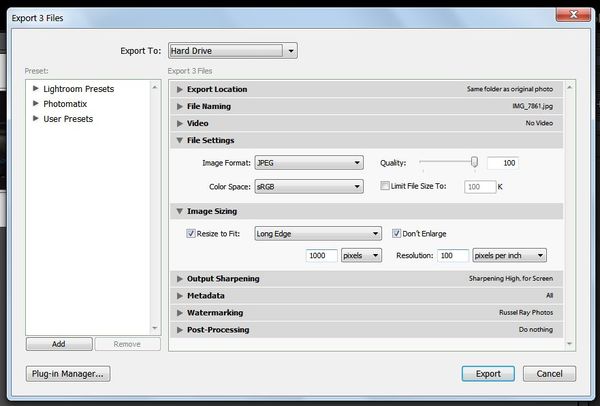
Dec 16, 2012 20:59:29 #
kitrn wrote:
This is a problem I have had also. Process in RAW converter, beautiful photo, but never sure what format to save in. JPG, TIFF etc. When I go to print pic way too dark. Trying hard to fix problem. Mponitor calibrated, use sRGB etc. Maybe I will just stop printing.
If you adjust photos to look right when viewed on a screen they will look darker when printed on paper because a print can only reflect light while a screen is a light source. Some photo software now has "soft proofing" to try and simulate what a photo will look like when printed on a given paper by a given printer.
I'm sorry things are not a simple as people would like.
Dec 16, 2012 21:23:34 #
Frapha wrote:
quote=abc1234 quote=MT Shooter If you are simply... (show quote)
When I use LR I only export to jpeg files when I need a jpeg file for a specific purpose such as to post to the web or to share or what-have-you. TIFF is a good format to use when you want to process a photo in an other photo software program because most software can work with a TIIF file and it is not a lossy format like Jpeg is. I have not had any problems with photos exported from LR to jpeg files. I'm guessing that as mentioned by others there is something wrong with the settings being used to export. For trouble shooting purposes you could export the same photo as a TIFF to see if it makes a difference.
Dec 16, 2012 21:37:35 #
Thanks for the question--I have taken about 2 million pictures and even then would cringe if I had to color correct a batch of JPEG's. Color correcting raw is just so much easer--and I wouldn't dream of using anything other than Adobe Bridge CS 6 to do it (I own Lightroom--but it is a lightweight). Back in the days of film, the red base in color negative film did wonders to keep things in balance--but digital is sort of like slide film--you get what you get--but with after the shot processing it is easy to get great color--and it is just part of the way things work.
Dec 16, 2012 22:01:30 #
stan0301 wrote:
Thanks for the question--I have taken about 2 mill... (show quote)
I would hardly call Lightroom a lightweight, it is, after all, built around Adobe Camera Raw.
Dec 16, 2012 22:06:38 #
bobmcculloch wrote:
quote=abc1234 I am not happy when exporting RAW's... (show quote)
As to the obsession with Adobe products:
I think people use and recommend products they have used, feel comfortable with that have satisfied their wants and needs and they have confidence in. For example people that are comfortable with a MAC may not understand why anyone would use a PC, a Nikon shooter can't see why someone shoot with anything else, Some people that shoot JPEGs you can't understand why anyone would go through the trouble of shooting raw. I'm not saying there are not good reasons to choose one or the other opinion and I'm not at all saying that all choices are just as valid. I just bought a 6D (sight unseen) even though the specification for the latest Sony full frame camera seemed to better fit my needs; I just did not feel comfortable buying a Sony DSLR even though it might have been technically the right choice because I felt comfortable with a Canon. A lot of Adobe software is expensive especially the full version of Photoshop but it can do the heavy lifting. LR is not that expensive, it cost less than almost any lens or camera accessory, and if you shoot a lot of photos it can save you a lot of time and make processing photos a lot easier. If saving money is the only criteria then buying Adobe produces makes no sense. I understand that there is a lot of good (maybe great) free and inexpensive photo software but for now anyway I'm not prepared to pay the cost of the learning curve. I hope this is a rational response to your question.
Dec 17, 2012 07:02:27 #
When I go to print pic way too dark. Trying hard to fix problem. Mponitor calibrated, use sRGB etc.
To kitm,
Don'tdepair. If your monitor is correctly calibrated and you print off the files as they are, the prints will always look darker than the monitor. This is because monitors are nearly twice as good as printers at differentiating darker tones. The cure is to add a curves correction to the image for printing. Just use the default RGB setting in the Curves dialogue, and raise the bottom left point from 0 to about 12 to 15. The monitor will now look too pale but the print will be correct.
There is a bit more to this if really want a fuller understanding, but the above should solve your problem.
GHK
To kitm,
Don'tdepair. If your monitor is correctly calibrated and you print off the files as they are, the prints will always look darker than the monitor. This is because monitors are nearly twice as good as printers at differentiating darker tones. The cure is to add a curves correction to the image for printing. Just use the default RGB setting in the Curves dialogue, and raise the bottom left point from 0 to about 12 to 15. The monitor will now look too pale but the print will be correct.
There is a bit more to this if really want a fuller understanding, but the above should solve your problem.
GHK
If you want to reply, then register here. Registration is free and your account is created instantly, so you can post right away.




