Sony RAW versus JPG
Mar 19, 2024 17:09:21 #
When I use the in-camera settings in my Sony A7R5, such as Creative Style, I know it affects my JPG image, but does it also affect the RAW (uncompressed) file that I create at the same time, or is RAW created regardless of any in-camera settings? Thanks in advance.
Don
Don
Mar 19, 2024 17:13:58 #
Orphoto
Loc: Oregon
In most cameras the styles chosen will be reflected in the image shown on the screen and in any JPGs. The raw file notes that a style has been chosen but does not alter the actual data.
Mar 19, 2024 17:15:23 #
dkeysser wrote:
When I use the in-camera settings in my Sony A7R5, such as Creative Style, I know it affects my JPG image, but does it also affect the RAW (uncompressed) file that I create at the same time, or is RAW created regardless of any in-camera settings? Thanks in advance.
Don
Don
Actually works both ways ... "keep your cake and eat it too". Some generic raw processors ignore effects users set into their camera, but Sony software can see what you dialed in and apply it. IIRC some generic software can also do that, but I must leave it to others to name those (as Im not using one of those).
&&&&&&&&&&&&&&&&&&&&&&&&&&&&&&
Canon cameras allow user controlled raw file processing within the camera and the camera can apply the "jpeg settings", or it can "stay neutral", or allow a user to input new effects and adjustments. Whatever choices can be offered from inside the camera can certainly be offered for your PC, but youll hafta select the "right" editor(s) to install on the PC. Thaz why you might learn to use Sonys own editor even if you also use a generic.
Canon menu: "Use shot settings" means that all of the users so-called "jpeg only" choices WILL be applied in processing of the raw file.
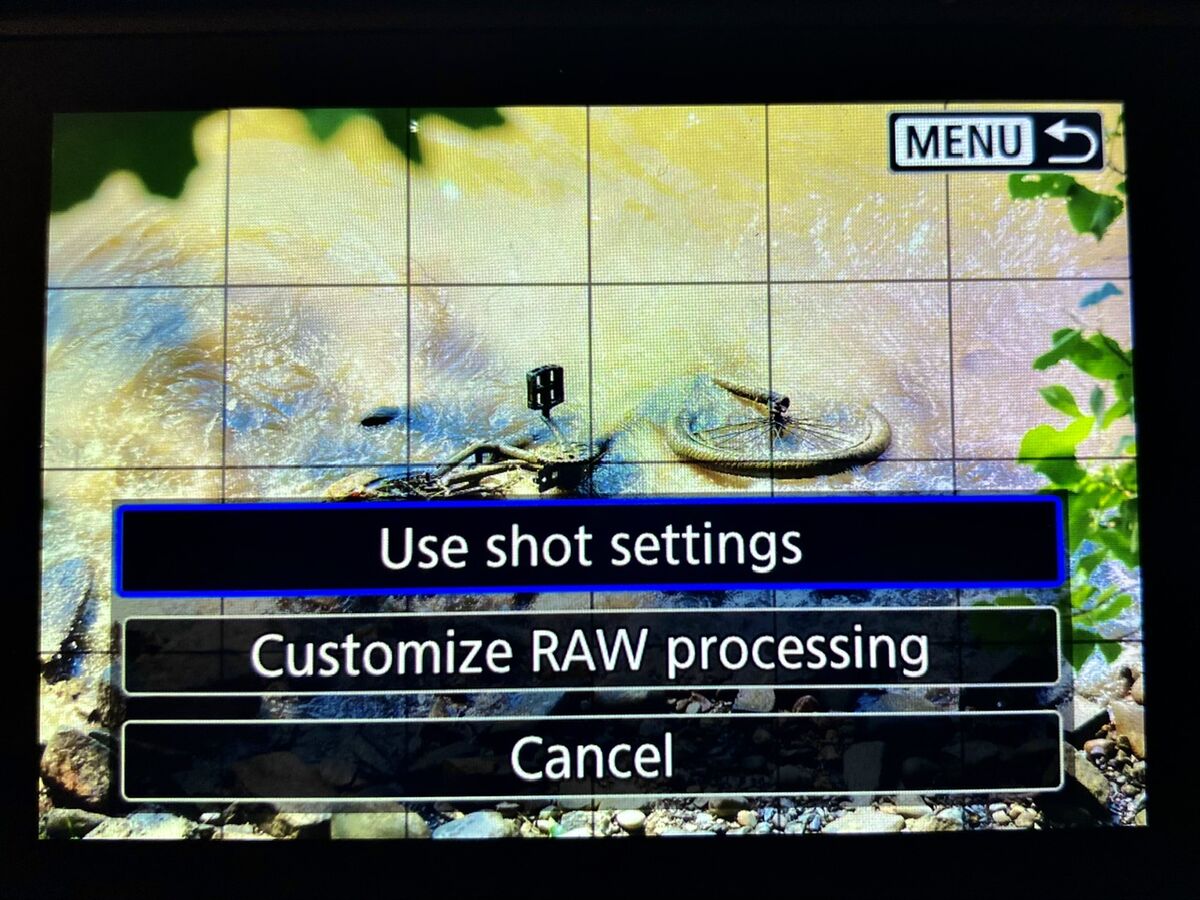
(Download)
Mar 19, 2024 17:24:50 #
The Sony in camera settings only effects the jpgs. The raw files are not effected in anyway.
Mar 19, 2024 17:33:23 #
Dennis833 wrote:
The Sony in camera settings only effects the jpgs. The raw files are not effected in anyway.
A verrrrrrry incomplete and misleading reply.
Youre correct that the "jpeg settings" do not CHANGE the raw file but they are ATTACHED to it and can automatically be applied during raw file processing, only if you use agreeable processing software.
Mar 19, 2024 18:54:49 #
dkeysser wrote:
When I use the in-camera settings in my Sony A7R5, such as Creative Style, I know it affects my JPG image, but does it also affect the RAW (uncompressed) file that I create at the same time, or is RAW created regardless of any in-camera settings? Thanks in advance.
Don
Don
No and Yes.
Yes, but only if you use a generic software to dis[play the raw content. Almost all raw files include a JPG made with the camera settings. This will be what you see, not the 'unprocessed' raw data.
No, as when you edit the file using a proper editor that reads the raw data. The JPG used is simply ignored.
Mar 19, 2024 20:01:54 #
Mar 20, 2024 06:07:17 #
User ID wrote:
A verrrrrrry incomplete and misleading reply.
Youre correct that the "jpeg settings" do not CHANGE the raw file but they are ATTACHED to it and can automatically be applied during raw file processing, only if you use agreeable processing software.
Youre correct that the "jpeg settings" do not CHANGE the raw file but they are ATTACHED to it and can automatically be applied during raw file processing, only if you use agreeable processing software.
So the right question is whether particular processing software applies that information or not. Does LR or PS for example?
Mar 20, 2024 06:29:48 #
pecohen wrote:
So the right question is whether particular processing software applies that information or not. Does LR or PS for example?
Depends... How you set them up.
Mar 20, 2024 09:20:17 #
Jeffcs
Loc: Myrtle Beach South Carolina
As a Sony shooter reading this thread, in camera affects jpeg (I think all cameras affect jpegs) while raw remains unaffected unless the raw is processed using Sony software settings that allow the raw to process with the camera settings. Interesting Ive “played” around with custom capture and processed the jpegs thanks. I’ll have to install the Sony software and give it a go.
Mar 20, 2024 10:00:02 #
Mar 20, 2024 10:00:04 #
Mar 20, 2024 13:05:51 #
Orphoto wrote:
In most cameras the styles chosen will be reflected in the image shown on the screen and in any JPGs. The raw file notes that a style has been chosen but does not alter the actual data.



bwa
Mar 20, 2024 17:39:58 #
Here is a related issue to be aware of......
Most cameras base the histogram off the JPEG.
If you shoot JPEGS only, that is ideal
If you shoot primarily RAW, and want the most accurate Histogram and clip warnings, you should set your JPEG settings relatively flat. If you bump sharpness, contrast, & saturation your histogram will show clipping before the RAW file is clipping.
Or go ahead and bump them up, but mentally compensate for the fact that you have more headroom than you are showing.
Most cameras base the histogram off the JPEG.
If you shoot JPEGS only, that is ideal
If you shoot primarily RAW, and want the most accurate Histogram and clip warnings, you should set your JPEG settings relatively flat. If you bump sharpness, contrast, & saturation your histogram will show clipping before the RAW file is clipping.
Or go ahead and bump them up, but mentally compensate for the fact that you have more headroom than you are showing.
Mar 20, 2024 17:41:40 #
Canisdirus wrote:
Raw is raw...sony nikon canon etc...
Picture profiles are for jpegs.
Picture profiles are for jpegs.
Sorry, not always. If you process Canon raw files in Canon’s raw converter, DPP, the various settings do effect the converted image.
If you want to reply, then register here. Registration is free and your account is created instantly, so you can post right away.





