A merge attempt
Nov 11, 2023 16:57:13 #
I did a merge attempt some months back that turned out pretty well. The final image won the artwork of the month award at my art league group and has been accepted into a juried show. So I decided to try again.
There is a great tree in the Arboretum that is way too large to get into one frame. So yesterday I tried a 4-frame merge to get just the center portion of the tree. This is my result. There was some finagling that had to be done in the upper left. Not sure my fix is good enough. Let me know what you think. (These were hand-held, by the way.)
Now if I could just get ALL of the tree into one frame!
There is a great tree in the Arboretum that is way too large to get into one frame. So yesterday I tried a 4-frame merge to get just the center portion of the tree. This is my result. There was some finagling that had to be done in the upper left. Not sure my fix is good enough. Let me know what you think. (These were hand-held, by the way.)
Now if I could just get ALL of the tree into one frame!
Nov 11, 2023 17:06:40 #
Nov 11, 2023 17:13:54 #
Blenheim Orange wrote:
That is beautiful. The backlighting is great.
Thanks, Mike. I was worried about the sun really wrecking the shot, but maneuvering my feet helped!
Nov 11, 2023 17:15:35 #
Nov 11, 2023 17:17:47 #
UTMike wrote:
Beautiful result, Kathy!
Thanks, Mike. That's so encouraging!
Nov 11, 2023 17:49:05 #
AzPicLady wrote:
I did a merge attempt some months back that turned... (show quote)
Interesting result Kathy.



Nov 11, 2023 17:52:22 #
Nov 11, 2023 17:53:52 #
Cany143
Loc: SE Utah
AzPicLady wrote:
I did a merge attempt some months back that turned... (show quote)
Yes, I would suggest you 'fix' the (sky) in the upper left. There are number of ways one could go about doing so, but the simplest/easiest might be to simply <select> the blues of sky using either the 'magic wand tool' (in either Ps or that tool's equivalent which ought to be available in whatever image editing software you might be using), or by selecting the range of tones from bluish-white to mid-blue), then cloning in the 'problem areas' using a proper blue from the adjacent area.
Secondarily, while the featureless 'virtually white' portions of sky in mid-picture might be a naturalistic result of there having actually been a virtually white, feature-less bank of cloud beyond, it appears slightly un-natural. Me, personally, I'd probably <fill> that whiteness in with a very pale shade of blue, and that could be easily done while the selection is still active, and done so on a separate layer or on the altered image itself.
Nov 11, 2023 17:57:37 #
Cany143 wrote:
Yes, I would suggest you 'fix' the (sky) in the up... (show quote)
The whiteness of the sky to which you refer was indeed natural. In the upper left, I had to take some stuff out that was intruding, then try to smooth out the sky. I can't do sky replacement with my program, so any further fix needs to be something I can do. What I did was use the cloning tool from either side to erase the intruding stuff. Then I had to blend the two together. I thought what I got was a pretty good replica of what was there. What further does it need?
Nov 11, 2023 18:00:02 #
AzPicLady wrote:
Thanks, Mike. I was worried about the sun really wrecking the shot, but maneuvering my feet helped!
That semi-transparent quality foliage has is difficult to capture. You did well!


Nov 11, 2023 18:05:32 #
Blenheim Orange wrote:
That semi-transparent quality foliage has is difficult to capture. You did well! 



Thank you. I appreciate your comment.
Nov 11, 2023 18:25:55 #
Cany143
Loc: SE Utah
AzPicLady wrote:
The whiteness of the sky to which you refer was indeed natural. In the upper left, I had to take some stuff out that was intruding, then try to smooth out the sky. I can't do sky replacement with my program, so any further fix needs to be something I can do. What I did was use the cloning tool from either side to erase the intruding stuff. Then I had to blend the two together. I thought what I got was a pretty good replica of what was there. What further does it need?
....very quickly done, more or less as I'd previously described:
the 'problem' area - shows hard-edged clone impressions

screen shot of the sky areas selected
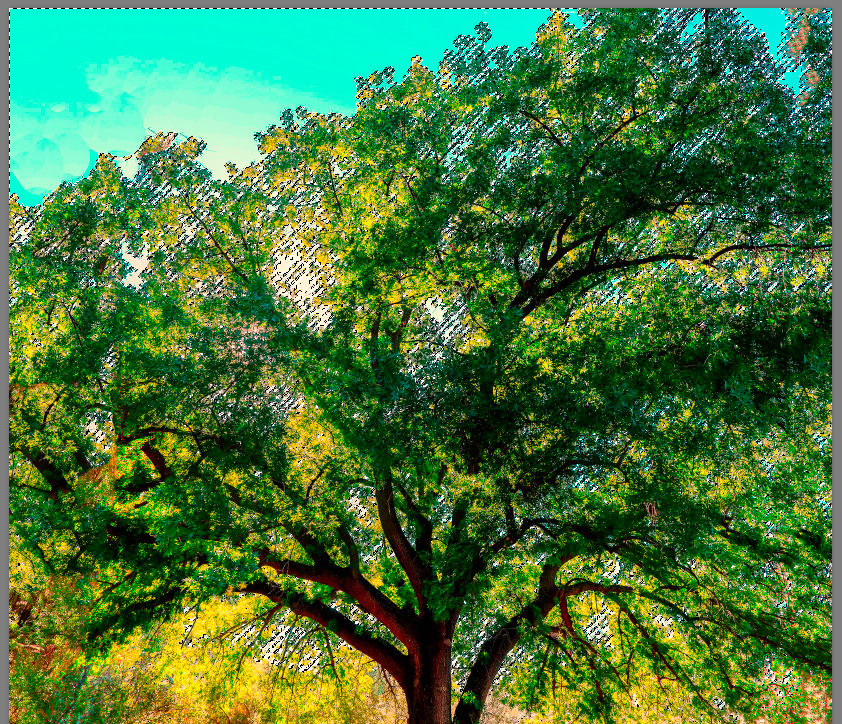
the 'fix'. (note: one item --a telephone pole?-- you seem to've missed.

(Download)
Nov 11, 2023 19:38:36 #
Cany143 wrote:
....very quickly done, more or less as I'd previously described:
Thanks, Jim. My eyes simply aren't good enough to see that sky problem. I'll go back in to work on that. There's no telephone pole within 10 miles of this tree. I can't see what you might be referring to that would be a pole. I did clone out a small sign, but that's on the ground under the tree.
Nov 11, 2023 19:51:49 #
Cany143
Loc: SE Utah
AzPicLady wrote:
Thanks, Jim. My eyes simply aren't good enough to see that sky problem. I'll go back in to work on that. There's no telephone pole within 10 miles of this tree. I can't see what you might be referring to that would be a pole. I did clone out a small sign, but that's on the ground under the tree.
See: the red outlined section in the upper right corner in my 'quickie fix'. There's a straight, overly thick 'something' in there that might actually be a branch, but if that's actually a branch, it's an anomaly.
More subtly, though, I did find a sort of pixelated band of blotchy-blue in the sky, more or less toward the top center of your image. Fixed that, too, in my quickie fix.
Some people dismiss minor or seemingly subtle discrepancies and call what they ended up with 'good enuf'. For better or worse, I'm not able to subscribe to that sort of outlook.
Nov 12, 2023 08:20:31 #
Tha backlighting is gorgeous, as are the rich greens you've captured.
If you try cloning the upper left again, use a soft-edged brush and smaller sections at a time, using lower opacity than full strength. I rarely have good results with skies, but these tips (learned here on UHH) have helped me in the past.
The right side background bushes are blurrier (and leaning in) than the left side, but I haven't attempted a construction such as this, so I don't know the issue. Kathy, I greatly admire your efforts and result!
If you try cloning the upper left again, use a soft-edged brush and smaller sections at a time, using lower opacity than full strength. I rarely have good results with skies, but these tips (learned here on UHH) have helped me in the past.
The right side background bushes are blurrier (and leaning in) than the left side, but I haven't attempted a construction such as this, so I don't know the issue. Kathy, I greatly admire your efforts and result!
If you want to reply, then register here. Registration is free and your account is created instantly, so you can post right away.




