New Adobe Camera Raw noise reduction feature
Apr 29, 2023 12:11:43 #
TheShoe
Loc: Lacey, WA
burkphoto wrote:
That is an eon on an M1 Mac! The new feature is the slowest routine of any software I use. I have about 60 apps I use on a weekly basis.
What GPU are you using on the M1?
Apr 29, 2023 12:19:53 #
cjc2 wrote:
The answer is... Night Football!!!!
Yeah, that would be a prime candidate for this new routine: Friday Night high school football in awful stadiums with terrible lights... I used to rely on Tri-X pushed to 1280 in Acufine (back in 1969-73). I accepted a bit of motion blur from panning at 1/60 to 1/125 second with a 135mm f/2.8 lens.
Apr 29, 2023 12:43:55 #
burkphoto wrote:
Yeah, that would be a prime candidate for this new routine: Friday Night high school football in awful stadiums with terrible lights... I used to rely on Tri-X pushed to 1280 in Acufine (back in 1969-73). I accepted a bit of motion blur from panning at 1/60 to 1/125 second with a 135mm f/2.8 lens.
These days I shoot my Z9s at 1/800 - 1/1250 @ 2.8 at anywhere from 800 to 18,000 ISO and 20fps. Normally shoot on manual with Auto ISO (with a range set). I use my 400/2.8 TC Z lens. Some College stadiums are no better!! Best of luck.
Apr 29, 2023 15:12:14 #
saxman71 wrote:
Adobe recently put out an update with a new noise reduction feature in ACR. I'm wondering if anyone else has tried it and what your thoughts are if you have. I've been using it and I think I like it but the improvement is subtle (in my opinion). With that said, most of my shots lately have been accomplished at a low ISO so there has not been a lot of noise to eliminate. I did try the "search" button first with no luck (as usual).
It works quite well but Topaz is still better. This is Adobe's feet into the water with AI. I highly suspect over the next year updates will continue and it will get better. In fact all the AI tools will get better and soon they will all be
"good".
My only warning for users with the bare computer essentials is memory and horsepower, you will get a big surprise. All AI functions are cpu intensive and memory hogs. You are likely to notice running denoise will take a lot of time and possibly give you issues. Simply suggesting if you plan to take advantage of any of the pending AI functionality coming down the pipe, take a close a look at your resources. It may be time to expand or buy new/bigger/faster.
Apr 29, 2023 19:14:00 #
drsdayton
Loc: Dayton, Ohio
I have used it with wildlife photos and it is amazing. I'm on a Mac M1 and don't have any problems with performance.
Apr 29, 2023 23:57:30 #
Barndog
Loc: Tacoma
Bridges wrote:
I like Topaz Noise AI. It takes 10 to 15 seconds and is quite good. I have several photos that were near unusable until I put them through this filter.
ON1 No noise is also good but I still prefer Topaz.
ON1 No noise is also good but I still prefer Topaz.
Agree with you, tried the new AI in lightroom and it took 12 minutes each with 2 images. Topaz did them in about 15 seconds each. They both looked good but doing lightroom with sports photos will take forever.
Apr 30, 2023 07:46:15 #
I run LR and PS on a Win 11 i7 with the RTX 2060 GPU and 64 GB memory. The LR Denoise runs from 10-15 seconds start to finish and is faster than opening either Topaz DeNoise or Photo and running it. SO, far I prefer Topaz for the added sharpening in one stop. However, LR Denoise is more convenient. Time will tell which I continue to use. Srill testing.
Apr 30, 2023 11:42:28 #
I haven't tried any of those programs yet. I was wondering how the results compare to DXO's Pure Raw? The DXO app has been getting really good reviews.
Apr 30, 2023 12:37:47 #
Apr 30, 2023 12:43:33 #
scsdesphotography wrote:
I haven't tried any of those programs yet. I was wondering how the results compare to DXO's Pure Raw? The DXO app has been getting really good reviews.
DxO has been my primary, Deep Prime XD in Photolab 6. I’ve compared it with the new Adobe AI, Lightroom’s new AI is very close, but not quite, equal to the DxO on both high ISO and lower ISO images. DxO gives a whisker better detail retention. My system is Core i9 10900 K with 64 GB of Ram and a Nvidia 3060 Ti video card and LR will take approx 15-20 seconds per image with the DxO being slightly faster. YMMV
Apr 30, 2023 12:57:54 #
TheShoe wrote:
What GPU are you using on the M1?
The M1 has eight GPU cores built into it. The M1 is not a processor, but a complete system on a chip. Mine has four efficiency cores, four high performance cores, eight graphics cores, 16 neural engine cores (for AI processing), and numerous other microprocessors that handle I/O, video codecs, image processing, security, etc. There are two 8GB memory modules on the same die as all these other cores.
The idea is to combine UNIFIED memory with all cores and Reduced Instruction Set Computer processing (fewer instructions are used to complete each task than with Complex ISC). A lot less moving data around a motherboard happens, too. The result is about three times the performance per Watt as similar x86 chips. An often mentioned drawback is that you can't heat your cold hands with a hot laptop in Winter! They make a lot less heat. The MacBook Air doesn't even have a fan.
The M1 is the least powerful of the Apple Silicon M-series, evolved from SOC technology Apple has developed since before the iPad release in 2010. The M3 is due out later this year, or early 2024.
The M1 is in the lower center — it has the Apple logo on it. The silvery chips above and to the left are the storage modules. The black things above the silvery thing are memory chips, and are actually on the processor die.
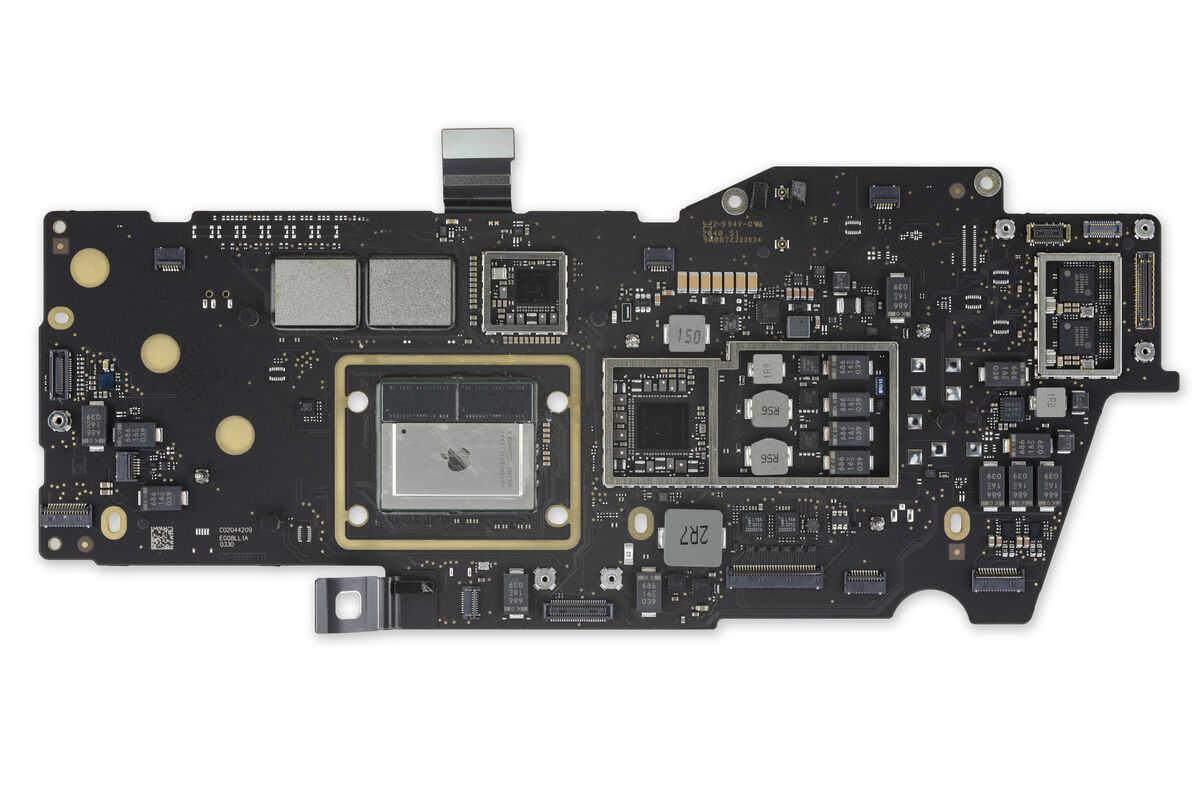
(Download)
Apr 30, 2023 16:22:35 #
saxman71 wrote:
Adobe recently put out an update with a new noise reduction feature in ACR. I'm wondering if anyone else has tried it and what your thoughts are if you have. I've been using it and I think I like it but the improvement is subtle (in my opinion). With that said, most of my shots lately have been accomplished at a low ISO so there has not been a lot of noise to eliminate. I did try the "search" button first with no luck (as usual).
I stumbled across it using Photoshop. I let it run it didn't take long, a few seconds, (M1 16" MacBookPro") But it wanted to save the result in DNG format. No thank you. So I saved it as a PSD file but it didn't look like it saved the noise reduction step.
Apr 30, 2023 16:27:58 #
JD750 wrote:
I stumbled across it using Photoshop. I let it run it didn't take long, a few seconds, (M1 16" MacBookPro") But it wanted to save the result in DNG format. No thank you. So I saved it as a PSD file but it didn't look like it saved the noise reduction step.
By saving it as a DNG file it preserves all of the RAW data. What is your objection to the DNG?
Apr 30, 2023 16:33:22 #
bikerguy wrote:
I think it better not to get into that discussion on this thread, just like raw vs jpeg, it's been hashed out many times over many pages on UHH. By saving it as a DNG file it preserves all of the RAW data. What is your objection to the DNG?
I was just trying to provide the information that, unless I did something wrong, which is possible, it looks like it needs to be saved as DNG after using the AI-denoise.
Apr 30, 2023 19:01:16 #
bikerguy wrote:
By saving it as a DNG file it preserves all of the RAW data. What is your objection to the DNG?
There is none.
If you want to reply, then register here. Registration is free and your account is created instantly, so you can post right away.






