Internet Access
Mar 23, 2023 10:22:49 #
Recently my faithful 10 yr. old Lenovo crashed & I had to set up a new Win 10. Worst computer experience I've had since I bought my first computer in 1994. Win 10 is no where near as user friendly as Win 7, that said I'm having problems with it on the internet. It doesn't respond well to connecting when hyperlinks are clicked on, loads as slow as if I was on a phone modem (remember those days?), and it suddenly dawned on me that it connected with the internet without my input of the Verizon password and ID needed?????? With my previous computer running Win 7, connections were lightening fast. I've tried using the Edge browser instead of the Firefox that I've used forever, and it doesn't make any difference. I'm wondering if this computer connected itself to someone else's internet service as I live in a building with 7 other units. How can I get it to connect to my own Verizon service. I've checked the internet window under Settings and can't find anywhere that allows you to sign in to an internet service. Any other computer that I've used here won't connect without the ID and password. Any of you out there have the solution? I'd call Verizon, HOWEVER, dealing with that company is an exercise in frustration as their automated phone service just sends you in circles.
Mar 23, 2023 10:43:41 #
Mar 23, 2023 10:49:26 #
First: I assume you are connecting through a wireless router?
2. If you have the ability to connect directly to the router with an ethernet cable, do so and see what happens with your connection speed. If it is slow connected directly, there may be a problem with your internet provider (sounds like it is Verizon).
3. If you cannot connect directly or the direct connection works fine, hover your mouse over the symbol that looks like a computer screen or wifi bar strength indicator in the right bottom corner of your screen (on the task bar). The identity (name, aka SSID) of the router should show up. If it is not the SSID of your router, you are connected to someone else's service.
In any case, right click on that symbol in the lower right, and you will be given the option to select network and internet settings. Left click on that option. You can then select wifi settings, and "show available networks." This will allow you to select your own network where you will be prompted for the password.
If you are connected to your own wireless network, and are still having problems, type "troubleshoot network settings" in your search bar. There is a built in troubleshooter which will reset your connection and potentially fix any connection issues that may be present.
See if this helps.
2. If you have the ability to connect directly to the router with an ethernet cable, do so and see what happens with your connection speed. If it is slow connected directly, there may be a problem with your internet provider (sounds like it is Verizon).
3. If you cannot connect directly or the direct connection works fine, hover your mouse over the symbol that looks like a computer screen or wifi bar strength indicator in the right bottom corner of your screen (on the task bar). The identity (name, aka SSID) of the router should show up. If it is not the SSID of your router, you are connected to someone else's service.
In any case, right click on that symbol in the lower right, and you will be given the option to select network and internet settings. Left click on that option. You can then select wifi settings, and "show available networks." This will allow you to select your own network where you will be prompted for the password.
If you are connected to your own wireless network, and are still having problems, type "troubleshoot network settings" in your search bar. There is a built in troubleshooter which will reset your connection and potentially fix any connection issues that may be present.
See if this helps.
Mar 23, 2023 11:02:20 #
alvin3232
Loc: Houston, TX
Hello
Make sure that you are connecting to your WIFI SSID as mentioned by (sabfish)
1. Disconnect any wifi that you are connected to.
2. Look for your SSID and connect
3. It should prompt you for the password, etc
4. Validate that you connecting to your SSID-WiFi
5. Try that and let us know if it works
Al
Make sure that you are connecting to your WIFI SSID as mentioned by (sabfish)
1. Disconnect any wifi that you are connected to.
2. Look for your SSID and connect
3. It should prompt you for the password, etc
4. Validate that you connecting to your SSID-WiFi
5. Try that and let us know if it works
Al
Mar 23, 2023 11:04:54 #
Since, W11 has appeared. In my case, it offers a faster, smarter interface. It identified two printers and resolved my connection to them minus any further setup with them. I must include that my computer guy built me a fast laptop computer. In my experience, I've found that the software eventually outmodes the hardware. This cycle requires a replacement computer.
2Dragons wrote:
Recently my faithful 10 yr. old Lenovo crashed &am... (show quote)
Mar 23, 2023 11:32:43 #
Do the suggestions above...
I replaced my Win 7 laptop with a Win 11 laptop a few months ago.
No speed problem with the internet at all via our WIFI.
I replaced my Win 7 laptop with a Win 11 laptop a few months ago.
No speed problem with the internet at all via our WIFI.
Mar 23, 2023 12:19:34 #
There is a very expensive Verizon wireless router in another part of the condo that is hooked up to all of Verizon's other electronics, however, the Verizon guy hooked up another item to my old computer that looks like the router, but is called a wi-fi extender, & it now plugs into the back of the new computer. When I unplugged it, as suggested by Alvin3232, I lost the internet altogether and my own network name did not show up. Nothing showed up. Previous to Verizon 'upgrading' my system with new TV receivers a few months ago, I'd had a cheap router that was sending internet signals from another room with no problem and it didn't need an extender. The upgrade actually turned out to be a downgrade as the 'new' receivers don't do half of what the old ones did. (Xfinity is looking better and better.;-) I did as you suggested & clicked on the internet symbol in the taskbar, but the only thing it would bring up is the name: INTERNET, and it appears on further sleuthing to be a Public network category. I used to be able to bring up all the internet connections from the other folks in the building, but try as I might I cannot do that with this new computer. My own named network was on that list, but the list is not showing up anywhere. There is no selection for Wi-fi Settings, only Ethernet and that does not give a choice of showing available networks. I've tried several times to Re-set the Network, restarted my computer and it still didn't help. Windows 10 is just not giving me the choices to find the list of networks in this area. I've gone so far as to turn off the power, unplug all of Verizon's equipment in the utility room & leave everything off for 5 minutes to see if a reset was possible, but that didn't help, either.
Mar 23, 2023 12:29:29 #
2Dragons wrote:
There is a very expensive Verizon wireless router ... (show quote)
It is not showing wifi because you are connected with an ethernet cable to the extender. If you no longer have a wifi router, you will not be able to connect wirelessly with wifi. Not sure what else to suggest other than calling Verizon. Perhaps someone else has an idea.
Mar 23, 2023 12:37:45 #
In Win 11 there is a blue button on the top left of the wireless pop-up (click on the wireless icon on the bottom right of the toolbar).
If I click on that, I get the list of all available WIFI routers.
If I don't click on that blue button, I only see to what I'm connected.
If I click on that, I get the list of all available WIFI routers.
If I don't click on that blue button, I only see to what I'm connected.
Mar 23, 2023 12:46:59 #
Longshadow wrote:
In Win 11 there is a blue button on the top left of the wireless pop-up (click on the wireless icon on the bottom right of the toolbar).
If I click on that, I get the list of all available WIFI routers.
If I don't click on that blue button, I only see to what I'm connected.
If I click on that, I get the list of all available WIFI routers.
If I don't click on that blue button, I only see to what I'm connected.
That is a good suggestion. He can get to the same place by searching in his search box for "troubleshoot network and internet connections."
However, it appears he may no longer have a wireless router since he is now plugged directly into an extender.
Mar 23, 2023 12:48:34 #
Mar 23, 2023 13:01:31 #
There is that VERY expensive Verizon router in my utility room that is 'suppose to' send the signal and the Verizon guy who set it up told me that the extender he installed by the computer would make the signal stronger. I'm so fed up with Verizon. Every time they tell me they are improving something, it ends up going in reverse. They told me a few years ago that for $99 they could make my computer speed faster, so I said, OK. Well, they took my $79 router that was working fine that I had hooked up to my computer, and put it in the utility room with the rest of their equipment and not only did my computer speed drop, but it also interfered with the downloads on my TV DVR. I would get pixelation and loose audio on my downloads after they 'upgraded' me. Unfortunately, where I live we only have two choices in bundle providers, Verizon or Xfinity. They don't allow satellites or any other providers.
Mar 23, 2023 13:07:56 #
2Dragons wrote:
No blue button, unfortunately. Thanks, anyway.
Sorry, I don't have Win 10.
You don't get something like this?:
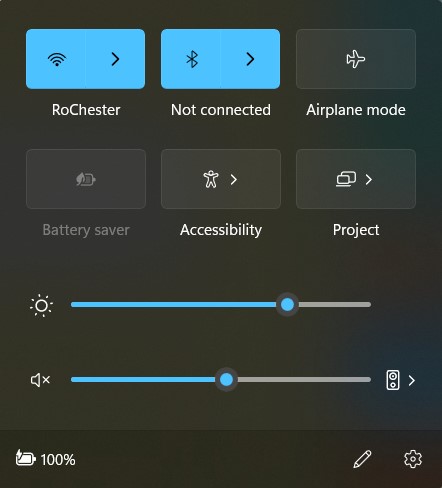
Mar 23, 2023 13:17:24 #
Everyone
Can someone screen share with 2Dragons and actually 'remotely operate' his computer for a few minutes & maybe help him resolve his issues?? I've only allowed other tech assistants to screen share with me, I don't know how to set it up myself, or I'd offer to give it a try.
Can someone screen share with 2Dragons and actually 'remotely operate' his computer for a few minutes & maybe help him resolve his issues?? I've only allowed other tech assistants to screen share with me, I don't know how to set it up myself, or I'd offer to give it a try.
Mar 23, 2023 13:19:11 #
Longshadow wrote:
Sorry, I don't have Win 10.
You don't get something like this?:
You don't get something like this?:
That is on Windows 11. I just checked on my Wife's Windows 10 computer. If you search for "Find and Fix Network Problems" in the search box on the left of the task bar, Windows 10 will walk you through fixing network connection issues.
If you want to reply, then register here. Registration is free and your account is created instantly, so you can post right away.


