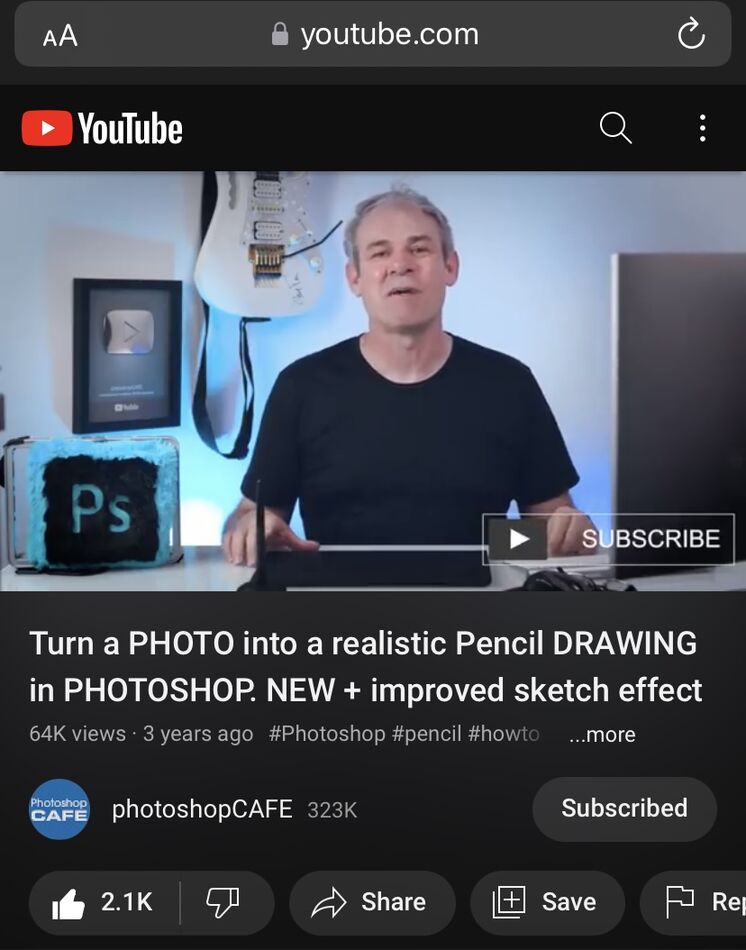A Pre-Raphaelite Red Chalk Sketch
Mar 11, 2023 11:19:36 #
No chalk sticks were harmed in the making of this image! Entirely Photoshop using a photograph, of course.
The PRB and their associates were fond of chalk sketches both as a preliminary to a painting and in their own right, a shade of red ochre being a favourite colour. I have tried to replicate the sort of finish here, using one of my favourite models from last year's shoots. I combined parts of two or three tutorials found on YouTube. If I have the patience to listen to them all over again I might develop it a little further in an attempt to replicate the gold-point work of Evelyn De Morgan (which are popping-up online currently as there's an exhibition imminent). A tall order without doubt but if you never try...!!
If you have any thoughts on the result so far they would be welcome, as always.
The PRB and their associates were fond of chalk sketches both as a preliminary to a painting and in their own right, a shade of red ochre being a favourite colour. I have tried to replicate the sort of finish here, using one of my favourite models from last year's shoots. I combined parts of two or three tutorials found on YouTube. If I have the patience to listen to them all over again I might develop it a little further in an attempt to replicate the gold-point work of Evelyn De Morgan (which are popping-up online currently as there's an exhibition imminent). A tall order without doubt but if you never try...!!
If you have any thoughts on the result so far they would be welcome, as always.
Mar 11, 2023 12:07:29 #
While the technique and result aren't really my thing, I am very appreciative of your willingness to share your huge talent and wide-ranging interests. You inspire every day!
Mar 11, 2023 12:34:24 #
Mar 11, 2023 12:45:02 #
Linda From Maine wrote:
While the technique and result aren't really my thing, I am very appreciative of your willingness to share your huge talent and wide-ranging interests. You inspire every day!
Thanks Linda!
Mar 11, 2023 12:56:21 #
DWU2 wrote:
Is it possible you could outline how you did it?
Started by extracting the model and put her on a white background. Added a curve adjustment layer and adjusted contrast, keeping darks where I needed to see definite lines and generally brightening as much as possible without burning out detail. Then used PS Filter Gallery on three separate but identical layers to achieve the line drawing. It is a bit complex and I’d recommend a YouTube search - use Colin Smith’s PhotoshopCafe tut, it should get you there. I did watch a couple of others and used the colouring system of one to finish but I’m fairly sure Colin covers that as well. Hope this enthuses you to have a go. Thanks for asking.
Mar 11, 2023 13:02:51 #
Mar 11, 2023 14:31:20 #
Mar 11, 2023 14:49:27 #
UTMike wrote:
I admire your continuing reach, David!
Ah well, so much to do, so little time left to do it Mike! Well, who knows? Might as well give it a go, eh?🙄
Mar 11, 2023 16:44:10 #
magnetoman wrote:
Started by extracting the model and put her on a w... (show quote)
I hate to ask for more help, but I found about a hundred videos on YouTube by Colin Smith, and adding "Photoshop," "Pre-Raphaelite," and "drawing" didn't seem to return the right one. Do you happen to have a URL to the specific video? Much thanks!
Mar 11, 2023 17:07:19 #
DWU2 wrote:
I hate to ask for more help, but I found about a hundred videos on YouTube by Colin Smith, and adding "Photoshop," "Pre-Raphaelite," and "drawing" didn't seem to return the right one. Do you happen to have a URL to the specific video? Much thanks!
I can’t copy the link but a search for the title will bring it up - here’s a pic for you.
Mar 11, 2023 17:48:15 #
magnetoman wrote:
The link should come up when you click the "share" arrow, or just copy the url in your browser's address bar.I can’t copy the link but a search for the title will bring it up - here’s a pic for you.
However, here's a 2023 version with Colin Smith I found after going to Photoshop Cafe.
How to turn picture into a pencil sketch in photoshop:
https://www.youtube.com/watch?v=Z9gsQBgktbs
In the meantime, here's one Jim-Pops used for blending a sketch with reality + the video he used on YouTube, which is also by Colin Smith.
https://www.uglyhedgehog.com/t-669401-1.html
https://www.youtube.com/watch?v=KuHzxPVDsjs
.
Mar 11, 2023 18:01:54 #
Thanks for the screen shot. I think the URL for the tutorial is this one: https://www.youtube.com/watch?v=eXk3EJ6-Awg
Mar 12, 2023 03:11:10 #
Linda From Maine wrote:
The link should come up when you click the "s... (show quote)
That’s more useful Linda! I was on my phone and couldn’t persuade it to copy anything. I did look at two other tuts and used the filter configuration one of those suggested - I’ll have a look for them.
Mar 12, 2023 03:15:36 #
DWU2 wrote:
Thanks for the screen shot. I think the URL for the tutorial is this one: https://www.youtube.com/watch?v=eXk3EJ6-Awg
Linda’s links above should get you there if you’re stuck DWU2. Meanwhile I’ll see if I can find the tut I took the filter guidance from, although they all use pretty much the same methods I think.
Mar 12, 2023 04:18:17 #
magnetoman wrote:
Linda’s links above should get you there if you’re stuck DWU2. Meanwhile I’ll see if I can find the tut I took the filter guidance from, although they all use pretty much the same methods I think.
Here’s the link to the other tut which comes with some useful written instructions (much like Colin’s.
https://pathedits.com/blogs/tips/how-turn-photo-into-pencil-sketch-with-photoshop
Hope it helps.
If you want to reply, then register here. Registration is free and your account is created instantly, so you can post right away.