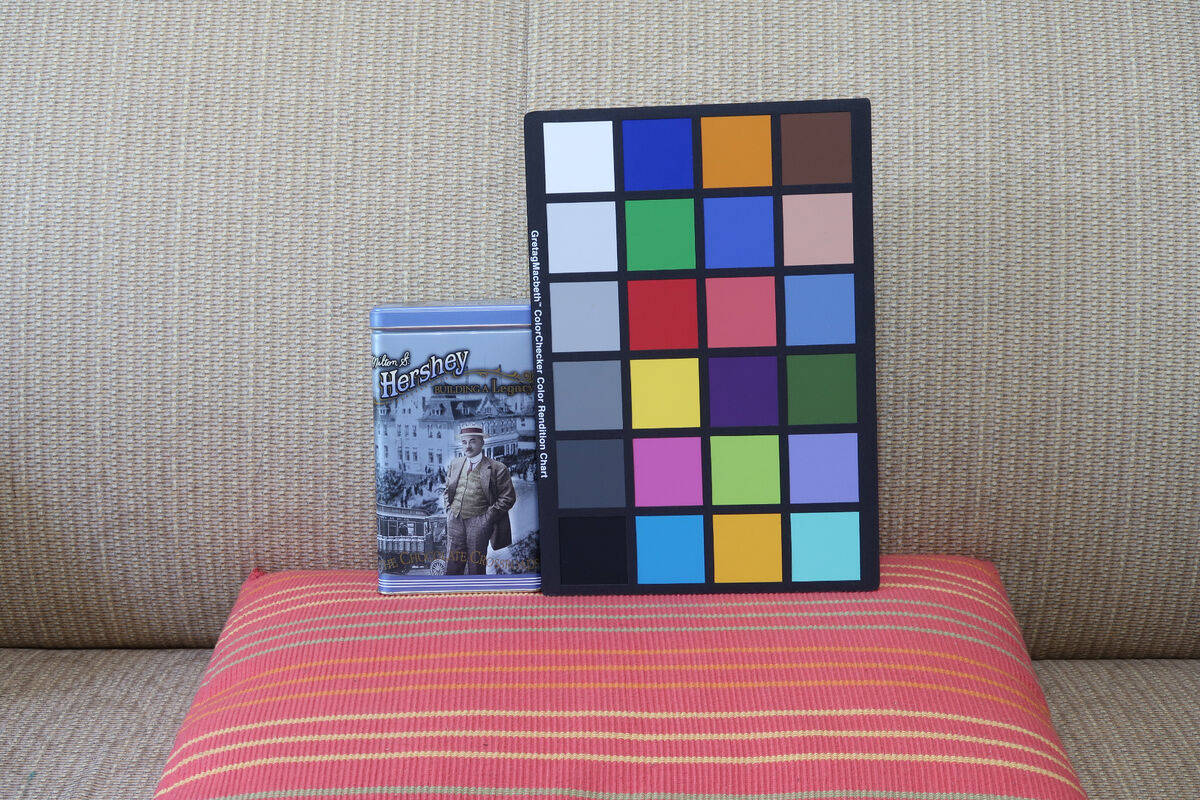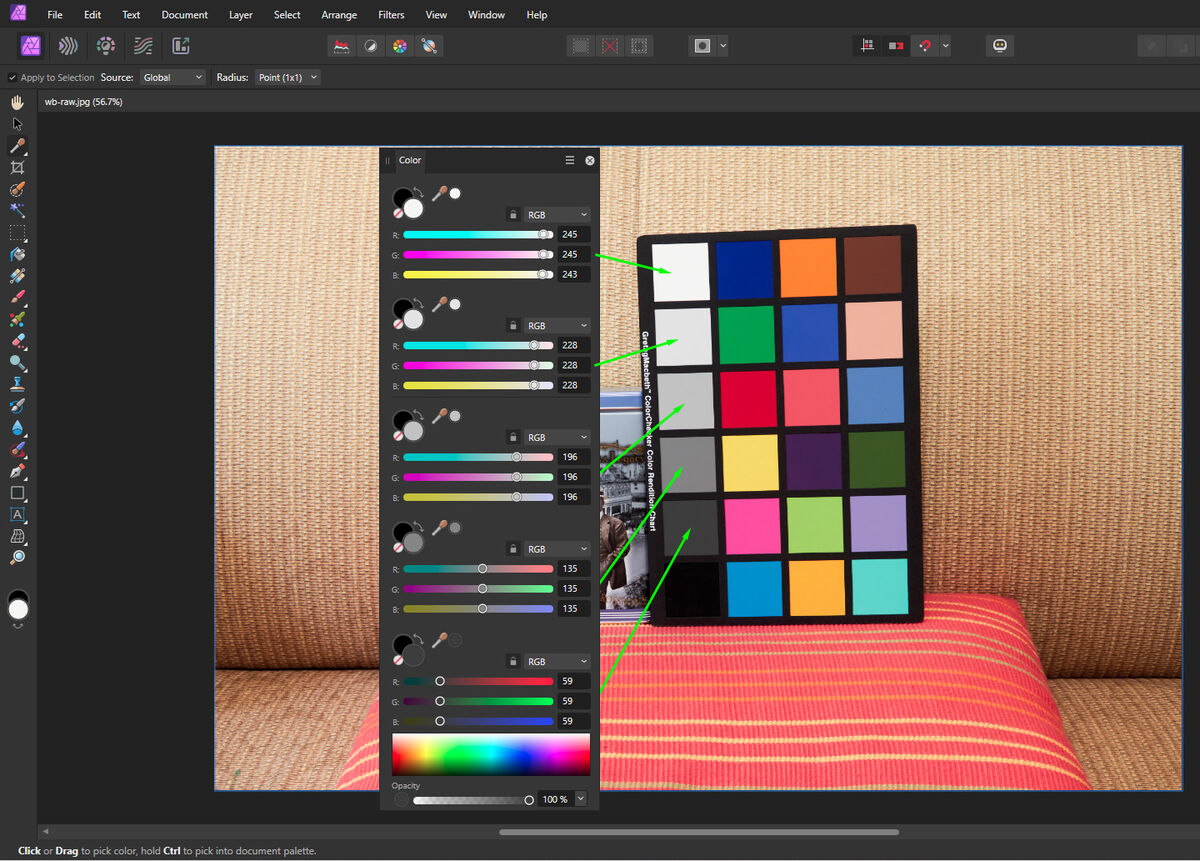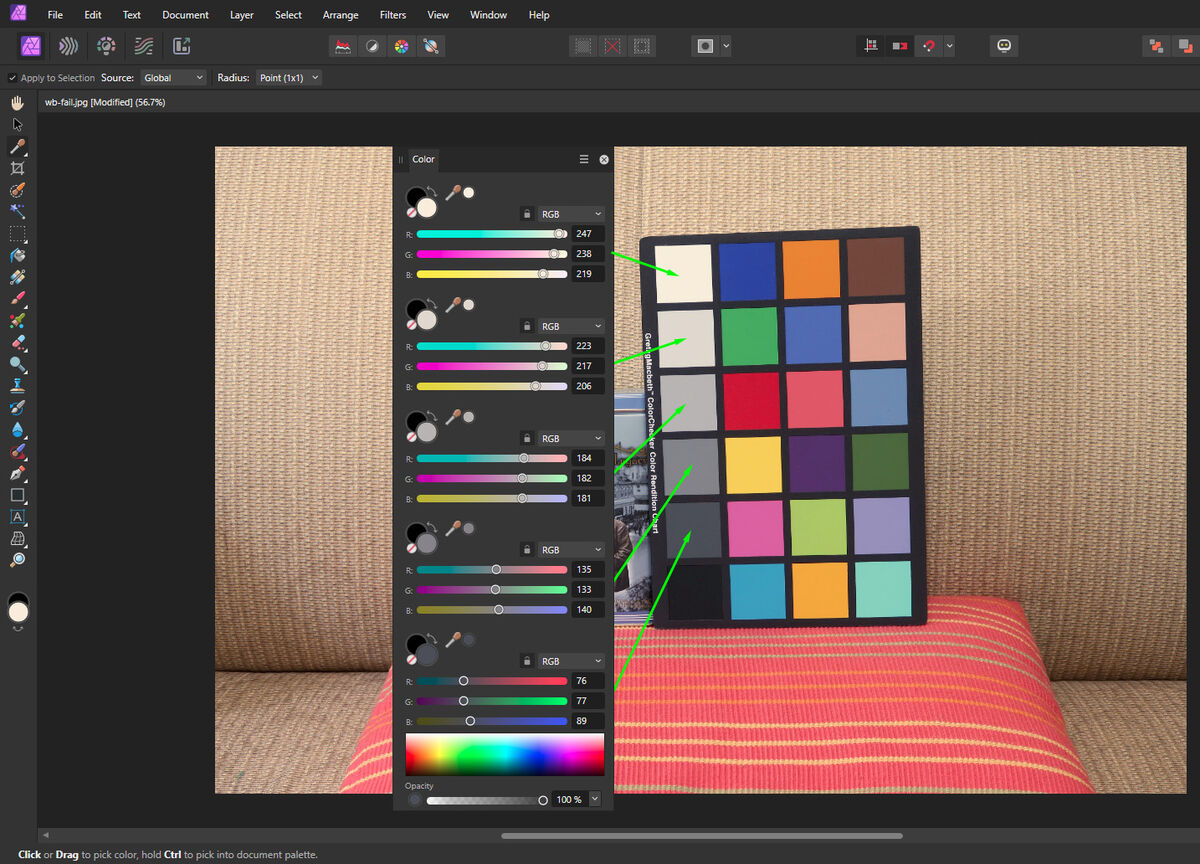JPEG white balance CAN be changed
Jan 22, 2023 15:14:46 #
bikinkawboy
Loc: north central Missouri
Folks keep saying that the white balance can’t be changed on jpegs. I found an old Adobe Photoshop Lightroom 3 disc my kids had given me years ago. Loaded it and it will change the white balance on jpegs. You have three choices, as shot, auto or custom.
I had taken photos of completed construction at work using my Canon Rebel XS. A while back I was messing with the white balance at home with mixed LED-fluorescent light. The construction photos were taken with the camera set to auto mode. On a Nikon, auto ignores manual changes made to iso, WB, etc. Not so on the Canon to my surprise. VERY blue photos that couldn’t be fixed using Picasa or NX2. The Lightroom program easily fixed them using the auto WB setting. I don’t see Lightroom being useful for much else, but it saved my butt this time.
I had taken photos of completed construction at work using my Canon Rebel XS. A while back I was messing with the white balance at home with mixed LED-fluorescent light. The construction photos were taken with the camera set to auto mode. On a Nikon, auto ignores manual changes made to iso, WB, etc. Not so on the Canon to my surprise. VERY blue photos that couldn’t be fixed using Picasa or NX2. The Lightroom program easily fixed them using the auto WB setting. I don’t see Lightroom being useful for much else, but it saved my butt this time.
Jan 22, 2023 15:21:11 #
Did you discover the string to cut the butter???
It is a known fact that many folks disses JPG edits simply because they have no clue as to what a JPG really is. There is nothing new here. Disinformation is all over and not only in 'some' areas of our lives.
Enough said.
It is a known fact that many folks disses JPG edits simply because they have no clue as to what a JPG really is. There is nothing new here. Disinformation is all over and not only in 'some' areas of our lives.
Enough said.
Jan 22, 2023 15:24:46 #
Ysarex
Loc: St. Louis
bikinkawboy wrote:
Folks keep saying that the white balance can’t be changed on jpegs.
I think that's a bit simplistic. The colors of a JPEG can be changed. You can use a WB tool with a JPEG and it will set an off white color to white and then adjust the rest of the image. However you get different results when you set a WB with raw data which has no WB previously set as opposed to trying to re-set a WB in a JPEG that has already had an inaccurate WB set. If the JPEG WB was originally off by a fair amount you will not be able to easily re-set the WB accurately. Trying to set an accurate WB on top of an already inaccurately set WB is fraught with difficulty.
bikinkawboy wrote:
I found an old Adobe Photoshop Lightroom 3 disc my... (show quote)
Jan 22, 2023 16:22:29 #
bikinkawboy wrote:
Folks keep saying that the white balance can’t be changed on jpegs...
White balance can't be easily and/or accurately changed on jpgs. But it CAN be changed. Depends on how picky you are.
Jan 22, 2023 16:26:03 #
Is one actually changing the white balance in a JPEG, or is one simply adjusting the colors to be more appealing.
Is different.
Is different.
Jan 22, 2023 16:30:39 #
Also 2 ways to do open image in PS CC control shift A white balance tool upper right corner or convert the image to a tiff file and also open in PSCC shift control A tool is in the same place works fine Mike
Jan 22, 2023 16:32:18 #
bikinkawboy wrote:
Folks keep saying that the white balance can’t be changed on jpegs. .....................................................................The Lightroom program easily fixed them using the auto WB setting.
Your interpretation of colors being "fixed" is very likely different to those who understand color accuracy.
Jan 22, 2023 16:34:50 #
Jan 22, 2023 16:39:01 #
Ysarex
Loc: St. Louis
bikinkawboy wrote:
Folks keep saying that the white balance can’t be changed on jpegs. I found an old Adobe Photoshop Lightroom 3 disc my kids had given me years ago. Loaded it and it will change the white balance on jpegs. You have three choices, as shot, auto or custom.
What happens when you try and WB a JPEG that has an inaccurate WB already set is you get a different inaccurate WB. Any attempts with a single click tool or auto select from a menu will replace your inaccurate WB with another inaccurate WB and never manage to achieve an accurate WB. To get the WB accurate in a JPEG that has already been screwed up you're going to end up having to go in and individually start changing specific colors in the image -- total PITA. It'll take forever and you'll fail unless you already have an accurate WB image from a raw to compare with in which case what the bleep are you doing!
Try it. The first photo below had the WB set in the raw file. The color checker has a greyscale to check for accuracy. (That's a very old color checker so maybe off a smidge.) The second photo is the OOC JPEG (only re-sized) and the WB is an auto WB fail. It was easy to make auto WB fail by just putting that pillow there. You can change the colors of the JPEG but good luck getting an accurate greyscale and or colors that match the raw WB image.
If all you're after is pretty pictures then sure you can change a JPEG to your heart's content -- accurate WB is a different matter.
Jan 22, 2023 18:24:15 #
bikinkawboy wrote:
Folks keep saying that the white balance can’t be changed on jpegs. I found an old Adobe Photoshop Lightroom 3 disc my kids had given me years ago. Loaded it and it will change the white balance on jpegs. You have three choices, as shot, auto or custom.
This is not news. Amateurs of minimal skills have been doing it since forever.
Acoarst we hafta hear some gripes from the geeks, but in essence jpeg files are reasonably adjustable, or in worst case situations somewhat *improvable*.
Jan 22, 2023 20:23:21 #
bikinkawboy
Loc: north central Missouri
I’m certainly no expert when it comes to the color spectrum or how computer programs actually change the colors. So if changing the WB on a jpeg is no more than simply changing the colors, isn’t that exactly what changing the WB on the camera or what a computer does with a RAW photo? When you manually change the WB on the camera, if you set to sunny aren’t you telling the camera what light color temperature it’s going to be working with? If you set it to fluorescent, aren’t you giving it a different color temperature to compare the other colors to? I can agree that a raw image would have more colors to choose from than would a jpeg and would no doubt result in a more accurate color rendition.
The photos show before and after Lightroom with nothing else done. I will say that Picasa with its neutral color picker could never get rid of all the blue. And neither could Photoshop Elements get it close to right with its ability to increase or decrease different colors separately. Whatever Lightroom did, it did it well even with a jpeg.
Would it be reasonable to say that changing the WB is the same process whether it’s a raw or jpeg? And that the raw is always going to return a better result only because it has more data to work with?
The photos show before and after Lightroom with nothing else done. I will say that Picasa with its neutral color picker could never get rid of all the blue. And neither could Photoshop Elements get it close to right with its ability to increase or decrease different colors separately. Whatever Lightroom did, it did it well even with a jpeg.
Would it be reasonable to say that changing the WB is the same process whether it’s a raw or jpeg? And that the raw is always going to return a better result only because it has more data to work with?

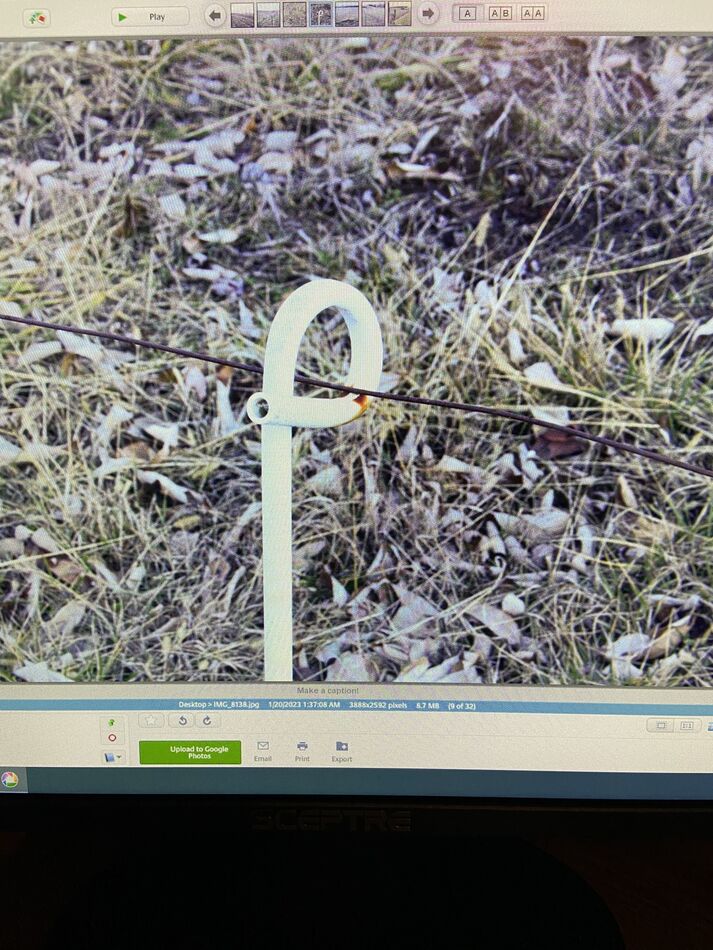
Jan 22, 2023 20:45:47 #
Ysarex
Loc: St. Louis
bikinkawboy wrote:
Would it be reasonable to say that changing the WB is the same process whether it’s a raw or jpeg? And that the raw is always going to return a better result only because it has more data to work with?
Short answer no.
Raw data has no assigned WB at all. So when you set a WB for raw data you're setting it from a starting position of zero. Raw data is linear and so a WB value applied to the data has basically the same affect on all the data together.
A JPEG has already had a WB assigned and processed into the image. JPEG data is non-linear -- a tone curve has been applied to the JPEG in processing and so a WB shift applied to non-linear data that was previously white balanced when the data was linear is going to produce unwanted color shifts.
In the example I presented if you download the WB-in-raw file into a program like PS where you can take color samples and you sample the greyscale then a grey patch that is neutral will have RGB values the same or very close. Download the auto-WB fail image and load it into an editor and set the WB by clicking on one of the middle grey patches. That patch should then get equal RGB values and if the WB is really successful the other grey patches will also have equal or close to equal RGB values, but they won't. The further you move away tonally from the grey patch you sampled the greater error you'll see in the RGB values.
Trying to changing WB for a JPEG certainly can make an improvement and move the image in the right direction. For most folks who aren't being critical and don't have the actual colors of what's in the photo to even compare with it can certainly seem like changing WB for a JPEG works well enough. For non-critical applications -- pretty pictures -- it can be fine. At the same time you're not going to take that JPEG I supplied, click somewhere with a WB tool and end up with a greyscale that's anywhere close to the one in the image that had WB set in raw.
Jan 22, 2023 20:49:41 #
Jan 22, 2023 20:54:36 #
Jan 22, 2023 22:06:01 #
Ysarex
Loc: St. Louis
bikinkawboy wrote:
Would it be reasonable to say that changing the WB is the same process whether it’s a raw or jpeg? And that the raw is always going to return a better result only because it has more data to work with?
Let's look at what happens with some illustrations. I loaded both images from above into AP. Then I took AP's color picker and read each of the patches of the greyscale. The photo with the WB set in raw is nearly perfect with each patch reading identical RGB values (neutral grey) except the brightest one where there's a slight two point discrepancy. The original WB was set in Capture One clicking on the third patch from the top and C1 did the job right -- the greyscale is grey.
I next loaded the JPEG into AP and used AP's white balance tool clicking on the same third patch from the top with the eye dropper. AP's WB tool improved the WB substantially and moved it in the right direction. Now let's measure the greyscale. The third patch that I clicked on has close RGB values. AP tried to set that patch grey and did pretty good. But as we then look at the measurements moving away from that third patch they show a growing error. Notice how the lighter patches get increasingly warmer while the darker patches get increasingly cooler -- they're moving in opposite directions.
So we don't win this one -- trying to re-set a different WB on top of a previously set WB may make welcome improvements but it's not the same thing as doing it right with raw data before the rest of the image processing is applied and it won't match the results.
If you want to reply, then register here. Registration is free and your account is created instantly, so you can post right away.