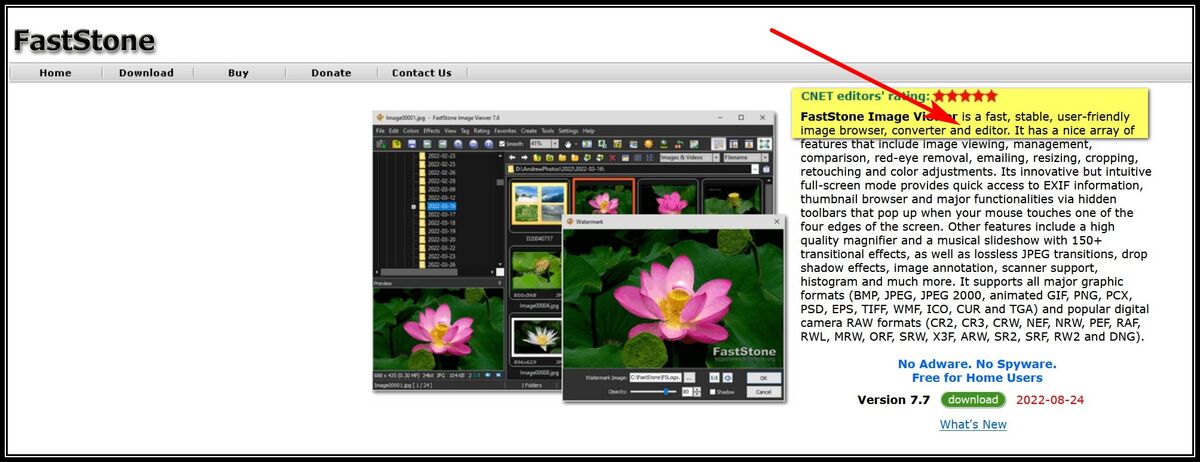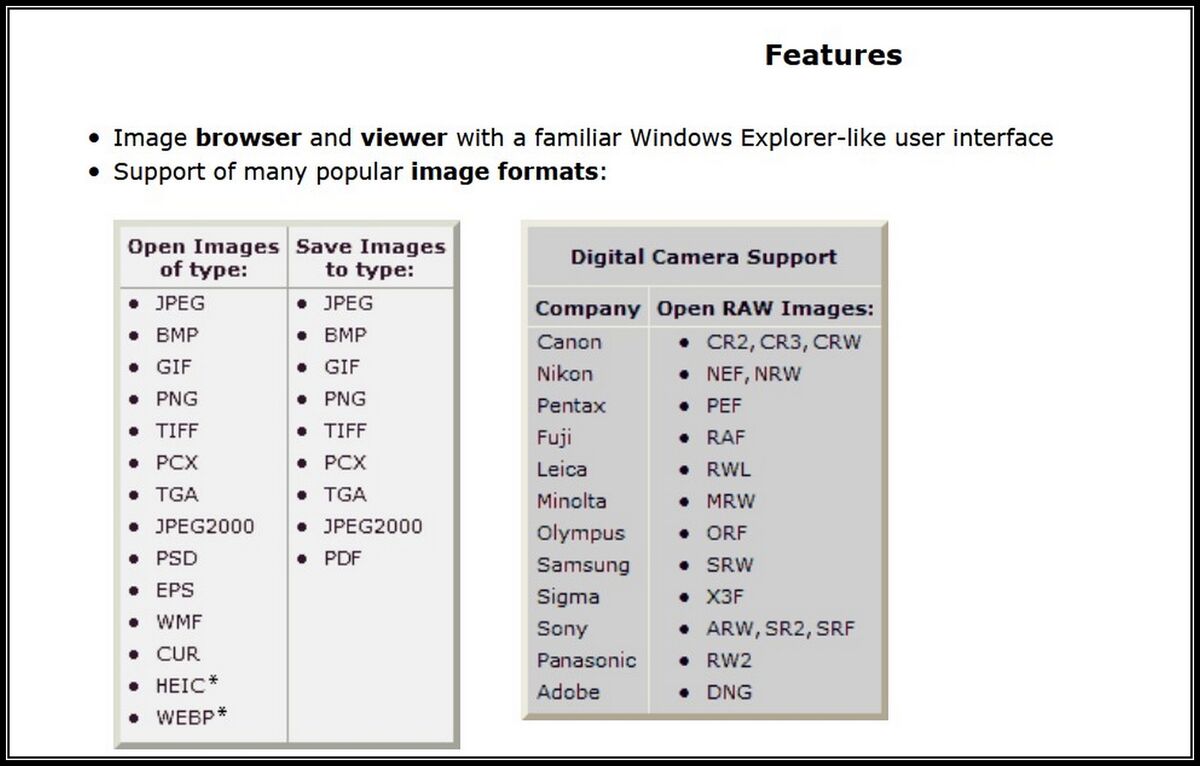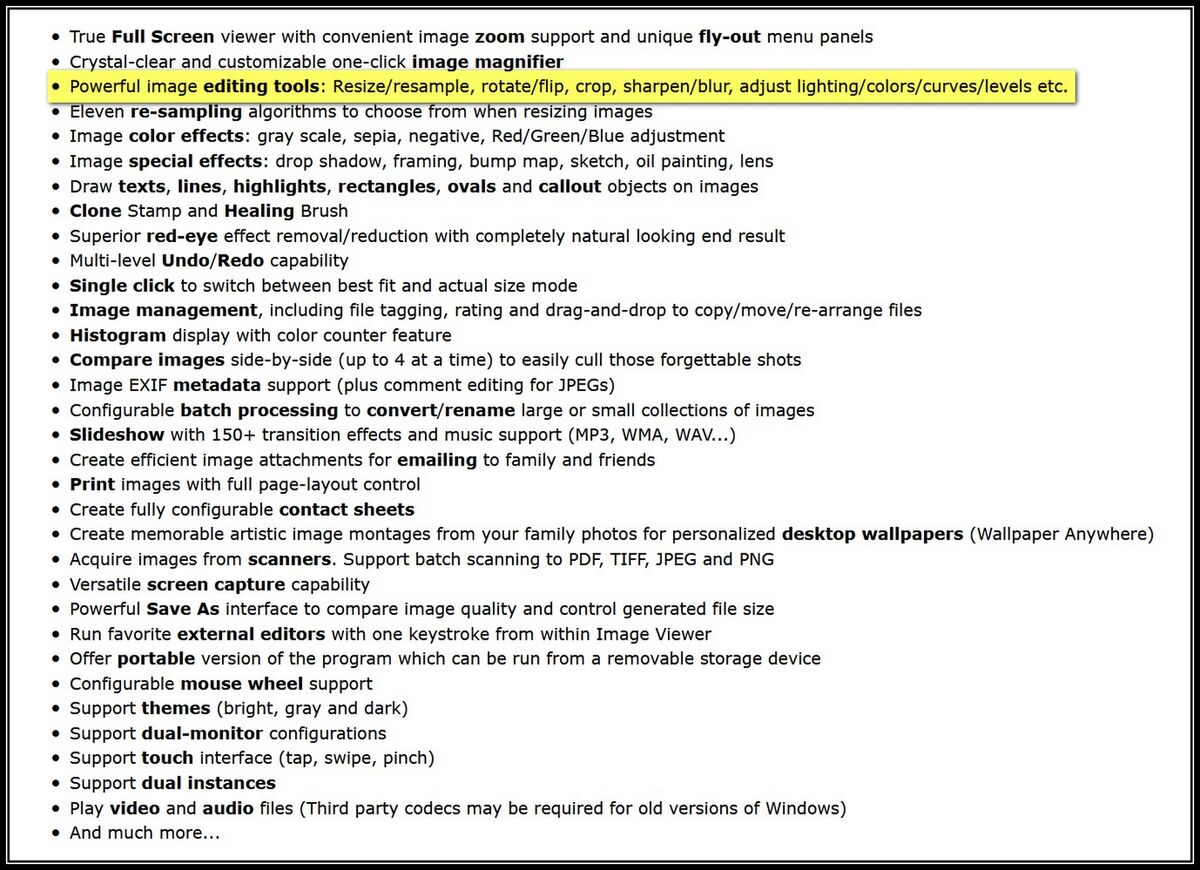Photo Editing
Nov 26, 2022 11:48:35 #
Take a look at ON1. I really like it. You can buy a one-time license for about $90.00.
Nov 26, 2022 12:20:26 #
Bill_de wrote:
FastStone calls itself a viewer. Can it do real 'editing' or just minor touch-ups. As a long time user I'd like to hear from you.
Thanks.
---
Thanks.
---
I only ever shoot JPEGS (geez, that will upset the "experts"..??) and it does everything I need/want to edit my pics. I have no interest in shooting RAW and spending hours editing and changing them until they no longer resemble the shot I took but a manipulation of it. I don't need to change skies, foregrounds and other excessive changes to my pics. I try to get them right off camera so I need to only do minimal editing.. I've won several awards and get published in National magazines regularly, so yes, it does what I want and I think it's an excellent editor...
If you take a decent photo in the first place, you don't need to do much editing. That's my opinion and it's worked very successful for me.
The best way to see for yourself is to download it, only 7MB and free.
Cheers,
Ron.
Nov 26, 2022 12:22:21 #
Bill_de wrote:
FastStone calls itself a viewer. Can it do real 'editing' or just minor touch-ups. As a long time user I'd like to hear from you.
Thanks.
---
Thanks.
---
I use FastStone viewer and yes, it's a real editor depending on your definition of a "real editor." It doesn't do layers, so to ME, it's not a "real" editor. It does a LOT of what a "real" editor does, like cropping, resizing, lighting, colors, curves, and so on. Not anything like a full blown (real?) editor like Affinity Photo however. Affinity is $40 right now and a one time fee. It does it all, layers, RAW, Macros, and a million or two adjustment layers, and accepts plug-ins like the Nik collection and so on. Like any full blown editor, it has so many tools it can intimidate the timid.
FastStone is limited, but easy to learn it's limited tool set. Personally, I find limited editors like Faststone and PSE more trouble than they're worth. Put in a little effort with Affinity or PS and you will have an easy time doing ANYTHING possible. If you don't want a monthly rental fee, go with Affinity, otherwise PS. I've used PSE and it cost more than Affinity and when I used it was like a broken PS. Affinity does most everything PS does, a few things better, a few things worse, but with either one you know you will not be limited by the software, therefore, easier to use than editors with limits.
IrfanView is another viewer like FastStone that does a LOT of editing, and is also free. I think every photographer should have both IrfanView and FastStone viewers, and at least one full blown editor, like Affinity.
Nov 26, 2022 13:04:19 #
Ysarex
Loc: St. Louis
BigDaddy wrote:
Put in a little effort with Affinity or PS and you will have an easy time doing ANYTHING possible.
Affinity Photo is a very good raster editor at a fantastic price -- not doubt a lot of bang for the buck. "ANYTHING possible" is a huge exaggeration -- nonsense.
AP has numerous weaknesses depending on what you want to do with your image editing. It's raw conversion capability is quite limited and for many people inadequate -- some people do want to process raw files. We all set different priorities for how we want to edit/process our images. I for one place a raw workflow that is 100% non-destructive and non-linearly re-editable very high on my priority list. AP fails to be 100% non-destructive in a raw workflow.
In the new version 2 just released they thankfully addressed the most glaring fault in their raw conversion component -- the fact that it discarded all work done in the raw module once the conversion was completed -- but they made almost no other improvements in the raw processing module so some pretty big concerns still remain. For example something as basic as an HSL tool is still not provided in the raw conversion module.
Nov 26, 2022 13:30:29 #
Nov 26, 2022 13:37:48 #
BigDaddy wrote:
IrfanView is another viewer like FastStone that does a LOT of editing, and is also free.
IrfanView is another viewer like FastStone that does a LOT of editing, and is also free.
Thanks, I think you answered my question. I've used IrfanView since I got it on a 3 1/2 inch floppy. I have always used it to cull my images after downloading. I have never looked at its editing capabilities. I guess I will now.
---
Nov 26, 2022 13:43:29 #
Ysarex wrote:
Affinity Photo is a very good raster editor at a f... (show quote)
Thanks! I shoot raw & jpg, but only keep the NEF files that I think I'll print some day. Looking back I always shot just RAW, but over time the improvements to jpg file have made a difference. Have a good day

---
Nov 26, 2022 14:21:45 #
There are a lot of people who use IrfanView and/or FastStone. I have been using IrfanView since the '90s and find it useful for many things. Both programs are Windows only.
Both programs started as a viewer with some basic editing capability. I used IrfanView as my primary editor until I started shooting raw, at which time I started to need more advanced editing capability. Started with Lightroom and GIMP, then found GIMP lacking and moved to Photoshop. GIMP has improved since then so it may be something that will meet your needs. GIMP is open source and is available for Windows, Mac, and Linux.
IrfanView and FastStone will open raw files. As far as I know, they will only edit the jpg preview embedded in the raw file. They don't have demosaicing built in. They don't do layers. They are both freeware.
Since I use LR/PS, and since they do what I need, I have not spent any time trying to evaluate other software. $9.99/month plus sales tax is well within my budget so I have no incentive to try to move to something else. I have not made any money from photography since about 1955.
Both programs started as a viewer with some basic editing capability. I used IrfanView as my primary editor until I started shooting raw, at which time I started to need more advanced editing capability. Started with Lightroom and GIMP, then found GIMP lacking and moved to Photoshop. GIMP has improved since then so it may be something that will meet your needs. GIMP is open source and is available for Windows, Mac, and Linux.
IrfanView and FastStone will open raw files. As far as I know, they will only edit the jpg preview embedded in the raw file. They don't have demosaicing built in. They don't do layers. They are both freeware.
Since I use LR/PS, and since they do what I need, I have not spent any time trying to evaluate other software. $9.99/month plus sales tax is well within my budget so I have no incentive to try to move to something else. I have not made any money from photography since about 1955.
Nov 26, 2022 14:42:16 #
Ysarex
Loc: St. Louis
DirtFarmer wrote:
IrfanView and FastStone will open raw files. As far as I know, they will only edit the jpg preview embedded in the raw file. They don't have demosaicing built in.
FastStone will in fact demosiac and convert a raw file to an RGB image. If you were searching for the hands-down worst raw conversion software ever created FastStone would be the place to start.
Nov 26, 2022 16:42:52 #
Ysarex wrote:
FastStone will in fact demosiac and convert a raw file to an RGB image. If you were searching for the hands-down worst raw conversion software ever created FastStone would be the place to start.
Interesting.
To convert from raw to rgb requires a number of parameters such as color temperature and tint. I don't use FastStone on a regular basis so I haven't tried to test it out on raw files (I have better software for that). How do you specify the necessary parameters for the conversion? For example, if you feed a raw file directly into Photoshop, it will bring up an ACR panel where those things can be specified. Is there something similar on FS?
Nov 26, 2022 19:11:19 #
Ysarex
Loc: St. Louis
DirtFarmer wrote:
Interesting.
To convert from raw to rgb requires a number of parameters such as color temperature and tint. I don't use FastStone on a regular basis so I haven't tried to test it out on raw files (I have better software for that). How do you specify the necessary parameters for the conversion? For example, if you feed a raw file directly into Photoshop, it will bring up an ACR panel where those things can be specified. Is there something similar on FS?
To convert from raw to rgb requires a number of parameters such as color temperature and tint. I don't use FastStone on a regular basis so I haven't tried to test it out on raw files (I have better software for that). How do you specify the necessary parameters for the conversion? For example, if you feed a raw file directly into Photoshop, it will bring up an ACR panel where those things can be specified. Is there something similar on FS?
Like I said if you were searching for the worst raw conversion software ever created start with FastStone. I am not going to re-install it on my computer but as I remember you get to add a few parameters in the setup preferences section. As I also remember it delivers an RGB image without an assigned color space -- been a couple years since I checked it out.
Nov 26, 2022 23:42:22 #
joer wrote:
If on PC/Win it includes Photos, free and easy to use.
If on PC, IrfanView is free and works well for all I do with a lot left for me to learn. It might be a bit of a learning curve, but it has more than enough of capabilities. I also use MS Paint to cut out and replace parts of photos and then use IrfanView to smooth and sharpen. --Richard
Nov 27, 2022 06:47:42 #
Bill_de wrote:
FastStone calls itself a viewer. Can it do real 'editing' or just minor touch-ups. As a long time user I'd like to hear from you.
Thanks.
---
Thanks.
---
Did you click on the link he sent with his post????
Nov 27, 2022 07:13:03 #
LU10IT wrote:
My wife and I gave up the wedding business, so my photography is now down to a couple of jobs a year, if that, for friends. I would like to find a good simple editing program for the least amount of money. I gave up Photoshop and Lightroom. Any suggestions?
I use Topaz products (Topaz Photo AI and Topaz DeNoise AI) and PhotoScapeX (Free). They all work well for me. PhotoScapeX (Free) can be used accurately with 3 or 4 clicks or you can REALLY get into serious editing. Here are a couple of sites for you to see if you are interested. Be sure to select Mac/or Windows. Get the free version (just below the "Pro" download) first (it never expires), and you can always upgrade. Also, please do yourself a favor and watch the following two short YouTube videos to see if you would be interested in training. https://www.youtube.com/watch?v=nWC-SAuYOzw&t=325s Instruction and download at http://x.photoscape.org/
On the opening page of PhotoScape X, there is an icon at the top, just to the left of the word "Viewer". This will open a page of EVERY function that PhortoScape has. When you click on a specific process it will describe how to perform that function and open up a < 2-minute video, showing step-by-step how to perform that function.
PhotoScape X has a built-in Viewer, Editor, Cut-Out, Batch* (processing), Collage, Combine, Create GIF, Print, and (Many) Tools, such as *Batch - Collage, Crop, Resize, Color, Filter, Film, Light, Insert, Curves, Frames, etc.
If I had to choose just one program it would be Topaz Products Photo AI.
Topaz Products have a free trial period and discount codes.
The links below will answer most of your questions regarding Topaz Products.
TOPAZ PRODUCTS: https://www.topazlabs.com/
Link for - System Requirements For Topaz Labs Programs -or - https://support.topazlabs.com/article/18-system-requirements
Sharpen AI Center: https://capturetheatlas.com/topaz-sharpen-ai/
Ultimate Workflow: https://topazlabs.com/the-ultimate-workflow-for-topaz-labs-ai-software/
Topaz Learning Center: https://www.topazlabs.com/learn?mc_cid=9289005635&mc_eid=c9be7297b0
Topaz Downloads: https://topazlabs.com/downloads/
Best Wishes,
JimmyT Sends




Edit: Lots of good advice prior to my post too.
Nov 27, 2022 07:22:01 #
billnikon
Loc: Pennsylvania/Ohio/Florida/Maui/Oregon/Vermont
LU10IT wrote:
My wife and I gave up the wedding business, so my photography is now down to a couple of jobs a year, if that, for friends. I would like to find a good simple editing program for the least amount of money. I gave up Photoshop and Lightroom. Any suggestions?
$10.00 a month is not a good simple editing program for the least amount of money?
If you want to reply, then register here. Registration is free and your account is created instantly, so you can post right away.