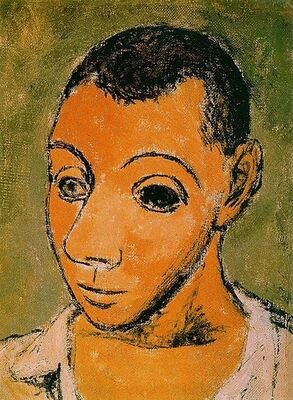I need technical help
Nov 10, 2022 13:28:58 #
This old dog is trying to learn some new tricks. It's cold here in the Lost River Valley of Central Idaho...so... my wife dumped boxes and boxes of old slides and negatives in my lap and told me to do something with them. I'm talking a few thousand images taken from 1970-1990. There are 35mm slides, 35mm negatives, 120 transparencies and negs, 645 slides and negs, and a few 4x5 transparencies and negs. I guess you know what the question is. How can I convert these to digital? Can I scan them? Do today's scanners produce good enough resolution to print, say 20x24 inch prints? I have copied quite a few of the 35mm slides using a macro lens and slide copier. It's mostly the larger transparencies and negatives that I don't know how to deal with. I need advice.
Nov 10, 2022 13:36:15 #
Lots of scanners to choose from. See https://www.bhphotovideo.com/c/browse/Scanners-Accessories/ci/18318/cp/9581+18318
For 120 or larger you will probably want to look at flatbed scanners with a suitable Film & Negative Holder.
For 120 or larger you will probably want to look at flatbed scanners with a suitable Film & Negative Holder.
Nov 10, 2022 13:43:13 #
DrAW45
Loc: Maumee Ohio
After scanning I always run mine through Lightroom to clean up dust and spots. Works like a charm.
Nov 10, 2022 14:06:07 #
lreisner
Loc: Union,NJ
You might want to sort though them and see what is truly worth scanning. Have a plan for what you want your end results to be. If you have family pictures you can make a book out of them and they can be shared digitally. For vacation pictures, just scan the best. Otherwise I think you will get overwhelmed by the project. Goodluck in your project.
Nov 10, 2022 14:26:47 #
My scanner (software) has the ability to "enlarge" when scanning. I use that to get more detail out of old wallet and 3-1/2x5 prints (like 200 to 400%). It takes a few moments longer per image but they look good. I usuallyuse 200% on the 3x5s and 400 on the wallets.
Nov 10, 2022 14:28:55 #
henryp wrote:
Lots of scanners to choose from. See https://www.bhphotovideo.com/c/browse/Scanners-Accessories/ci/18318/cp/9581+18318
For 120 or larger you will probably want to look at flatbed scanners with a suitable Film & Negative Holder.
For 120 or larger you will probably want to look at flatbed scanners with a suitable Film & Negative Holder.
Good advice from a good dealer! I’d definitely scan anything larger than 6x9 cm.
If you do have a camera capable of 25 to 100 megapixels, a solid support, a high CRI light source (95+) and a good macro lens, “camera scanning” is fine up to 6x9 cm. See attached.
Nov 10, 2022 15:45:29 #
A scanner is probably the most versatile solution. You can use it on positive or negative images, color or monochrome. You can use it on books, documents, paintings, anything that will fit. I have a flatbed scanner and I can take the lid off so that items larger than the scanner can be scanned piecemeal and recombined in software.
Triage before starting is probably a good idea since you say you have 'thousands'. Pick the ones that are really meaningful. Another criterion is that you know something about the photo: who, what, where, why, when. Unless an image is really worth hanging on a wall, not knowing the background details will make the image not worth scanning.
As mentioned above, slides usually come with dust spots. Good postprocessing programs can remedy them if they're not too bad. A blower applied to the slide before photographing/scanning will usually help (but rarely gets rid of ALL the dust).
When you're done, you will have a big pile of image files on your computer. You need a plan for what to do with them. Backup comes first, then organization. File names for documentation. If you use an editing program with Digital Asset Management (like Lightroom) you can add keywords to the photos to make them searchable.
Documentation takes time, and may even take more time than copying the images to digital. It also tests your memory, so your wife will have to fill in some details that you may not recall (get her into the project since it was her idea).
If you get a scanner, once you learn how to organize your images and find things, you might want to start scanning important documents and saving digital copies. Birth certificates, home deeds, insurance papers, things you want to keep copies of. Digital copies can be duplicated and distributed to the kids or relatives in case they get destroyed somehow.
Triage before starting is probably a good idea since you say you have 'thousands'. Pick the ones that are really meaningful. Another criterion is that you know something about the photo: who, what, where, why, when. Unless an image is really worth hanging on a wall, not knowing the background details will make the image not worth scanning.
As mentioned above, slides usually come with dust spots. Good postprocessing programs can remedy them if they're not too bad. A blower applied to the slide before photographing/scanning will usually help (but rarely gets rid of ALL the dust).
When you're done, you will have a big pile of image files on your computer. You need a plan for what to do with them. Backup comes first, then organization. File names for documentation. If you use an editing program with Digital Asset Management (like Lightroom) you can add keywords to the photos to make them searchable.
Documentation takes time, and may even take more time than copying the images to digital. It also tests your memory, so your wife will have to fill in some details that you may not recall (get her into the project since it was her idea).
If you get a scanner, once you learn how to organize your images and find things, you might want to start scanning important documents and saving digital copies. Birth certificates, home deeds, insurance papers, things you want to keep copies of. Digital copies can be duplicated and distributed to the kids or relatives in case they get destroyed somehow.
Nov 10, 2022 16:45:04 #
Shel B wrote:
This old dog is trying to learn some new tricks. ... (show quote)
You can scan them. You need a scanner that is good at scanning slides and negatives; it needs software and an attachment that lights the media (normally, scanners use reflected light, but you need transmitted light).
However, scanners are not very fast. Great for a few scans, but if you have a few thousand, that could take a while. At that level, I think using a digital camera is a better idea. There are a number of setups discussed on dpreview.com that show how to set up for this. You need some special hardware (slide and film strip holders, macro lens, spacers, lighting, and something to mount it all on). If your camera can be tethered, than you can use the computer to control the camera and view the images. And you will need software to process negatives.
Or, you can send them off to a lab for scanning.
Nov 10, 2022 19:48:41 #
therwol
Loc: USA
burkphoto wrote:
Good advice from a good dealer! I’d definitely scan anything larger than 6x9 cm.
If you do have a camera capable of 25 to 100 megapixels, a solid support, a high CRI light source (95+) and a good macro lens, “camera scanning” is fine up to 6x9 cm. See attached.
If you do have a camera capable of 25 to 100 megapixels, a solid support, a high CRI light source (95+) and a good macro lens, “camera scanning” is fine up to 6x9 cm. See attached.
As you know, I've used a flatbed scanner (Epson v800) and have photographed slides and negatives. Both methods have advantages. The photographed images seem to capture a bit more detail, but color negatives have to be inverted with the special software you mention in your paper. Photo scanners like the Epson and others come with software that does this for you. With both methods, cleanliness is an absolute must. Little specs of dust can look like boulders in the copies. Many times you have to do some clean up after the fact. It won't all come off no matter what you do. I don't mean that to discourage anyone from doing this, but it does require some work after the scanning. If the photos are important, just do it. Try to be selective or it will take up a huge amount of your time.
Nov 10, 2022 21:12:39 #
therwol wrote:
As you know, I've used a flatbed scanner (Epson v8... (show quote)
Exactly. The latest version of Negative Lab Pro is pretty phenomenal, if you know your way around the color wheel. It can pull amazing things from a raw file of a color negative (or B&W neg, for that matter).
Dust is the bane of film photography, especially 35mm! I start by cleaning film with a rocket blower bulb. Air is the least invasive treatment.
https://www.bhphotovideo.com/c/product/318545-REG/Giottos_AA1910_Rocket_Air_Blower.html
For film that is statically charged, a StaticMaster brush used to be a great option. They are now ridiculously expensive, and the cartridges require replacing about every 18 months, but they are very effective. If you get one, be sure the brush is FRESH when you get it. Polonium 210, the ionizing material in the brush, has a half-life of 138 days.
When film has sticky stuff on it, PEC-12 Film Cleaner is tremendously effective. We bought it in large quantities at the lab I worked for, years ago. Here's the source:
https://photosol.com/products/pec-12/
One trick I learned in my AV production days was to line the walls of the work area with black landscaping plastic. Just before working in the area, I'd rub the plastic sheeting with an old wool sweater, and the static charge would suck most of the dust out of the air. Then I could use the blower bulb alone, most of the time.
I also used a grounded electronic technician's antistatic mat under my slide duplicator, which seemed to help.
The Essential Film Holder mentioned in my white paper (linked above) has been upgraded recently to reduce flare and light leakage, and to improve film flatness. I have the new 135 and 120 film holders, but have not tried them yet.
Nov 11, 2022 09:10:49 #
There are professional services that can do the conversions for you. While that’s being done, you can go on vacation with your favorite digital camera and capture as many images as you like. Enjoy!!!
Nov 11, 2022 09:11:12 #
gvarner
Loc: Central Oregon Coast
An Epson V600 flatbed scanner will do the trick. Scan at 1200 resolution or higher if you want to make large prints but the scans will be slower at higher resolutions. My holder can do 4 slides at a time. The more expensive models scan faster at the high resolutions. Also get Vue Scan. It has more options than the driver software that comes with the scanner.
Nov 11, 2022 09:13:21 #
Before you chunk down cash for a scanner...try this. I suspect you have a slide projector...try this first.
If you aren't satisfied...spend the cash.
But if done properly...you won't be able to tell the difference.
From B&H website...
https://www.bhphotovideo.com/explora/photography/tips-and-solutions/scanning-without-scanner-digitizing-your-film-dslr
If you aren't satisfied...spend the cash.
But if done properly...you won't be able to tell the difference.
From B&H website...
https://www.bhphotovideo.com/explora/photography/tips-and-solutions/scanning-without-scanner-digitizing-your-film-dslr
Nov 11, 2022 09:57:00 #
I had a Nikon Coolscan that I used for years. It was SLOW, but wonderful. I now use an Epson scanner. It's quite fast, but I don't get very good results from it. Even though I turn on the ICE, I find it does a really poor job and creates ugly artifacts that are hard to clean up. So, if I really like a picture, I clean it up myself, which takes HOURS! But I can print large from the final results.
Nov 11, 2022 10:01:51 #
gvarner
Loc: Central Oregon Coast
AzPicLady wrote:
I had a Nikon Coolscan that I used for years. It was SLOW, but wonderful. I now use an Epson scanner. It's quite fast, but I don't get very good results from it. Even though I turn on the ICE, I find it does a really poor job and creates ugly artifacts that are hard to clean up. So, if I really like a picture, I clean it up myself, which takes HOURS! But I can print large from the final results.
What resolution do you scan at?
If you want to reply, then register here. Registration is free and your account is created instantly, so you can post right away.