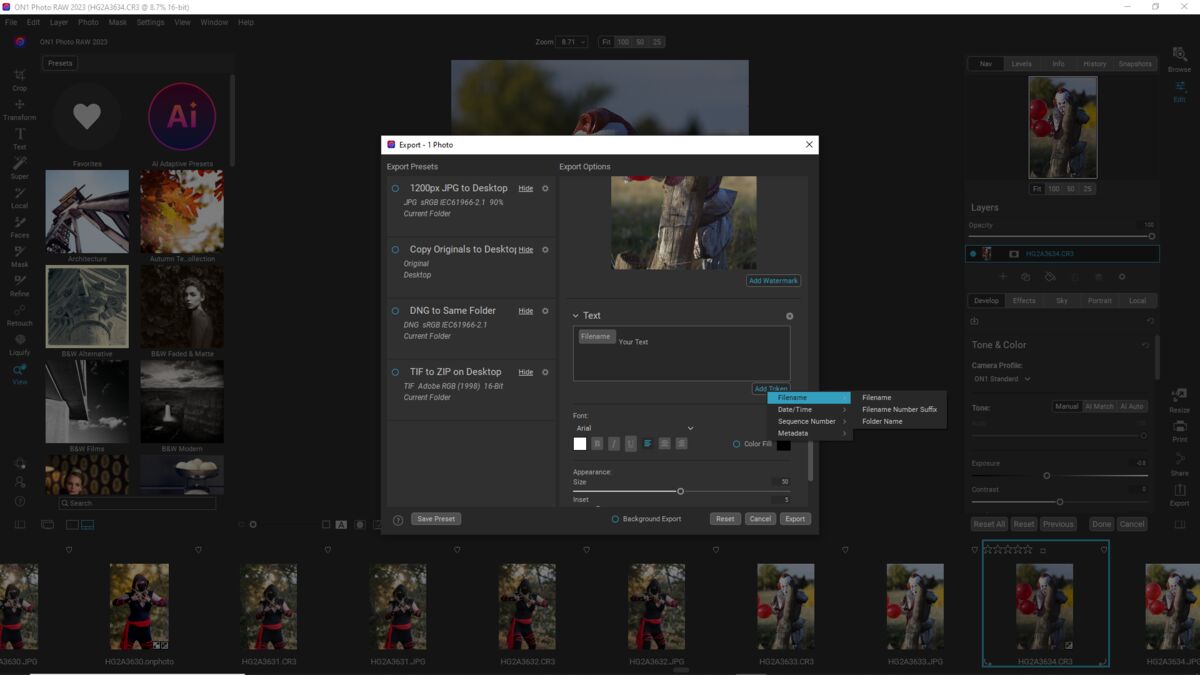I NEED TO PLACE THE FILE NAMES ON THE PHOTOS IN BULK
Oct 23, 2022 21:00:55 #
How to place the file name on the photo in bulk where you can see the photo and the file name. This weekend alone I shot over 4,500 pics of football. With my Z9s at 20fps I get the shots but with so much not so good and right now I don't have a lot of time to weed out the junk. I put the photos in MP4 video and they give me the time stamp where they see the photos they would like. They like the video because it take less time to view the photos but it still takes me time to find the photos. If the photo had the file name on it then they could just give me the file name.
Oct 23, 2022 21:23:14 #
Oct 23, 2022 21:31:33 #
1grumpybear wrote:
How to place the file name on the photo in bulk wh... (show quote)
Maybe this?
https://www.windowscentral.com/how-rename-multiple-files-bulk-windows-10
---
Oct 23, 2022 21:38:10 #
Bill_de wrote:
Not sure, but I think he wants the file name on the photo, maybe?
Oct 23, 2022 22:43:35 #
1grumpybear wrote:
How to place the file name on the photo in bulk wh... (show quote)
I found this, no guarantee and I have not tried it but google search seems to all point in this direction.
https://tejwani.com/photoshop-script-insert-current-filename/
It may be possible to use it in 'batch' processing?
Edit - I can now confirm that the script works using the latest version of PS and places the filename in lower left corner. The font size and whether file/directory path are shown are selectable. I'll explore to see if this can be batched.
Edit - Unfortunately there is no way that it can be used for automatic batch use. You need to sit there and click the 'Insert' box for every image.

Oct 24, 2022 01:48:52 #
More research has found a Plugin for PS called 'Watermark 3'. There is a free version but that only allows a watermark to be added.
The Pro version allows the 'filename' to be used as the watermark text, text size/colour, position can be adjusted and it can be batch processed. Downside, $29US
The Pro version allows the 'filename' to be used as the watermark text, text size/colour, position can be adjusted and it can be batch processed. Downside, $29US
Oct 24, 2022 08:01:50 #
I've used Irfanview to do that job for a long time, has never let me down. Plus, it's freeware, so the price is right. go to https://www.irfanview.com/ for more info. The batch processing module is in the File dropdown.
Oct 24, 2022 08:26:06 #
marvkaye wrote:
I've used Irfanview to do that job for a long time, has never let me down. Plus, it's freeware, so the price is right. go to https://www.irfanview.com/ for more info. The batch processing module is in the File dropdown.
IrfanView is a great all-round image viewer and light editor. I've been using it for a couple decades. The only drawback is that it's Windows only.
Oct 24, 2022 08:26:23 #
Rongnongno wrote:
You are going to be grumpier when the admin tells you not to use caps...
Maybe. Perhaps it really isn't that important. I just turned the volume down.
Oct 24, 2022 08:29:01 #
Oct 24, 2022 08:30:05 #
Longshadow wrote:
Not sure, but I think he wants the file name on the photo, maybe?
Yes, that is what I want to do.
Oct 24, 2022 08:30:32 #
1grumpybear wrote:
Yes, that is what I want to do.
Hint: If you click "Quote Reply" we'll know to whom you are replying.
Oct 24, 2022 09:02:46 #



--Bob
Rongnongno wrote:
You are going to be grumpier when the admin tells you not to use caps...
Oct 24, 2022 09:37:53 #
1grumpybear wrote:
How to place the file name on the photo in bulk wh... (show quote)
BatchPhotoPro does exactly this and more. I use it to put dates from exif on some of my pictures. I double checked and it also allows the user to put the file name on the face of the picture so that when it is printed, the file is printed on the picture. It will do batches of photos as well....if it will do thousands at a time, I do not know. You can change font, size, location.
Right now the software costs $50 with a money back guarantee.
In the case of the attached photo, I named the photo, "Issmail in the Desert.jpg" The program added that file name directly (minus the jpg...not sure why) to the photo. The system also allows you to add many other types of data such as copyright, date, time, etc. (Photo taken by my wife on iPhone.) The system, I think, will allow user to put text on a photo and add a sequence to that photo such as, "FunRun 1, FunRun 2, etc."
I think there is a free version as well...also, I see a reference to IrfanView...check that out to see if it does what yu need as well. Now you have two options.

Oct 24, 2022 10:02:01 #
r1ch
Loc: Colorado
1grumpybear wrote:
How to place the file name on the photo in bulk wh... (show quote)
Well I am going to sound like an On1 walking ad but ON1 photo raw raw editor does it. It is $99 or with promo code JIMNIX20 it is $79
It has batch options that can be performed on a folder then you have options like file name, folder name, date/time, sequence data, metadata (exif). Is a raw editor with layering capability all effects done in raw.
And most importantly has a trial verson so you can test it and make sure it is easy to use and does what you want it to do. Blows BatchPhotoPro out of the water :)
It also has Denoise AI Resize AI Portrait AI, Mask AI and all sorts of AI Stuff and can batch all that on your photos. Even Presets with AI. Full editor with batching options for pro photographers, will even run scripts. Runs as a plug in to lightroom and Photoshop, plug ins run in it like Topaz. All in one editor
If you want to reply, then register here. Registration is free and your account is created instantly, so you can post right away.