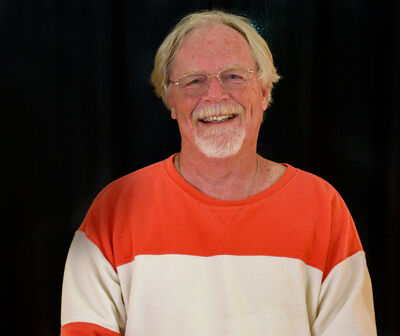Topaz AI - Other Topaz Products
Sep 30, 2022 09:52:20 #
CliffMcKenzie
Loc: Lake Athens Texas
UHH, I am an enthusiastic fan of Topaz products, but I am a little confused. My current products (Photo, DeNoise, Sharpen and Gigapixel) are set to expire at the end of November. Is it your understanding that going forward I only need Photo AI?
Sep 30, 2022 10:02:44 #
CliffMcKenzie wrote:
UHH, I am an enthusiastic fan of Topaz products, but I am a little confused. My current products (Photo, DeNoise, Sharpen and Gigapixel) are set to expire at the end of November. Is it your understanding that going forward I only need Photo AI?
You don't really need any - just have a look at ON1; it will meet all your needs - all in one program.
Loren - in Beautiful Baguio City
Sep 30, 2022 10:11:43 #
I have ON1 but still like Topaz...the whole array, it all works well with LR and PS. That said (just to counter the advertisement) Photo AI works for most of your images, but gets a little buggy when working with restorations, for example. In that arena I find myself going back to the singular apps, so I'm keeping mine, for now anyhow!
Sep 30, 2022 12:13:10 #
kmpankopf
Loc: Mid-Michigan; SW Pennsylvania
I started with On One years ago, but they went through a period of the application crashing my PC. (I met all hardware requirements at the time.) I tried Topaz and never looked back. I have a current copy of On One - just to see where they are. Spent 30 minutes with it a few weeks ago - and shelved it. Maybe this winter when I need something to do or a weekend, I'll try again.
I started working with Photo on the last batch of shots. I found it helpful for batch editing. When I tried it on a more challenging shot, my opinion is it struggled. At this time, I'm keeping the separate apps. But I do look for the Photo app to improve.
Will be interesting to see what the renewal options will be. Sometime in November, they will probably come out with a upgraded discount. I did that last year.
I started working with Photo on the last batch of shots. I found it helpful for batch editing. When I tried it on a more challenging shot, my opinion is it struggled. At this time, I'm keeping the separate apps. But I do look for the Photo app to improve.
Will be interesting to see what the renewal options will be. Sometime in November, they will probably come out with a upgraded discount. I did that last year.
Sep 30, 2022 13:16:33 #
CliffMcKenzie
Loc: Lake Athens Texas
and the answer is (from Topaz) "Does Topaz Photo AI replace existing Image Quality applications (DeNoise AI, Sharpen AI, Gigapixel AI)?
We created Topaz Photo AI to be an auto-pilot for image quality. We started with the image quality issues we already have experience in — denoising, sharpening, and upscaling — and will continue to add more features for improving image quality. The other image quality applications will give you much more control over fixing these specific problems.
As we continue to improve Topaz Photo AI, we will keep up with updates to the other image quality applications.
Eventually, Topaz Photo AI will have all the features needed to fully take over the function of DeNoise AI, Sharpen AI, and Gigapixel AI. At that point, it may fully replace these applications
We created Topaz Photo AI to be an auto-pilot for image quality. We started with the image quality issues we already have experience in — denoising, sharpening, and upscaling — and will continue to add more features for improving image quality. The other image quality applications will give you much more control over fixing these specific problems.
As we continue to improve Topaz Photo AI, we will keep up with updates to the other image quality applications.
Eventually, Topaz Photo AI will have all the features needed to fully take over the function of DeNoise AI, Sharpen AI, and Gigapixel AI. At that point, it may fully replace these applications
Sep 30, 2022 15:16:55 #
Eventually, Topaz Photo AI will have all the features needed to fully take over the function of DeNoise AI, Sharpen AI, and Gigapixel AI. At that point, it may fully replace these applications[/quote]
If that's their plan they have a long way to go with Photo AI
If that's their plan they have a long way to go with Photo AI
Sep 30, 2022 15:58:34 #
Please leave the individual programs alone. Some of us cannot run the new AI program, but can use the other programs just fine.
Sep 30, 2022 19:35:21 #
CliffMcKenzie wrote:
UHH, I am an enthusiastic fan of Topaz products, but I am a little confused. My current products (Photo, DeNoise, Sharpen and Gigapixel) are set to expire at the end of November. Is it your understanding that going forward I only need Photo AI?
I have the individual programs as well. I've recently started using Photo and find it works best when your photo is really close to being "done" or just going to be seen on phones and social media. For images that need a lot of work (think 6400+ ISO or are just not quite sharp) I still prefer DeNoise and Sharpen. Same thing if I am going to try and "show off" images - individual programs seem to work best. Personally, I'm keeping all.
Oct 1, 2022 05:53:35 #
CliffMcKenzie wrote:
UHH, I am an enthusiastic fan of Topaz products, but I am a little confused. My current products (Photo, DeNoise, Sharpen and Gigapixel) are set to expire at the end of November. Is it your understanding that going forward I only need Photo AI?
I have the same package plus video, it was an offer I could not refuse (not in the Godfather sense) last Xmas. I have used Photo AI in both beta and released versions: but, to be honest, I prefer to use the others in combination. I am sure it will improve in line with the other processes, but until it does, I'm sticking with the individual processes.
Oct 1, 2022 06:32:58 #
Cliff asked: Is it your understanding that going forward I only need Photo AI?
I hedge by saying perhaps/but. You have the individual tools along with the classic Topaz Adjust-AI and other non-AI tools. My feeling is do not trash classic tools for the new Swiss Army Knife.
Question for you Cliff, since Auto is so good on your camera is it all you need? For me heck-no, I like having control of my camera and my software.
In my recent UHH topic that examines the resurrection of an old 3 mpix camera SOOC image using the Topaz trio and the magic they do. I just yesterday evening downloaded Photo AI and sure for John Q Public it is their perfection for you there are times when quick is fine, but in creative adjustments, the individual programs are your tweaking tools at your command.
https://www.uglyhedgehog.com/t-753293-1.html
My extended update expired... I will wait for the dust to settle before renewing it.
Cliff, We live in a time of accelerated AI change and the mind of AI contained within supercomputers is continuing to learn... This is the industrial revolution, this is the electronics after the transistor was introduced, this is the automotive industry after Elon Musk drove a Tesla down the street to SpaceX where the world was not stuck in the 1970 at NASA playing old songs and failing.
We live in interesting times.
I hedge by saying perhaps/but. You have the individual tools along with the classic Topaz Adjust-AI and other non-AI tools. My feeling is do not trash classic tools for the new Swiss Army Knife.
Question for you Cliff, since Auto is so good on your camera is it all you need? For me heck-no, I like having control of my camera and my software.
In my recent UHH topic that examines the resurrection of an old 3 mpix camera SOOC image using the Topaz trio and the magic they do. I just yesterday evening downloaded Photo AI and sure for John Q Public it is their perfection for you there are times when quick is fine, but in creative adjustments, the individual programs are your tweaking tools at your command.
https://www.uglyhedgehog.com/t-753293-1.html
My extended update expired... I will wait for the dust to settle before renewing it.
Cliff, We live in a time of accelerated AI change and the mind of AI contained within supercomputers is continuing to learn... This is the industrial revolution, this is the electronics after the transistor was introduced, this is the automotive industry after Elon Musk drove a Tesla down the street to SpaceX where the world was not stuck in the 1970 at NASA playing old songs and failing.
We live in interesting times.
Oct 1, 2022 09:06:32 #
kmpankopf
Loc: Mid-Michigan; SW Pennsylvania
Curmudgeon wrote:
Eventually, Topaz Photo AI will have all the features needed to fully take over the function of DeNoise AI, Sharpen AI, and Gigapixel AI. At that point, it may fully replace these applications
If that's their plan they have a long way to go with Photo AI[/quote]
'Nuff said.
Oct 1, 2022 09:10:49 #
tcthome
Loc: NJ
CliffMcKenzie wrote:
UHH, I am an enthusiastic fan of Topaz products, but I am a little confused. My current products (Photo, DeNoise, Sharpen and Gigapixel) are set to expire at the end of November. Is it your understanding that going forward I only need Photo AI?
When you say expire, does that mean no more free updates or are they stopping support for the software all together. I use Denoise & Sharpen. Did all the free updates & haven't since the free stopped. The programs still work as of a couple of weeks ago.
Oct 1, 2022 09:16:36 #
CliffMcKenzie wrote:
UHH, I am an enthusiastic fan of Topaz products, but I am a little confused. My current products (Photo, DeNoise, Sharpen and Gigapixel) are set to expire at the end of November. Is it your understanding that going forward I only need Photo AI?
I need help from all you Topaz users. I bought Topaz Photo AI. Tried to load up but I needed newer operating system. I loaded Monterey. My Lightroom 6 is all screwed up now. Slow isn't even close to what it is. My real question is what to do? I loaded a folder with 273 photos. Looked like it was fixing all of them. It does a real good job even though I went to bed and it was finally done when I woke up. I saved and went to my folder in Lightroom and it doesn't look like it put fixed ones back there. Where do the complete ones go after Topaz finishes with them??? HELP!!!!!!!
Tom
Oct 1, 2022 09:22:37 #
dpullum wrote:
Cliff asked: Is it your understanding that going ... (show quote)
I do concur with you and your path on using Topaz Photo AI.
For me, currently, I can load a bunch of files (Topaz recommends using RAW files) into Photo AI and get a high percentage of pics "almost there" and need only minor quick fixes to suit me.
However, if you are starting out with a borderline file Photo AI will not get me anywhere I wish to be.
Now: if you open the program and right below the "Drop Images/Brouse Images" box, click on the go to the "Topaz Photo AI Guide".
This will take you to this (https://support.topazlabs.com/article/124-topaz-photo-ai-quick-start#introto) link.
The third bullet down "How To Use Topaz Photo AI" will explain How The Auto Pilot Works, then it addresses "Image Quality Adjustments", such as, How to Adjust Noise correction, Adjust Sharpen, Recover Faces, Enhance Resolution, Resize, and how it interacts as a Plug-ins to Other Image Applications.
I hope that this helps.
Topaz Photo AI isn't quite there yet but it sure is a Huge/Speedy step for my workflow just as it is.
Since I already have the required bundle, my copy was free. I am eagerly awaiting the future updates as I'm pretty sure that it will continue to improve, and that makes me . . .
Smile,
JimmyT Sends






Oct 1, 2022 09:36:02 #
Thank you Jimmy T. for your guidance.
After retirement, I taught for 3 years 9th-grade math and science with a specialty in dealing with learning disadvantages. Now the tables have turned, the Supercomputer communicating AI programs must learn to be patient with we mere mortals. It helps when the blind lead the near blind.
I am truly amazed by AI. I have been part of the Topaz Cult for years and will continue.
When I see Topaz programs make minor improvements on high-quality photos ... ok... but when I see the AI programs make magic on the Kodak DC-4800 3 mp 1961 SOOC images and make them competitive with modern 20+ mp images that is miraculous.
We are in a time similar to when digital cameras were introduced and suddenly 10 mp images... How could it get better.. well it did and each camera had post-processing built in. We think that AI is fantastic now, but 1 or 2 years from now huh what ... by leaps.
Tesla Bot, demonstrated yesterday, went from concept to a working model in a year and they expect in another year it may sing and dance and be in mass production! Discussing the fully functional female Japanese Sexbots will be out of place in this UHH category, we can only imagine.

After retirement, I taught for 3 years 9th-grade math and science with a specialty in dealing with learning disadvantages. Now the tables have turned, the Supercomputer communicating AI programs must learn to be patient with we mere mortals. It helps when the blind lead the near blind.
I am truly amazed by AI. I have been part of the Topaz Cult for years and will continue.
When I see Topaz programs make minor improvements on high-quality photos ... ok... but when I see the AI programs make magic on the Kodak DC-4800 3 mp 1961 SOOC images and make them competitive with modern 20+ mp images that is miraculous.
We are in a time similar to when digital cameras were introduced and suddenly 10 mp images... How could it get better.. well it did and each camera had post-processing built in. We think that AI is fantastic now, but 1 or 2 years from now huh what ... by leaps.
Tesla Bot, demonstrated yesterday, went from concept to a working model in a year and they expect in another year it may sing and dance and be in mass production! Discussing the fully functional female Japanese Sexbots will be out of place in this UHH category, we can only imagine.


If you want to reply, then register here. Registration is free and your account is created instantly, so you can post right away.