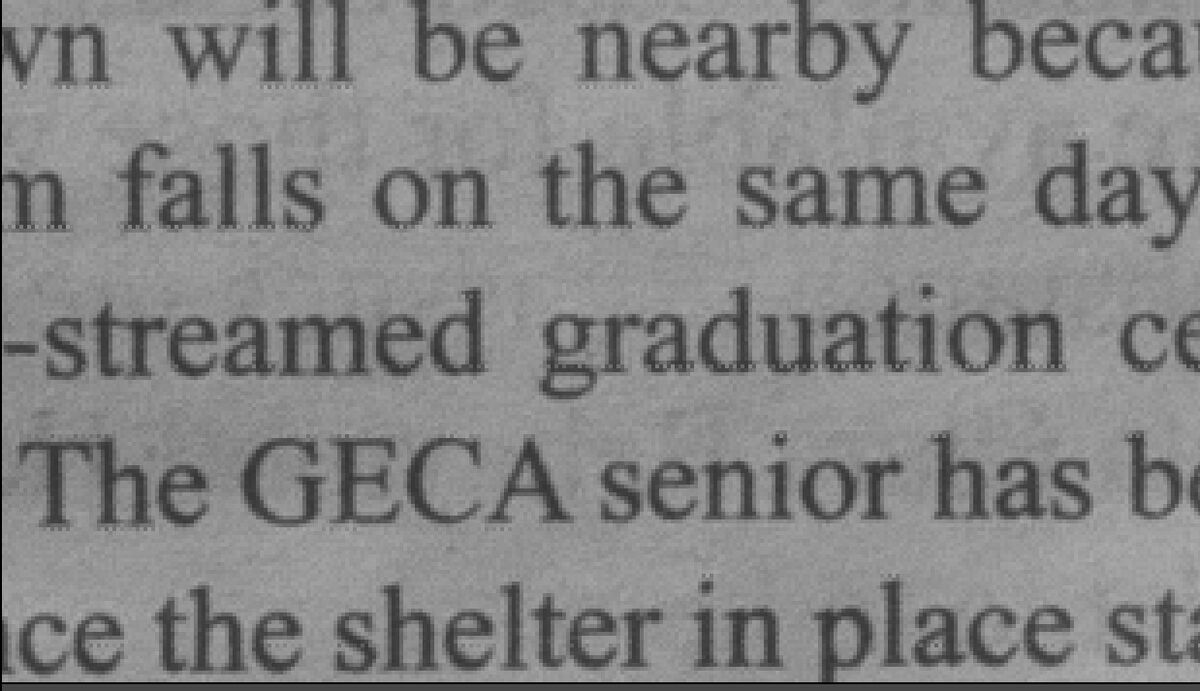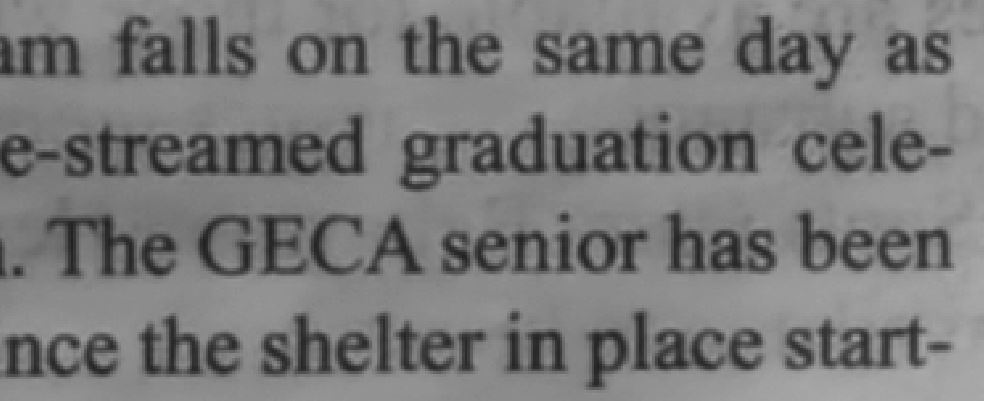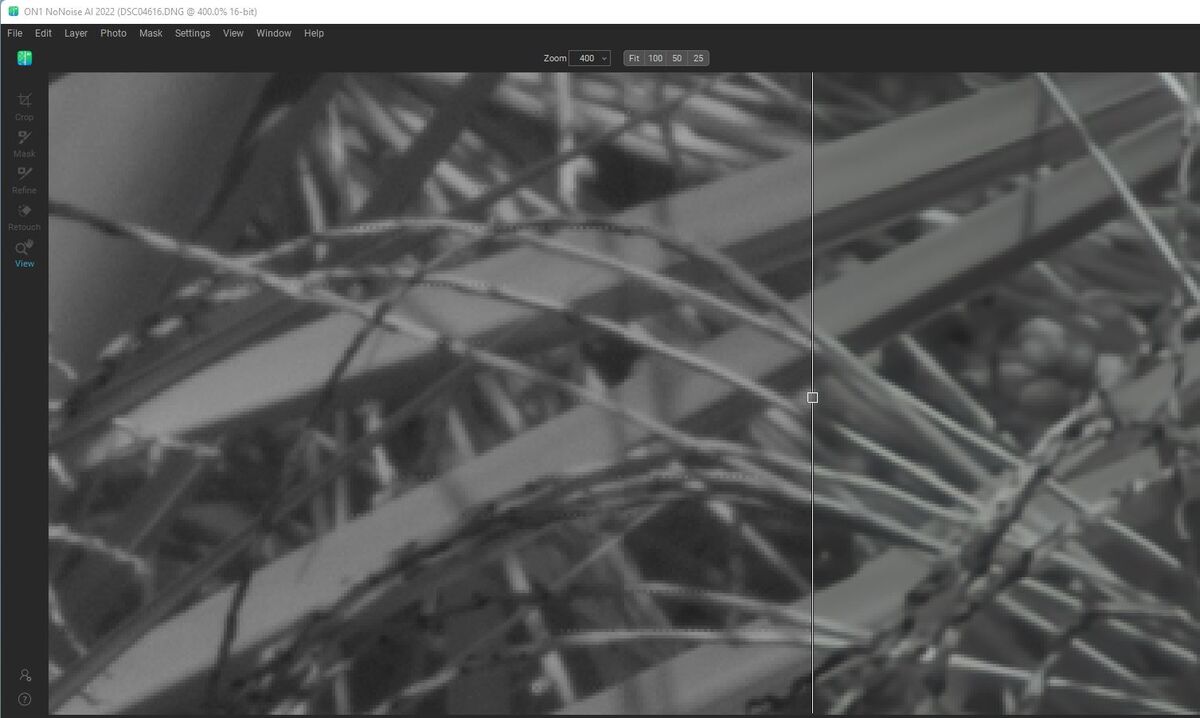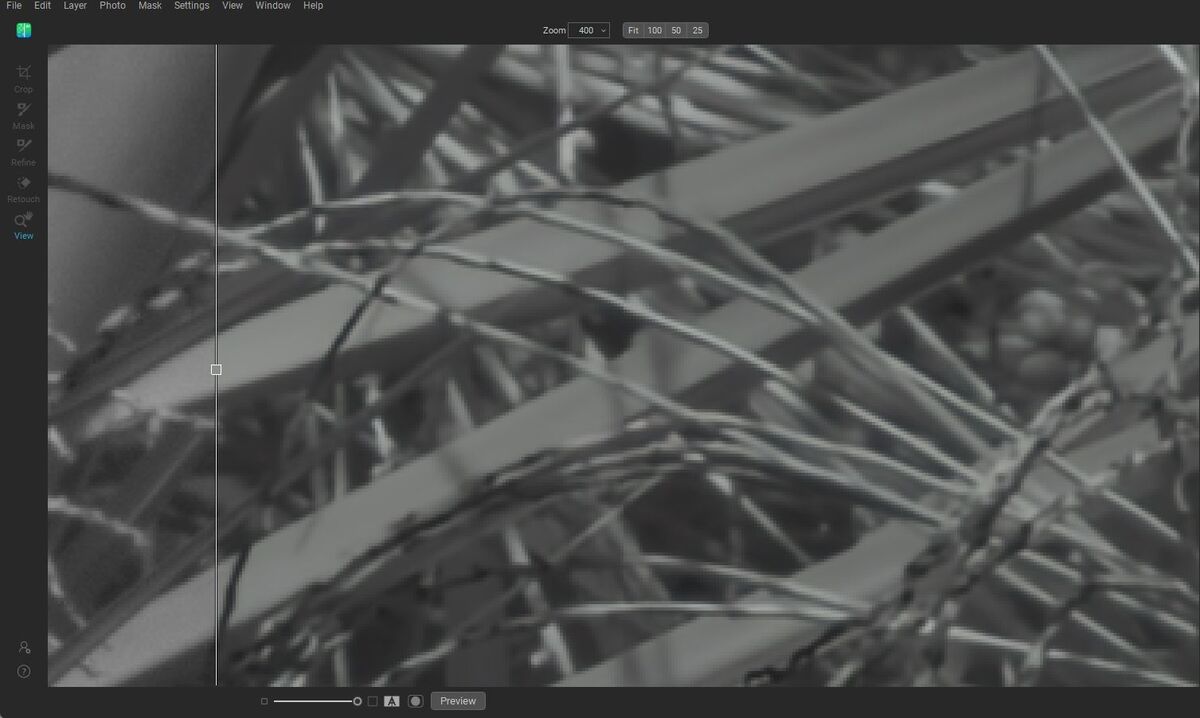Finding the diffraction limit
Aug 9, 2022 13:42:27 #
JimH123 wrote:
But since the RAW file you create is not needed after running through Monochome2DNG to get the DNG file, there is no compelling reason for you to even use compressed mode.
Neither is there a compelling reason to use uncompressed.
Aug 9, 2022 13:53:56 #
selmslie wrote:
I had the A7 II before and after removing the Bayer array so I was able to measure the difference in sensitivity.
Based on a standard target, an image exposed at ISO 100 appears to be between ISO 160 and ISO 200 without the Bayer array. The difference in sensitivity is under one stop.
...
I just wish that Nikon would implement Zebra warnings for still images. It will determine the make of my next camera, if I ever need one.
Based on a standard target, an image exposed at ISO 100 appears to be between ISO 160 and ISO 200 without the Bayer array. The difference in sensitivity is under one stop.
...
I just wish that Nikon would implement Zebra warnings for still images. It will determine the make of my next camera, if I ever need one.
Half a stop seems more reasonable than 2 stops. Here is the page I was reading.
https://maxmax.com/maincamerapage/monochrome-cameras/nikon-monochrome/nikon-d850m/d850-tech
Aug 9, 2022 16:18:26 #
JimH123 wrote:
In some Googling on the A7rii, it appears that the... (show quote)
I tried ON1 Nonoise latest version 16.5.1.12526 and found it to do a better result on this newspaper page. Luminance was set to 88 while Enhanced Detail and Amount were set to zero.
Aug 9, 2022 16:27:45 #
JimH123 wrote:
I tried ON1 Nonoise latest version 16.5.1.12526 and found it to do a better result on this newspaper page. Luminance was set to 88 while Enhanced Detail and Amount were set to zero.
Maybe I'm not seeing this because I don't look at the result at more than 100%.
Aug 9, 2022 16:47:54 #
selmslie wrote:
Maybe I'm not seeing this because I don't look at the result at more than 100%.
I looked at your downloaded results at more than 400% and did not see any evidence of this. But then again, the conditions need to be just right to see it. There has to be a high contrast, mostly horizontal edge. And only with sharp lenses. At 300 or 400%, the edge needs to look sharp and not fuzzy.
I'm attaching a 400% picture of the top beams on the bridge I submitted earlier. Notice the alternating pixels. And notice the sharpness of the edge. The Sony 35mm lens I am using is very sharp and can produce this effect. And it happens at a high contrast edge. Sony is doing something in the compression of the RAW file that allows this to happen.
And apparently when a color image is demosaiced, that it is corrected. I see nothing like this in color images.
Aug 9, 2022 17:24:18 #
Here is another example with a different lens. One of my favorite lenses to use for B&W is a legacy Vivitar 55mm f2.8 macro lens made by Komine. It may be old, but it is just a wonderful lens to use. Uses a m42 interface and is totally manual.
The first two images are at 400% and are screen shots from ON1 Nonoise. On the first one, the slider is towards the right showing the light and dark pixels in certain higher contrast places and the second one is with the slider pulled to the left showing that the problem has been fixed.
Third image is the whole image after using ON1 Nonoise.
Again, if the lens is not sharp enough, the problem won't be seen.
The first two images are at 400% and are screen shots from ON1 Nonoise. On the first one, the slider is towards the right showing the light and dark pixels in certain higher contrast places and the second one is with the slider pulled to the left showing that the problem has been fixed.
Third image is the whole image after using ON1 Nonoise.
Again, if the lens is not sharp enough, the problem won't be seen.
Aug 10, 2022 05:22:13 #
JimH123 wrote:
And apparently when a color image is demosaiced, that it is corrected. I see nothing like this in color images.
Obscured, not corrected. Demosaicing creates an RGB pixel averaging two green pixels with a red and green pixel to make up the three colors. Each of those pixels is reused four times and that's where the color image loses its sharpness.
And it may be misleading to think of something as an artifact when it's only visible at a pixelated 400%.
Aug 10, 2022 09:11:12 #
selmslie wrote:
Here is what I found with the test for the 55mm lens. I was able to replicate this with all of the other lenses I tested.
I am curious, why do you explain the subtle changes in sharpness between these ttwo images as being due to diffraction? They also use --Richard different areas of the lens and so will pick up the slightest imperfections in the lenses.
Aug 10, 2022 09:38:01 #
profbowman wrote:
I am curious, why do you explain the subtle changes in sharpness between these ttwo images as being due to diffraction? They also use --Richard different areas of the lens and so will pick up the slightest imperfections in the lenses.
It's because I looked at the sharpness over a range of apertures from f/2 through f/22 and the center sharpness got better until I reached f/4-f/8 which were indistinguishable in when viewed at 100%. Then starting with f/11 through f/22 they became visibly less sharp.
Looking again at the left and right edges, f/4 is not as sharp as f/5.6 and f/8 which are still indistinguishable.
This is an exceptionally sharp lens, on a par with my best Zeiss and Leica lenses. The other prime lenses get sharper until they reach f/8 and then get softer starting with f/11 - diffraction being the usual cause.
Aug 12, 2022 10:00:18 #
mwsilvers
Loc: Central New Jersey
selmslie wrote:
It pays to check this.
My Voigtlander 40mm f/1.4 Nokton is sharpest near the center at f/5.6.
But the sharpness falls off on the left and right sides and a smaller aperture does not help. In fact, it so bad that I suspect I may not have focused it properly for the test. It needs a do-over.
I normally avoid f/1.4 lenses. The f/2 or f/2.8 versions are often sharper, even with Leica and Zeiss lenses.
My Voigtlander 40mm f/1.4 Nokton is sharpest near the center at f/5.6.
But the sharpness falls off on the left and right sides and a smaller aperture does not help. In fact, it so bad that I suspect I may not have focused it properly for the test. It needs a do-over.
I normally avoid f/1.4 lenses. The f/2 or f/2.8 versions are often sharper, even with Leica and Zeiss lenses.
The four stops to reach maximum sharpness with your lens is a bit unusual but as I said, it isn't a rule. I have two Voigtlander lenses designed for the Nikon Z system, specifically for crop sensors. They are the 23mm f/1.2 Nokton and the 35mm f/1.2 Nokton. The 35mm is very soft at f/1.2 but renders images at that aperture with a nice "glow" which can be very beautiful. The 23mm is actually surprisingly and usably sharp at f/1.2. Both lenses seem to reach their maximum sharpness between f/2.8 and f/4 while f/5.6 adds no additional sharpness, just greater DOF. I also have often seen some sharpness falloff to the left and right, similar to yours, at f/5.6 and f/8. You would expect to see that at wider apertures. It does not always happen so I believe in my case it is user error. Wide aperture manual focus lenses take some skill to understand and to master and I am new at this.
Aug 12, 2022 10:30:35 #
mwsilvers wrote:
The four stops to reach maximum sharpness with your lens is a bit unusual but as I said, it isn't a rule. I have two Voigtlander lenses designed for the Nikon Z system, specifically for crop sensors. ...
My only crop sensor is an X100T with a fixes 23mm lens (35mm FF equivalent).
While you get an advantage in DOF you also get about a one stop penalty in diffraction based on the Cambridge in Colour tool with the resolution set to 24MP.
You have probably surmised from this thread that my primary goal was to find the sharpest aperture, not just at the center but across the entire field. Confirming the diffraction limit was a secondary goal.
Aug 12, 2022 10:37:39 #
mwsilvers
Loc: Central New Jersey
selmslie wrote:
My only crop sensor is an X100T with a fixes 23mm ... (show quote)
Yes I understood that. Have you researched whether your lens' design has any field curvature issues?
Aug 12, 2022 11:11:07 #
mwsilvers wrote:
Yes I understood that. Have you researched whether your lens' design has any field curvature issues?
None of my prime lenses seem to have a problem. My widest is 28mm.
My only zoom is 150-600. There might be issues but I don’t use it for subjects where it might show.
Aug 12, 2022 12:09:19 #
mwsilvers
Loc: Central New Jersey
selmslie wrote:
None of my prime lenses seem to have a problem. My widest is 28mm.
My only zoom is 150-600. There might be issues but I don’t use it for subjects where it might show.
My only zoom is 150-600. There might be issues but I don’t use it for subjects where it might show.
Using very fast manual focus primes is a new experience for me. Everyday I get a little more adept at it, but it definitely requires more effort to get the best out of them than I originally anticipated. However, I have no regrets, and thoroughly enjoy using them.
When I nail focus, I am extraordinarily pleased with the sharpness, contrast, and color rendition, I'm starting to find it difficult going back to my autofocus lenses which now seem to give me less satisfying results.
If you want to reply, then register here. Registration is free and your account is created instantly, so you can post right away.