Finding the diffraction limit
Aug 8, 2022 12:10:33 #
mwsilvers wrote:
It really depends on the widest aperture of your lenses. While not a rule, generally most lenses are at their sharpest two to three stops from wide open. Fast f/1.4 primes often max out in sharpness at f2.8 to f/4.
It pays to check this.
My Voigtlander 40mm f/1.4 Nokton is sharpest near the center at f/5.6.
But the sharpness falls off on the left and right sides and a smaller aperture does not help. In fact, it so bad that I suspect I may not have focused it properly for the test. It needs a do-over.
I normally avoid f/1.4 lenses. The f/2 or f/2.8 versions are often sharper, even with Leica and Zeiss lenses.
Aug 8, 2022 12:50:20 #
selmslie wrote:
... it so bad that I suspect I may not have focused it properly for the test. It needs a do-over.
The do-over helped. This lens is not easy to focus because infinity is not at the hard stop. I have to focus a little closer.
The new test image is sharpest at f/8 and there is still some falloff on the edges.
It still would make a decent image but I don't use it for landscapes like this test subject. It's better in low light at a wider aperture.
Aug 8, 2022 13:06:07 #
selmslie wrote:
The do-over helped. This lens is not easy to focus because infinity is not at the hard stop. I have to focus a little closer.
The new test image is sharpest at f/8 and there is still some falloff on the edges.
It still would make a decent image but I don't use it for landscapes like this test subject. It's better in low light at a wider aperture.
The new test image is sharpest at f/8 and there is still some falloff on the edges.
It still would make a decent image but I don't use it for landscapes like this test subject. It's better in low light at a wider aperture.
Very interesting series of tests you have done. I could see the effect best when I downloaded the images and opened two instances of the file so I could magnify it as much as needed and to place the same place on the 2 images side-by-side for comparison.
Would be interesting to see a comparison at the best f-stop between Sony's lossy compression RAW and an uncompressed RAW. Since I have the A6300 modified to mono sensor, I can only use the lossy compression. And where their lossy compression runs into high contrast edges, I can see the impact with some misplaced brighter or darker pixels that you can only see when pixel peeping. Also, interesting to see how Gigapixel AI when used at <= 0.97x or >= 1.03x can hide the misplaced pixels that the lossy compression leaves behind. Interesting ON1 Resize and Photoshop's Super Resolution don't hide these problems.
Another interesting test would be to see how effective Topaz's Sharpen AI is capable of overcoming the softening effects of opening wider or stopping down further.
Note: Topaz AI products will not load a mono DNG file. The file needs to be loaded into Photoshop and converted to RGB in order to run the AI product.
Aug 8, 2022 13:17:38 #
Strodav
Loc: Houston, Tx
Your experience is similar to mine. I did some testing with a 20.9mp D500 with a better quality 50mm lens. I could see the difference at 1:1 around f/11. Here is the address of a diffraction calculator from photopills that I find useful: https://www.photopills.com/calculators/diffraction . The calculator says diffraction might be visible starting at f/9 for the D500. Close enough.
Aug 8, 2022 14:52:09 #
I don't know that it is accurate to make a blanket statement regarding f/8 or f/11. The reason is that the aperture, in those settings, differs depending on focal length.
--Bob
--Bob
selmslie wrote:
Yes, it keeps getting softer beyond f/11.
The fence, bricks and shingles are a good distant target at about 150 yards. This is a 100% view of the center of the screen.
What you can't see are the left and right edges which look best in all cases at f/8. The bottom (grass) is too close and the top (sky) has no detail other than a random bird.
The fence, bricks and shingles are a good distant target at about 150 yards. This is a 100% view of the center of the screen.
What you can't see are the left and right edges which look best in all cases at f/8. The bottom (grass) is too close and the top (sky) has no detail other than a random bird.
Aug 8, 2022 15:32:06 #
A nice rabbit hole here looking at the effects of the color filter. Apparently the sensor can be 2 stops more sensitive to light in the sans filter configuration.
Thinking about diffraction, the diffraction effect will be greatest close to the edge of the blade and basically a constant fall-off. It will have a larger effect on the image as the fall-off distance covers more of the aperture opening.
Thinking about diffraction, the diffraction effect will be greatest close to the edge of the blade and basically a constant fall-off. It will have a larger effect on the image as the fall-off distance covers more of the aperture opening.
Aug 8, 2022 15:39:11 #
JimH123 wrote:
Would be interesting to see a comparison at the best f-stop between Sony's lossy compression RAW and an uncompressed RAW. Since I have the A6300 modified to mono sensor, I can only use the lossy compression.
My options for the A7 II are compressed (24,192 kb) and uncompressed (47,968 kb) for the original ARW file for a specific scene.
Monochrom2DNG converts that to 17,645 kb and 17,726 kb respectively so it apparently eliminates two of the channels (maybe stores it all in the green channel) when it flags the DNG as not needing demosaicing. The slight difference in the DNG size may be because the two shots were hand-held.
So there is apparently no material difference between compressed and uncompressed without the color information and nothing is lost during compression.
Any program that needs to start from a color DNG defeats the purpose of the mono conversion which needs to avoid demosaicing and its side effects.
Aug 8, 2022 15:42:08 #
Strodav wrote:
Your experience is similar to mine. I did some testing with a 20.9mp D500 with a better quality 50mm lens. I could see the difference at 1:1 around f/11. Here is the address of a diffraction calculator from photopills that I find useful: https://www.photopills.com/calculators/diffraction . The calculator says diffraction might be visible starting at f/9 for the D500. Close enough.
That seems to agree with the Cambridge in Colour tool.
Aug 8, 2022 15:47:48 #
rmalarz wrote:
I don't know that it is accurate to make a blanket statement regarding f/8 or f/11. The reason is that the aperture, in those settings, differs depending on focal length.
--Bob
--Bob
Cambridge in Colour explains why:

Aug 8, 2022 16:00:06 #
Alphabravo2020 wrote:
A nice rabbit hole here looking at the effects of the color filter. Apparently the sensor can be 2 stops more sensitive to light in the sans filter configuration.
I had the A7 II before and after removing the Bayer array so I was able to measure the difference in sensitivity.
Based on a standard target, an image exposed at ISO 100 appears to be between ISO 160 and ISO 200 without the Bayer array. The difference in sensitivity is under one stop.
With a yellow filter over the lens I can use Sunny 16 or a hand held incident or spot meter set to the same ISO as the setting in the camera.
But in any case I don't rely on the camera's meter. I get my basic exposure setting from Sunny 16 for broad daylight and I use the camera's Zebra warnings when things get difficult.
I just wish that Nikon would implement Zebra warnings for still images. It will determine the make of my next camera, if I ever need one.
Aug 8, 2022 16:03:36 #
Ah, the trouble of relying on 2D illustrations of slits. Thanks for the reference material.
--Bob
--Bob
selmslie wrote:
Cambridge in Colour explains why:


Aug 8, 2022 18:38:14 #
selmslie wrote:
My options for the A7 II are compressed (24,192 kb... (show quote)
In some Googling on the A7rii, it appears that the compressed RAW is lossy, so it should suffer the same problems that I see on the A6300. I find the problem happens more with sharp lenses and on mostly horizontal high contrast edges. If you use a more mediocre lens, it appears that the high contrast edge is not as sharp and doesn't trigger the problem. It also appears that the instructions for the demosaicing that Sony must have provided to the people who update the demosaicing algorithms fixes this problem. But without exposing the file to demosaicing, the problem remains.
I am showing the before and after. I actually had to resize to 1.15x on this image to overcome the problem. But this one is more extreme than most. And even at 1.15x, the bottoms of some of the letters aren't perfect.
Again, if this camera supported uncompressed mode, this problem would not have existed. And if this had been a color image, the problem would not have existed - demosaicing would have known how to fix it.
Also, Gigapixel AI interpreted the newspaper page as noisy, but it really wasn't noise. This was how the newspaper actully looked. Even at noise removal = 0, it still made an attempt to clean up the page.
And by the way, the lens was at f10, so it is at or approaching diffraction limited on an APS-C sensor.
Before
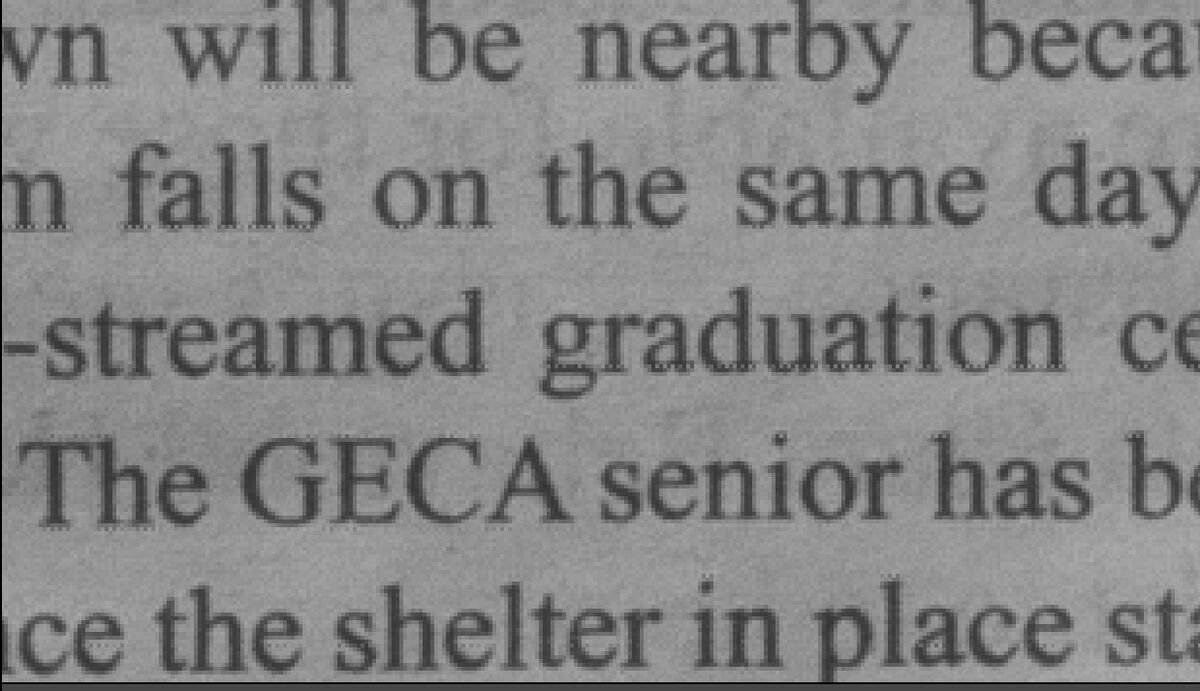
(Download)
After Gigapixel AI, noise removal =0, motion blur = 0. Very Compressed Mode = 1.15X - this case was an extreme
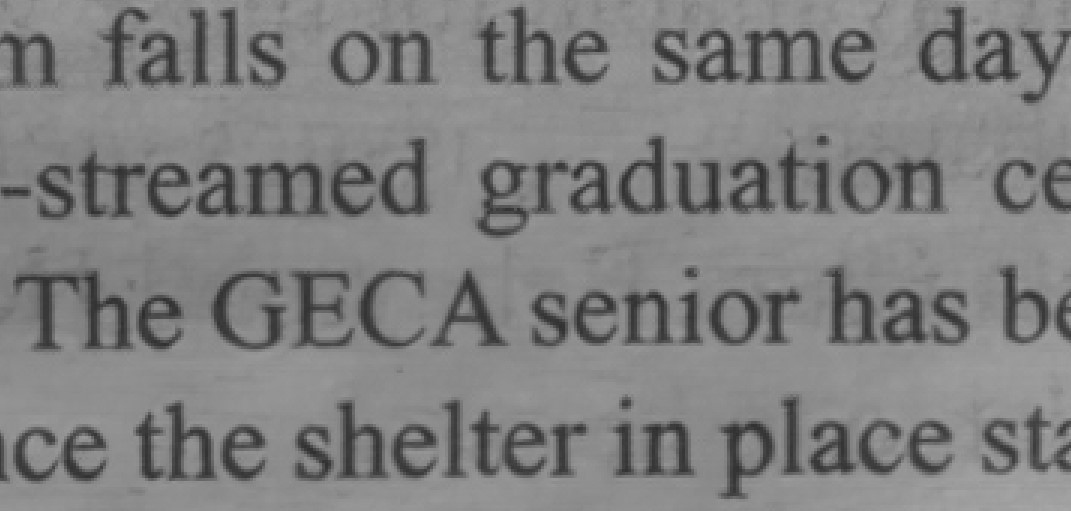
Aug 9, 2022 09:39:54 #
selmslie wrote:
The do-over helped. This lens is not easy to focus because infinity is not at the hard stop. I have to focus a little closer.
The new test image is sharpest at f/8 and there is still some falloff on the edges.
It still would make a decent image but I don't use it for landscapes like this test subject. It's better in low light at a wider aperture.
The new test image is sharpest at f/8 and there is still some falloff on the edges.
It still would make a decent image but I don't use it for landscapes like this test subject. It's better in low light at a wider aperture.
I tested a 40mm with a Nikon mount with a maximum aperture of f/2. In this test it also was best at f/8 but the sharpness along the left and right edges is better than for the f/1.4 Nokton.
Aug 9, 2022 10:40:50 #
JimH123 wrote:
In some Googling on the A7rii, it appears that the compressed RAW is lossy, so it should suffer the same problems that I see on the A6300. I find the problem happens more with sharp lenses and on mostly horizontal high contrast edges. If you use a more mediocre lens, it appears that the high contrast edge is not as sharp and doesn't trigger the problem.
I looked at the question of uncompressed vs compressed (lossy) with my newest lens, the 55mm f.1.8 Sony/Zeiss. (I was concentrating on the houses and fences and missed the fact that a passing cloud darkened the trees in the background in the first image.)
I could not see any issues because of the difference in compression. But because of the amount of detail in the images, there was a big difference in the sizes of the raw files:
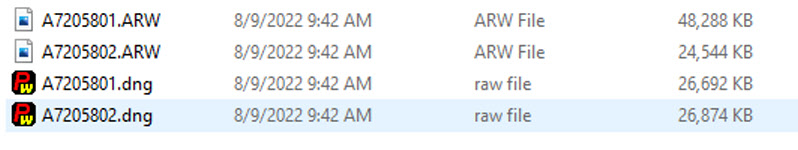
Both DNG files were larger than the compressed ARW but about the same size as each other.
I also did some research on the question. It's all over the place - lots of claims that lossy compress throws away something we might want but no consistent evidence, if any, of what that might be. And, of course, it's all in the context of color images.
I found one of the better presentations that covers many of the nuances at Uncompressed RAW vs Compressed RAW - What is the ACTUAL DIFFERENCE? You will need to skip over the usual annoying adds but it suggests that the difference may be more likely to show up in very underexposed images, in the colors of the recovered shadows.
Since I convert the raw file to DNG it doesn't really matter which compression mode I used for the ARW file since I immediately delete it. Both DNGs end up within +/- about 200 bytes of each other.
Aug 9, 2022 13:32:20 #
selmslie wrote:
I looked at the question of uncompressed vs compre... (show quote)
Interesting video, but he is not seeing the problem I see with the A6300. And I don't see it with every image I take, and in fact it is rather rare. I do notice that I only see it with sharp lenses. But then again, I tend to favor using sharp primes for B&W with the camera and staying away from the zooms. And mediocre lenses don't produce edges sharp enough to trigger this problem. And it happens primarily with horizontal high contrast edges.
And the possibility exists that the lossy RAW compression on the A6300 is not the same as on the A7ii that you are using. But since the RAW file you create is not needed after running through Monochome2DNG to get the DNG file, there is no compelling reason for you to even use compressed mode.
I am adding another image that shows the problem, which I am calling "original". If I zoom in all the way on my screen, I can see the problem on the beams on the top of the bridge. The second image has been processed with ON1 Nonoise 2022. And I am now seeing that this product is also removing the problem pixels. Additionally, ON1 Nonoise can work on the mono DNG file which is nice to know also.
I had tried this with an older release on ON1 Nonoise and it didn't fix the problem. So, it is nice to see the 2022 version does fix it.
If you want to reply, then register here. Registration is free and your account is created instantly, so you can post right away.









