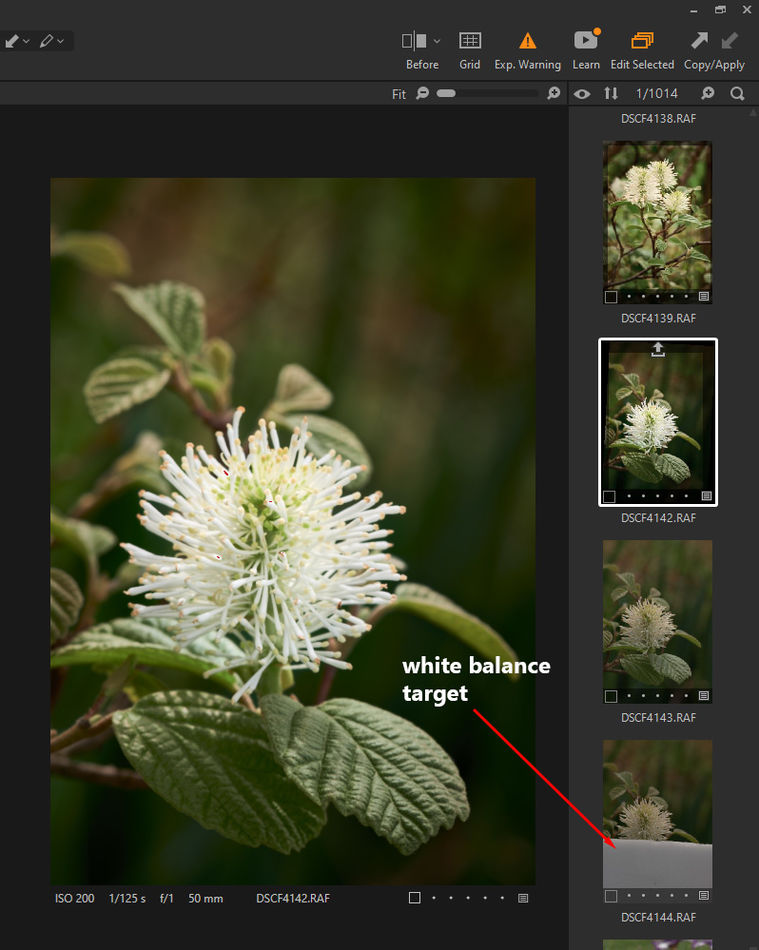How to set "custom WB"
May 20, 2022 09:39:43 #
I've read about this numerous times and think one has to view the image on the LCD screen/EVF and manipulate colors to meet what one's brain considers "neutral grey." Having defective color vision (red/green + something else) leaves me unable to complete this task successfully. Seems obvious I must rely on "Auto WB' or just keep it on "Daylight" which is what I've been doing. As Gary Friedman tells it:
How to Nail the White Balance using the Grey Card
· Do one of the following:
o With the subject holding the card in front of them, do a Custom White Balance in your camera. The white balance will be locked until you change it.
o When you’re processing your images on your computer, use the test shot taken in Step 1. Use the White Balance Selector tool (commonly referred to as the “Eyedropper Tool”) on the grey card to set the white balance, then apply that setting to all the images in that session.
· That’s it!
BTW, I noticed years ago that my eyes each have slightly different ideas of the colors I'm seeing. I wonder how many other folks have such, seems about right since bilateral symmetry is typically off a smidge naturally.
I ask this because I keep hoping the answer involves a button that will magically find and set the "correct" WB but suspect that's what I'm already doing with "daylight."
I have noticed that PSE & LR sometimes/rather often select a "auto WB correction" that even I can see is wayyy off. My guess is that when one color predominates as green in a lush landscape the auto algorithm takes too much green out leaving other colors off kilter.
Here I go ignoring Mark Twain's good advice; "It's better to keep your mouth shut and appear stupid than open it and remove all doubt.”
How to Nail the White Balance using the Grey Card
· Do one of the following:
o With the subject holding the card in front of them, do a Custom White Balance in your camera. The white balance will be locked until you change it.
o When you’re processing your images on your computer, use the test shot taken in Step 1. Use the White Balance Selector tool (commonly referred to as the “Eyedropper Tool”) on the grey card to set the white balance, then apply that setting to all the images in that session.
· That’s it!
BTW, I noticed years ago that my eyes each have slightly different ideas of the colors I'm seeing. I wonder how many other folks have such, seems about right since bilateral symmetry is typically off a smidge naturally.
I ask this because I keep hoping the answer involves a button that will magically find and set the "correct" WB but suspect that's what I'm already doing with "daylight."
I have noticed that PSE & LR sometimes/rather often select a "auto WB correction" that even I can see is wayyy off. My guess is that when one color predominates as green in a lush landscape the auto algorithm takes too much green out leaving other colors off kilter.
Here I go ignoring Mark Twain's good advice; "It's better to keep your mouth shut and appear stupid than open it and remove all doubt.”
May 20, 2022 09:43:58 #
Ysarex
Loc: St. Louis
Your camera likely has a custom white balance setting function. Typically work like this: Place a white balance card in the light of the scene you want the white balance for. Select the camera's custom WB function -- point it at the card and trip the shutter. There's some variation on how specific cameras work but that's the idea. Custome WB stays set until you change it. This should give you an idea: https://www.youtube.com/watch?v=6Bf4PNbOcBM
P.S. Easy, effective and free WB card: white Styrofoam coffee cup, food tray, egg carton, etc. I just save a white Styrofoam food tray from the grocery store, cut out a rectangle and put it in my camera bag.
If you're saving raw files you can shoot the card after you've taken the photos and set the WB in post. If you're saving camera JPEGs then you want to set a custom WB before taking the photos.
P.S. Easy, effective and free WB card: white Styrofoam coffee cup, food tray, egg carton, etc. I just save a white Styrofoam food tray from the grocery store, cut out a rectangle and put it in my camera bag.
If you're saving raw files you can shoot the card after you've taken the photos and set the WB in post. If you're saving camera JPEGs then you want to set a custom WB before taking the photos.
May 20, 2022 09:55:53 #
Yes, but I don't think I know how to use it being "color perception challenged." I think I would make adjustments that look right to me but only me. I am frequently told "your people have green skin!" That's after I have adjusted the WB to look right to me. I reply "well that's why I can't find you in the woods and fields, your skin blends you into the scene." I can see at times that the overall color of an image is "off" thus I try to fix it but my corrections don't meet with approval and some folks have no sense of humor. My mother in law used to dye her hair red and in spring the new leaves on the trees matched her hair color (to my eyes) she was NOT amused!
May 20, 2022 09:59:27 #
Ysarex
Loc: St. Louis
Don, the 2nd son wrote:
Yes, but I don't think I know how to use it being "color perception challenged." I think I would make adjustments that look right to me but only me.
You don't make adjustments -- that's the point of the WB card. A WB card is spectrally neutral. The camera sets the WB by reading the card. It's automated without your input.
Don, the 2nd son wrote:
I am frequently told "your people have green ... (show quote)
May 20, 2022 10:27:15 #
I had my internal WB adjusted last month when I had cataract procedures on both eyes. Never knew the sky was as blue as it is now; not aquamarine! Was advised it may take several months for my eyes to settle down and my brain adapt to the new brightness and I do mean BRIGHT! Yesterday was my first day back on the job; I had my dark glasses with me and was told to use them as needed indoors. In the meantime I have had to go back and check the color fidelity of images taken over the past five or more years. What fun!
May 20, 2022 10:35:08 #
Ysarex wrote:
Your camera likely has a custom white balance sett... (show quote)
Thanks! I am shooting RAW and have my old Kodak Neutral Grey Card.
May 20, 2022 10:59:47 #
Ysarex
Loc: St. Louis
Don, the 2nd son wrote:
Thanks! I am shooting RAW and have my old Kodak Neutral Grey Card.
Then you have no need to set a custom WB in camera unless you find it helps you taking the photos. The camera WB setting does not effect raw files. For raw files WB is set during raw conversion. To set an accurate WB for your subject shoot a WB target. You can buy one (http://whibal.com) or as previously noted a piece of white Styrofoam is ideal. A grey card may work but they tend to yellow with age -- I'd just buy a cup of coffee from the gas station that sells it in Styrofoam cups.
A convenience of managing WB with raw files is that you don't have to shoot the target first. In the illustration below you see some recent photos I took of my wife's fothergilla. The last photo is a shot of the WB target which in my case is just a piece of a Styrofoam food tray that I've inserted into the photo. To process the photos I first go to the shot with the target and read the target with the WB eyedropper. Then I copy that value and paste it to the other photos. You can of course still change the WB to taste but setting from the target first starts you off from an accurate position.
If the lighting changes while you're working shoot the target for each condition.
May 20, 2022 12:08:22 #
May 20, 2022 12:34:04 #
I think setting a custom in-camera WB is a waste of time. I don't even bother capturing a grey card any longer. I just shoot in RAW and play with the WB in post.
I have done head shot portraits and asked the subject to hold the grey card by their face as a first test shot. It's a combo of collecting a WB basis for later editing, and a way to spend a few moments to get to know the subject / ice-breaker.
The best / only in-camera custom WB I've experienced was done by covering the lens with something like a "Vello Universal White Balance Handheld Disc". That test shot through the disc is then the basis for setting the in-camera WB. It worked good for goofy night shots to get a WB to the lighting around the camera.
I have done head shot portraits and asked the subject to hold the grey card by their face as a first test shot. It's a combo of collecting a WB basis for later editing, and a way to spend a few moments to get to know the subject / ice-breaker.
The best / only in-camera custom WB I've experienced was done by covering the lens with something like a "Vello Universal White Balance Handheld Disc". That test shot through the disc is then the basis for setting the in-camera WB. It worked good for goofy night shots to get a WB to the lighting around the camera.
May 20, 2022 13:46:58 #
amfoto1
Loc: San Jose, Calif. USA
Don, the 2nd son wrote:
...I think I would make adjustments that look right to me but only me....!
When you use "Custom White Balance" there are no adjustments for you to make.
All you are doing is taking a photo of something that the camera will use as reference for what should be a "pure" color so that the camera can adjust itself.
In most cases you can use anything that's pure white, pure gray or even pure black.
I like to use a neutral 18% gray target that can both be used to set a custom WB and to check exposure. A standard Kodak gray card can serve, but the Lastolite target I use is foldable for easier storage.
There also are specialized "targets" that can be used to slightly bias images to be warmer or cooler. This set also includes pure white and neutral gray: https://www.vortexmediastore.com/pages/warmcards-white-balance-system
As others have pointed out, it's possible to just shoot RAW and tweak the color in post-processing. They have described how to do so and I won't repeat it.
So long as you shoot RAW, I agree it doesn't really matter whether you set it in-camera or do it in post-processing. The results are the same either way.
But if you need to shoot JPEGs for some reason, it may be better to set the Custom WB in-camera because JPEGs don't tolerate adjustments as well.
CHG_CANON wrote:
I think setting a custom in-camera WB is a waste of time. I don't even bother capturing a grey card any longer. I just shoot in RAW and play with the WB in post...
That's great for you. I often do the same and really only break out the custom WB tools in unusual situations. But the original poster doesn't trust their color vision, so would have difficulty doing this.
May 20, 2022 18:25:28 #
r1ch
Loc: Colorado
Don, the 2nd son wrote:
br br I ask this because I keep hoping the answe... (show quote)
Do a google search on how to get color correct.
Two methods, get one of those little color checker cards. They have white and grey card.
https://www.amazon.com/Pixel-Perfect-Camera-Colour-Correction/dp/B07VCTWR5Q/
The easiest way is to put the check in the picture with your subject. After you set the color balance in your photo editor you crop, erase, or clone it out of the image.
If your subject is small, and you are in manual mode and shooting raw. Take a picture of the checker sitting in front of you subject then remove and take more pictures. You can take the white balance in your photo editor from the color checker card and apply it to other images you took in the same light/location.
The nicer colorcheckers have a case that keeps out dust and uv radiation that will cause the card to fade.
May 20, 2022 21:29:20 #
larryepage
Loc: North Texas area
Don, the 2nd son wrote:
I've read about this numerous times and think one ... (show quote)
The thing is...if your color vision won't let you verify white balance when reviewing your rear screen, how is it going to support getting to the right point by inspection during post processing? That's exactly why I try to understand the lighting at the time of shooting and at least try to get close with my in-camera adjustments.
If you shoot subjects with any level of a predominant color, auto white balance isn't going to work out well. Despite what folks (erroneously) think, your camera does not analyze the ambient light and set WB accordingly. It simply adjusts the color response to try to put the red, green, and blue histograms on top of each other. That may or may not produce the correct result.
May 21, 2022 06:16:44 #
May 21, 2022 06:17:32 #
May 21, 2022 06:19:32 #
Don, the 2nd son wrote:
· That's it!
BTW, I noticed years ago that my eyes each have slightly different ideas of the colors I'm seeing. I wonder how many other folks have such, seems about right since bilateral symmetry is typically off a smidge naturally.
· That's it!
BTW, I noticed years ago that my eyes each have slightly different ideas of the colors I'm seeing. I wonder how many other folks have such, seems about right since bilateral symmetry is typically off a smidge naturally.
The entire world...
Two failed attempts trying to send this.
If you want to reply, then register here. Registration is free and your account is created instantly, so you can post right away.