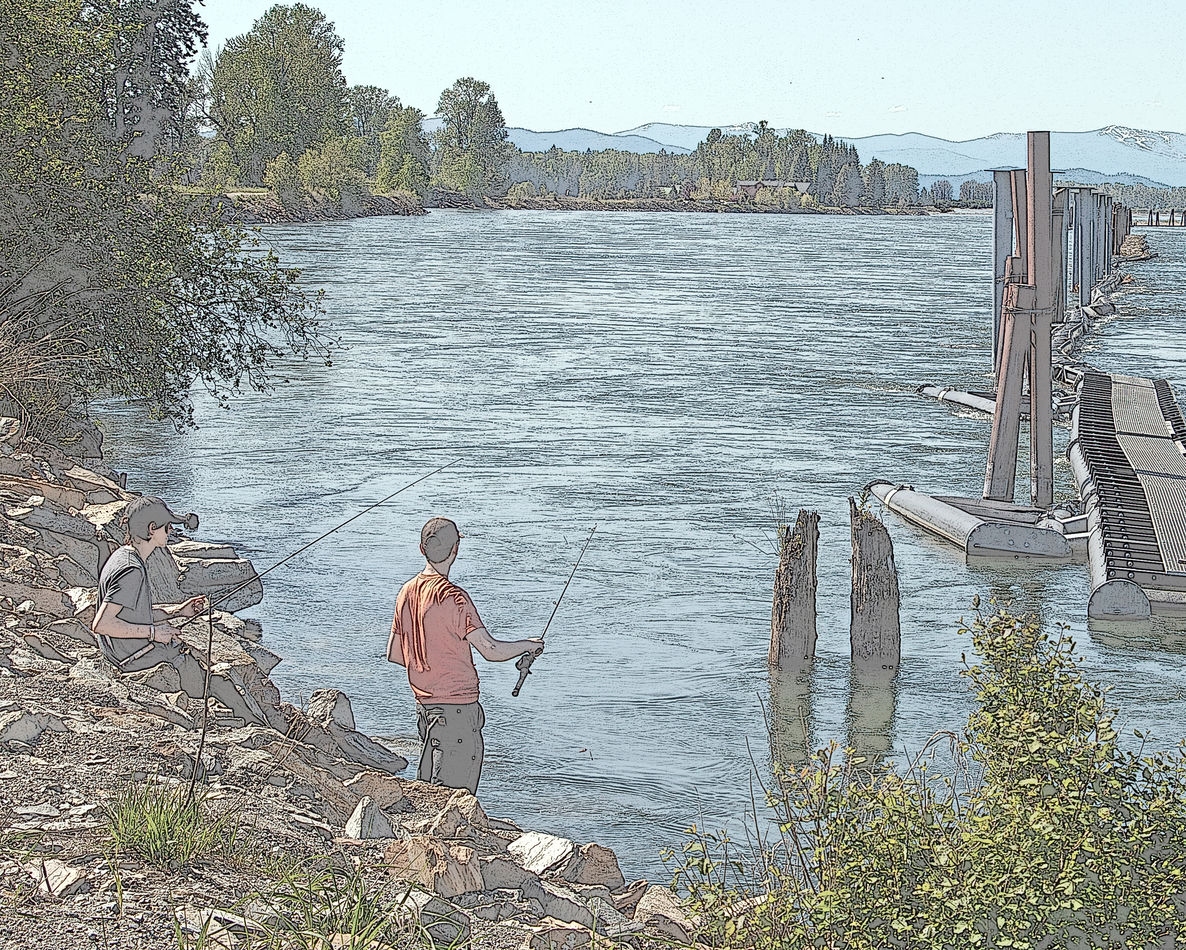Trying to learn PS filters and layers
Mar 22, 2022 19:38:16 #
Mar 22, 2022 21:47:18 #
That's kinda neat...I am playing around with layers and filters learning as well right now. May I ask...which filters you used?
Mar 22, 2022 23:24:54 #
CindyHouk wrote:
That's kinda neat...I am playing around with layers and filters learning as well right now. May I ask...which filters you used?
It was the poster edges filter an the photocopy filter, each set to around 60% opacity.
Mar 22, 2022 23:37:21 #
pmsc70d wrote:
It was the poster edges filter an the photocopy filter, each set to around 60% opacity.
Thanks...I will have to check those out.
Mar 23, 2022 06:53:09 #
pmsc70d wrote:
First effort
Very well done for a first effort !! Keep up the good work


Mar 23, 2022 07:23:04 #
Mar 23, 2022 08:26:04 #
Welcome to the world of playful processing! I like your result; there's a nostalgic feel to it, maybe something out of an oldtime magazine.
Layers are so powerful when doing creative editing. There are many resources out there for tips and ideas, including a couple of lists on UHH here and here. Enjoy your journey
Layers are so powerful when doing creative editing. There are many resources out there for tips and ideas, including a couple of lists on UHH here and here. Enjoy your journey

Mar 23, 2022 09:55:46 #
Interesting results. I downloaded your picture to see what it might have looked like when you started. As I was playing around I found some Camera Raw settings you might try.
I've added find edges layer on some of my pictures for added detail in soft landscapes. When doing so I play around with layer style, usually Multiply and dial back the opacity.
I've added find edges layer on some of my pictures for added detail in soft landscapes. When doing so I play around with layer style, usually Multiply and dial back the opacity.
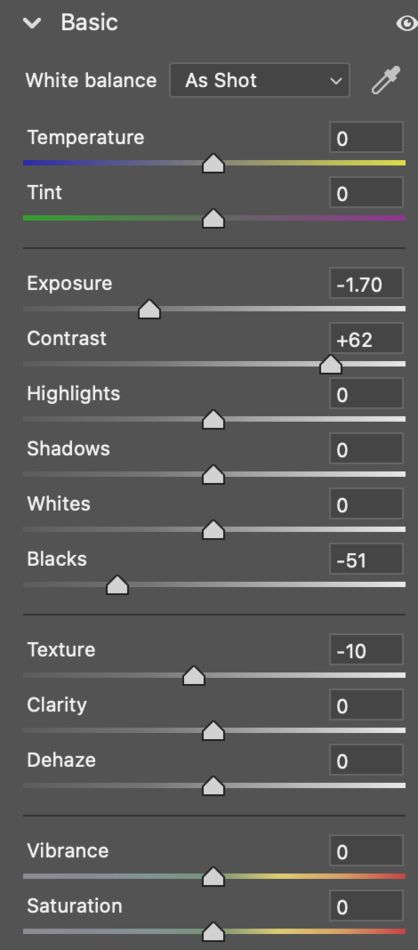
Mar 23, 2022 10:42:52 #
Jim-Pops wrote:
Interesting results. I downloaded your picture to see what it might have looked like when you started. As I was playing around I found some Camera Raw settings you might try.
I've added find edges layer on some of my pictures for added detail in soft landscapes. When doing so I play around with layer style, usually Multiply and dial back the opacity.
I've added find edges layer on some of my pictures for added detail in soft landscapes. When doing so I play around with layer style, usually Multiply and dial back the opacity.
Well thanks. I'll play around some. It's amazing all the adjustments you can do.
Mar 23, 2022 11:11:30 #
pmsc70d wrote:
First effort
Looks like a High Pass filter to me with a 'Find Edges' outline.
If you want to reply, then register here. Registration is free and your account is created instantly, so you can post right away.