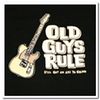Old Cars & Trucks
Feb 25, 2022 17:37:24 #
Well folks, I was almost done posting godan1's trucks when disaster struck. I was trying to run a backup for Lightroom, but it wouldn't work. It said I needed more room. So, I started deleting old backups and when I got to the 3rd to the most recent one ... I lost all the photos & info in Lightroom. I don't know that happened, I still had two more recent backups.
When I tried using either of them a window popped up and said "assertion failed". Still working on it, so far to no avail.
I have an older backup on a Toshiba external hard drive that does load all my folders back into Lightroom, but the empty photo slots don't connect to my photos on the internal G hard drive.
Any advice would be helpful.
When I tried using either of them a window popped up and said "assertion failed". Still working on it, so far to no avail.
I have an older backup on a Toshiba external hard drive that does load all my folders back into Lightroom, but the empty photo slots don't connect to my photos on the internal G hard drive.
Any advice would be helpful.
Feb 26, 2022 07:55:30 #
Oh, too bad KT, I was really enjoying your posts. Hopefully someone can help you and you can resume posting, good luck!
Feb 26, 2022 08:02:22 #
Is it possible that the deleted backups are in the Recycle Bin (or whatever your computer calls it)? A simple right-click and Restore would get them back.
Feb 26, 2022 08:20:29 #
KTJohnson wrote:
Well folks, I was almost done posting godan1's tru... (show quote)
No where do you mention which version of LightRoom you are using. If, by chance it is LR CC your photos could be in the cloud.
Feb 26, 2022 09:16:13 #
Feb 26, 2022 10:44:20 #
Please supply us with more info and we'll try to help. DO NOT ERASE ANYTHING ELSE UNTIL THIS IS SOLVED. ALSO, DO NOT EMPTY YOUR TRASH IF YOU ARE USING A MAC! What machine, OS version and Lr version are good starters! Best of luck as your vehicle photos are GREAT!
Feb 26, 2022 10:53:38 #
Feb 26, 2022 11:00:21 #
KTJohnson wrote:
Well folks, I was almost done posting godan1's tru... (show quote)
I have been enjoying your posts, too. The good news is that your photos are probably still there -- it's only the catalog that's screwed up. Hopefully a Lightroom guru can help you out.
Feb 26, 2022 11:04:22 #
Feb 26, 2022 12:17:44 #
Feb 26, 2022 14:30:48 #
The deleted catalog backups are probably in your recycle bin, that’s the good news. The bad news? Deleting those catalog backups isn’t gonna clear much disk space.
Feb 26, 2022 14:57:14 #
KTJohnson wrote:
Well folks, I was almost done posting godan1's tru... (show quote)
If you were in the the Lightroom\Backup folder, there's no way for the deletion of these LRCAT files to cause the issue you've described. Possibly, you've been deleting other "backups" of your images in error?
That said, your best and immediate action is to restore all the LR-related files from the Windows Recycle bin. You can sort by the delete-date as well as the original folder to help identify the files to be restored. Get back to LR 'normal' operations before continuing. Possibly, just have Windows restore all files deleted on the date this issue started.
Running out of space when trying to create a new LR backup hints to a larger and more immediate issue of having not enough local diskspace on your hardrive. After getting LR running, you need to consider this larger issue. What is using all your available space? Do you need to add a USB-drive to allow for more space. A 2TB Western Digital (WD) Password is about the size of a paperback book and runs about $75 at BestBuy.
You knew to look immediately at your LR back-up folder. How often are you taking LR backups? Is it more frequent than once a week? How many backups were in the back-up folder? These files are cumulative, such that Week2 is entirely the same as Week1, except for edits and additions between Week1 and Week2. Week3 has everything from Week1 and Week2 and as well as the additions / modifications from Week3. Unless you make some erroneous mass-delete of historic images, you really never need more than just one LRCAT back-up. And, you really only need them on a weekly basis.
Confirm back the LR operational restore. Then, consider why your harddrive is full and what corrective actions are needed.
Feb 26, 2022 18:08:44 #
R Beck
Loc: western Pa.
Sorry to hear that, I really enjoyed them. Hope you can get them back, they sure were great.
Feb 26, 2022 22:31:10 #
Do you have more than one hard drive? If so, check each hard drive for for a recycle bin. I have used a program called Total Commander forever for all my file handling. It can be configured to allow the viewing of hidden files and directories. Works great on Win 10.
Feb 28, 2022 15:01:51 #
Thanks to all who responded with helpful hints. However, nothing seemed to work.
I ended up finally upgrading to Lightroom Classic. All my photos were still in the "My Lightroom Photos" folder on my hard drive and I am slowly importing them into Lightroom Classic.
Funny thing is, most of the folders are imported intact with all the edits I've made to them, keywords, and descriptions included. But occasionally a folder is imported ... photos only, no edits, no info. Can't figure out why, but fortunately only a few are that way.
Thanks again for all the help.
I ended up finally upgrading to Lightroom Classic. All my photos were still in the "My Lightroom Photos" folder on my hard drive and I am slowly importing them into Lightroom Classic.
Funny thing is, most of the folders are imported intact with all the edits I've made to them, keywords, and descriptions included. But occasionally a folder is imported ... photos only, no edits, no info. Can't figure out why, but fortunately only a few are that way.
Thanks again for all the help.
If you want to reply, then register here. Registration is free and your account is created instantly, so you can post right away.