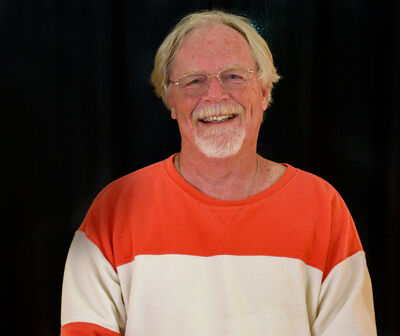35mm slides to Digital - Recommendation for Service?
Jan 12, 2022 18:18:38 #
burkphoto wrote:
Thanks, Thomas! I enjoy your work, too.
Thank you so much for this! As usual, your posts are thorough, helpful, and masterly demonstrations of the art of teaching.
Jan 12, 2022 18:18:48 #
Jan 12, 2022 18:42:44 #
Greg from Romeoville illinois
Loc: Romeoville illinois
LiamRowan wrote:
Wow, that's outside the box. Since the images are transparent, I wonder how to handle the background. I have a 100mm macro so I might give this a try.
I have been looking at a lot of alternatives. If you want to go this route try this.
https://www.amazon.com/dp/B07TYLR7VT/?tag=10techpro03-20
I have also looked at flatbed scanners with prices going to $5,000.00.
Jan 12, 2022 19:22:23 #
bodiebill wrote:
There are attachments to the lens of the digital camera that allow you to take a photo of the slide.
I borrowed one from a friend and successfully copied many slides with good results
Any one have information on theses devices?
Pros and Cons please
I borrowed one from a friend and successfully copied many slides with good results
Any one have information on theses devices?
Pros and Cons please
Pro: Can provide excellent results, depending on your light source and post-processing skills.
Con: Often has a fixed magnification/crop.
Con: It may work only with specific macro lenses and/or cameras.
Please read my white paper on bottom of Page 1.
Jan 12, 2022 20:31:43 #
Jan 12, 2022 20:37:33 #
LiamRowan wrote:
Any recommendations for a quality service that converts 33mm slides to digital files?
Thanks.
Thanks.
I don't know any company that does that kind of work but, as Nikon user. I copy slides, color and B & W negatives with a 60 mm macro lens and the ES-1 slide copier with a step down ring and it works perfectly mounted on a D 750.
Jan 12, 2022 21:17:34 #
I use the Epson V 600 photo scanner and it works okay for me. B&H still sells this model under $300.
Jan 12, 2022 22:56:23 #
therwol
Loc: USA
Frank 2012 wrote:
I use the Epson V 600 photo scanner and it works okay for me. B&H still sells this model under $300.
Back ordered at B&H but Amazon has it.
Jan 13, 2022 13:39:00 #
amfoto1
Loc: San Jose, Calif. USA
LiamRowan wrote:
Any recommendations for a quality service that converts 33mm slides to digital files?
Thanks.
Thanks.
How many slides do you need scanned?
If it's a lot, you might be better doing it yourself.
Low cost scanning services produce lower quality JPEGs... probably can't make much more than a 4x6" print from them. Still, this might be enough to produce "proofs", from which you can select a few for higher quality scanning if you wish.
High quality scanning service is pretty expensive. They will give you a TIFF or PSD or whatever you want.
There are relatively inexpensive scanners, but they are what's used to make those 4x6" quality JPEGs.
Better scanners ain't cheap... but they might be a "temporary" investment, unless you have ongoing need to scan images. If you're like most people and have a bunch of slides to scan but no plans to shoot any more of them (i.e., you now shoot digital), you could buy a better scanner, do the job a little at a time over the coming weeks, months, years or whatever... then when you're done sell the scanner and recoup a lot of your cost.
There are two types of scanners: Flat bed and dedicated film scanners.
Flat bed scanners can be used for documents and prints too (reflective scanning). Not all can be used for film. The best flat bed scanners for film are Epson. These have a light source built into the lid for the purpose. They currently offer three models that can handle mounted slides:
- V600 ($250) is the most affordable. You can scan up to four mounted 35mm slides at a time and it has somewhat limited ability to scan larger film (medium format). It has relatively low dynamic range (3.4 Dmax), up to 6400 dpi resolution and comes with Epson's proprietary scanning software.
- V850 ($1149) is one of the more expensive scanners. You can scan up to 12 mounted 35mm slides at a time and it can handle larger size film (medium format, 4x5, 5x7, 8x10). The V850 has much better dynamic range (4.0 Dmax), up to 12800 dpi resolution, and comes with both Epson proprietary software as well as Silverfast SE Plus (a lite version of the best scanning s'ware) and X-Rite i1 calibration software. I believe the V850 also comes with an extra set of film and slide holders, so you can be loading one while another is being scanned. I also think additional slide holders can be purchased, if wanted.
- 12000XL ($3999) is one of the most expensive and is designed for high volume work. It can handle up to 30 mounted slides at a time (also medium format and up to 6 sheets of 4x5" film). It has pretty good dynamic range (3.8 Dmax), but is lower resolution than the above models.
https://www.bhphotovideo.com/c/compare/Epson_V600_vs_Epson_V850_vs_Epson_12000XL/BHitems/647187-REG_1083201-REG_1312284-REG
All flat bed scanners work through a glass platen. This need to be kept clean and has some effect on the quality of the scan. Flat bed scanners take up some desk space, too.
Dedicated film scanners are just that... they cannot be used to scan documents. They take up less desk space than flat beds. And, because dedicated film scanners have no glass between the film and the lens, there's potentially better image quality. But, just as with flat beds, there are inexpensive and less capable film scanners as well as more expensive models capable of much higher quality scans. In most cases, dedicated film scanners are loaded with a single slide at a time. (Film strips might be possible to scan up to five or six.) Also, most dedicated film scanners are designed for 35mm film (or smaller). A few can handle medium format. Almost none are designed to accommodate film larger than that. Generally speaking, high end dedicated film scanners are less expensive than high end flat bed scanners.
There are a number of these available from several different manufacturers: Pacific Image and Plustek are the primary makers of the higher quality type today. In the past Nikon and Minolta (also Konica-Minolta) have been major manufacturers. Braun and Epson have made them, too. Imacon has made extremely high end film scanners for pro environments that cost way more than most people would want to spend. I mention some of these previous manufacturers because they may be worth consideration to buy used. Updated software is available for some of the most popular models. Silverfast is the best software and is specific to particular models, but can cost $250 to $400 or more on top of the cost of the scanner. Vuescan is a more affordable at about $100 and more universal, but less capable. Both Pacific Image and Plustek currently offer models with Silverfast SE (a lite version).
Today I only see one dedicated film scanner being offered that can do batch scans of slides: Pacific Image Powerslide X, $1200, can be loaded with up to 50 slides at a time and will automatically feed them through. When set to highest quality each slide scan can take some time, so when I was doing this I'd set it up in the evening and let it run overnight. I'd get up in the morning to a folder full of new scans. (I used a Nikon scanner with an accessory bulk slide loader) There have been some other scanners with bulk slide feed capability, but they typically have cost a lot more (twenty years ago my Nikon setup cost nearly double the above unit).
https://www.bhphotovideo.com/c/products/Film-Scanners/ci/1151/N/4077634573?filters=fct_brand_name%3Apacific-image%7Cplustek%2Cfct_format_160%3A35mm-film-slide
Lasersoft Silverfast Studio 9 software (their best) for both current and earlier scanners, both flat bed and dedicated: https://www.bhphotovideo.com/c/search?q=silverfast%20studio&sort=PRICE_LOW_TO_HIGH
Vuescan (Hamrick) software https://www.hamrick.com/?keyword=vuescan&gclid=Cj0KCQiAuP-OBhDqARIsAD4XHpcgrbvGFadpZzempoukuracOMWJ91Veq8raK-2WMz_gtR1qU4elE4QaAhw1EALw_wcB
Jan 13, 2022 14:20:11 #
LiamRowan wrote:
Any recommendations for a quality service that converts 33mm slides to digital files?
Thanks.
Thanks.
Don't have a recommendation. I use a Nikon 60 mm macro lens, with a step down ring. And the Nikon ES-1 slide copier, it work well with color and BW negatives too. Mounted on a Nikon D750. Works perfectly, you can adjust the image if want. Hand held in any light.
Jan 13, 2022 17:43:37 #
I have had great service from COSTCO. I am not sure who does their work.
If you are not concerned about exceptional quality, give it a try.
If you are not concerned about exceptional quality, give it a try.
Jan 16, 2022 10:22:24 #
Jim Plogger wrote:
Is is a Canon or an Epson? 

Depends upon my mood! LOL! I'll fix the post.
Mar 7, 2022 20:03:51 #
It depends on the quality desired and the quantity. I do my own with a Nikon D850 and the 35mm slide/negative kit.
If you have a lot and nothing spectacular for a wall hanging, try COSTCO.
If you have a lot and nothing spectacular for a wall hanging, try COSTCO.
Mar 7, 2022 20:51:13 #
burkphoto wrote:
Hi, Liam. I wrote this for others who have film to convert. Download the PDF.
This is amazing, Bill.
Thanks for posting.

If you want to reply, then register here. Registration is free and your account is created instantly, so you can post right away.