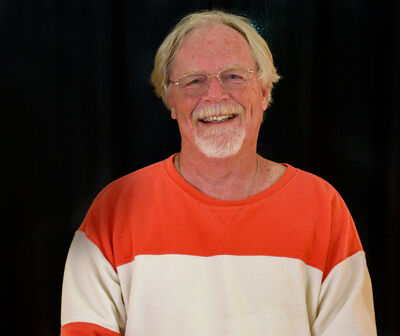35mm slides to Digital - Recommendation for Service?
Jan 11, 2022 13:23:54 #
Any recommendations for a quality service that converts 33mm slides to digital files?
Thanks.
Thanks.
Jan 11, 2022 13:34:39 #
Try ScanCafe. They do good work.They are in Indianapolis and Chicago, but the main company is in Indy.
Jan 11, 2022 13:35:21 #
Don't have a recommendation, but when I had some to convert to digital, I priced several services and decided if I did a few at a time, the cost of a scanner would be far less plus I would have greater control over which ones I kept and any "tweaking" I wanted to do. I chose an Epson CanoScan 9000F that came with the trays to hold the slides. Just food for thought.
Jan 11, 2022 13:41:20 #
rcorne001 wrote:
Don't have a recommendation, but when I had some to convert to digital, I priced several services and decided if I did a few at a time, the cost of a scanner would be far less plus I would have greater control over which ones I kept and any "tweaking" I wanted to do. I chose an Epson CanoScan 9000F that came with the trays to hold the slides. Just food for thought.
Is is a Canon or an Epson?

Jan 11, 2022 14:00:13 #
rcorne001 wrote:
Don't have a recommendation, but when I had some to convert to digital, I priced several services and decided if I did a few at a time, the cost of a scanner would be far less plus I would have greater control over which ones I kept and any "tweaking" I wanted to do. I chose an Epson CanoScan 9000F that came with the trays to hold the slides. Just food for thought.
Thx for the idea!
Jan 11, 2022 14:09:49 #
One could also use a macro lens with a stand, capture it in raw, and then have the advantages of adjusting that kind of image.
Jan 11, 2022 14:13:09 #
Richard Engelmann wrote:
One could also use a macro lens with a stand, capture it in raw, and then have the advantages of adjusting that kind of image.
Wow, that's outside the box. Since the images are transparent, I wonder how to handle the background. I have a 100mm macro so I might give this a try.
Jan 11, 2022 14:13:30 #
jaymatt wrote:
Try ScanCafe. They do good work.They are in Indianapolis and Chicago, but the main company is in Indy.
Thanks!
Jan 11, 2022 14:32:24 #
LiamRowan wrote:
Wow, that's outside the box. Since the images are transparent, I wonder how to handle the background. I have a 100mm macro so I might give this a try.
There are backlight options on the internet - you only need a few square inches of white background. An LED panel works well. I tried a white background using my iPhone, but the red, green, and blue pixels in the "white" source are quite apparent. You should mask all the light source beyond the edge of the slide to prevent glare. https://www.youtube.com/watch?v=JMS31ZSy3kk
https://www.amazon.com/HSK-B4-Centimeter-Millimeter-light/dp/B07WQXFZN5/ref=sr_1_8?crid=I7SE8D7VFEA7&keywords=backlight+for+slides&qid=1641929979&sprefix=backlight+for+slides%2Caps%2C108&sr=8-8
Jan 11, 2022 14:41:10 #
Richard Engelmann wrote:
There are backlight options on the internet - you only need a few square inches of white background. An LED panel works well. I tried a white background using my iPhone, but the red, green, and blue pixels in the "white" source are quite apparent. You should mask all the light source beyond the edge of the slide to prevent glare. https://www.youtube.com/watch?v=JMS31ZSy3kk
thx!
Jan 11, 2022 15:30:25 #
The price of a digital scanner:
Good thought. I have so many 35's and 8 mm from the 1960's to have processed into digital, that putting the cost of those 300 slides, + movies, would pay for 3 scanners.
You have a good point. Any idea which models, or companies make a good scanner that can be purchased on-line or even thru a camera company?
I have [little experience] in converting these old pictures. My computer is about 9 years old, and I don't know if this computer would be responsive to some of the newer tech downloads and converting them to useable digital modes.
I've procrastinated for 5 years and the old 35mm slides are starting to self destruct on the films.
Thanks
Good thought. I have so many 35's and 8 mm from the 1960's to have processed into digital, that putting the cost of those 300 slides, + movies, would pay for 3 scanners.
You have a good point. Any idea which models, or companies make a good scanner that can be purchased on-line or even thru a camera company?
I have [little experience] in converting these old pictures. My computer is about 9 years old, and I don't know if this computer would be responsive to some of the newer tech downloads and converting them to useable digital modes.
I've procrastinated for 5 years and the old 35mm slides are starting to self destruct on the films.
Thanks
Jan 11, 2022 16:08:49 #
therwol
Loc: USA
JBuckley wrote:
The price of a digital scanner: br Good thought. I... (show quote)
This conversion of slides to digital comes up probably more than once a week on UHH. The most recommended thing is to buy a scanner and do it yourself. The most recommended scanner is the Epson V600. It is not professional grade, but if your slides are old and deteriorating, it will be fine. The scanner will come with software that will do a preliminary conversion, and then you can use a photo editor to tweak the results. I've both scanned and photographed slides and negatives. One very important thing is to make sure you have the tools to clean off dust, Rocket Blower, anti-static brush etc. Dust will look like boulders on a scan.
https://www.amazon.com/Epson-Perfection-Negative-Document-Scanner/dp/B002OEBMRU/ref=sr_1_3?crid=1NYXNIIMD4PMI&keywords=epson%2Bv600%2Bperfection%2Bphoto%2Bscanner&qid=1641935033&sprefix=epson%2Bv%2Caps%2C387&sr=8-3&th=1
Jan 12, 2022 08:50:54 #
I bought a white board to use as a screen. Then I used my slide projector to display the image. I also setup my camera on a tripod directly behind the projector. I can't remember what camera and lens I used but it was a Canon Crop Sensor.
I then used the zoom to size the image correctly and took a picture of each slide. I kept track of the order of each slide so I could go back to them later. The results were actually very good. I was then able to look them over and if I found one, I wanted to enlarge, I was then able to have it scanned to a higher resolution. I did over 2000 slides that way. The original slides were taken around 1975
I then used the zoom to size the image correctly and took a picture of each slide. I kept track of the order of each slide so I could go back to them later. The results were actually very good. I was then able to look them over and if I found one, I wanted to enlarge, I was then able to have it scanned to a higher resolution. I did over 2000 slides that way. The original slides were taken around 1975
Jan 12, 2022 09:07:47 #
yds0066 wrote:
I bought a white board to use as a screen. Then I ... (show quote)
Attached are a couple of the results. These have not been edited an any way. These were done 3/2013.
Jan 12, 2022 09:12:07 #
LiamRowan wrote:
Any recommendations for a quality service that converts 33mm slides to digital files?
Thanks.
Thanks.
Hi, Liam. I wrote this for others who have film to convert. Download the PDF.
If you want to reply, then register here. Registration is free and your account is created instantly, so you can post right away.