Photo Colorization - a Review
Jan 12, 2022 12:04:47 #
cedymock wrote:
The results are very good, the only thing that I noticed is some of the whites have a blue tint. Example: the whites of the eyes Joan's Father - circa 1975 and some of the white clothing. All in all, very good process, not nitpicking just telling you what I see.
Charles
Charles
Yeah, I noticed that too .. the blue tint in what should be the whites of his eyes. I probably picked the wrong color for that. Codijy has many "Color Libraries" based on an element that you wish to colorize. The attachment shows the many different "eye white" colors available in the Color Library named: "Eyes: The white." Note that there are many more whites available with the down slider, which don't show in the picture below. Trying to find the "right" shade of white is challenging...a lot of trial and error...and if one recognizes a wrong color or placement, there is always an UNDO function. So, I likely picked a wrong one that was too blue.
Yup...just doubled checked and indeed, it was the wrong eye white color, as shown in the 3rd image below. That can be corrected so long as one saves the "document" which is all the colors and positions of the edit session.
First select one of the Color Libraries

Shows the many different colors available for white eyes. - Better whites are available from the down slider.
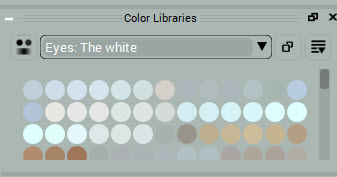
Shows the wrong eye white color selected.
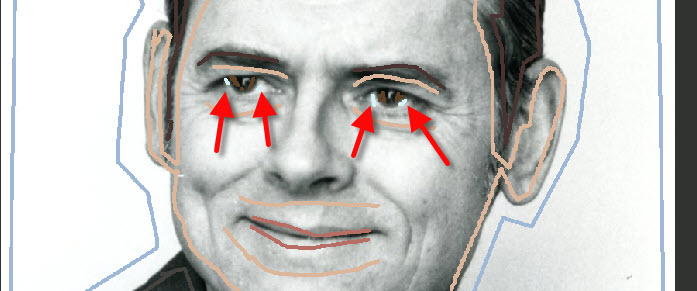
Jan 12, 2022 13:06:27 #
Jan 12, 2022 13:32:50 #
Jan 12, 2022 14:53:49 #
Jan 12, 2022 15:32:16 #
good job. I use to do Marshal's Oils to colorize photos a few decades ago. This program mimics those colors very well. As for the amount time it takes you to do one photo. That is about the same amount of time it would me to use the oils to colorize a photo. I suppose I should pull out my oils and see how my skills are. Thanks for sharing
Jan 12, 2022 16:23:22 #
These are remarkable. I do think the whites are to white. It is like they are glowing.
Jan 12, 2022 17:30:42 #
Jan 12, 2022 18:29:26 #
Jan 12, 2022 18:40:44 #
Jan 12, 2022 19:23:47 #
Jan 12, 2022 20:56:45 #
I think you have provided those UHH'ers interested, with a new tool. Good find! And your work using it is very nice.
It will be interesting to see what our group offers up in coming weeks.
It will be interesting to see what our group offers up in coming weeks.
Jan 12, 2022 23:02:52 #
Jan 13, 2022 09:37:38 #
Jan 13, 2022 15:39:17 #
bobbyjohn wrote:
Having researched and tried a few of the free onli... (show quote)
You did a phenomenal job, John! But what impressed me even more was real smiles of happy people, no matter in color or not! Thank you so much for sharing them!
Jan 16, 2022 15:46:32 #
If you want to reply, then register here. Registration is free and your account is created instantly, so you can post right away.











