Photo Colorization - a Review
Jan 11, 2022 11:48:08 #
Having researched and tried a few of the free online colorization programs, I find that they deliver a less-than-desirable result. A few weeks ago, I bought the software “Codijy Colorizer Pro” for Windows for $50. Been having a lot of fun with this app. The attached pictures range from 1900s – 1975 of Joan’s (my wife) side of the family. All were original Black & White scanned from the paper print, as digital didn’t exist then.
What I learned about Codijy is that it takes a good deal of time to get a good colorized version of a print, but in the end it’s worth the effort. For photos which are very complicated, with say a lot of people in them, or a lot of different scenery elements, those colorizations take quite a bit more time. You have to select which colors to use, and then outline each area with that color. My wife, Joan, says that I screwed up in making the wedding dress white, that during that era, wedding dresses were typically ivory. Oh, well, that’s Artistic License in play. In doing the colorization, the more areas you define, the better the result, but the longer it takes. I estimate that the easy ones take about 20 minutes per, and the more complicated ones take anywhere from 30 minutes – 1 hour.
I also got to better understand the axiom: “Garbage IN, Garbage OUT.” I had several scanned images (not shown) from the early 1900s which were highly degraded to start, and not a lot of focus … more like a big blob. I tried colorizing these, and as expected got “Garbage Out.”
Here are some of the Codijy Colorizer Pro results, with the B&W and Colorized versions:
What I learned about Codijy is that it takes a good deal of time to get a good colorized version of a print, but in the end it’s worth the effort. For photos which are very complicated, with say a lot of people in them, or a lot of different scenery elements, those colorizations take quite a bit more time. You have to select which colors to use, and then outline each area with that color. My wife, Joan, says that I screwed up in making the wedding dress white, that during that era, wedding dresses were typically ivory. Oh, well, that’s Artistic License in play. In doing the colorization, the more areas you define, the better the result, but the longer it takes. I estimate that the easy ones take about 20 minutes per, and the more complicated ones take anywhere from 30 minutes – 1 hour.
I also got to better understand the axiom: “Garbage IN, Garbage OUT.” I had several scanned images (not shown) from the early 1900s which were highly degraded to start, and not a lot of focus … more like a big blob. I tried colorizing these, and as expected got “Garbage Out.”
Here are some of the Codijy Colorizer Pro results, with the B&W and Colorized versions:
1. Joan's Maternal Grandparents - wedding day 1918
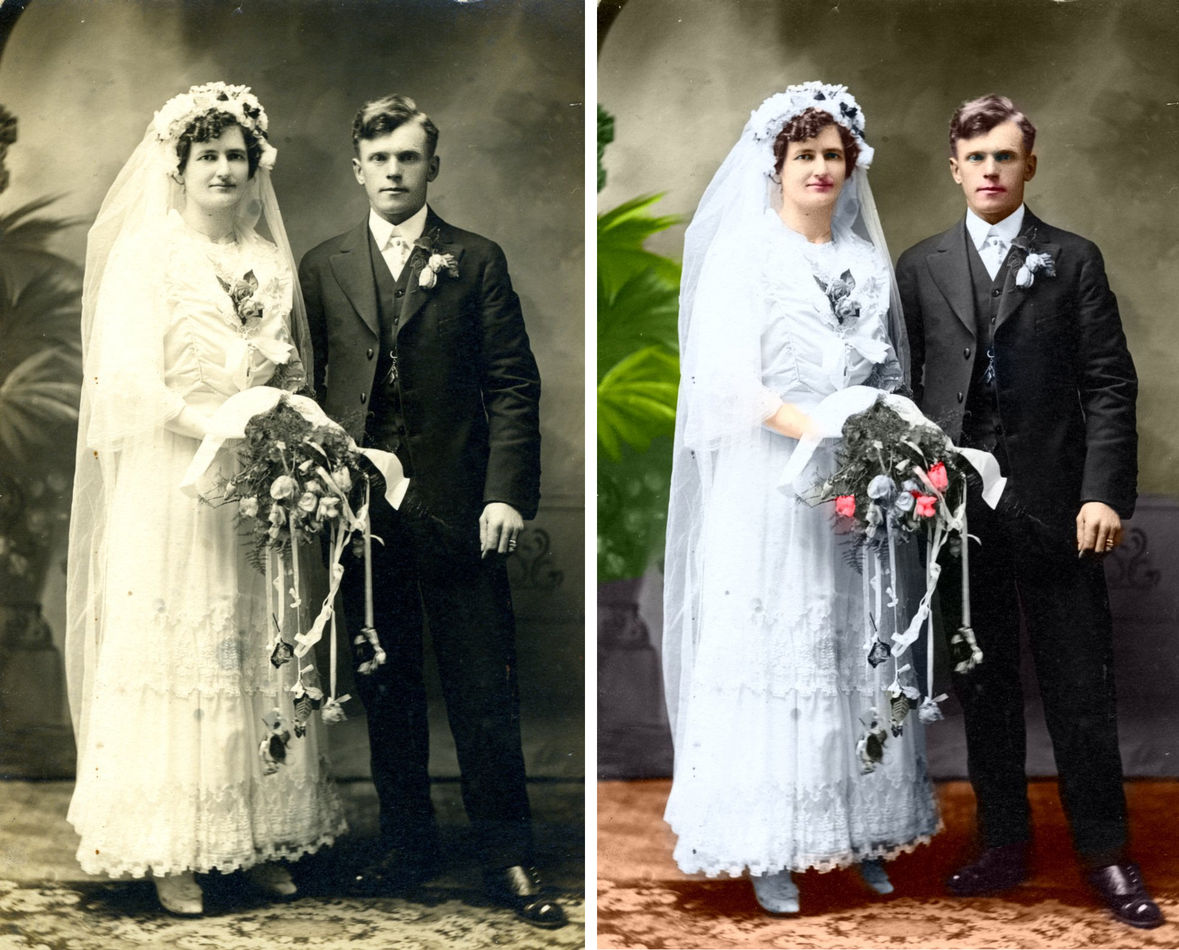
(Download)
2. Joan's Paternal Grandparents (on the Left) - wedding day 1919
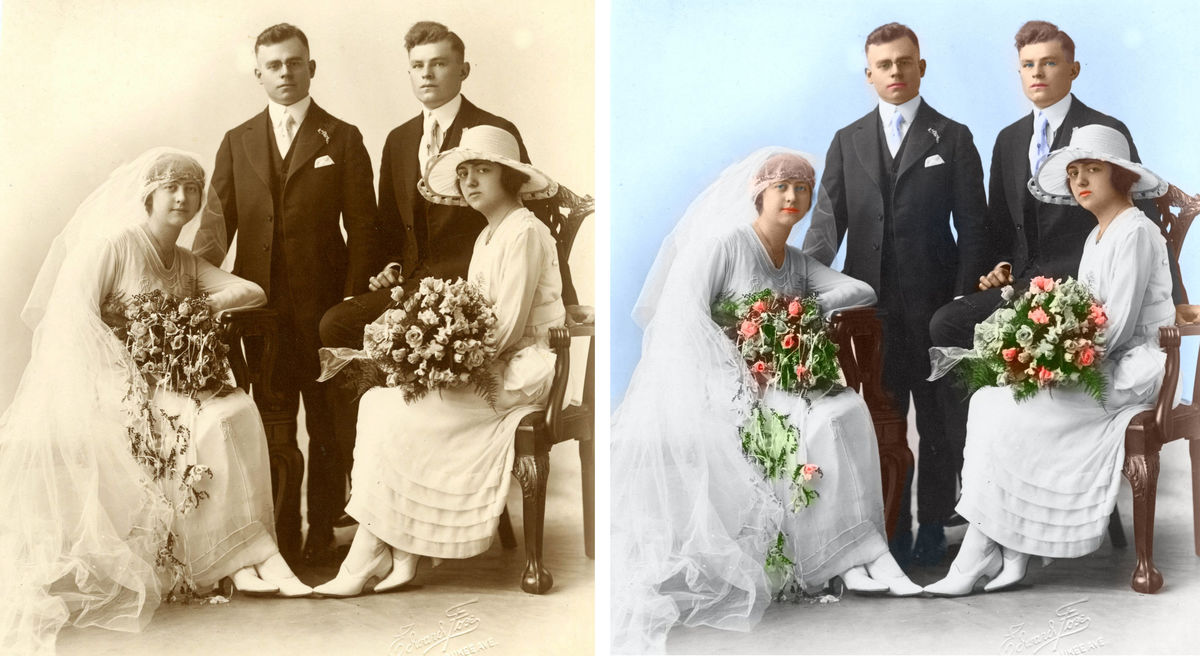
(Download)
3. Joan's Mother at age 8 - 1st Holy Communion - 1935
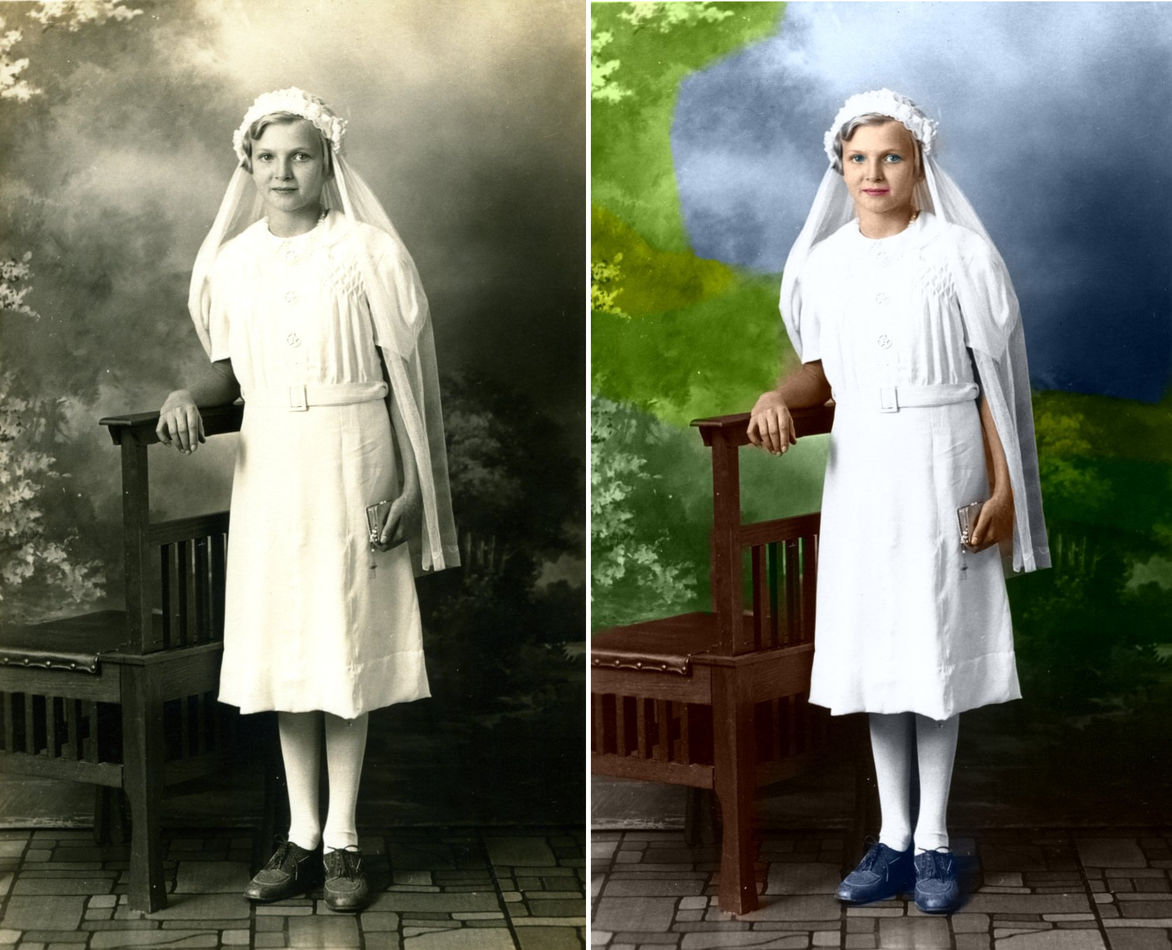
(Download)
4. Joan's Mother - circa 1945
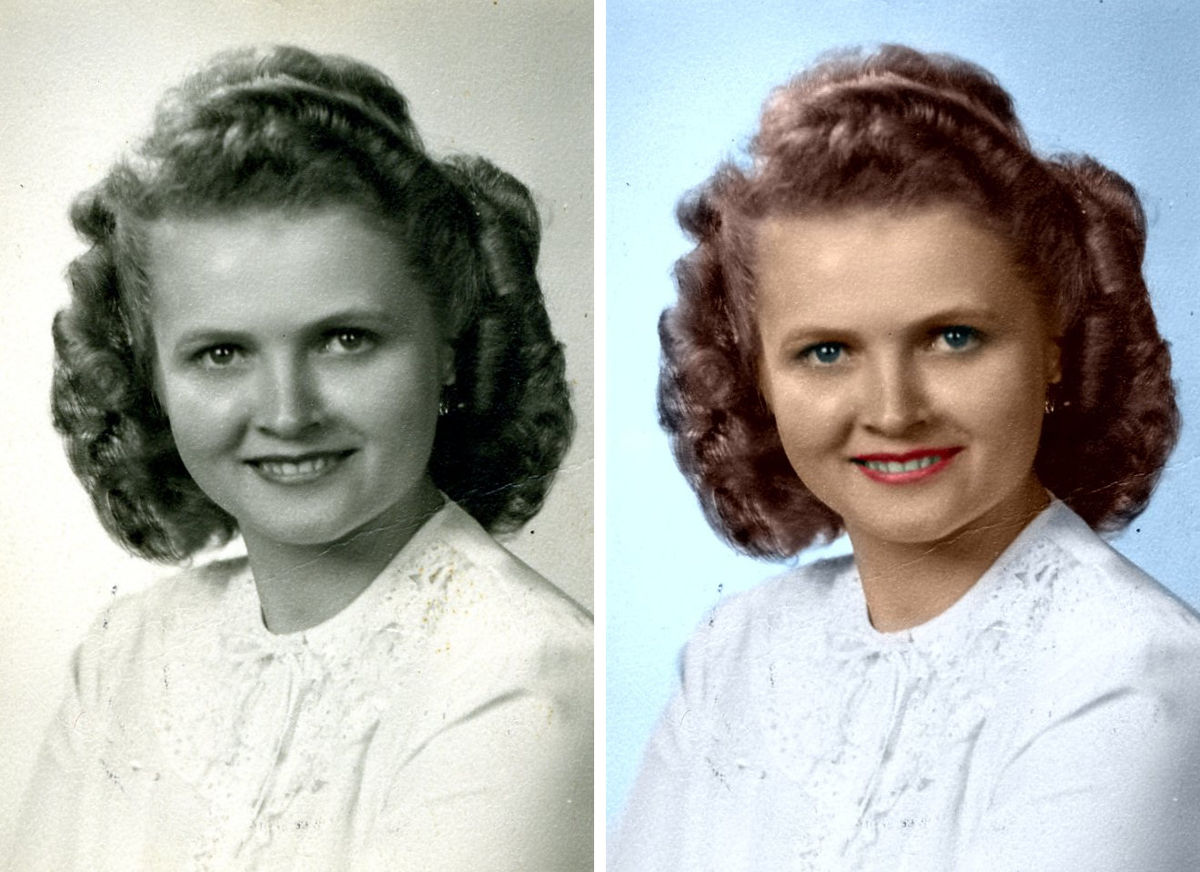
(Download)
5. Joan's Mother was a Nurse for her entire life - 1948

(Download)
6. The Courtship of Joan's Parents - 1950
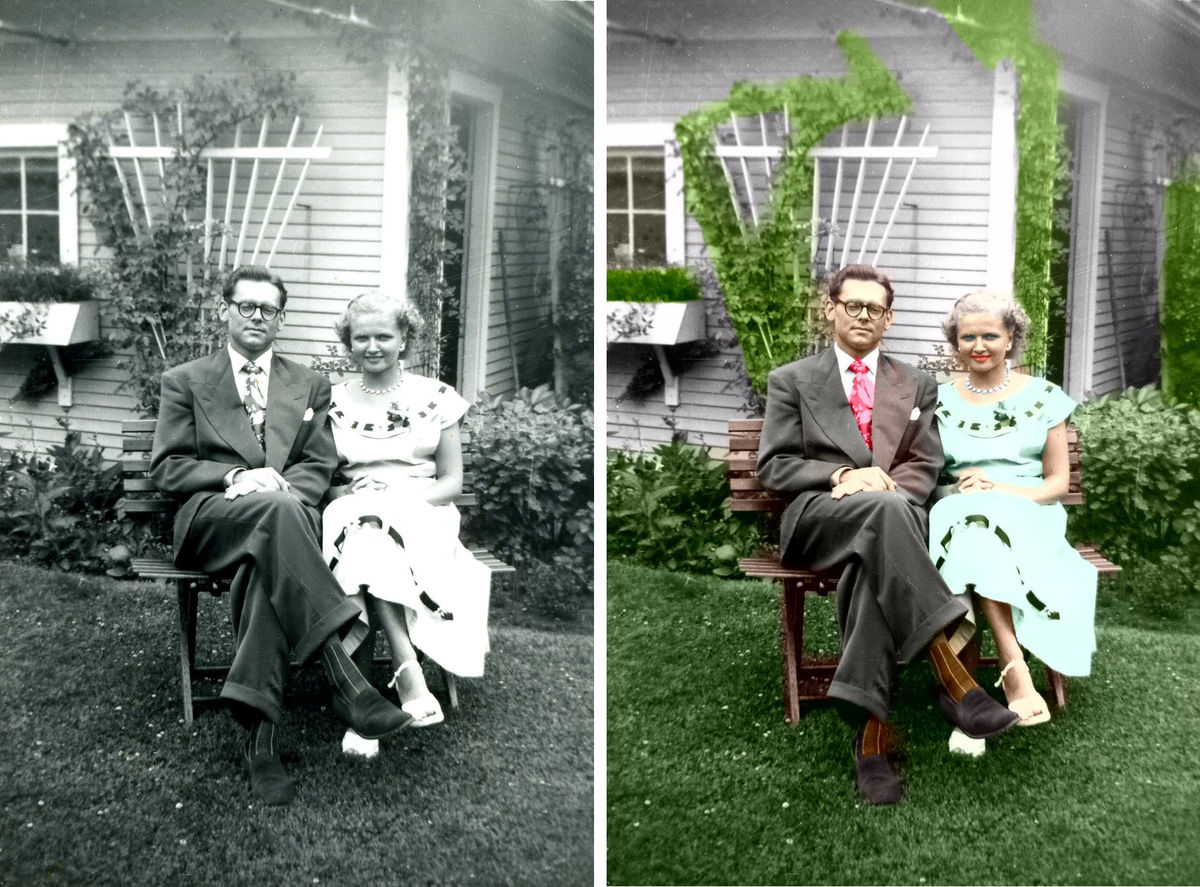
(Download)
7. Joan's Parents on their Wedding Day - 1950

(Download)
8. Joan is the youngest of 5 siblings - 1963
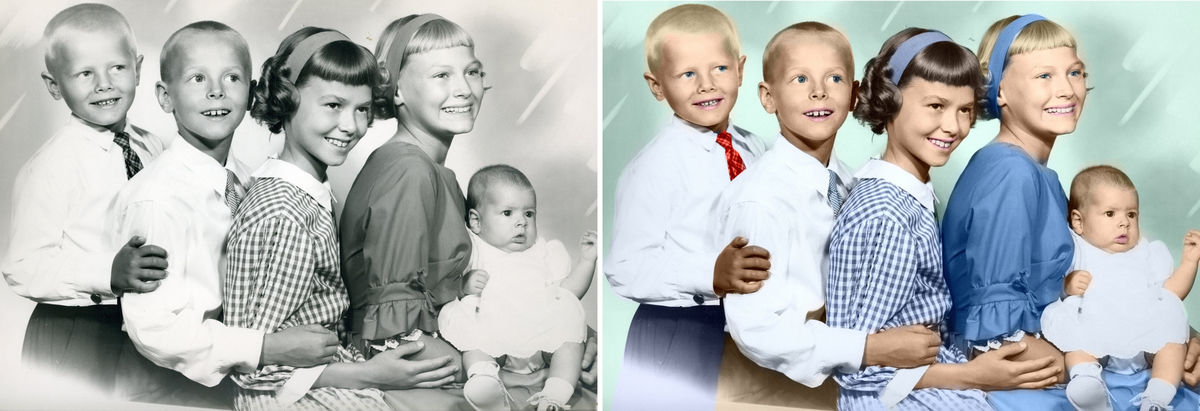
(Download)
9. Joan's Father - circa 1975
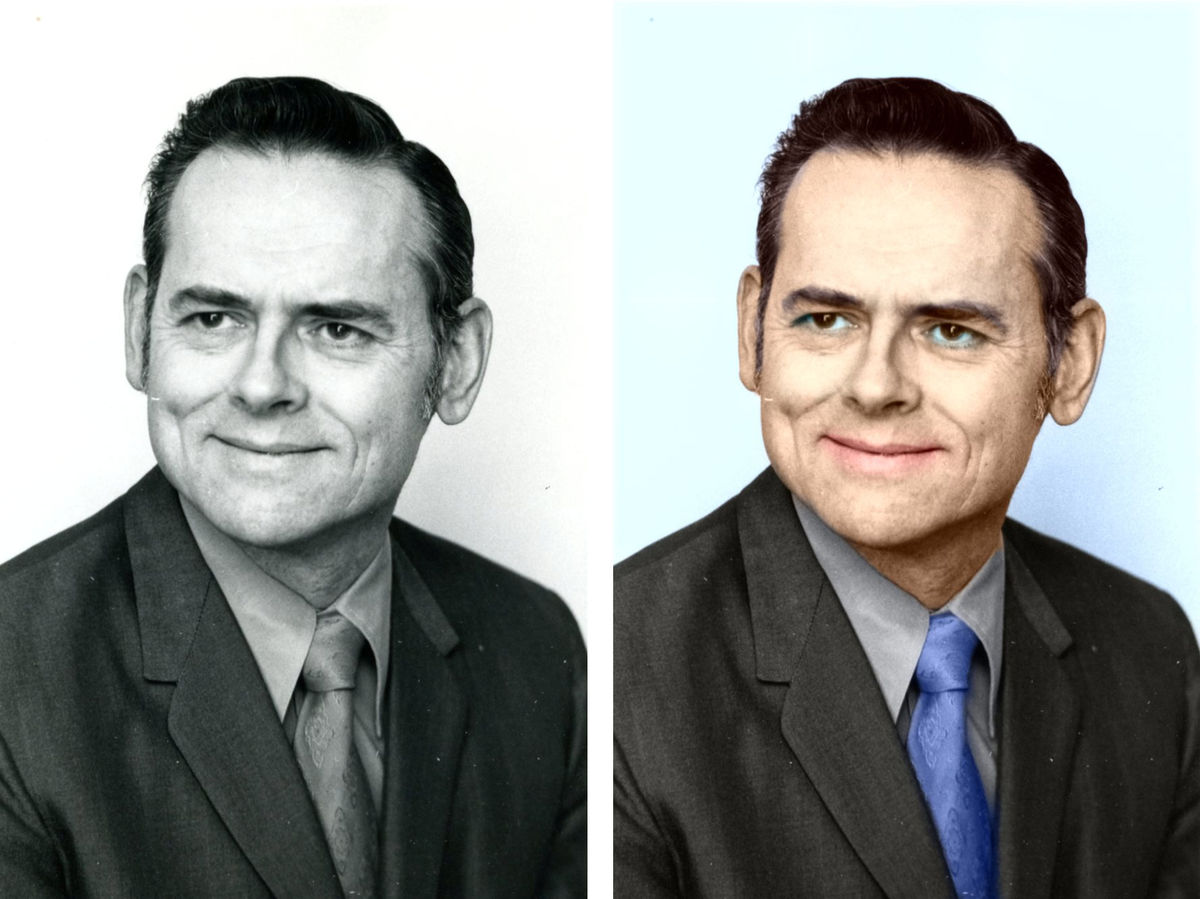
(Download)
10. Joan at age 12 washing the car - 1975

(Download)
Jan 11, 2022 12:28:55 #
Jan 11, 2022 12:34:56 #
Jan 11, 2022 12:46:08 #
Jan 11, 2022 12:48:34 #
Jan 11, 2022 13:02:57 #
Although I have few B&W photos and wouldn't try to colorize any of those I have, it seems you have found an excellent way to accomplish this.
Jan 11, 2022 13:20:40 #
JFCoupe
Loc: Kent, Washington
Nice work on the colorization. I sure it takes a lot of detail and concentration.
The software is pretty cool.
The software is pretty cool.
Jan 11, 2022 15:01:16 #
bobbyjohn wrote:
Having researched and tried a few of the free onli... (show quote)
Fabulous results ⭐💞⭐💞⭐
Jan 11, 2022 16:30:03 #
bobbyjohn, Looks like you took photo colorization to the next level with “Codijy Colorizer Pro”. It shows some boldness to try something new with your vantage photos.
Jan 12, 2022 07:22:58 #
bobbyjohn wrote:
Having researched and tried a few of the free onli... (show quote)
I'd say the colorations are quite acceptable.
Jan 12, 2022 08:52:46 #
bobbyjohn wrote:
Having researched and tried a few of the free onli... (show quote)
Impressive results. Well done.
There is a difference between Artistic License and Artist's License. Your results are definitely of the latter.



Jan 12, 2022 08:54:02 #
Jan 12, 2022 09:32:22 #
The results are very good, the only thing that I noticed is some of the whites have a blue tint. Example: the whites of the eyes Joan's Father - circa 1975 and some of the white clothing. All in all, very good process, not nitpicking just telling you what I see.
Charles
Charles
Jan 12, 2022 10:27:55 #
Jan 12, 2022 11:39:30 #
Bobby.....I have never been a fan of this ,but you have managed to change my opinion towards the possibilities.
I think you did extremely well and managed to keep a lot of the details in those restorations and that's hard to maintain while trying to balance colors and keep them separate and not bleeding-over on one another.
Thank you for showing us this very useful tool.


I think you did extremely well and managed to keep a lot of the details in those restorations and that's hard to maintain while trying to balance colors and keep them separate and not bleeding-over on one another.
Thank you for showing us this very useful tool.



If you want to reply, then register here. Registration is free and your account is created instantly, so you can post right away.









