Computer mouse for photo editing
Dec 7, 2021 13:36:43 #
I use a larger Logitech mouse. 3 button with a wheel that has 3 extra programmable uses and a tilt switch on the side that is programmable. It sounds complicated but looks just like a reg mouse. It works amazing. Best part is batteries last 2 years with 9 hours of daily use
Dec 7, 2021 13:39:17 #
Drbobcameraguy wrote:
I use a larger Logitech mouse. 3 button with a wheel that has 3 extra programmable uses and a tilt switch on the side that is programmable. It sounds complicated but looks just like a reg mouse. It works amazing. Best part is batteries last 2 years with 9 hours of daily use
What model logitech is that?
Dec 7, 2021 13:55:37 #
srt101fan wrote:
What model logitech is that?
M510 is all it says on the bottom. I bought it at Walmart. If that doesn't help let me know

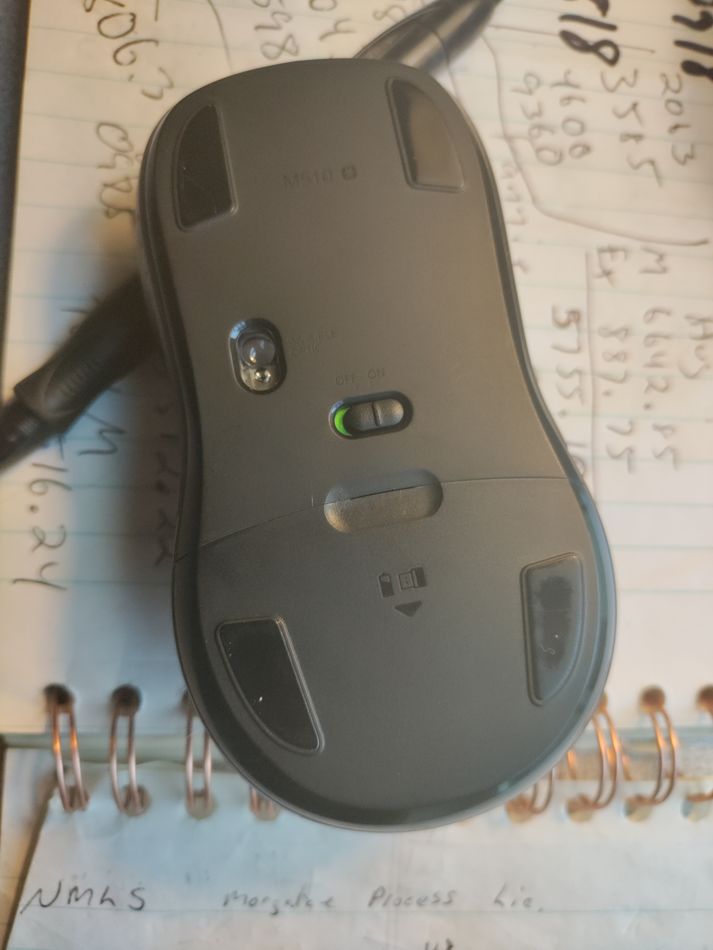
Dec 7, 2021 13:59:07 #
I accidently acquired a Gaming Mouse called: The Death Adder... it has a great blue light on it [ death adder?] and has worked great over the years... apparently, many gamers like them..
You might check it out, I do a lot photo work.
You might check it out, I do a lot photo work.
Dec 7, 2021 14:01:51 #
alphadog wrote:
I accidently acquired a Gaming Mouse called: The Death Adder... it has a great blue light on it [ death adder?] and has worked great over the years... apparently, many gamers like them..
You might check it out, I do a lot photo work.
You might check it out, I do a lot photo work.
Yeah..that's a bit OP for photo processing, but a fantastic mouse all the same!!!!!!!
Dec 7, 2021 14:06:16 #
srt101fan wrote:
Getting ready to replace a malfunctioning computer mouse. I'm finding the array of choices overwhelming!
Speaking strictly from the standpoint of photo editing, are there any issues I should consider in the selection of a mouse? Is the ability to adjust sensitivity important?
Speaking strictly from the standpoint of photo editing, are there any issues I should consider in the selection of a mouse? Is the ability to adjust sensitivity important?
If you're really serious about photo editing, go with a tablet and pen. See: https://www.wacom.com/
bwa
Dec 7, 2021 14:26:39 #
Drbobcameraguy wrote:
M510 is all it says on the bottom. I bought it at Walmart. If that doesn't help let me know
Thank you!
Dec 7, 2021 14:42:12 #
srt101fan wrote:
Getting ready to replace a malfunctioning computer mouse. I'm finding the array of choices overwhelming!
Speaking strictly from the standpoint of photo editing, are there any issues I should consider in the selection of a mouse? Is the ability to adjust sensitivity important?
Speaking strictly from the standpoint of photo editing, are there any issues I should consider in the selection of a mouse? Is the ability to adjust sensitivity important?
Look here: https://www.digitalcameraworld.com/buying-guides/the-best-mouse-for-photo-and-video-editing
Digital Camera world's take on it. I have used a Logitech MX Anywhere 2S for a long time but have recently replaced it with a Logitech MX Master 2 (3 is now out also and recommended by Digital Camera World).
I usually work on my desktop but just got a new ASUS TUF A15 gaming laptop (AMD Ryzen 5600H, 16 GB RAM, RTX 3050Ti GPU, 512GB C drive, 1TB external drive for backups) and am still installing and setting up all my apps etc (for use in my zero gravity lounge chair-doctor says keep my feet elevated above my heart at least 1/3-1/2 of the time). I will not store pictures on the laptop, I'll move them back and forth from the desktop (i9 CPU, 6GB GPU, 32 GB RAM, 512 GB SSD C drive, 1 TB data drive, 6 TB audio, video, picture drive + 8 TB external drive for backups.
Dec 7, 2021 14:56:28 #
As an aside (nothing to do with photos editing): I just bought an LED cordless mouse for the Mrs. She liked it except for 1 thing - she never remembers to turn off the thing when she leaves the computer. I had to get her a USB mouse.
Dec 7, 2021 15:13:36 #
The trackball I have is wireless but has a USB port which will recharge the battery. It lasts several months between charges and when it needs one a message pops up to remind me to plug it in overnight.
Dec 7, 2021 15:19:03 #
PHRubin wrote:
As an aside (nothing to do with photos editing): I just bought an LED cordless mouse for the Mrs. She liked it except for 1 thing - she never remembers to turn off the thing when she leaves the computer. I had to get her a USB mouse.
I don't bother to turn off my mouse, I just have two that have long battery life and are rechargeable with a USB, and function as a wired mouse while charging.
Dec 7, 2021 15:53:53 #
robertjerl wrote:
I don't bother to turn off my mouse, I just have two that have long battery life and are rechargeable with a USB, and function as a wired mouse while charging.
I turn my wireless mouse off almost every night. Part of my laptop shutdown procedure.
Mine blinks red when low, and lasts another day or two. I've not checked to see how many weeks the two AAs lasts running 12 hours a day. I've not tried NiMHs or Lions yet.
Dec 7, 2021 16:55:26 #
Longshadow wrote:
I turn my wireless mouse off almost every night. Part of my laptop shutdown procedure.
Mine blinks red when low, and lasts another day or two. I've not checked to see how many weeks the two AAs lasts running 12 hours a day. I've not tried NiMHs or Lions yet.
Mine blinks red when low, and lasts another day or two. I've not checked to see how many weeks the two AAs lasts running 12 hours a day. I've not tried NiMHs or Lions yet.
My Logitech last about 2 years on 2AA being used a minimum of 9 hours a day and I never shut it off. Duracell.
Dec 7, 2021 17:06:18 #
Drbobcameraguy wrote:
My Logitech last about 2 years on 2AA being used a minimum of 9 hours a day and I never shut it off. Duracell.
Duracells are my MUCH preferred batteries!
No others seem to last as long as Duracells.
Dec 7, 2021 17:07:19 #
Wallen wrote:
In paper, a higher dpi mouse is better. br In actu... (show quote)
Thanks for the tip, Wallen, good to know.
If you want to reply, then register here. Registration is free and your account is created instantly, so you can post right away.



