Carbonite Reliability
Oct 21, 2012 13:03:10 #
I recently signed up for Carbonite.
$59 not including hard drive backup. Took 21 days 24/7 to back up my 7,000 or so photos, all raw. They intentionally upload slowly so that you can use your computer as if nothing else is going on. If your computer does shut down, Carbonite simply picks up where it left off when you turn the computer back on.
Very simple to use and customer service is live, English and readily accessible via phone.
$59 not including hard drive backup. Took 21 days 24/7 to back up my 7,000 or so photos, all raw. They intentionally upload slowly so that you can use your computer as if nothing else is going on. If your computer does shut down, Carbonite simply picks up where it left off when you turn the computer back on.
Very simple to use and customer service is live, English and readily accessible via phone.
danielb59 wrote:
I'm thinking about trying Carbonite for file secur... (show quote)
Oct 21, 2012 13:24:54 #
danielb59 wrote:
I'm thinking about trying Carbonite for file secur... (show quote)
Carbonite $59.95 -- unlimited -- not true.... I found out by making 3 calls to California. Was going to cost me $2000 per month for 4 TB...
DISCOVERY-- I called back a year later; and, I find out they have different programs they offer.. I found talking to a person that the home to home for $99/year is a bargain... call for particulars to make sure.. attached is snapshot of pricing in general...
BEST TO UPLOAD photos in evening when not doing anything....
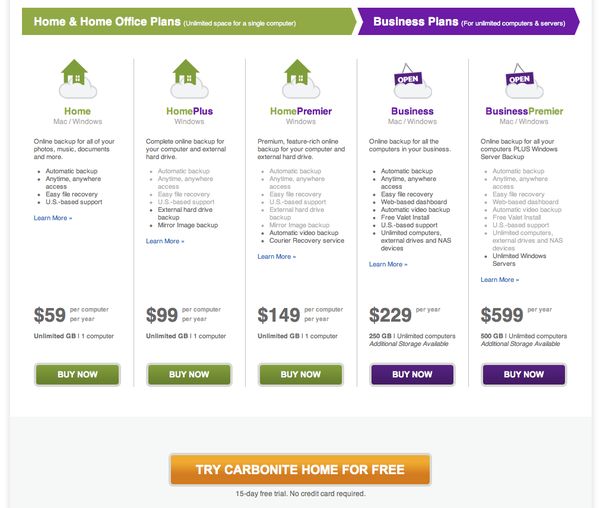
Oct 21, 2012 13:45:30 #
I see that many of you are singing praises to carbonite, I cringe every time I see one of their ads. I had the most horrible experience with their service. At least I never trusted my photo files to them. I use hard drives and dvd disks for backup. I use Picasa for "snapshot" type of photos. Since I use Eye-Fi I use their online storage system, which requires a yearly fee but I have two cameras with Eye-fi chips both use the same storage.
all of my older stuff is stored on disks at the moment. I had a hard drive go down the other day because of
a operating system problem so I used a hard drive adapter to attach the drive to my Back up Computer (I have 5 computers) and have been pulling off unsaved work to disks. Last point, use a bank safety deposit box for disk and drive storage!!!!
all of my older stuff is stored on disks at the moment. I had a hard drive go down the other day because of
a operating system problem so I used a hard drive adapter to attach the drive to my Back up Computer (I have 5 computers) and have been pulling off unsaved work to disks. Last point, use a bank safety deposit box for disk and drive storage!!!!
Oct 21, 2012 14:00:45 #
Irontruck wrote:
I see that many of you are singing praises to carb... (show quote)
I have not used carbonite -- and although I prefer the backup to disk drive and store in bank vault
All these discussions on "safe storage " of digital media prove that there probably is no one safe way.
Then I think of film... versus digital -- which is best ? if there is an answer today.
Oct 21, 2012 14:03:22 #
I have never used the "cloud" for backup, but while back it was in the news about about a person in a lawsuit who used the cloud to restore his computer but didn't realize his ISP had a restriction on total bandwidth allowed. He went over the bandwidth and the ISP terminated his contract. In his area there were few choices for a ISP.
Lesson learned, check to see if you have any restrictions in the small print.
Lesson learned, check to see if you have any restrictions in the small print.
Oct 21, 2012 14:06:20 #
danielb59 wrote:
How long does it take to transfer or back up those files and then to retrieve? Also, does the base price of $59/year do it all?
Thanks
Dan
Thanks
Dan
Probably as long as taking one of your HDs to the bank and locking it in a safety deposit box---which, depending on your account, is free!
Oct 21, 2012 14:17:13 #
I tried Carbonite too and didn't like it, besides, what would happen if someone breached their security?
I put all my files on backup drive, then move them to CD's and store them in a lock box at my bank. Much more secure and less likely to fall into the wrong hands.
I put all my files on backup drive, then move them to CD's and store them in a lock box at my bank. Much more secure and less likely to fall into the wrong hands.
Oct 21, 2012 15:11:17 #
What problems id you have with their customer service? Until I can get 4 more computers or my bank stops charging $65 a year for the box, I am going to try Carbonite and continue also using an external
Irontruck wrote:
I see that many of you are singing praises to carb... (show quote)
Oct 21, 2012 16:21:52 #
I am not a computer "hoarder" I am a retired tech.
My problem with Carbonite was that my attempt to restore my files to my computer after a crash didn't go right at all. For whatever reason tht I never understood my files didn't "restore back to the harddrive in any order, all I had was a collection of files and email, which I had to buy a special program to be able to read the email" and this took many hours to download. After two years I still have a folder called OLD harddrive that I go to looking for bits of information to see if I can salvage it. IN the near future all of the "old hard drive folders are going to recycle bin". I use an email backup program to archive my email, that program will restore email to a new or another computer. Also I save my address book to a floppy.
Bottom line: If my work is stored "at home" I don't have to wait hours on end to hopefully get my work back.
My problem with Carbonite was that my attempt to restore my files to my computer after a crash didn't go right at all. For whatever reason tht I never understood my files didn't "restore back to the harddrive in any order, all I had was a collection of files and email, which I had to buy a special program to be able to read the email" and this took many hours to download. After two years I still have a folder called OLD harddrive that I go to looking for bits of information to see if I can salvage it. IN the near future all of the "old hard drive folders are going to recycle bin". I use an email backup program to archive my email, that program will restore email to a new or another computer. Also I save my address book to a floppy.
Bottom line: If my work is stored "at home" I don't have to wait hours on end to hopefully get my work back.
Oct 21, 2012 16:21:52 #
I've had Carbonite save my backside a couple of times, but don't use it for photos, books, music, audio books or films. Those all go on terabyte discs, one lives in the safe, one at my daughter's 20 miles away, and one on the desk. Every month she visits and we refresh the disc she holds, weekly I refresh the one in the safe. Also have all personal financial and such in a Drop Box as well as on Carbonite. Carbonite states they won't take files over 1 gig and won't store programs. YMMV. Fernhead
Oct 21, 2012 18:02:18 #
has anybody used Google Drive? I like the concept if being able to create/share/backup documents there. Of course you only get 5gb free and pay for more so you wouldn't want to put 3tb of pictures there either. So I guess the best bet for all your precious photos is external drives with fire safes - interesting.
Oct 21, 2012 18:13:41 #
gemlenz wrote:
has anybody used Google Drive? I like the concept if being able to create/share/backup documents there. Of course you only get 5gb free and pay for more so you wouldn't want to put 3tb of pictures there either. So I guess the best bet for all your precious photos is external drives with fire safes - interesting.
I use and have Google drive... It seems to work as advertised. My wife and I use it to share data. Comes in very handy at times. However, I do not use it as a photo backup service.
Oct 21, 2012 21:20:09 #
rayford2
Loc: New Bethlehem, PA
guy145 wrote:
Buy a extra hard drive(2tb $99 micro center) buy a sm fire safe and put it away.
Why not put the extra hard drive into a safety deposit box?
Oct 21, 2012 21:27:27 #
rayford2
Loc: New Bethlehem, PA
rayford2 wrote:
Why not put the extra hard drive into a safety deposit box?
guy145 wrote:
Buy a extra hard drive(2tb $99 micro center) buy a sm fire safe and put it away.
Why not put the extra hard drive into a safety deposit box?
OOps! Jumped the gun. It's already been recommended.
Oct 21, 2012 22:55:53 #
[quote=Jusoljoe]I have found Carbonite better than all the claims. Have had a harddrive fail with all my pictures, don't know how many, but a BUNCH backed up with Carbonite. Got back the entire drive except the programs. Initial upload takes a while depending on files and total upload size. The same with download. But it is sure and dependable. The charge is for one computer and is unlimited storage. Hope this helps.[
They told me that I could not back up pictures...... With 12 terabytes of images on two Drobos that the backup would take years
They told me that I could not back up pictures...... With 12 terabytes of images on two Drobos that the backup would take years
If you want to reply, then register here. Registration is free and your account is created instantly, so you can post right away.







