Formatting an SD card for Sony A6500
Oct 20, 2021 18:44:43 #
profbowman wrote:
Hey, I understand that. We do not have to lambast ... (show quote)
All that leftover debris is still there. It’s just well hidden.
Oct 20, 2021 19:50:28 #
pecohen wrote:
Thanks for the suggestion. That should help; however on my A6500 the second button says "Delete all with this date", not "Delete all in this folder". Maybe there is some setting to change this?
I just checked, and it is a setting under View Mode.
I just checked, and it is a setting under View Mode.
There are pix of menus attached. Be aware of the differences you set in “view mode” as it affects whether “delete all” is by date or by folder.
Oooopz ... hit the ten photo limit and tried to edit down and just lost track of what image goes where. So review the pix with many grains of salt !
Hope these help:
.

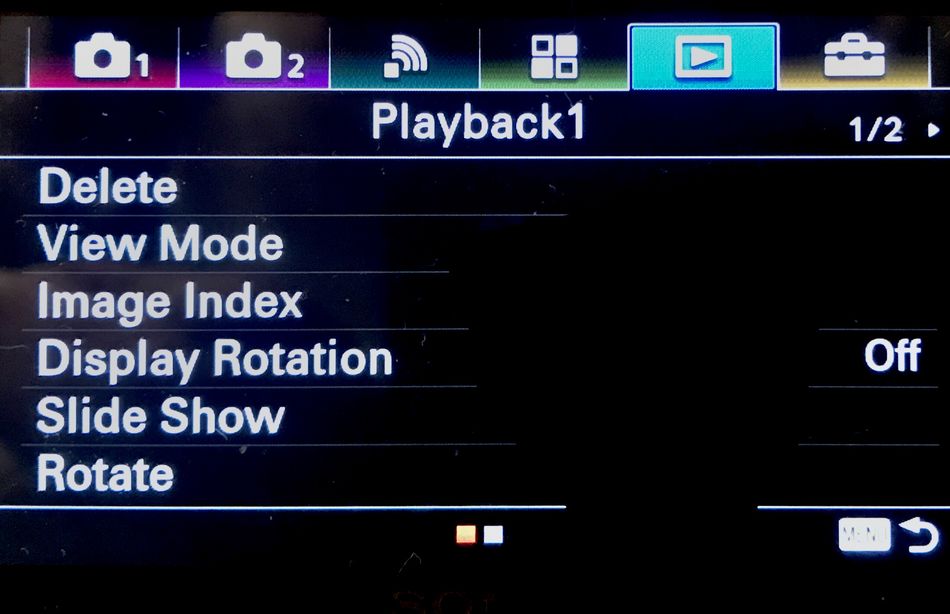



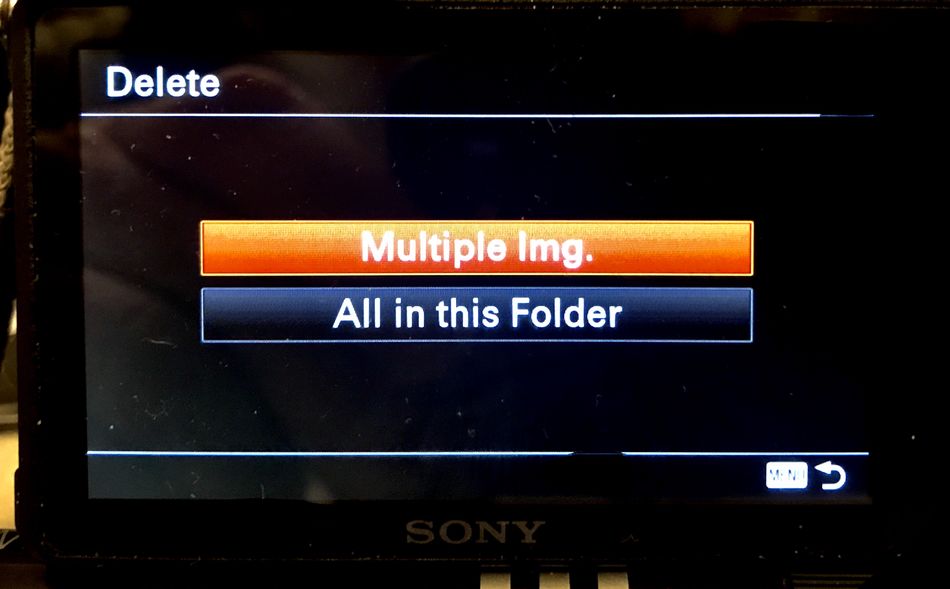
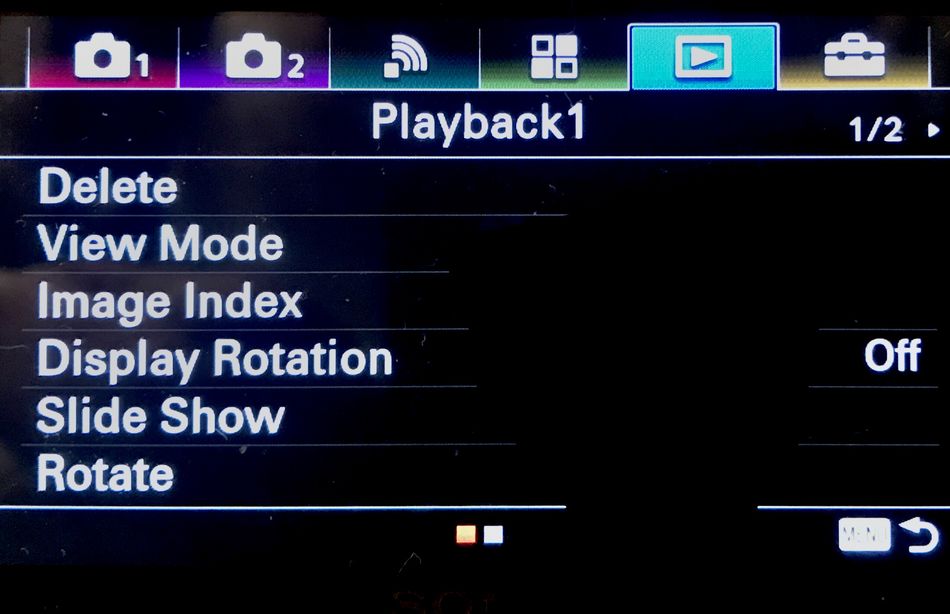
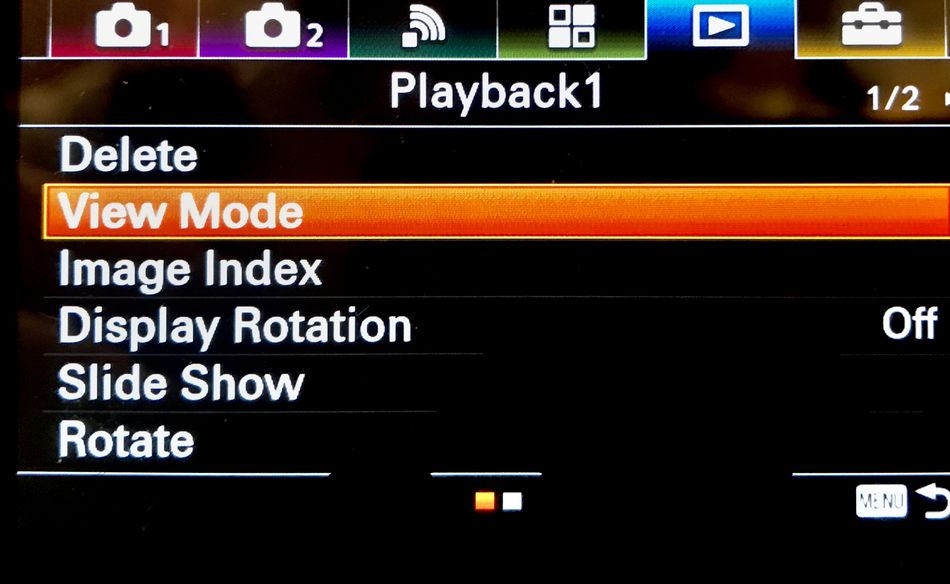
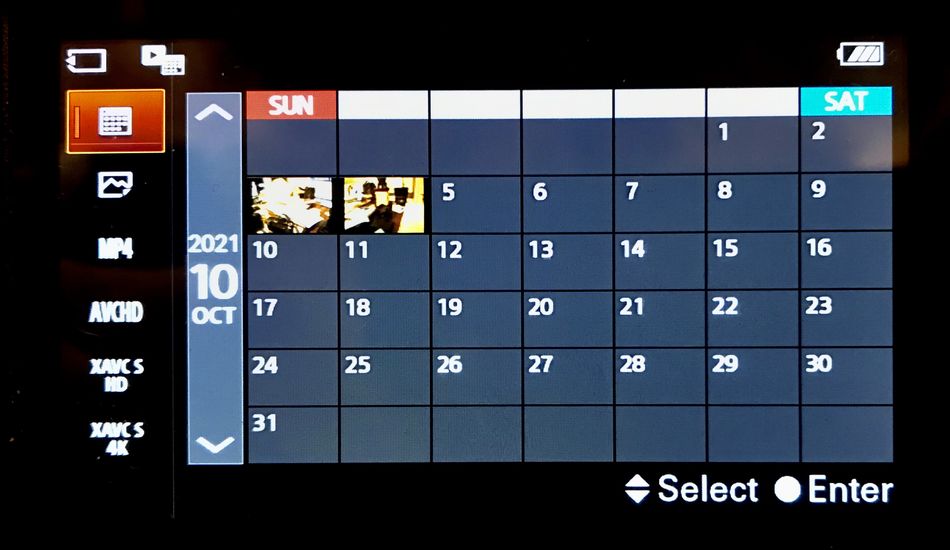

Oct 20, 2021 23:21:32 #
User ID wrote:
All that leftover debris is still there. It’s just well hidden.
That is not quite the case as I knew it, so I went to see if any other source matched or disagreed with me. Here is what the Tech part of Business Insider said in an article, "How to format an SD card and erase all of its data."
"Put simply, formatting an SD card erases every single file on it, including internal files that are usually hidden. This is the best way to reset or clear an SD card, and should be the first step you take when using a new card."
So, that is why I preffer to format the card instead of just deleting the visible photo files. --Richard
Oct 21, 2021 14:26:15 #
profbowman wrote:
That is not quite the case as I knew it, so I went... (show quote)
The info you quote does not contradict my advice. The clutter/debris is never gone, only very well hidden and heavily overwritten. Consider your source. For privacy/security reformatting may be advisable. But it doesn’t restore any space. It’s not magnetic. There’s no actual “erasure” of anything.
From your background I expect you realize that space and capacity are not the same thing. Space includes overhead (overwriting and redirecting, etc). AAMOF, all the extra overwriting that occurs in reformatting is just consuming more space. So for the OP’s situation it’s best to just delete the pix and avoid losing his custom settings folder.
Oct 21, 2021 14:36:00 #
User ID wrote:
The info you quote does not contradict my advice. The clutter/debris is never gone, only very well hidden and heavily overwritten.
For privacy/security that may suffice. But it doesn’t restore any space. From your background I expect you realize that space and capacity are not the same thing. AAMOF, the extra overwriting involved in reformatting is just consuming more space. So for the OP’s situation it’s best to just delete the pix and avoid losing his custom settings folder.
For privacy/security that may suffice. But it doesn’t restore any space. From your background I expect you realize that space and capacity are not the same thing. AAMOF, the extra overwriting involved in reformatting is just consuming more space. So for the OP’s situation it’s best to just delete the pix and avoid losing his custom settings folder.
You last comment is very correct. As to overwriting, when a bit is changed from 0 ->1, it does not remember that the previous time it was written it was a 0. It can only know what state it is currently in. --Richard
Oct 23, 2021 11:07:30 #
This from RescuePRO, so I think the process depends on the camera.
Some cameras wipe the images during delete/format and cannot be recovered.
Please run the free evaluation version to ensure compatibility with your camera.
https://lc-tech.com/sandisk-rescuepro-and-rescuepro-deluxe/
Some cameras wipe the images during delete/format and cannot be recovered.
Please run the free evaluation version to ensure compatibility with your camera.
https://lc-tech.com/sandisk-rescuepro-and-rescuepro-deluxe/
If you want to reply, then register here. Registration is free and your account is created instantly, so you can post right away.
