Formatting an SD card for Sony A6500
Oct 19, 2021 13:30:22 #
This question probably has the same answer for any of the Sony ILCE cameras, but the one I have is the 6500. Of course the camera has a menu option for re-formatting the card and it takes only a few seconds. Then you have a card with all of the images and videos gone. But unfortunately you lose a few other things that you may wish had been retained. Specifically, the saved option settings, M1, M2, M3 and M4 that you have laboriously set up the way you like. Oops 
After making this mistake once, I set up these configurations again and then looked inside the SD files and actually did find a folder, PRIVATE\SONY\6500N, that seemed likely to hold the relevant information. Sadly, pasting this folder into an SD card that I'd just formatted in the camera did not restore these settings.
Can anyone suggest same way to do this? It does seem to me that this restoration is something that Sony should have taken care of when doing their format operation.

After making this mistake once, I set up these configurations again and then looked inside the SD files and actually did find a folder, PRIVATE\SONY\6500N, that seemed likely to hold the relevant information. Sadly, pasting this folder into an SD card that I'd just formatted in the camera did not restore these settings.
Can anyone suggest same way to do this? It does seem to me that this restoration is something that Sony should have taken care of when doing their format operation.
Oct 19, 2021 13:45:43 #
You might ask the author of this article. But you have 3 custom configurations that are stored in the camera (1-2-3), while 4 more (M-1, M-2, M-3 and M-4) are stored on the SD card. I've never gone beyond using the in camera configuration function which survives a card reformat, so haven't had to address this issue.
https://shuttermuse.com/sony-camera-customization-guide/#how-to-save
But Friedman suggests that there is no way to save the settings stored on the SD card if you reformat it. But then you wouldn't have them either if you switched out the memory card at home or in the field. (Probably could do what you want on the two card slot full frame models.)
TIP: Memory locations 1 through 3 are stored in the camera itself; whereas memory locations M1 through M4 are stored on the memory card in the camera. If you swap memory cards, whatever you stored in M1-M4 will no longer be accessible for recall. And if you format the memory card, the saved M1, M2, M3, and M4 settings will be erased.
Gary L. Friedman. The Friedman Archives Guide to Sony's A6100 and A6600 (Kindle Locations 5951-5955). The Friedman Archives Press. Kindle Edition.
https://shuttermuse.com/sony-camera-customization-guide/#how-to-save
But Friedman suggests that there is no way to save the settings stored on the SD card if you reformat it. But then you wouldn't have them either if you switched out the memory card at home or in the field. (Probably could do what you want on the two card slot full frame models.)
TIP: Memory locations 1 through 3 are stored in the camera itself; whereas memory locations M1 through M4 are stored on the memory card in the camera. If you swap memory cards, whatever you stored in M1-M4 will no longer be accessible for recall. And if you format the memory card, the saved M1, M2, M3, and M4 settings will be erased.
Gary L. Friedman. The Friedman Archives Guide to Sony's A6100 and A6600 (Kindle Locations 5951-5955). The Friedman Archives Press. Kindle Edition.
Oct 19, 2021 14:47:27 #
Thanks for the link. I don't see the answer to my question there but it does look like a good article to read.
The A6500 only has two internal configurations and only a single SD slot so I'm not sure how the load/store operations could be used for saving the configurations on the SD card.
The A6500 only has two internal configurations and only a single SD slot so I'm not sure how the load/store operations could be used for saving the configurations on the SD card.
Oct 19, 2021 15:25:22 #
Not everyone uses the “M” memories but for those who use them it seems the only solution is a reeeeally big card, and only empty it by deleting images ... and never reformat. There’s little to no benefit from reformatting cards anywho. SSDs are not like HDDs. Reformatting doesn’t actually make new truly clean space. It just hides things so it *looks* a lot cleaner, just like when I “clean up” my house :-(
Oct 19, 2021 16:33:39 #
User ID wrote:
Not everyone uses the “M” memories but for those who use them it seems the only solution is a reeeeally big card, and only empty it by deleting images ... and never reformat. There’s little to no benefit from reformatting cards anywho. SSDs are not like HDDs. Reformatting doesn’t actually make new truly clean space. It just hides things so it *looks* a lot cleaner, just like when I “clean up” my house :-(
I tried deleting files from an SD card using my PC and found it extremely slow. I'm not sure why this is since a file deletion in Windows just requires a change to a table, but that was my experience with it. That does seem the best approach however, but on a big SD card the process could take many minutes and perhaps even hours. Even so, it would be a nice thing to be able to back up the M memories, just in case of an SD card failure.
Oct 19, 2021 20:58:33 #
pecohen wrote:
Thanks for the link. I don't see the answer to my question there but it does look like a good article to read.
The A6500 only has two internal configurations and only a single SD slot so I'm not sure how the load/store operations could be used for saving the configurations on the SD card.
The A6500 only has two internal configurations and only a single SD slot so I'm not sure how the load/store operations could be used for saving the configurations on the SD card.
I guess the A6100 and A6600 are the next generation after the A6500 and do have the three in-camera custom setting options. Didn't realize the difference, but even my venerable A6000 has three in camera memory options. Sorry if the information was misstated.
6.42 MEMORY Menu Position MENU --> 7 --> Memory What it Does Allows you to store up to three sets of camera settings for instant recall in the field
Gary L. Friedman. The Complete Guide to Sony's Alpha 6000 Digital Camera (Kindle Locations 6208-6212). The Friedman Archives Press. Kindle Edition.
Oct 20, 2021 06:23:23 #
pecohen wrote:
I tried deleting files from an SD card using my PC and found it extremely slow. I'm not sure why this is since a file deletion in Windows just requires a change to a table, but that was my experience with it. That does seem the best approach however, but on a big SD card the process could take many minutes and perhaps even hours. Even so, it would be a nice thing to be able to back up the M memories, just in case of an SD card failure.
It does seem there ought to be some way of saving the “M” settings.
I never tried partitioning a card. I wonder if that would be similar to saving the “M” settings in the second card of a dual card camera. Acoarst it can never be exactly the same. The firmware is written for one card slot.
Oct 20, 2021 11:07:12 #
morkie
Loc: Simi Valley CA
pecohen wrote:
This question probably has the same answer for any... (show quote)
try second menu tab, page 8, first screen - lists the 3 custom buttons
Oct 20, 2021 12:13:39 #
MDI Mainer wrote:
I guess the A6100 and A6600 are the next generatio... (show quote)
It does seem a little odd that the A6500 is different from others in the family in this regard. I suspect the cause is that on the A6500 there are two positions on the dial, allowing a quick way to access the two settings and the designers thought that three positions on that switch would be excessive.
Oct 20, 2021 12:38:55 #
morkie wrote:
try second menu tab, page 8, first screen - lists the 3 custom buttons
Unless I’ve misread your pathway, I can’t see how those three buttons have any connection to the question. Pix attached:
.

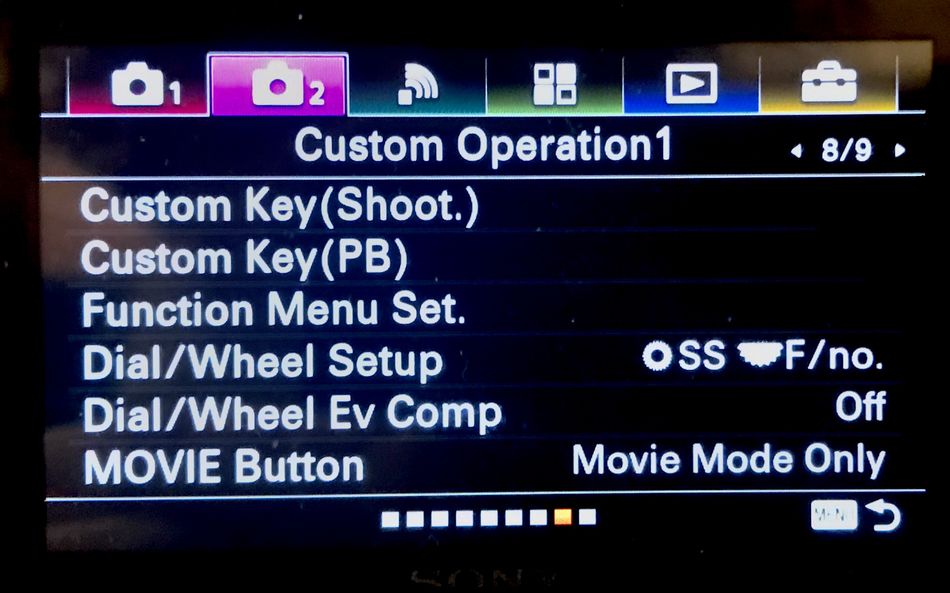
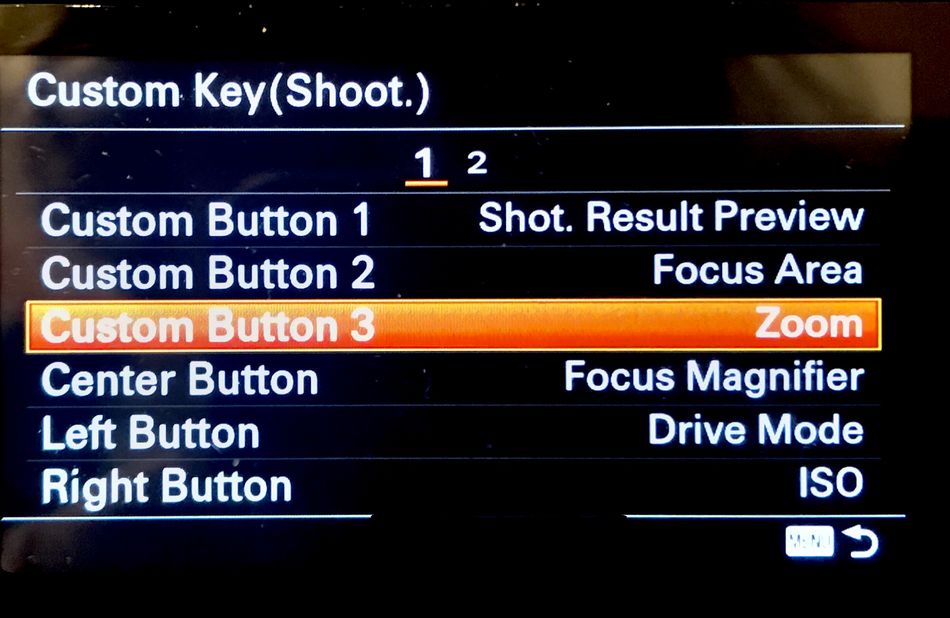
Oct 20, 2021 12:51:54 #
pecohen wrote:
I tried deleting files from an SD card using my PC and found it extremely slow. I'm not sure why this is since a file deletion in Windows just requires a change to a table, but that was my experience with it.
Have you tried deleting all images, using the camera’s playback menu option ?
(Pix attached)
.
Choose “DELETE”
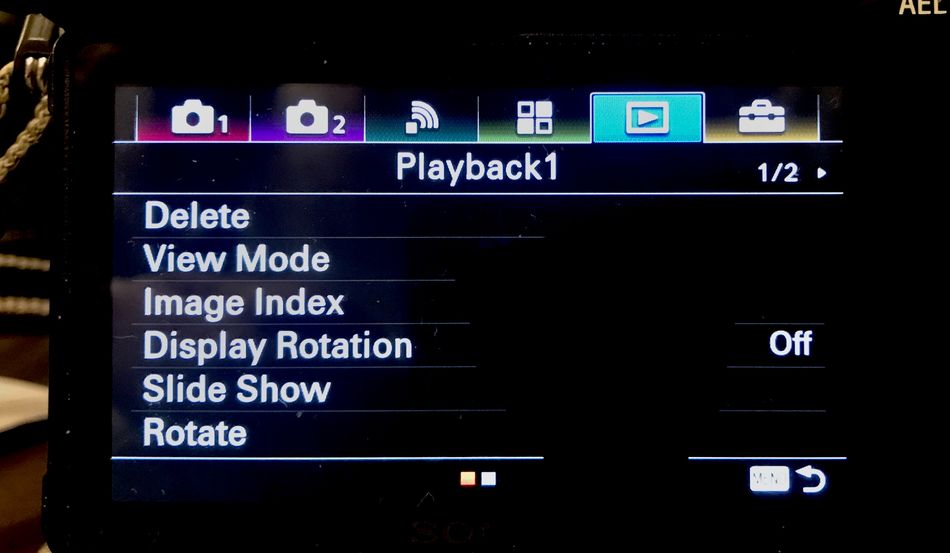
Choose “ALL IN THIS FOLDER”
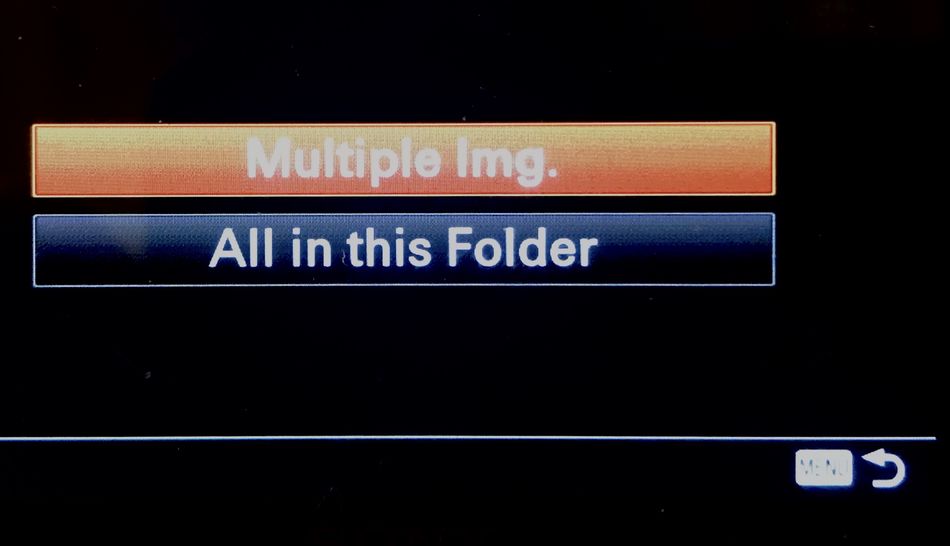
Oct 20, 2021 13:26:46 #
User ID wrote:
Have you tried deleting all images, using the camera’s playback menu option ?
(Pix attached)
.
(Pix attached)
.
This should be the winner is my thought, too. Just remember that the SSD card must be reformated and files deleted from all in the camera. There is a warning in the manual not to use the PC for this, at for my A8000. --Richard
Oct 20, 2021 13:58:51 #
profbowman wrote:
This should be the winner is my thought, too. Just remember that the SSD card must be reformated and files deleted from all in the camera. There is a warning in the manual not to use the PC for this, at for my A8000. --Richard
No no nooooo !!!!
No formatting !!!!
The whole purpose of “delete all images” is to NEVER reformat an SD card. Read the OP’s problem again.
Oct 20, 2021 14:19:04 #
User ID wrote:
Have you tried deleting all images, using the camera’s playback menu option ?
(Pix attached)
.
(Pix attached)
.
Thanks for the suggestion. That should help; however on my A6500 the second button says "Delete all with this date", not "Delete all in this folder". Maybe there is some setting to change this?
I just checked, and it is a setting under View Mode.
Oct 20, 2021 18:22:52 #
User ID wrote:
No no nooooo !!!!
No formatting !!!!
The whole purpose of “delete all images” is to NEVER reformat an SD card. Read the OP’s problem again.
No formatting !!!!
The whole purpose of “delete all images” is to NEVER reformat an SD card. Read the OP’s problem again.
Hey, I understand that. We do not have to lambast each other here by shouting. And I have worked in IT and photography long enough to understand this on top of being a physics prof.
I was just throwing out the two warning. Never format nor remove file while the SD is in the computer. BTW, I do not have anything stored on my SD card but photos, so my quickest route is to reformat my SD every few months since I never fill it up. Thiis gives me a fresh start, so the card is never filled with leftover or corrupted bits. --Richard
If you want to reply, then register here. Registration is free and your account is created instantly, so you can post right away.

