Computer recommendation for faster photo rendering using Lightroom and Photoshop
Oct 4, 2021 21:00:30 #
I'm asking the group who use Apple computers for computer specifications for faster response in utilizing Lightroom and Photoshop (monthly subscription). My experience in using these software programs, is to experience significant delays in rendering changes I make to my images (especially problematic for me while using Photoshop). I have watched several instructors, including Scott Kelby on his program The Grid, who make changes which seem to render almost instantaneously. I have a 2017 iMac 8G 2.3 GHz Core i5 1TB (almost 900G hard drive still available. I use this computer exclusively for Photography. All of my pictures reside on an external hard drive. I have recently installed a new graphics processor AMD- Radeon Vega56 which seems to have helped in certain scenarios. What equipment do you recommend (from Apple) to help improve rendering response rates?
Oct 4, 2021 21:35:54 #
Bob Fak wrote:
I'm asking the group who use Apple computers for c... (show quote)
How much memory do you have? Is it 8 GB? Not sure if that’s what you meant by 8G. If so, a memory upgrade and substituting/adding an SSD will make a very noticeable difference. OWC makes memory upgrades to 16, 32 or 64 GB, depending on your budget (I would probably choose 32GB). Then using an SSD for your OS and applications will result in a much improved machine for maybe $250-$300 depending on the size of SSD you choose.
Oct 4, 2021 21:41:28 #
TriX wrote:
How much memory do you have? Is it 8 GB? Not sure if that’s what you meant by 8G…
8G's of RAM
Oct 4, 2021 21:49:16 #
Oct 4, 2021 22:23:32 #
Oct 4, 2021 22:24:11 #
Unfortunately if the 1tb drive is the fusion drive it is notoriously slow along with only 8gb of memory as has been pointed out that is a problem as well. I have a 2017 iMac and run 32gb of memory and had the fusion drive replaced with a ssd drive. I am waiting for the release of the MacBook Pro 14 inch with the new M chip which will be much quicker. Hopefully will be announced later this month
Oct 4, 2021 22:30:00 #
happy sailor wrote:
Unfortunately if the 1tb drive is the fusion drive it is notoriously slow along with only 8gb of memory as has been pointed out that is a problem as well. I have a 2017 iMac and run 32gb of memory and had the fusion drive replaced with a ssd drive. I am waiting for the release of the MacBook Pro 14 inch with the new M chip which will be much quicker. Hopefully will be announced later this month
Did you purchase your iMac with 32gb or did you upgrade from std 8gb? If you upgraded, did you have Apple install it for you? I have a 21" inch iMac, and I've watched a YouTube on how to install the upgrade from 8gb to either 16 or 32gb and you had to take the entire computer apart. It wasn't like the 27" model where you just open a back panel. Just curious.
Oct 5, 2021 00:28:41 #
Bob Fak wrote:
I'm asking the group who use Apple computers for c... (show quote)
I have the same base computer but have Apple’s SSD drive and 40mgs of ram. I have no waiting for changes to my raw files and can render a thirty minute Boinx Photomagico file with hundreds of pictures, videos and soundtrack in about ten minutes. My older Mac took three hours to do this. Make a few upgrades and you will be fine.
…Cam
Oct 5, 2021 01:15:59 #
Bob Fak wrote:
I'm asking the group who use Apple computers for c... (show quote)
I have not seen the session but having taught technical subjects using computers & other media devices, It's not much about the capability of the computer being used in training that matters but the the preparations of the instructor. I would personally create templates and edit far ahead and just flash them in the screen during class as needed.
Nevertheless, a good graphic computer is important when actual work is being done. I used to have an Apple computer for doing graphics but they were a pain when sharing files, updates and to configure. It has now been replaced with an HP Z2 and this unit works well with Photoshop. Just like the Apple, I still hang and crash the HP system every now and then.
When it comes to graphics/video, There is no such thing as enough or too much. Whatever it is you would run, get the highest spec system you can afford.
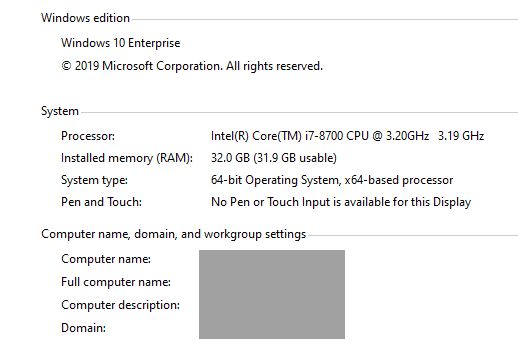
Oct 5, 2021 03:43:01 #
twosummers
Loc: Melbourne Australia or Lincolnshire England
You need an M1 processor based Apple machine - plus at least 16gb RAM and SS hard drive. I have a MacBook Pro with this spec and it's brilliant. In fact it's so good I've ordered a similar spec iMac for the larger screen to use for my photography post-processing. I've sold my 2017 8gb RAM iMac with regular hard drive - just not up to the job.
Oct 5, 2021 03:43:07 #
twosummers
Loc: Melbourne Australia or Lincolnshire England
You need an M1 processor based Apple machine - plus at least 16gb RAM and SS hard drive. I have a MacBook Pro with this spec and it's brilliant. In fact it's so good I've ordered a similar spec iMac for the larger screen to use for my photography post-processing. I've sold my 2017 8gb RAM iMac with regular hard drive - just not up to the job.
Oct 5, 2021 06:33:32 #
Bob Fak wrote:
Did you purchase your iMac with 32gb or did you upgrade from std 8gb? If you upgraded, did you have Apple install it for you? I have a 21" inch iMac, and I've watched a YouTube on how to install the upgrade from 8gb to either 16 or 32gb and you had to take the entire computer apart. It wasn't like the 27" model where you just open a back panel. Just curious.
Hi Bob, I upgraded the memory myself, the 27in has access on the back to do that, I removed the 8gb that came with it (2 x 4gb modules) and put in 4 x 8gb modules (Crucial brand) when I first got the iMac in Dec 2015. I put up with the fusion drive until last year and then had a shop replace it with a 1tb ssd. Made quite a difference.
Then bought a second iMac the next year and added the 8gb of Apple ram to it so it has 16gb of ram. Sadly, that one had the 1tb fusion drive and it is slow.
Sorry I don't really know much about the 21inch and its memory replacement. Good Luck.
Oct 5, 2021 06:49:54 #
Bob Fak wrote:
I'm asking the group who use Apple computers for c... (show quote)
You need more ram (32gb), and preferably a much bigger internal SSD drive for better editing performance of active files. Externals are fine for storage of less active files. A faster CPU, or an M1 will make a difference - there is a 50% improvement in the current version of Photoshop, and about a 90% improvement overall in Lightroom's current version.
Oct 5, 2021 08:28:28 #
I had -- still have -- a 2015 iMac with 8 gigabytes of ram. It was painfully slow with Lightroom and Photoshop. Unfortunately, the ram on that machine was not upgradable. If I could have, I would have installed 32gb. Now that machine is available for other less memory-intensive things and I'm using a new, M1 iMac with 16 mb ram and a 1 terabyte hard drive for my photo-related work. Projects using Lightroom and Photoshop take no time at all and I couldn't be happier. Like you, I keep my photos on external drives.
Oct 5, 2021 09:37:40 #
Bob Fak wrote:
I'm asking the group who use Apple computers for c... (show quote)
The most important things you can do to improve performance of LrC and Ps:
1) Replace the startup drive with an SSD. This is difficult on an iMac, but doable if you use a kit from OWC. If you decide to crack open the case and do that, watch their videos and then read the Dozuki guides at iFixIt.com for your model. Then follow along with the video, using a smartphone or another computer. And if you do this, put the largest SSD you can afford into it!
Personally, I'd just get an M1 iMac (midrange with 16GB RAM and 1TB SSD). Sell the 2017 while it's still worth a little.
2) If you're going to keep the 2017 iMac, up the RAM to at least 16GB. Intel processors need as much RAM as you can give them.
3) Consider using Thunderbolt SSDs for all external storage used for imaging.
THE MOST important things you can do to speed up performance of these Adobe apps is to improve I/O speed. An SSD is the most effective tool for this. SSDs are an order of magnitude faster than hard drives with spinning platters. For example:
I recently bought an M1 MacBook Air. I used Black Magic Disk Speed Test to clock the performance of my drives. Here are sample results:
Internal 1TB SSD: Write: 3265 MBPS Read: 2982 MBPS
External 2TB Samsung T7 (USB 3.2 connection): Write: 665 MBPS Read: 691 MBPS
External 3TB OWC MercuryElitePro 7200 RPM conventional drive: Write: 32.3 MBPS Read: 30.3 MBPS
The math boils down to this:
My external conventional hard drive is only ONE PERCENT the speed of my computer's internal SSD!
My Samsung T7 USB-C drive is only 20%/23% the speed of my computer's internal drive.
The next most important addition on Intel machines is adding RAM, because it reduces the need for swapping data in and out of memory. An adjunct move with this is to close all other open apps than the Adobe suite you are using. Photoshop has a 'Performance' Pane in the Photoshop —> Preferences menu. Go there and make sure Ps can "breathe," by giving it at least the recommended minimum RAM. Also set the 'Scratch Disks' Preference to the fastest drive you have, or at least a faster drive than a conventional hard drive.
The Apple M1 SOC mitigates this need for RAM by sharing a "unified" pool of memory with the CPU, GPU, and Neural Engine, so it swaps data much less often. This reduces I/O dramatically.
A graphics processor improves rendering speed, but does little or nothing for data I/O speed, which is almost always a data storage and memory swapping issue. I/O can seriously affect the flow of data to and from the graphics processor, so unless you can feed that GPU as fast as it can eat, it isn't all that helpful.
A faster processor helps with computational tasks, but there is far more data I/O in digital imaging than there is anything else. Most of the time, the processor is sitting, waiting on data.
If you want to reply, then register here. Registration is free and your account is created instantly, so you can post right away.






