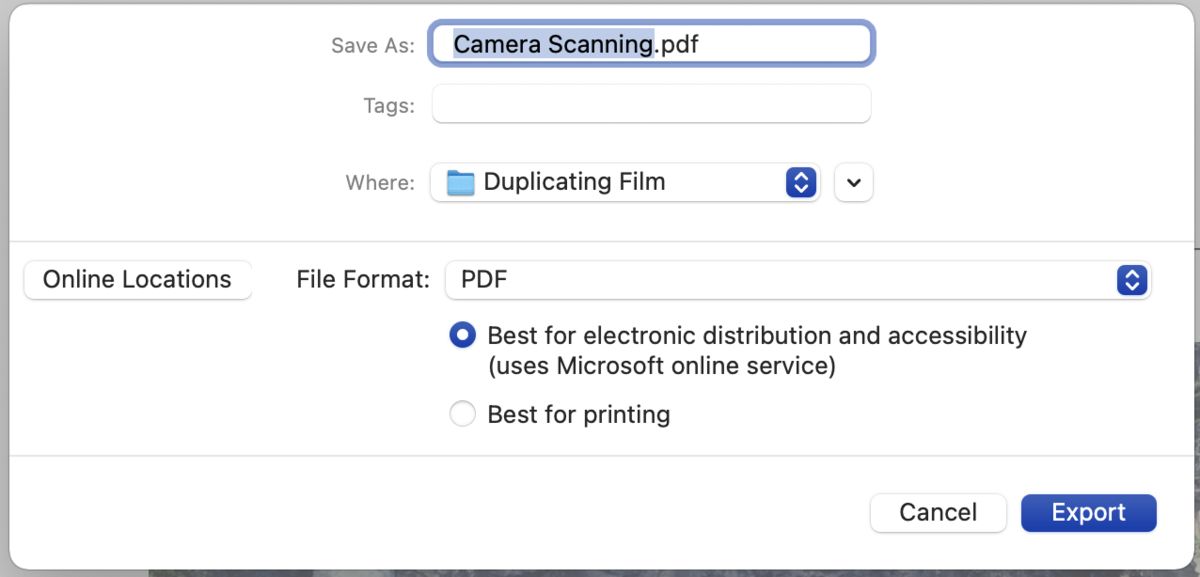Sending PDF files over the Internet
Sep 13, 2021 17:34:33 #
quixdraw wrote:
You should be able to Zip the PDF, of course the user would need to unzip. Don't know if that helps.
PDF files are already compressed fairly well and zipping them will not help all that much (and may actually make the file bigger)
What might work is using a rar format, which can be split into separate smaller files so they can be easily sent vis email.
But the best option would be to use something like dropbox
Sep 13, 2021 22:27:52 #
Richard West
Loc: Finger Lakes Region in upstate NY
If you have Adobe Acrobat you can select to Save As Other. Select as Reduced Size. Depending on your contents (pictures, drawings, etc) you’ll be able to significantly reduce the size of your document. As a suggestion, add -rs at the end of your file name so you’ll know it’s the reduced size file and not the original.
Sep 14, 2021 09:13:03 #
rdgreenwood wrote:
I have a PDF, a photo book I created, that I would like to share. The problem I keep running in to is that the file size, 59.9MB is too large for either my email, AOL, or Dropbox to accept. Is there any way that I can break the PDF into smaller pieces?
I use google Drive. Works great. I had a little problem getting use to it but there is a lot of help out there to help you. % minutes onr the phone and I was ready to go. Good Luck and have a great day. Al

Sep 14, 2021 11:15:39 #
Dec 6, 2021 12:20:14 #
Dec 6, 2021 13:33:07 #
avflinsch wrote:
PDF files are already compressed fairly well and zipping them will not help all that much (and may actually make the file bigger)
What might work is using a rar format, which can be split into separate smaller files so they can be easily sent vis email.
But the best option would be to use something like dropbox
What might work is using a rar format, which can be split into separate smaller files so they can be easily sent vis email.
But the best option would be to use something like dropbox
There is a little-known feature in Microsoft Word that uses Microsoft servers to compress Word documents to PDF without losing much resolution.
File > Save As... > File Format > Export Formats: PDF > Best for Electronic Distribution...
See dialog from the Mac version of Word, below.
This can take a few minutes, depending on Internet speeds, but it's worth it to preserve details in PDFs with photos or intricate drawings.
This reduced my 10.6 MB Word file on Camera Scanning to a 2.8 MB PDF. MacOS saved a 12.3 MB PDF conversion of the same Word document, using the standard "Print to PDF" feature in the print dialog. The full size PDF is better, but the 2.8 MB file is good enough.
An alternative that produces a 1.1 MB file of my same document can be had using Apple Preview's Save As feature (accessed by holding down Option while looking at the File > Duplicate command), which has a Quartz Filter, called Reduce File Size. You first print your document to PDF, then open the PDF in Preview to do the reduction. I use this method only when absolutely necessary. It doesn't meet my quality expectations.
Sep 27, 2022 09:07:52 #
I use Google Drive. Works great and easy to use. I update our Church PowerPoint program each week so our Pastor and Music Director can audit it. "Try it, you'll Like it" lol. Where did I see that comment before.
Sep 27, 2022 11:15:49 #
Leinik
Loc: Rochester NY
Simple, go online typing wetransfer.com. They have a free and a pro space. The free space can transmit files up to 2 GB, so plenty of room for you. Best,
Sep 27, 2022 13:20:02 #
May 18, 2023 00:46:20 #
If you want to reply, then register here. Registration is free and your account is created instantly, so you can post right away.