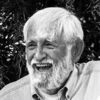Converting 35mm slides to digital
Jun 18, 2021 14:25:19 #
Hi Hedgehogs! I know this subject has been covered in the past and I have tried to absorb as much as I can but I would appreciate someone answering my specific question if possible.
What can I use to copy 35mm & 120 slides to digital using my Nikon D7000? I don't want to remove each slide from its cardboard or plastic frame. I have an old Spiratone Vario-Dupliscope slide copier that worked well with my old FE (which, like a fool I sold) but I don't get full frame on the D7000. I also have a manual 55mm Micro Nikkor and PK-13 auto extension tube. If I bought a Nikon ES-1 copy attachment will I be able to copy the full 35mm frame on the D7000? Any help and advice would be greatly appreciated. I have a ton of Kodachromes 35mm I would like to copy.
This is a great site and I enjoy reading the posts almost daily even though I'm not a frequent poster. Thanks in advance for your comments.
What can I use to copy 35mm & 120 slides to digital using my Nikon D7000? I don't want to remove each slide from its cardboard or plastic frame. I have an old Spiratone Vario-Dupliscope slide copier that worked well with my old FE (which, like a fool I sold) but I don't get full frame on the D7000. I also have a manual 55mm Micro Nikkor and PK-13 auto extension tube. If I bought a Nikon ES-1 copy attachment will I be able to copy the full 35mm frame on the D7000? Any help and advice would be greatly appreciated. I have a ton of Kodachromes 35mm I would like to copy.
This is a great site and I enjoy reading the posts almost daily even though I'm not a frequent poster. Thanks in advance for your comments.
Jun 18, 2021 14:41:32 #
flyfisher wrote:
Hi Hedgehogs! I know this subject has been covered... (show quote)
The Nikon ES-1 copy attachment is only compatible with a couple of lens, link to nikon below.
https://www.nikonusa.com/en/Nikon-Products/Product/Slide-Copy-Adapters/ES-1-Slide-Copying-Adapter-for-52mm-Thread.html#tab-ProductDetail-ProductTabs-CompatibleWith
Jun 18, 2021 15:03:40 #
flyfisher wrote:
Hi Hedgehogs! I know this subject has been covered... (show quote)
If it were me, I'd call your local camera store or B&H or Nikon and ask if your specific lens is compatible with the ES-1. You might be able to get the local retailer on Saturday, B&H on Sunday, and any of them on Monday.
Jun 18, 2021 15:08:03 #
I have the MF 55mm f:2.8 Micro Nikkor. Will the ES-1 provide full 35mm frame coverage on the D7000?
Jun 18, 2021 15:10:52 #
I used a D-7000 an old manual 55mm F3.5 micro a while back. If I used an extension ring, it was a PK 13, but not sure now. There was minimal cropping.
Jun 18, 2021 15:15:10 #
Interesting project. My first question is -- is 16mp enough? Maybe you could have a digital company scan at various megapixel sizes of a good Kodachrome test slide to see what MP works for you -- today and in the years to come. (I presume you would like to do a scan of all these slides/trans only once -- so you need a big enough file for the "big enough" print in the future.) And compare the commercial scans to your best camera scan set up.
If you gave me the job I would use a good consistent light source and a super sharp lens. The Nikon macro is quite good. Or a name brand enlarging lens/bellows rig. There are some macro lens (and adapters) comparisons I have seen on the internet. Once all set with camera and lens then I would use a remote shutter release control. No human touching the camera when exposing. If you search UgHH and the internet there a lots of suggestions on set ups and software. Remember cleanliness is next to impossible and every dust spot will show. GL
If you gave me the job I would use a good consistent light source and a super sharp lens. The Nikon macro is quite good. Or a name brand enlarging lens/bellows rig. There are some macro lens (and adapters) comparisons I have seen on the internet. Once all set with camera and lens then I would use a remote shutter release control. No human touching the camera when exposing. If you search UgHH and the internet there a lots of suggestions on set ups and software. Remember cleanliness is next to impossible and every dust spot will show. GL
Jun 18, 2021 15:15:19 #
Thanks, Overthehill. I have a 55mm f:2.8 Micro and PK-13 Auto Extension Ring. And you used your setup with the ES-1, right?
Jun 18, 2021 15:28:39 #
Jun 18, 2021 15:57:27 #
How many slides are you going to convert? I have, on the order of 10K+, and I bought a scanner. The job is just about finished, maybe 500 left to go. In order to maximize the scanning area, I dismounted every slide, sorted and catalogued them manually, then used the scanner, an Epson V850 Pro with a Better Scanning medium format insert. The included inserts worked well for the 35mm size. The Epson, along with software from a couple of sources allows me to optimize film types, since the algorithms from each software company is slightly different and treats Ektachrome a bit different. All scanned slides have been filed in acid-free envelopes and cross-referenced in Excel by topic/subject.
I long ago stopped projecting slides, so dismounting was a no-brainer for me. You'll also likely need to edit the results in Adobe, etc. Over time slides will slightly shift color, even when stored in "ideal" conditions. Mine remained away from light in dry conditions, and some did shift a bit toward purple/magenta, easily corrected though. I created everything with both JPEG and TIFF.
If you do want to project digitized, it's fairly easy to do using a TV and your computer.
I know this is more complicated than using a lens adapter, but it turned out to be the best solution for me.
I long ago stopped projecting slides, so dismounting was a no-brainer for me. You'll also likely need to edit the results in Adobe, etc. Over time slides will slightly shift color, even when stored in "ideal" conditions. Mine remained away from light in dry conditions, and some did shift a bit toward purple/magenta, easily corrected though. I created everything with both JPEG and TIFF.
If you do want to project digitized, it's fairly easy to do using a TV and your computer.
I know this is more complicated than using a lens adapter, but it turned out to be the best solution for me.
Jun 18, 2021 16:00:14 #
flyfisher wrote:
Thanks, Overthehill. I have a 55mm f:2.8 Micro and PK-13 Auto Extension Ring. And you used your setup with the ES-1, right?
Here is a random slide D7200, M tube, AI Micro Nikkor 55mm F 1:3.5 with ES 1 hand held aimed at the blue sky. Done just now. Been a while, but I did a lot of these. When the camera, lens and adapter are one unit, I never found movement to matter. I did not clean this slide, it was in a few boxes on my desk. Canned air or a Staticamaster brush will do a decent job. With the M tube, the image is very slightly cropped. EDIT: SOOC - very slight editing improved the digital result.
Jun 18, 2021 17:44:09 #
flyfisher your query is not so easily answered... If indeed you are seeking to convert a significant number 35mm Kodachromes you would be far better off with the Nikon ES-2 film and slide copier.
That said I have both the Nikon ES-1 and ES-2 and trust me they're up to the task...
However the ES-2 has a more elegant interface (from my actual experience) to support a streamlined work flow paradigm. Once properly positioned on the ES-2 you can work quickly through many slides without re-positioning each slide.
However you can NOT copy glass mounted slides with the ES-2... That can only be done with the ES-1
I have a significant collection of "Chromes" from my stock agency that they glass mounted (SOP for sending out to clients back in the day). Also you need to get your head around the fact that high contrast slides will need HDR post processing.
Best advice? Get the ES-1 first, try to see if you can obtain results that meet your expectation before you purchase the more costly ES-2. Also the build quality of the ES-1 is superior... the ES-2 is far more fragile.
Your D7000 has ample acuity and resolution even for Kodachrome 25... the major issue is dynamic range (which is why I mentioned HDR)...
Final Note: I would put very little credence on any poster who does provide a sample of their slide copying efforts... There is a tad too much of uncorroborated hearsay on UHH... Ask to see results, k? Like quixdraw's thoughtful reply with example... He's been there, done that, understands what works (for him).
Below is an example of my efforts with very grainy Ektachrome Professional Infrared EIR Color Slide Film...
You be the judge...
This transparency was copied via a Nikon ES-2 Digitizing Adapter using a D810 with an AF 60mm f/2.8D Nikkor. Digitizing light source was a CREE 120 watt LED Flood Lamp K5000 +90 CRI with a frosted white diffuser
($11.47 at Home Depot)
With your DX D7000 you'll need to have an effect FL of ~40mm. The AF-S 40mm f/2.8G is recommended by Nikon.
Hope this helps flyfisher
That said I have both the Nikon ES-1 and ES-2 and trust me they're up to the task...
However the ES-2 has a more elegant interface (from my actual experience) to support a streamlined work flow paradigm. Once properly positioned on the ES-2 you can work quickly through many slides without re-positioning each slide.
However you can NOT copy glass mounted slides with the ES-2... That can only be done with the ES-1
I have a significant collection of "Chromes" from my stock agency that they glass mounted (SOP for sending out to clients back in the day). Also you need to get your head around the fact that high contrast slides will need HDR post processing.
Best advice? Get the ES-1 first, try to see if you can obtain results that meet your expectation before you purchase the more costly ES-2. Also the build quality of the ES-1 is superior... the ES-2 is far more fragile.
Your D7000 has ample acuity and resolution even for Kodachrome 25... the major issue is dynamic range (which is why I mentioned HDR)...
Final Note: I would put very little credence on any poster who does provide a sample of their slide copying efforts... There is a tad too much of uncorroborated hearsay on UHH... Ask to see results, k? Like quixdraw's thoughtful reply with example... He's been there, done that, understands what works (for him).
Below is an example of my efforts with very grainy Ektachrome Professional Infrared EIR Color Slide Film...
You be the judge...
This transparency was copied via a Nikon ES-2 Digitizing Adapter using a D810 with an AF 60mm f/2.8D Nikkor. Digitizing light source was a CREE 120 watt LED Flood Lamp K5000 +90 CRI with a frosted white diffuser
($11.47 at Home Depot)
With your DX D7000 you'll need to have an effect FL of ~40mm. The AF-S 40mm f/2.8G is recommended by Nikon.
Hope this helps flyfisher
Jun 19, 2021 06:11:29 #
Some ideas -
https://www.diyphotography.net/old-slides-want-scan-cheap-easy-way-home/
http://www.nikonusa.com/en/nikon-products/product/slide-copy-adapters/es-1-slide-copying-adapter-for-52mm-thread.html
http://www.uglyhedgehog.com/t-448681-1.html#7548235
http://www.uglyhedgehog.com/t-457230-1.html#7687881
https://play.google.com/store/apps/details?id=com.google.android.apps.photos.scanner&hl=en
http://opteka.com/slidecopier.aspx
https://smile.amazon.com/Wolverine-Super-20MP-Digital-Converter/dp/B00GIDADP0/ref=smi_www_rco2_go_smi_g2609328962?_encoding=UTF8&*Version*=1&*entries*=0&ie=UTF8
http://www.scancafe.com/services/slide-scanning
https://www.diyphotography.net/old-slides-want-scan-cheap-easy-way-home/
http://www.nikonusa.com/en/nikon-products/product/slide-copy-adapters/es-1-slide-copying-adapter-for-52mm-thread.html
http://www.uglyhedgehog.com/t-448681-1.html#7548235
http://www.uglyhedgehog.com/t-457230-1.html#7687881
https://play.google.com/store/apps/details?id=com.google.android.apps.photos.scanner&hl=en
http://opteka.com/slidecopier.aspx
https://smile.amazon.com/Wolverine-Super-20MP-Digital-Converter/dp/B00GIDADP0/ref=smi_www_rco2_go_smi_g2609328962?_encoding=UTF8&*Version*=1&*entries*=0&ie=UTF8
http://www.scancafe.com/services/slide-scanning
Jun 19, 2021 06:15:59 #
flyfisher wrote:
Hi Hedgehogs! I know this subject has been covered... (show quote)
I'm gonna wish you luck. The D7000 is a DX camera. Don't use an FX lens. But/rent/steal a 40mm Macro. I am (still) working on my thousands of slides with my FX Nikon, ES-2, and 60mm Micro. Results have been outstanding but the pace (and my energy/determination) have been lacking of late.
Jun 19, 2021 08:30:50 #
Short of using a scanner, I am able to copy 120 with my d800, light table, tripod, and a 120film scanning mask from Lomography (from B&H).

Jun 19, 2021 10:09:52 #
Dickwood33
Loc: Alberta, Canada
I use an ES-1 on my Lumix GX9 (M4/3) with a 10mm extension tube and 14-140mm. lens. My lens is set to about FF equivalent 50mm. Results are excellent.
The ES-2 is about $150 and has been backordered for months. I bought an ES-1 for $35 here on UHH last month in frustration as a "what the heck try it" idea. Tried and cancelled my ES-2 order. ES-1 is retailing about $55.
The ES-2 is about $150 and has been backordered for months. I bought an ES-1 for $35 here on UHH last month in frustration as a "what the heck try it" idea. Tried and cancelled my ES-2 order. ES-1 is retailing about $55.
If you want to reply, then register here. Registration is free and your account is created instantly, so you can post right away.