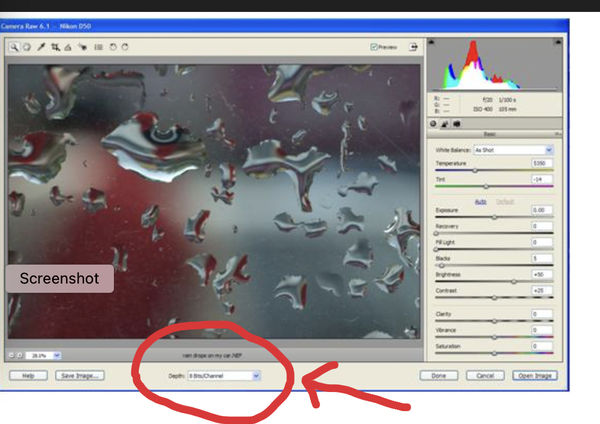PSE Question
Jun 14, 2021 14:08:00 #
I've been using PSE 2019 for a couple years now and just recently had a problem making a layer copy when editing. My normal routine is to open a file in camera raw, make a few adjustments to it then open the image. After opening the image I make a duplicate layer using the shortcut, Control-J. It now does not make a duplicate. There is a very small icon which appears at the right side of the background layer label, showing a faint lock and a checkerboard patterned background. When I click that to unlock the layer, the following message appears: "This action cannot be performed on a file with 16 bit depth. Do you want to convert the file to 8 bits/channel?" with two buttons, "convert depth" and cancel.
I do not recall ever seeing that in any previous editing of any files until the past couple of days. Have I inadvertently made a change in my settings or was this something that automatically updated? Can I somehow change it back?
Thank you in advance for any assistance.
Oh, I tried chatting with Adobe support and the only response was the virtual agent passing me to a representative, getting the message the wait is estimated to be less than a minute, then waiting for nearly half an hour, getting nothing from anyone.
I do not recall ever seeing that in any previous editing of any files until the past couple of days. Have I inadvertently made a change in my settings or was this something that automatically updated? Can I somehow change it back?
Thank you in advance for any assistance.
Oh, I tried chatting with Adobe support and the only response was the virtual agent passing me to a representative, getting the message the wait is estimated to be less than a minute, then waiting for nearly half an hour, getting nothing from anyone.
Jun 14, 2021 15:22:55 #
In ACR, make sure the setting is 8-bit. That is the only way to continue editing once you're in the PSE workspace.
Jun 14, 2021 15:46:58 #
All versions of PSE have always been an 8-bit editor in most of the layer-based tools. You seem to have hit one such tool and / or have never used this specific tool in the past. Or, as noted above, your bit-depth setting in ARC had always been 8-bit in the past, but was set to 16-bit today and you didn't notice the change.
Jun 14, 2021 17:34:23 #
Linda From Maine wrote:
In ACR, make sure the setting is 8-bit. That is the only way to continue editing once you're in the PSE workspace.
Thank you for the response. I've never had the problem before, was always able to duplicate the background layer. How do I make sure it will always be on 8 bit for future editing?
Jun 14, 2021 17:38:13 #
CHG_CANON wrote:
All versions of PSE have always been an 8-bit editor in most of the layer-based tools. You seem to have hit one such tool and / or have never used this specific tool in the past. Or, as noted above, your bit-depth setting in ARC had always been 8-bit in the past, but was set to 16-bit today and you didn't notice the change.
Thank you for the reply. I have used the same procedure for several years, including on previous versions of PSE, but for the past couple of days I could not follow my routine. I have no idea how it was changed, if that is what happened.
Linda from Maine also replied and I've asked her how to reset it, since I do not know how it got changed.
Jun 14, 2021 17:45:30 #
It will stay at 8-bit once you change it in ACR (look near the bottom of screen; I think it's labeled "depth.").
As for how it got changed, sometimes we manage to do things we didn't intend to have happen (stray click of mouse or hitting the wrong key combo)
As for how it got changed, sometimes we manage to do things we didn't intend to have happen (stray click of mouse or hitting the wrong key combo)

Jun 14, 2021 20:04:25 #
Linda From Maine wrote:
It will stay at 8-bit once you change it in ACR (look near the bottom of screen; I think it's labeled "depth.").
As for how it got changed, sometimes we manage to do things we didn't intend to have happen (stray click of mouse or hitting the wrong key combo)
As for how it got changed, sometimes we manage to do things we didn't intend to have happen (stray click of mouse or hitting the wrong key combo)

I see that I can change it under the image drop down menu, but it reverts back to 16 bit after I close that photo and then I open another raw file for editing. I cannot find anywhere to make the change permanent for all files that I open in RAW.
Jun 14, 2021 20:38:33 #
PhotogHobbyist wrote:
I see that I can change it under the image drop down menu, but it reverts back to 16 bit after I close that photo and then I open another raw file for editing. I cannot find anywhere to make the change permanent for all files that I open in RAW.
In the Microsoft area, I've noticed recently that defaults, last used settings aren't being remembered in PSE and LR. I've just lived without, but it's often enough to capture my attention. This anecdote may mean nothing, but it could be what's going on as in something funky where Adobe saves their values and MS resting that area (or how that area is read) with ongoing updates.
Jun 15, 2021 07:45:47 #
PhotogHobbyist wrote:
Make the change in the Adobe Camera Raw edit section - the first screen that appears when you open a raw file (you called it "camera raw" in your opening; I called it ACR in my first and second replies I see that I can change it under the image drop down menu, but it reverts back to 16 bit after I close that photo and then I open another raw file for editing. I cannot find anywhere to make the change permanent for all files that I open in RAW.
 ).
).Jun 15, 2021 07:55:57 #
Billhilly
Loc: Arkansas
You might try these folks. Very knowledgeable about PSE.
https://photoshopelementsandmore.com/board/3/photoshop-elements-editor
Bill
https://photoshopelementsandmore.com/board/3/photoshop-elements-editor
Bill
Jun 15, 2021 07:57:37 #
Billhilly wrote:
The answer is simple (I already provided); the OP just needs to back up a bit and he'll get unstuck. We've all been mired in brain cramp mud at times You might try these folks. Very knowledgeable about PSE.
https://photoshopelementsandmore.com/board/3/photoshop-elements-editor
Bill
https://photoshopelementsandmore.com/board/3/photoshop-elements-editor
Bill

Jun 15, 2021 16:59:30 #
Linda From Maine wrote:
As for how it got changed, sometimes we manage to do things we didn't intend to have happen (stray click of mouse or hitting the wrong key combo)
As for how it got changed, sometimes we manage to do things we didn't intend to have happen (stray click of mouse or hitting the wrong key combo)

Or a cat stepping on the keyboard can accomplish astounding changes!

Jun 15, 2021 17:38:02 #
HA - no doubt!!
koratcat wrote:
Or a cat stepping on the keyboard can accomplish astounding changes! 

Jun 15, 2021 17:55:00 #
Linda From Maine wrote:
In ACR, make sure the setting is 8-bit. That is the only way to continue editing once you're in the PSE workspace.
I use Ps and not PSE since PSE9. Even in Ps the ACR (Camera Raw Converter) controls everything else including Ps it self. Not sure the OP understood those settings are a bit hidden in that line at the bottom of the ACR page opening. Seems bit depth and file physical size is controlled there too.
Jun 15, 2021 18:18:30 #
lamiaceae wrote:
My third attempt at helping included a visual aid I use Ps and not PSE since PSE9. Even in Ps the ACR (Camera Raw Converter) controls everything else including Ps it self. Not sure the OP understood those settings are a bit hidden in that line at the bottom of the ACR page opening. Seems bit depth and file physical size is controlled there too.

https://www.uglyhedgehog.com/t-700695-1.html#12320565
.
If you want to reply, then register here. Registration is free and your account is created instantly, so you can post right away.