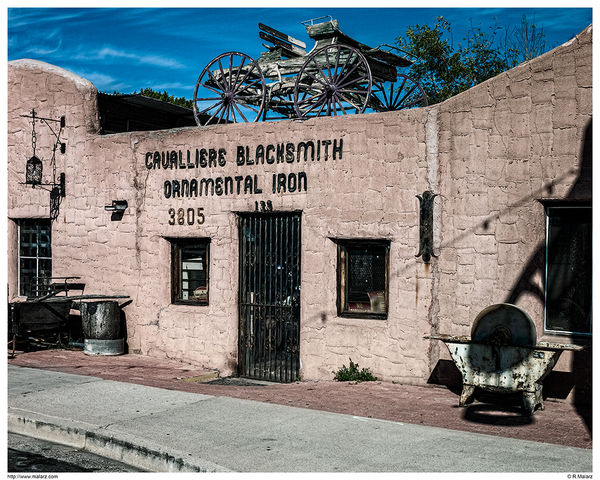Can you simulate the effect of changing film printing papers in photo editing?
May 14, 2021 22:34:25 #
Years ago I had a home darkroom where I developed my black & white films and printed images. I now have lots of old negatives that I'm trying to digitize with a film scanner.
I'm having a tough time getting scans and the edited images to match prints that I made in my old darkroom. (Probably several reasons for that, foremost being my incompetence in both scanning and post-processing!)
But I started thinking about photographic paper. We used to be able to alter the appearance of an image by changing papers (matte or glossy, textured, warmer or cooler, etc). Kodak, Ilford, Agfa, etc had a variety of papers with surfaces with unique visual characteristics.
Are there processing steps in photo editing programs that can give you image appearance variations along the lines of what you could get by switching papers?
Just reminiscing and wondering....
I'm having a tough time getting scans and the edited images to match prints that I made in my old darkroom. (Probably several reasons for that, foremost being my incompetence in both scanning and post-processing!)
But I started thinking about photographic paper. We used to be able to alter the appearance of an image by changing papers (matte or glossy, textured, warmer or cooler, etc). Kodak, Ilford, Agfa, etc had a variety of papers with surfaces with unique visual characteristics.
Are there processing steps in photo editing programs that can give you image appearance variations along the lines of what you could get by switching papers?
Just reminiscing and wondering....
May 14, 2021 23:30:33 #
srt101fan wrote:
Years ago I had a home darkroom where I developed ... (show quote)
I have seen apps to imitate different films, but not papers - even if you got the look on screen you might lose it when/if you print.
May 14, 2021 23:36:48 #
Yes, there are ways to process an image so that the results are black and white with selenium or sepia tint. Along with numerous others, such as wet collodion process. Here's an example of the last.
--Bob
--Bob
srt101fan wrote:
Years ago I had a home darkroom where I developed ... (show quote)
May 15, 2021 00:54:50 #
May 15, 2021 01:22:18 #
srt101fan wrote:
Years ago I had a home darkroom where I developed ... (show quote)
Papers offered by the printer manufacturers as well as manufacturers like Hahnemühle, Moab, Red River, Canson and others provide a variety of ink-jet papers in different surfaces, bases, whitened/natural, baryta, etc.
This may help a bit:
https://www.prodigi.com/blog/how-to-choose-the-best-fine-art-or-photography-paper-for-your-print/
May 15, 2021 02:31:57 #
Pablo8
Loc: Nottingham UK.
Paper manufacturers sometimes provide 'Sample Packs' (To purchase). Good to try before buying a box of 50 sheets.
May 15, 2021 03:03:29 #
srt101fan wrote:
Years ago I had a home darkroom where I developed ... (show quote)
Also, DXO Labs does a great job with film simulator presets - offering 45 color and 38 B&W
https://www.dxo.com/dxo-filmpack/
May 15, 2021 07:25:17 #
Thank you all for your responses. With regard to printing paper, I should have made it clear that I'm dealing with scanned digital images viewed on the screen, not printed.
Basically I'm frustrated when I scan a negative, edit it in Affinity, and then compare it to a print from my bygone darkroom days. I can't get the same image quality (richness, luminosity, warmth etc) in the scanned image that I could get in a darkroom print.
One of the things I could do in the darkroom was change from, say, Kodak "N" surface paper to "J" and give the image a totally different "feel". I was just wondering if you can get similar flexibility by manipulating settings in a photo editing program.
I look at the black & white images posted by some of you folks that almost "glow" and I say "wow, I wanna do that". I think my problem is insufficient competence with photo editing and only time and practice will help with that. I do plan to check out the Nik software.
Thanks for jumping into this mental ramble....
Basically I'm frustrated when I scan a negative, edit it in Affinity, and then compare it to a print from my bygone darkroom days. I can't get the same image quality (richness, luminosity, warmth etc) in the scanned image that I could get in a darkroom print.
One of the things I could do in the darkroom was change from, say, Kodak "N" surface paper to "J" and give the image a totally different "feel". I was just wondering if you can get similar flexibility by manipulating settings in a photo editing program.
I look at the black & white images posted by some of you folks that almost "glow" and I say "wow, I wanna do that". I think my problem is insufficient competence with photo editing and only time and practice will help with that. I do plan to check out the Nik software.
Thanks for jumping into this mental ramble....
May 15, 2021 07:53:20 #
I recall the first time I had a b&w printed by Costco on their automated "color" machine: sooo disappointed because I still had memories of the prints you speak of, Pete.
Yes, Nik Silver Efex has several tint choices. One result:
https://www.uglyhedgehog.com/t-695529-1.html
YouTube is your friend! https://www.youtube.com/watch?v=nsn-yH4zQgU
You can get the textured feel (and matte vs. glossy, warm vs. cool) via other edits, as mentioned.
Also, the Color Efex module has a large offering for color "film" results. Fun!
Yes, Nik Silver Efex has several tint choices. One result:
https://www.uglyhedgehog.com/t-695529-1.html
YouTube is your friend! https://www.youtube.com/watch?v=nsn-yH4zQgU
You can get the textured feel (and matte vs. glossy, warm vs. cool) via other edits, as mentioned.
Also, the Color Efex module has a large offering for color "film" results. Fun!
May 15, 2021 09:06:45 #
Two questions. How are you scanning the negatives? Why do you want to match the original print? After all, that is as much your interpretation of the negative as it is of a digital capture.
I use an Epson scanner get better prints than in the darkroom and in less time. No setup or clean up time too. For my monochrome prints, I can get whatever coldness or toning I want. I do miss the various paper surfaces. Gene offered a solution to that.
I use an Epson scanner get better prints than in the darkroom and in less time. No setup or clean up time too. For my monochrome prints, I can get whatever coldness or toning I want. I do miss the various paper surfaces. Gene offered a solution to that.
May 15, 2021 10:17:25 #
Linda From Maine wrote:
I recall the first time I had a b&w printed by... (show quote)
Thanks Linda. I need to start using the Nik software....
May 15, 2021 11:36:46 #
abc1234 wrote:
Two questions. How are you scanning the negatives? Why do you want to match the original print? After all, that is as much your interpretation of the negative as it is of a digital capture.
I use an Epson scanner get better prints than in the darkroom and in less time. No setup or clean up time too. For my monochrome prints, I can get whatever coldness or toning I want. I do miss the various paper surfaces. Gene offered a solution to that.
I use an Epson scanner get better prints than in the darkroom and in less time. No setup or clean up time too. For my monochrome prints, I can get whatever coldness or toning I want. I do miss the various paper surfaces. Gene offered a solution to that.
I use an old, long discontinued, Minolta DiMage Scan Dual IV film scanner. I've had some success but too often I'm disappointed. Still not sure how to adjust scanner settings to get the best scan for subsequent processing in photo-editing program. The visual appeal of my scanned and processed black & white images just doesn't seem to match what I was able to get in a darkroom processed print. And I'm talking enjoyment of the end product, not the process!
I very much value Gene's inputs but he is talking about printing a digital image on a printer. I'm not trying to get paper prints. I just want to get the same image quality and joy from a scanned/digitally processed image viewed on a monitor that I used to get from the prints I made in the darkroom.
My thinking of darkroom paper surface qualities was just a cerebral blip while I was musing over the whole issue of scanning and editing. I guess the variables you could affect by selecting the paper surfaces for darkroom printing have no equivalency in photo-editing, only in "dry printing" a digital image....
May 15, 2021 12:24:55 #
That what’s good advice about the papers. There are several hundred available. Between the paper choices and the power of Photoshop anything can be accomplished. Better and more extensive then could ever have been done with regular photographic processes
May 15, 2021 13:04:59 #
Oneof the major reasons that I got into digital early was that just about all my favourite films and papers were rapidly disappearing. I kept the black and white darkroom running as long as I could but the materials were no longer accessible in the quantities I required. My favourite stuff became a niche market!
Just to give y'all an idea of what I was doing- I had 3 refrigerators packed with the film and paper. The last studio with a functioning darkroom and colour lab had a walk-in refrigerator like a butcher shop.
For portraiture, we stocked a wide variety of chloro-bromide (warm tome) papers in several contrast grades and surface textures. For weddings, we had several kids and a surface of black and white and colour papers, and for commercial and display work we used glossy papers and some Duratras and Duraflex super-high-gloss printing materials.
The good news is, I (and you) can simulate many of the "looks" and surfaces by utilizing fine-quality printing stock and pigment inks.
Even in the good-old analog/silver days, many photographers were disappointed in their prints because they used the wrong surface. In low-key renditions, where shadow detail rendition is important, a dead-matte paper has a tendency to kill the shadow detail- same with matte lacquer on colour prints. There are many lustre papers that are not mirror-like glassy that is fine for display prints and helps retain range, especially in the shadows.
In post-processing, you can have infinite control over contrasts and density- much easier than having to change paper grade or Poly-Contrast filters. By changing up the white balance in p-p you can create a vast variety of warm, neutral, and cold tomes on monochromatic images. By variations is sharpening you can simulate the effect of both condenser and diffusion enlargers.
It all can't happen overnight. You need to experiment with various papers and post-processing settings. Right now I can get pretty close to what I used to get on Ektalure G and X surfaces and other warm tone papers and match the effect I used to get with various toners. I can simulate Medallist, Opal, and Kodabromide as well. I'm workg on Agfa/Gavart Indiatone and Ansco Jet.
As for the film, believe it or not, my favourite B&W emulsion was Verichrom Pan processed in D-76 1:1- incredible range and grain structure. Panasonic-X in Acufine or Ethol UFG resulted in roll film stuff that looked like a large format shot at ISO 80 or100. Tri-X in Acufine shot at 1200 was my go-to film for available light photojournalism.
I am not crazy about apps or programmes that imitate discontinued films. All I do is try to replicate the effect I git with film and sensitized paper production. in digital. If you are trying to get the exact "look" of a good print in your monitor- that is a tall order! A print is viewed, as you know by reflected light so density, contrast and surface are all critical. Your screen is illuminated - kinda like viewing transparency- transillumination is different. The trick is to calibrate your screen so you can tell how your prints will turn out. Think of it this way- remember- when you looked at your prints in the hypo tray and it was fine, but it was too dark when it DRYED DOWN, so you lean to judge and printed lighter to allow for the drying down, especially on matte papers. This is where the experimentation and calibration come in.
Well after 45+ years in the darkroom- give me a computer any day. Don't feel bad- digital photography requires the same level of craftsmanship as the old way. All that is missing, for me, is the order of caustic chemicals.
Just to give y'all an idea of what I was doing- I had 3 refrigerators packed with the film and paper. The last studio with a functioning darkroom and colour lab had a walk-in refrigerator like a butcher shop.
For portraiture, we stocked a wide variety of chloro-bromide (warm tome) papers in several contrast grades and surface textures. For weddings, we had several kids and a surface of black and white and colour papers, and for commercial and display work we used glossy papers and some Duratras and Duraflex super-high-gloss printing materials.
The good news is, I (and you) can simulate many of the "looks" and surfaces by utilizing fine-quality printing stock and pigment inks.
Even in the good-old analog/silver days, many photographers were disappointed in their prints because they used the wrong surface. In low-key renditions, where shadow detail rendition is important, a dead-matte paper has a tendency to kill the shadow detail- same with matte lacquer on colour prints. There are many lustre papers that are not mirror-like glassy that is fine for display prints and helps retain range, especially in the shadows.
In post-processing, you can have infinite control over contrasts and density- much easier than having to change paper grade or Poly-Contrast filters. By changing up the white balance in p-p you can create a vast variety of warm, neutral, and cold tomes on monochromatic images. By variations is sharpening you can simulate the effect of both condenser and diffusion enlargers.
It all can't happen overnight. You need to experiment with various papers and post-processing settings. Right now I can get pretty close to what I used to get on Ektalure G and X surfaces and other warm tone papers and match the effect I used to get with various toners. I can simulate Medallist, Opal, and Kodabromide as well. I'm workg on Agfa/Gavart Indiatone and Ansco Jet.
As for the film, believe it or not, my favourite B&W emulsion was Verichrom Pan processed in D-76 1:1- incredible range and grain structure. Panasonic-X in Acufine or Ethol UFG resulted in roll film stuff that looked like a large format shot at ISO 80 or100. Tri-X in Acufine shot at 1200 was my go-to film for available light photojournalism.
I am not crazy about apps or programmes that imitate discontinued films. All I do is try to replicate the effect I git with film and sensitized paper production. in digital. If you are trying to get the exact "look" of a good print in your monitor- that is a tall order! A print is viewed, as you know by reflected light so density, contrast and surface are all critical. Your screen is illuminated - kinda like viewing transparency- transillumination is different. The trick is to calibrate your screen so you can tell how your prints will turn out. Think of it this way- remember- when you looked at your prints in the hypo tray and it was fine, but it was too dark when it DRYED DOWN, so you lean to judge and printed lighter to allow for the drying down, especially on matte papers. This is where the experimentation and calibration come in.
Well after 45+ years in the darkroom- give me a computer any day. Don't feel bad- digital photography requires the same level of craftsmanship as the old way. All that is missing, for me, is the order of caustic chemicals.
May 15, 2021 13:19:16 #
Ysarex
Loc: St. Louis
srt101fan wrote:
I use an old, long discontinued, Minolta DiMage Sc... (show quote)
That's a decent scanner but going from film to a digital final result can be pretty tricky. I found it hard to make sure the scan had all the highlight/shadow info I wanted. In the darkroom I'd burn the highlights onto the print. When going from film via a scanner to digital those highlights have to be in the scan.
Affinity Photo is an really good choice for B&W image processing. The range blend tool is awesome! If the scan has the data AP should be up to processing it. Maybe show an example or two?
If you want to reply, then register here. Registration is free and your account is created instantly, so you can post right away.