EasyFileRenamer
Apr 30, 2021 21:10:09 #
Hello Jerry, sebottino here (again). Here is the direct link for the Nikon ViewNX-i software.
Type this in your search engine line, downloadcenter.nikonimglib.com
Scroll down to Software and select Nikon ViewNX-i
Type this in your search engine line, downloadcenter.nikonimglib.com
Scroll down to Software and select Nikon ViewNX-i
May 1, 2021 06:42:36 #
jerryc41 wrote:
I'd like to add a prefix or a suffix to a group of... (show quote)
For adding or deleting one or more characters at the position of your choice, nothing can beat "Bulk Rename Utility", which I have been using for several years. It's free, very easy to use and fast!
Loren - in Beautiful Baguio City
May 1, 2021 12:52:39 #
jerryc41 wrote:
I'd like to add a prefix or a suffix to a group of... (show quote)
I use FastStone all the time to do batch renames. You can give the files a prefix name and the use the ## or ### or #### (etc.) to give a sequential number in the specified number of digits. I think you can also put the ## up front if desired, but I have never done that. Example is attached. The keys to doing your rename of files are circled in red. Check out the TIPS section in bottom right...shows you can use * to keep the existing file name. Good luck in your quest.
May 1, 2021 14:41:55 #
bobbyjohn wrote:
I use FastStone all the time to do batch renames. You can give the files a prefix name and the use the ## or ### or #### (etc.) to give a sequential number in the specified number of digits. I think you can also put the ## up front if desired, but I have never done that. Example is attached. The keys to doing your rename of files are circled in red. Check out the TIPS section in bottom right...shows you can use * to keep the existing file name. Good luck in your quest.
I'm not a FastStone user but I thought it might have that capability so I checked it out. I opened FastStone:

Clicking on 'Batch Rename (F4)' gives:

Note that you can check the 'Use Filename Template' button and compose a template. '*' gives you the original filename. I added a space, then ###, which gives a sequential number (same number of digits as there are '#' characters). Then another space and '$Y$M$D $H$N$S', which adds the date and time (things I like to add because it makes it easier to arrange files in chronological order even if they are taken by different cameras). If you ARE using different cameras you might want to delete the '*' from the template and put in a constant descriptive string which will be the same for all the cameras you use. When you get the template composed, just click 'Rename'.
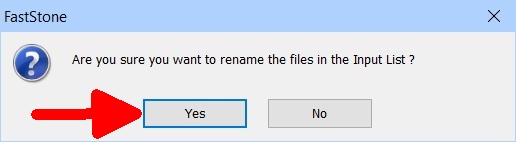
Standard error-inhibiting message.

Done. The file is renamed, NOT copied with a new name. The old name is gone.
I did not see a way to add fractional seconds to the time. I think this would be important if you do burst shots or if you have more than one shooter. My Downloader Pro program has that capability and I use it.
PS: I tried again and put the '*' after the rest of the template and that worked just fine. So you can lead with the sequential number or the date/time.
May 1, 2021 15:30:49 #
Jerry, I've been using this free utility for years. It works wonderfully well.
https://www.bulkrenameutility.co.uk/
--Bob
https://www.bulkrenameutility.co.uk/
--Bob
jerryc41 wrote:
I'd like to add a prefix or a suffix to a group of... (show quote)
May 1, 2021 15:49:41 #
May 1, 2021 16:52:01 #
This can easily be done in windows by using old DOS commands in the command line.
I believe it can be done in windows also as I did it once. Search " batch rename with windows". Old DOS commands such as copy *.xpy *.zzz still work from command line. Problem is I don't know where to get info on such anymore. Might try to find an old book called "The DOS Bible", or search on web. Batch files can also be written and run from command line for difficult situations such as file names with spaces in them (can be created, but often not read by other programs that assume file name ends at a space. Might also search "Use of Windows command line". Old school, but it works😬😬😬😬
I believe it can be done in windows also as I did it once. Search " batch rename with windows". Old DOS commands such as copy *.xpy *.zzz still work from command line. Problem is I don't know where to get info on such anymore. Might try to find an old book called "The DOS Bible", or search on web. Batch files can also be written and run from command line for difficult situations such as file names with spaces in them (can be created, but often not read by other programs that assume file name ends at a space. Might also search "Use of Windows command line". Old school, but it works😬😬😬😬
May 1, 2021 18:44:34 #
JBRIII wrote:
This can easily be done in windows by using old DO... (show quote)
The DOS commands will work for simple renaming but they will not be able to add special data like dates and times from the EXIF data (unless you enter those data by hand). Fortunately there are lots of programs that can do that and some of them are free.
May 3, 2021 13:27:50 #
sebottino wrote:
Hello Jerry, sebottino here. For a simple file renaming system go to Nikonusa.com and download their free ViewNX-i program. Allows you full control over prefix,file-name, and suffix. Download it and give it a try.
Thanks. That's an interesting approach.
May 3, 2021 14:57:32 #
jerryc41 wrote:
I'd like to add a prefix or a suffix to a group of... (show quote)
Try BULK RENAME UTILITY... it does a lot and is FREE to use.
https://www.bulkrenameutility.co.uk/
EDIT: After posting I see that someone already mentioned this one.
May 4, 2021 18:47:56 #
Craig Rothgery
Loc: Bradenton, Fla
jerryc41 wrote:
I'd like to add a prefix or a suffix to a group of... (show quote)
Look up the old "Dos" commands. You can run Dos under Windows 10. I remember it being easy to do.
If you want to reply, then register here. Registration is free and your account is created instantly, so you can post right away.




