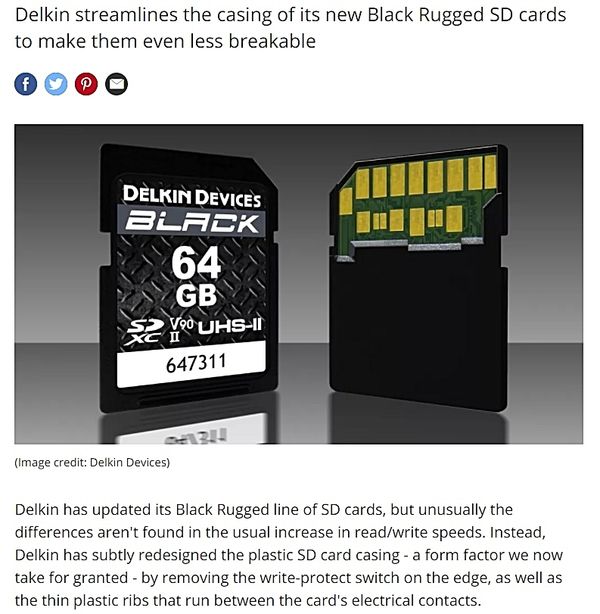An Ounce Of Prevention.....
Apr 21, 2021 09:51:35 #
Get the Delkin Black or Sony Tough SD cards. They're much stronger than standard SD cards. They have a one-piece molded case. They're also made out of a higher plastic. They also don't have the write-protect switch or the ribs between the contacts. I use the Delkin Black SD cards. I was especially concerned about UHS-II speed SD cards since they have the extra row of contacts on the back which eliminates more of the casing. The Delkin Black cards are working out great.
Apr 21, 2021 10:36:23 #
jradose wrote:
I have as SD card reader built into my computer. Y... (show quote)
My brother had that happen to an SD card, simply put a piece of scotch tape around it and kept on using it without any problems.
Apr 21, 2021 12:40:30 #
In order to minimize handling, I only use the USB cable to transfer photos to my PC even though it has a card reader. The only time I remove the card from the camera is when out on a shoot and I fill it up. I then put in a spare card.
Apr 21, 2021 13:23:26 #
PHRubin wrote:
In order to minimize handling, I only use the USB cable to transfer photos to my PC even though it has a card reader. The only time I remove the card from the camera is when out on a shoot and I fill it up. I then put in a spare card.
So I suppose the cable gets a lot of handling instead.
Apr 21, 2021 13:24:51 #
Longshadow wrote:
So I suppose the cable gets a lot of handling instead.
Yes, but it is designed for handling.
Apr 21, 2021 13:28:46 #
PHRubin wrote:
Yes, but it is designed for handling.
Cards aren't?.?
I've been transferring via card for over ten years,
never had a problem with connectors or cards going bad.
I suppose one has to do what one feels is most comfortable.
Apr 21, 2021 13:31:06 #
ejones0310 wrote:
Since you are going to toss the card (I assume) now would be a good time to see just how the cards are constructed. I suspect the chip is mounted to the side with the contacts, but going ahead and splitting the halves would resolve that question. Of course, photos are expected.
I’d glue it back together. I don’t need to see the guts. My guess is good enough.
BTW, photos were previously posted.
Apr 21, 2021 13:57:17 #
If you leave an adapter for micro sd cards in the camera you risk the camera the least. If you wear out the adapter put in another. Every micro sd card comes with one.
Apr 21, 2021 13:58:06 #
CO wrote:
Get the Delkin Black or Sony Tough SD cards. They're much stronger than standard SD cards. They have a one-piece molded case. They're also made out of a higher plastic. They also don't have the write-protect switch or the ribs between the contacts. I use the Delkin Black SD cards. I was especially concerned about UHS-II speed SD cards since they have the extra row of contacts on the back which eliminates more of the casing. The Delkin Black cards are working out great.
Good info, thanks
Apr 21, 2021 14:02:56 #
Drbobcameraguy wrote:
If you leave an adapter for micro sd cards in the camera you risk the camera the least. If you wear out the adapter put in another. Every micro sd card comes with one.
I wish the ones I bought years ago came with an adapter. Had to go buy two adapters.
Apr 21, 2021 14:44:05 #
I am very lucky this happened...
the way it did.. (for now)...
I downloaded my cf card,
and put it back in the camera.
flipped the switch it said
"cannot read card-
format or replace card"...
needless to say formatting did not work??
so I trashed the card and put another one in it.
off to the races once again
I am lucky because I got to retrieve my photos.
I am lucky because I really don't know how old that card was...
the lesson here is... you just have to know when to let it go..
no glue, no salvage, don't spend time over a stinking card...
It died.... it was old...
if the camera starts fowling cards??
well that may be a different story....
but for now...
the way it did.. (for now)...
I downloaded my cf card,
and put it back in the camera.
flipped the switch it said
"cannot read card-
format or replace card"...
needless to say formatting did not work??
so I trashed the card and put another one in it.
off to the races once again
I am lucky because I got to retrieve my photos.
I am lucky because I really don't know how old that card was...
the lesson here is... you just have to know when to let it go..
no glue, no salvage, don't spend time over a stinking card...
It died.... it was old...
if the camera starts fowling cards??
well that may be a different story....
but for now...
Apr 21, 2021 16:55:18 #
Apr 21, 2021 19:19:44 #
par4fore wrote:
Good info, thanks
Here's what concerns me about the UHS-II SD cards. They have an extra row of contacts across the back. That eliminates more of the casing. It probably makes the casing weaker. The Delkin Black and Sony Tough cards are stronger.
Apr 21, 2021 19:40:51 #
ejones0310 wrote:
Since you are going to toss the card (I assume) now would be a good time to see just how the cards are constructed. I suspect the chip is mounted to the side with the contacts, but going ahead and splitting the halves would resolve that question. Of course, photos are expected.
The internet is full of images of dissected SD cards. On the inside they all pretty much look alike.
Apr 22, 2021 05:35:37 #
cmc4214
Loc: S.W. Pennsylvania
tradio wrote:
I wouldn't think the card would be bad-I would just glue the case back together and try it out.
Thoughts?
Thoughts?
I have one that has been separating for over a month now, and still works fine. (I hate to throw away something that still works even if it looks bad)I guess if you are worried about losing your files they are cheap enough to get a new one.
If you want to reply, then register here. Registration is free and your account is created instantly, so you can post right away.