Epson Perfection V600 Photo ScAnner
Mar 27, 2021 17:41:55 #
Can anyone who has used this scanner with color slides help me figure out how to get a full scan? I can only get previews or thumbnails.
Mar 27, 2021 17:46:36 #
MBW66 wrote:
Can anyone who has used this scanner with color slides help me figure out how to get a full scan? I can only get previews or thumbnails.
post a picture so we can see what you are talking about, do you have the scanner set for slides and not prints?
Mar 27, 2021 17:57:37 #
Strodav
Loc: Houston, Tx
I have a V500 and use it all the time for 35mm negatives (B&W and color) as well as slide film. Your model might be a bit different, but I have to remove the top cover white platten to expose the transparency light source, and use the supplied film carriers. I do a scan preview then use the select tool to choose the slide I want and scan. A menu comes up asking for type of film, and resolution you want to scan at, directory to place the file, ... Click on scan and bingo, I get a full scan. I usually scan at 2400 ppi. Good luck.
Mar 27, 2021 18:15:41 #
This post has a host of settings that might prove helpful:
https://www.uglyhedgehog.com/t-689142-1.html
https://www.uglyhedgehog.com/t-689142-1.html
Mar 27, 2021 19:50:20 #
Using Epson Scan 2, This screen opens showing Thumbnail options. When I click on that, the second screen shows that I get this pop up allowing me to pick a cropped area size etc. I was looking for something that would let me go to the full scan. When I click on Scan on the first screen, I get the third screen. The Review Scans screen shows me the Previews or Thumbnails. "Next" takes me to this Save To Computer screen which just saves the Thumbnail. Somehow I need to get from Thumbnails to full scan.
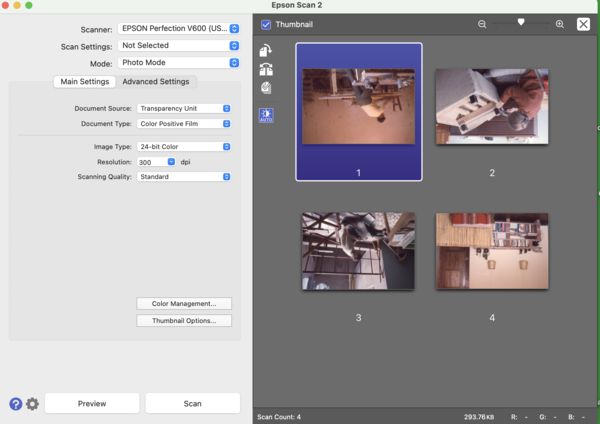
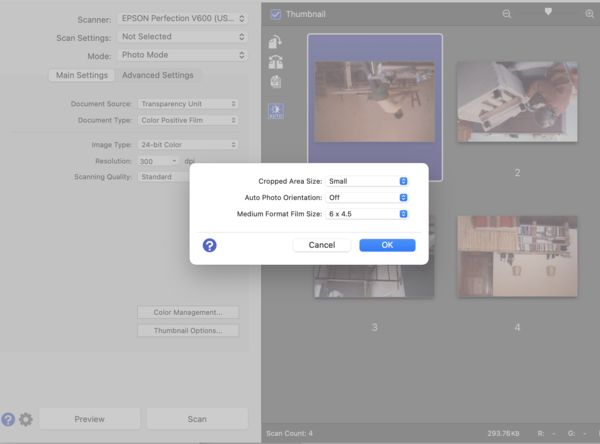
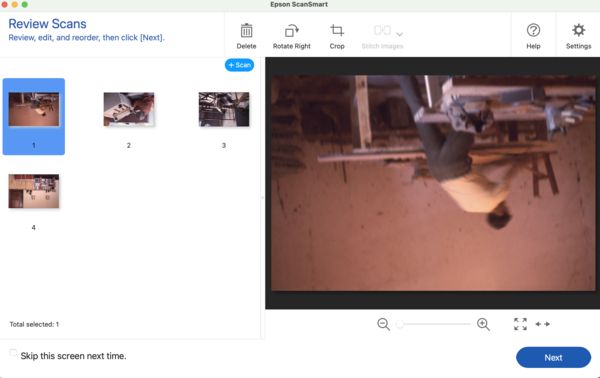
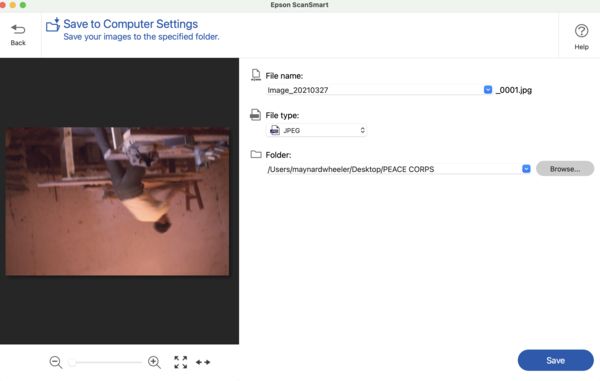
Mar 27, 2021 19:54:39 #
I haven't done any scanning in a few years. Your first capture says you have no scan settings. See if the link I provided lets you set some defaults based on a saved profile that eliminates an image by image specification of parameters.
Mar 27, 2021 20:23:13 #
Figured it out!! If I jump to 3200 dpi and click on Advanced Settings, the Thumbnail choice disappears and the scan is full sized. Thanks for all your thoughts. I am ready to assist the next person.
Mar 28, 2021 09:36:41 #
What are your output settings? The default is to give the same size - which would be equal to a digital thumbnail. To get larger than that, you have to set it for each slide being scanned. (I learned the hard way!)
Mar 28, 2021 11:04:33 #
Look at the V600 at Amazon, one of the first reviews detail the settings needed to scan color slides. I've scanned several thousand slides using this as a reference and it works perfectly.
Mar 28, 2021 11:35:28 #
MBW66 wrote:
Can anyone who has used this scanner with color slides help me figure out how to get a full scan? I can only get previews or thumbnails.
You are obviously doing something wrong. I have both an Epson V500 and V850 Scanner and the software is nearly identical. Yes, there is a physical set up that needs to be done and bit of tweaking in the several available scanning modes. What happened to your owners manual? Though, I'll admit it is not the clearest thing to follow. The different models of scanners can do different numbers of mounted slides at a time. The V5xx and V6xx models 4 slides at a time. My new V850 can do twice what the V500 can! The quality of the scans are similar though. Also I have a different Epson scan program. You seem to have a MAC, I have a PC. I don't recognize your screen captures.
Mar 28, 2021 11:54:35 #
MBW66 wrote:
Using Epson Scan 2, This screen opens showing Thum... (show quote)
Rereading and thinking about your question more. Do you mean you want to scan a say 2x2" mounted slide and scan it to a 8x8" digital image file? I do not think that can be done directly. Say you have your slide scan set to lifesize 100%. And resolution set to 1,200. To get a 8x8" image, increase the resolution to say 4,800 but to process this monster to create a 6x9 or 10x15 print you would have to process your file with Photoshop or Lightroom or something similar. The standard resolution for most uses is 300ppi. I probably have confused you more, but you are asking a probably confused question. I'm at my cell phone right now. I would have to run my scanner with slides to figure out what you precisely need.
Mar 28, 2021 13:09:58 #
Amadeus
Loc: New York
I have a V550 and you have to choose a size for your output. I don't see it in those pics but I am in "professional Mode". Maybe that's the problem. Sorry I'm not home and can't look at the scanner settings right now. Butt I choose 4x6 when scanning and that increases the size of the output scan.
Mar 28, 2021 16:52:52 #
refilman
Loc: California
Make sure you remove the white backing on the "scanner side" of the "door" (thing that swings up to make the glass visible.
Make sure your using the slide carrier (of course).
Make sure that you've got the "C" tab in the hole on the scanner frame. This will align the slides with the light source that has been revealed by removing the white backing (as someone has mentioned). I bet that's your problem.
Make sure your using the slide carrier (of course).
Make sure that you've got the "C" tab in the hole on the scanner frame. This will align the slides with the light source that has been revealed by removing the white backing (as someone has mentioned). I bet that's your problem.
Mar 28, 2021 20:29:22 #
lamiaceae wrote:
You are obviously doing something wrong. I have b... (show quote)
Epson Scan 2 is the new 64-bit driver that one must use on MacOS 10.15.7 or 11.2.3. Epson Scan runs on Windows and older MacOS systems. I keep an external startup drive running MacOS 10.14, just to run my scanner with Epson Scan, which has dust removal features not in Epson Scan 2.
Mar 28, 2021 21:07:52 #
kb6kgx
Loc: Simi Valley, CA
I don't want to "hijack" this topic or, if this should be reposted as a separate question, that's fine, but here's what I'D like to know.
I have the V600. There are THREE pieces of scanning software, Epson Scan, EpsonScan 2 and EasyScan. What is the difference, which should I be using and for what?
I have the V600. There are THREE pieces of scanning software, Epson Scan, EpsonScan 2 and EasyScan. What is the difference, which should I be using and for what?
If you want to reply, then register here. Registration is free and your account is created instantly, so you can post right away.






