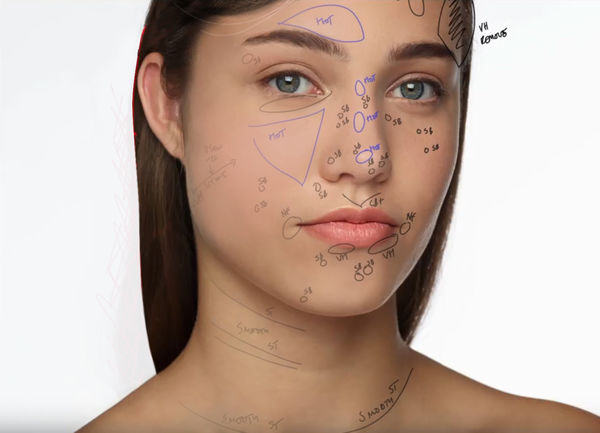Why do you Post Process in Adobe Lightroom?
Jan 27, 2021 08:15:02 #
kymarto wrote:
Not in terms of image processing. The develop module is exactly the same as ACR. It has other functionality, but not in terms of post processing. Arguably ACR is much more powerful, because it can be applied multiple times as a filter in PS, and that is often necessary when doing certain corrections such as removing CA and color fringing.



Jan 27, 2021 08:15:31 #
kymarto wrote:
Not in terms of image processing. The develop module is exactly the same as ACR. It has other functionality, but not in terms of post processing. Arguably ACR is much more powerful, because it can be applied multiple times as a filter in PS, and that is often necessary when doing certain corrections such as removing CA and color fringing.



Jan 27, 2021 08:21:41 #
berchman wrote:
Photoshop can do more than Lightroom. It is also far less intuitive and much more difficult to learn. Most photographs don't need the powerful tools of Photoshop. They can be more than adequately post processed with Lightroom .
However, if you pursue higher quality images, not appreciating what can be done in a raster editor that cannot be done in a parametric editor would be an obstacle to that pursuit. Truth is, a large number of photographers just are not aware of how their images can be improved and how relatively easily it can be done - if they take the time to become more self critical and less complacent. One does not have to learn all of Photoshop to be able to use it to one's advantage. Adequate all to often equals mediocre, unfinished, etc.
If you look at the markups in the portrait image in my posts - more than likely a large number of people would look at it without the markups and consider it finished, when clearly it is not.
Jan 27, 2021 08:26:20 #
Curmudgeon wrote:
If you post process in Lightroom, why? Adobe Camera Raw in Photoshop duplicates almost all the adjustments you can do in Lightroom and has much more powerful tools than ACR can fix. There must be a reason but I don't know what it is.
100% of my photos go into LR. I need the DAM. Over 80, my memory needs all the help it can get.
For those photos that need PP, 90% of them just get it done in LR. They're there already.
For those photos that need PP that LR can't supply, they get sent to PS, then back to LR.
I have everything I need in the Adobe photography package. I see no compelling reason to move to something else (although if I did, the workflow would still start with LR so the image will be in the catalog).
Jan 27, 2021 08:49:08 #
I have been told several times that I should use Lightroom as my first step in processing, then if necessary finish off in Photoshop as necessary. But I never got familiar with it, and got comfortable with ACR as Bridge opens raw files directly to ACR before going into photoshop. At least that is the way I am set up. BUT, IMO, Capture 1 does a better job with my Sony raw files than ACR and considering Lightroom basically same engine as ACR, I think I will stick with Capture 1/photoshop workflow.
Jan 27, 2021 09:29:38 #
I use both...CR for quick one off edits and where I might not need to save the image to my catalog library. LR when I want to integrate the images in my library and for batch work. In both cases sometimes I need to open images up in photoshop to do more robust image manipulation (cloning and such).
Jan 27, 2021 10:31:50 #
When I use Adobe products I use ACR to process RAW Images. LR has the catalogue and other features that some use and like. They do not fit my workflow and I do not use or need them.
Jan 27, 2021 11:39:16 #
Curmudgeon wrote:
If you post process in Lightroom, why? Adobe Camera Raw in Photoshop duplicates almost all the adjustments you can do in Lightroom and has much more powerful tools than ACR can fix. There must be a reason but I don't know what it is.
First, ACR is the underlying engine in LrC (Lightroom Classic). LrC does everything ACR does. I use LrC because I find the interface more intuitive and easier to use.
Jan 27, 2021 11:40:51 #
Jan 27, 2021 11:41:53 #
JFCoupe
Loc: Kent, Washington
I use LR (about 90%+ of the time) and Photoshop for certain things (<10% of the time). I migrated from PS Elements and it was a pretty easy learning curve to use LR.
The first advantage to me in LR is the Library module. I try to add key words immediately, and it gives me the ability to search quickly for a set of images. Collections and Smart Collections is another valuable tool I use frequently in LR.
I am currently making an effort to learn more about similar editing functions in PS, but LR is so straight forward. I have seen videos of folks starting with ACR and it seems similar to LR.
In summary, we have choices and can pick the choice that works for each individual. Fortunately, we are not forced into a single application for post processing.
The first advantage to me in LR is the Library module. I try to add key words immediately, and it gives me the ability to search quickly for a set of images. Collections and Smart Collections is another valuable tool I use frequently in LR.
I am currently making an effort to learn more about similar editing functions in PS, but LR is so straight forward. I have seen videos of folks starting with ACR and it seems similar to LR.
In summary, we have choices and can pick the choice that works for each individual. Fortunately, we are not forced into a single application for post processing.
Jan 27, 2021 11:48:14 #
Curmudgeon wrote:
If you post process in Lightroom, why? Adobe Camera Raw in Photoshop duplicates almost all the adjustments you can do in Lightroom and has much more powerful tools than ACR can fix. There must be a reason but I don't know what it is.
Lightroom Classic is a fast way to perform 95% of my edits. It's well-suited to people who take lots of photos. In addition, it provides an excellent means for me to manage my digital content. It is also 100% non-destructive. In PS, edits can be either destructive or non-destructive, but ND edits take a little more time and effort.
Jan 27, 2021 12:10:49 #
Organizational...and *speed!" I'm one of those with large numbers of shots on occasion, I *must* have something like LR with its batch capabilities or I'd never get done. That said, I use PS extensively also, and ACR too, although infrequently. Catalogueing is also a heavy asset. On 1, Luminar and DXO are also there as plugins in PS, along with other softwares. <shrug> I'm just used to it.
Jan 27, 2021 12:50:43 #
For the past 10 years, I've been 95% Lr, 5% Ps. One of Lr's KEY elements, at least for me, is its organizing features. Best of luck.
Jan 27, 2021 13:45:44 #
Gene51 wrote:
The editing functions in LR = ACR. However, the in... (show quote)
Amen to that!
Not my best nor exact to the instructions but should speak what a good raster editor is capable of.
Pardon I used your sample to support the post. My apologies and please delete if inappropriate.
Jan 27, 2021 13:52:43 #
Curmudgeon wrote:
If you post process in Lightroom, why? Adobe Camera Raw in Photoshop duplicates almost all the adjustments you can do in Lightroom and has much more powerful tools than ACR can fix. There must be a reason but I don't know what it is.
Adobe engineered Lightroom CLASSIC for professionals. It is an IMAGE DATABASE that happens to develop raw (and other) files using ACR. True, it is mostly a PARAMETRIC tool, used to make gross adjustments. It is designed to keep you out of Photoshop, in an EFFICIENT environment, until you need Photoshop's layers, masks, bitmap editing tools, filters, etc. for finer work.
Photoshop began in the late 1980s. It evolved rapidly into a piece of bloatware that many different groups of users found overly complex. By 2000, it had become a "black hole time suck" into which users would fall, either enthralled by its possibilities, or befuddled by its complexity.
Lightroom was an answer to that situation.
The image database concept in Lightroom Classic is simple:
Import LINKS to digital files, and work only on PROXY COPIES of them. The originals are NEVER, EVER, altered — But they can be Exported, Printed, Uploaded to websites, and placed in book layouts. All of your changes to images are virtual... They are instructions in a text file! Those instructions are applied only when the files are exported, printed, uploaded, or otherwise rendered to somewhere else. This is called "non-destructive editing" or "touch pixels once."
The Lightroom Library module has rating tools, cull editing tools, tools for adding metadata manually... In short, you use it to identify, rank, edit, and catalog your work. All of these tools store instructions in the database or in sidecar text files that Photoshop can read.
The Develop module is one of THREE implementations of Adobe Camera Raw (Photoshop and Bridge also use ACR). The interface is different, designed to do those sorts of things that would prepare studio quality proofs, prior to retouching or other fine work that Photoshop is intended for.
Because Lightroom is designed to connect with and to Photoshop and other applications, it is the *central hub of all a photographer's imaging efforts.* It is meant to be a sort of clearing house. You send partially completed files to various plug-ins, or to Photoshop, or to other applications, and the finished images come back into your catalog for tweak editing, printing, uploading to your website, exporting for labs, archiving, etc.
The package printing routines that were once a big part of Photoshop are now basically the Print module in Lightroom Classic. You can create multiple image layouts, portrait "packages," and other designs there. You can print to high-end, directly-connected printers (Canon or Epson wide format, for example), directly converting the color from Lightroom's wide gamut space to the custom ICC profile for the printer/ink/paper combination in use. That is HUGE if you are a professional or an art museum making giclee prints.
So... I hope this gives you the impression that there is one helluva lot more to Lightroom Classic than most people assume. It was embraced MADLY by the "street corner studio" photographers, photojournalists, and photo illustrators when it was first introduced. It had some seriously great competition from Apple with Aperture, but because Lightroom ran on both Mac and Windows, it won that battle over time.
I do most of my "image grunt work" in Lightroom, and most of my "polishing" work in Photoshop and a few plug-ins (NIK collection and Negative Lab Pro). It saves me tons of time, preps images for proofs that are often "good enough" for my end uses, and generally keeps me organized.
If you want to reply, then register here. Registration is free and your account is created instantly, so you can post right away.