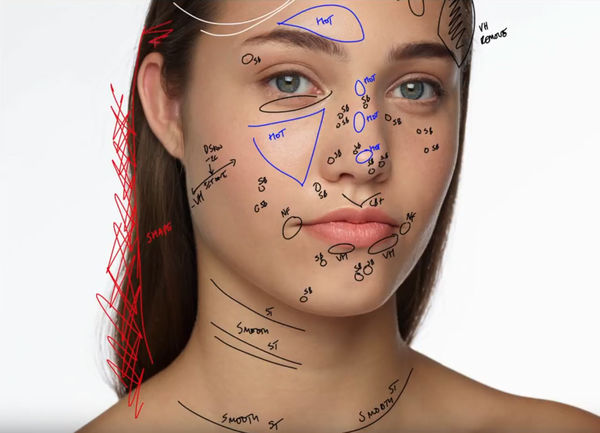Why do you Post Process in Adobe Lightroom?
Jan 26, 2021 20:20:59 #
If you post process in Lightroom, why? Adobe Camera Raw in Photoshop duplicates almost all the adjustments you can do in Lightroom and has much more powerful tools than ACR can fix. There must be a reason but I don't know what it is.
Jan 26, 2021 20:29:41 #
mwsilvers
Loc: Central New Jersey
Are you saying that ACR is more powerful then Lightroom? Lightroom was meant to work with PhotoShop. I haven't used it in a few years but I and most of the people I know that used LR/PS did around 90+ percent of our edits in Lightroom as a front end and then passed the image on to PhotoShop as a backend to finalize any addition processing if needed.
Jan 26, 2021 20:29:43 #
It is the same thing. ACR in Photoshop is no different than the Develop module in Lightroom.
You may be missing that there are five (?) Lightroom's and lots of "ecosystem" interconnectivity. If that has no value, skip the Lightrooms.
You may be missing that there are five (?) Lightroom's and lots of "ecosystem" interconnectivity. If that has no value, skip the Lightrooms.
Jan 26, 2021 20:53:41 #
I can edit all I need in a couple of minutes in Lightroom. I haven't opened photoshop in a long time.
Jan 26, 2021 21:01:35 #
LR has more powerful tools than ARC alone. LR operates in batch across multiple files as once. If you shoot more than one at a time, these reasons alone are the game changers. The majority of images and the majority of photographers never need what PS can do.
Jan 26, 2021 21:07:46 #
My workflow starts and ends in lightroom with a trip to photoshop and back to lightroom sometimes by way of dpp4. Startiing with the import module and then culling and then the library to keeps me organized. For me photoshop does the heavy lifting but I wouldn't want to give up the lightroom library module.
Jan 26, 2021 21:18:21 #
Ysarex
Loc: St. Louis
Curmudgeon wrote:
If you post process in Lightroom, why? Adobe Camera Raw in Photoshop duplicates almost all the adjustments you can do in Lightroom and has much more powerful tools than ACR can fix. There must be a reason but I don't know what it is.
Lightroom is a single solution parametric editor that allows processing a raw file to a finished end result ready for export. If you can complete your editing in LR without recourse to another application like PS the your raw workflow is 100% non-destructive and non-linearly re-editable.
If you need the additional editing features in PS then you need them and should use them. But by spreading the edit over two apps and in the case of PS a raster editor you run the risk of losing the 100% non-destructive raw workflow you got in LR.
LR's UI is better than ACR.
LR's database and image management features are not available in PS/Bridge. Bridge is great but it's not LR.
Jan 26, 2021 21:26:56 #
I started out with the first version of Photoshop, so by the time Lightroom came out, I had already developed my own system of photo organization with folders, and learned to use Photoshop nondestructively. Now I have the subscription, but I've never used Lightroom. I do see that people use Lightroom for the organizational capabilities, because it's much easier to learn than Photoshop, and they don't need the processing capabilities of Photoshop.
Jan 26, 2021 21:50:22 #
Curmudgeon wrote:
If you post process in Lightroom, why? Adobe Camera Raw in Photoshop duplicates almost all the adjustments you can do in Lightroom and has much more powerful tools than ACR can fix. There must be a reason but I don't know what it is.
The editing functions in LR = ACR. However, the interface is better organized, which makes it easier and faster to use. You can print proofs right out of LR, and you have the benefit of excellent file management, geotagging, photo book creation, exporting directly to social media, email, etc and a direct connection to plugins and external processors. But I don't understand your statement "Adobe Camera Raw in Photoshop duplicates almost all the adjustments you can do in Lightroom and has much more powerful tools than ACR can fix."
However, lIghtroom is not a complete solution. And regardless of what many believe - incapable of true professional quality image finishing. It comes close, but the best you can do is an excellent proof. Most have never seen a markup from a creative director in an ad agency or a corporate graphics department. See first image below.
Or performed image restoration. See second and third images below.
These are just two examples I have of things that are well beyond the capabilities of parametric raw converters. And there are plenty more. Clearly, there are many capabilities contained in raster image processors that are lacking, by design, in raw converters.
.
Jan 26, 2021 23:57:04 #
IDguy
Loc: Idaho
Curmudgeon wrote:
If you post process in Lightroom, why? Adobe Camera Raw in Photoshop duplicates almost all the adjustments you can do in Lightroom and has much more powerful tools than ACR can fix. There must be a reason but I don't know what it is.
Lightroom has much more power than ACR. You have some study to do.
Jan 27, 2021 05:19:03 #
CHG_CANON wrote:
LR has more powerful tools than ARC alone. LR operates in batch across multiple files as once. If you shoot more than one at a time, these reasons alone are the game changers. The majority of images and the majority of photographers never need what PS can do.
That's quite a broad generalization. I would say that LR can't do what I need 99% of the time, counting plug-ins I use as a matter of course in PS.
Jan 27, 2021 05:22:05 #
IDguy wrote:
Lightroom has much more power than ACR. You have some study to do.
Not in terms of image processing. The develop module is exactly the same as ACR. It has other functionality, but not in terms of post processing. Arguably ACR is much more powerful, because it can be applied multiple times as a filter in PS, and that is often necessary when doing certain corrections such as removing CA and color fringing.
Jan 27, 2021 06:43:07 #
AZNikon
Loc: Mesa, AZ
CHG_CANON wrote:
The majority of images and the majority of photographers never need what PS can do.

Jan 27, 2021 07:56:54 #
tcthome
Loc: NJ
Are you talking PS or ACR? If your talking PS , I think most people can do 80-95% of what they need in LR faster & easier with acceptable results.
Jan 27, 2021 08:04:58 #
berchman
Loc: South Central PA
Curmudgeon wrote:
If you post process in Lightroom, why? Adobe Camera Raw in Photoshop duplicates almost all the adjustments you can do in Lightroom and has much more powerful tools than ACR can fix. There must be a reason but I don't know what it is.
Photoshop can do more than Lightroom. It is also far less intuitive and much more difficult to learn. Most photographs don't need the powerful tools of Photoshop. They can be more than adequately post processed with Lightroom .
If you want to reply, then register here. Registration is free and your account is created instantly, so you can post right away.