Blurry when looking through view finder
Dec 27, 2020 21:44:52 #
jvangorp
Loc: Stickney, SD
I went to use my camera for Christmas time, and when looking through the view finder, everything is dark and blurry. I've switched lenses, and the result is the same. The photos I take turn out ok, autofocus is working fine. I've tried turning the diopter with no luck. Would this be the focusing screen? Any suggestions is greatly appreciated!
Dec 27, 2020 21:49:40 #
Can you post and store a good example, we might see something in the camera settings.
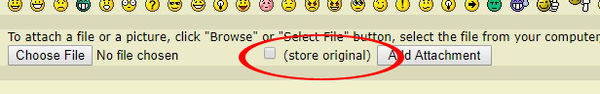
Dec 27, 2020 22:26:01 #
Dec 27, 2020 22:32:43 #
jvangorp wrote:
I went to use my camera for Christmas time, and when looking through the view finder, everything is dark and blurry. I've switched lenses, and the result is the same. The photos I take turn out ok, autofocus is working fine. I've tried turning the diopter with no luck. Would this be the focusing screen? Any suggestions is greatly appreciated!
When you change the iopter, is there any change in the focus. Methinks it is tied to the diopter.
Dec 27, 2020 23:28:56 #
jvangorp wrote:
I went to use my camera for Christmas time, and when looking through the view finder, everything is dark and blurry. I've switched lenses, and the result is the same. The photos I take turn out ok, autofocus is working fine. I've tried turning the diopter with no luck. Would this be the focusing screen? Any suggestions is greatly appreciated!
That brand and model of camera is known for that. Get rid of it.
Dec 28, 2020 00:40:47 #
It could be several factors at work. I need to know what kind of camera we are writing about. It could be a damaged focusing screen. Have a professional install one. It could be the diopter dial. This can be repaired. Have a professional install one. It could be the viewfinder itself. You may need to have a pro repair it. I am curious. If the photographs are coming out okay ,have you used the Live View feature? If the viewfinder is blurry, it may be the camera fogging up or your eyes may need a reexamination. I generally take off my glasses when photographing.
Dec 28, 2020 02:39:00 #
CHG_CANON wrote:
Can you post and store a good example, we might see something in the camera settings.
What good would a picture of a blurry focusing screen do??
Dec 28, 2020 04:54:14 #
jvangorp wrote:
I went to use my camera for Christmas time, and when looking through the view finder, everything is dark and blurry. I've switched lenses, and the result is the same. The photos I take turn out ok, autofocus is working fine. I've tried turning the diopter with no luck. Would this be the focusing screen? Any suggestions is greatly appreciated!
Do you have kids around? They are known to put chocolate in stuffs LOL
Dec 28, 2020 06:35:25 #
Nikon cameras will do this when there is no battery installed
Dec 28, 2020 07:17:43 #
User ID wrote:
That brand and model of camera is known for that. Get rid of it.
What brand, he did not mention any. Nor the lens make or model.
Dec 28, 2020 07:29:28 #
kymarto wrote:
Nikon cameras will do this when there is no battery installed
If there was no battery he would not be satisfied with the pictures.

---
Dec 28, 2020 07:30:49 #
Winslowe wrote:
What good would a picture of a blurry focusing screen do??
EXIF data!
As Paul said ... we might see something in the camera settings.
---
Dec 28, 2020 08:27:46 #
DeanS wrote:
When you change the iopter, is there any change in the focus. Methinks it is tied to the diopter.

Dec 28, 2020 08:28:44 #
Wallen wrote:
Do you have kids around? They are known to put chocolate in stuffs LOL

As kids get a little older, they discover that the mouth is the only good place for chocolate.
Dec 28, 2020 08:57:26 #
Bill_de wrote:
EXIF data!
As Paul said ... we might see something in the camera settings.
---
As Paul said ... we might see something in the camera settings.
---
Camera settings may tell something about the image captured on the sensor, but I cannot see what they would say about how the image looks on the focusing screen. The OP has said that his captures are fine.
If you want to reply, then register here. Registration is free and your account is created instantly, so you can post right away.






