Cedar Waxwings
Dec 28, 2020 10:04:45 #
Dec 28, 2020 12:12:58 #
Wonderful set Linda. As you might suppose I really like the first one is it a composite? Maybe some tips on how you you applied the color tint. Overlay?
Dec 28, 2020 12:25:44 #
I like both. The first for the group shot. I almost want it to be a little wider angle. Like Frank said it has the feel of an Oriental screen. And I wonder how it would look with a complementary sky color. The second I like for the more softly rendered bird. I see after a little research that these beautifully colored birds should be plentiful in my area, but I cannot remember seeing one. I played the songs and trills that they make, and I am sure I have never heard one.
Dec 28, 2020 14:05:09 #
Dec 28, 2020 14:34:08 #
AzPicLady, ashriverguy, PattyW60 and DWU2: many thanks for visiting and commenting! I had not planned to take pics this winter since I already have hundreds, but I can see them through my sliding door (onto balcony) in the tree adjacent to my apartment, and when there's snow on the branches and 15 waxwings flitting in and out...well, digital film is cheap!
Curmudgeon and fergmark: thanks so much for your observations and suggestions.
- Not a composite, which for me makes #1 all the "cuter" 'cause there are five different poses and nicely balanced within the frame, at that
- The yellow is from a Nik Color Efex filter (nostalgic film)
- I'm not sure what would be the best way to change the sky to blue. Usually if I'm going to do that, I am not starting with so much detail. Here is more information and the raw, if you'd like to work on it from scratch.
Many thanks!
Curmudgeon and fergmark: thanks so much for your observations and suggestions.
- Not a composite, which for me makes #1 all the "cuter" 'cause there are five different poses and nicely balanced within the frame, at that

- The yellow is from a Nik Color Efex filter (nostalgic film)
- I'm not sure what would be the best way to change the sky to blue. Usually if I'm going to do that, I am not starting with so much detail. Here is more information and the raw, if you'd like to work on it from scratch.
Many thanks!
Original composition was vertical orientation.

(Download)
Adobe Camera Raw edits that created #1 (PS Elements)
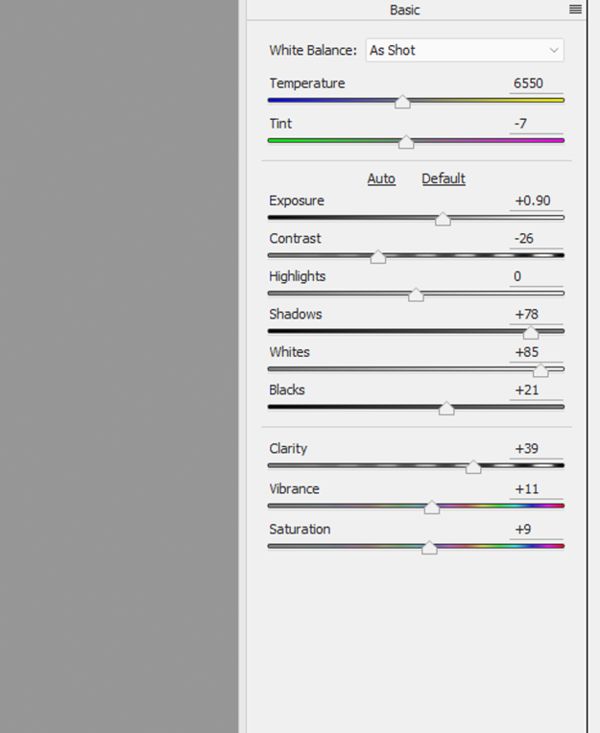
(Download)
Workflow after ACR. I noticed I forgot to change blend mode to overlay on the "whiten" (snow).. That caused a little loss of detail.
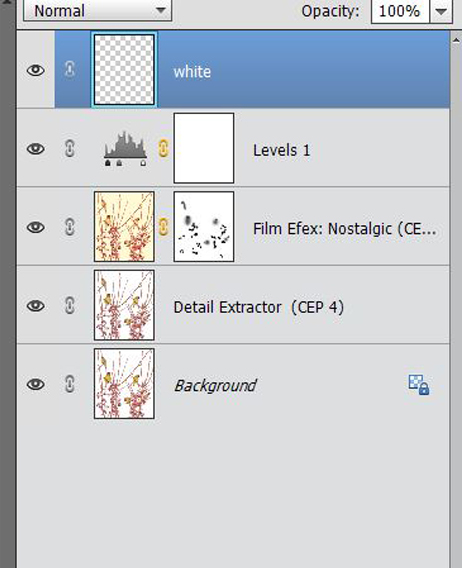
Olympus EM10 raw file
Attached file:
(Download)
Dec 28, 2020 14:57:14 #
Linda From Maine wrote:
AzPicLady, ashriverguy, PattyW60 and DWU2: many th... (show quote)
What, Linda? Minimal processing? First, visits to the Attic, and now almost SOOC pictures? What is happening?
 😕
😕Dec 28, 2020 15:26:17 #
srt101fan wrote:
Peter, what we seem to have here is a failure to communicate. Not unlike the Attic gang, I guess 😁What, Linda? Minimal processing? First, visits to the Attic, and now almost SOOC pictures? What is happening?  😕
😕
 😕
😕Minimal processing??
Dec 28, 2020 15:32:55 #
Linda From Maine wrote:
Peter, what we seem to have here is a failure to communicate. Not unlike the Attic gang, I guess 😁
Minimal processing??
Minimal processing??
You're right, not "minimal processing". My frame of reference is screwed up! 😡
In any case, delightful images. And I still like the guy with the cool haircut....
Dec 28, 2020 16:06:44 #
Linda From Maine wrote:
AzPicLady, ashriverguy, PattyW60 and DWU2: many th... (show quote)
I satisfied my curiosity. I used DXO for the first time in a coons age to get a DNG for PS. I couldn't get much traction on the blue, nor its hue so I don't know. A little noise reduction which softened the feathers some.

Dec 28, 2020 16:09:13 #
srt101fan wrote:
LOL, I intended to make a comment about frame of reference re what is minimal You're right, not "minimal processing". My frame of reference is screwed up! 😡
In any case, delightful images. And I still like the guy with the cool haircut....
In any case, delightful images. And I still like the guy with the cool haircut....

Thanks again!
Dec 28, 2020 16:09:59 #
fergmark wrote:
It's beautiful, Mark, I love it. The softer look goes well with the blue.I satisfied my curiosity. I used DXO for the first time in a coons age to get a DNG for PS. I couldn't get much traction on the blue, nor its hue so I don't know. A little noise reduction which softened the feathers some.
Now, how did you do the color???

Dec 28, 2020 16:54:46 #
Dec 28, 2020 17:19:27 #
Linda: Here is your photo #1 with the sky replaced via Luminar 4.
Dec 28, 2020 17:21:39 #
DWU2 wrote:
Linda: Here is your photo #1 with the sky replaced via Luminar 4.
Now that's beautiful!
Dec 28, 2020 17:35:02 #
Linda From Maine wrote:
It's beautiful, Mark, I love it. The softer look goes well with the blue.
Now, how did you do the color???
Now, how did you do the color???

Well now. As I recall, I lowered the highlights way down to bring as much color to the sky as possible. Then used the luminosity sliders to bring out the oranges, yellows and reds some while pushing the blues dark. Then upped the saturation. Once opened in PS I pushed things around in selective colors. I gained ever so little but I repeated several times. I kind of pushed the blue away from magenta towards green. After which I did a bit of noise reduction and popped it into Viveza 2 for a little structure. Thats when I saw the texture forming in the blue. I was liking it and tempted to push on with that. Maybe experiment with that later. Or even a light texture overlay.
If you want to reply, then register here. Registration is free and your account is created instantly, so you can post right away.







