copying slides
Dec 11, 2020 10:29:23 #
Morry wrote:
Is projecting 35mm slides on a quality screen and then photographing it with a quality camera considered an acceptable way of copying slides.
The simple answer is "NO"! And- someof those Rube Goldberg/McIver rigs are a waste of your time. You will end up messing up a perfectly good projector, with poor quality reproduction, dust, screen artifacts and no decent results.
I could understand doing some kind of improvised rig if the real solution was super expensive, but it ain't, There are simple slide copying devices that work in conjunction with your macro lens or a simple diopter system. You can set up a simple light source, establish a white balance and basic exposure and fire away! Scanning to your computer, via a scanner with a negative or transparency illuminator feature, is the cleanest and most efficient way- especially if you have lots of slides to copy.
I have scanned all my old negatives, slides, and large format transparencies. I have to fill corrective potential in PhotoShop or Lightroom. I can correct for colour loss, control contrast, correct colour shifts and restore blemished slides. I can view the results on my monitor to make excellant prints.

Dec 11, 2020 10:43:45 #
MLein
Loc: Bettendorf, IA
Copy a neg, never photograph a projection, too many problems.
Here's my homemade copier. Screws right onto my macro lens. No need of tripod, etc., any movement, neg. and camera move together . I've even swung the camera while taking the shot, everything sharp.
I use lowest iso @ f/11 (to keep neg in focus) and whatever shutter speed is correct exposure, sometimes down to 1/15th sec. no problems.
Light, whatever you have, I usually use clear blue north sky. Have used tungsten if doing b&w. Just be sure light balance is right for whatever film you're copying or scene. And be sure it's even across the frame.
Some of my old film negs in the "still life" challenge were copied to digital using this homemade copier.
Usually use my D750 and 65 macro, but also made one to use with my Leica M10P and 50mm Summilux.
Also made one for my 2 1/4" square negs. Copied to 35mm format still keeping square format of big neg.
Used parts laying around, total cost, less than $5.00 bucks.
Here's my homemade copier. Screws right onto my macro lens. No need of tripod, etc., any movement, neg. and camera move together . I've even swung the camera while taking the shot, everything sharp.
I use lowest iso @ f/11 (to keep neg in focus) and whatever shutter speed is correct exposure, sometimes down to 1/15th sec. no problems.
Light, whatever you have, I usually use clear blue north sky. Have used tungsten if doing b&w. Just be sure light balance is right for whatever film you're copying or scene. And be sure it's even across the frame.
Some of my old film negs in the "still life" challenge were copied to digital using this homemade copier.
Usually use my D750 and 65 macro, but also made one to use with my Leica M10P and 50mm Summilux.
Also made one for my 2 1/4" square negs. Copied to 35mm format still keeping square format of big neg.
Used parts laying around, total cost, less than $5.00 bucks.
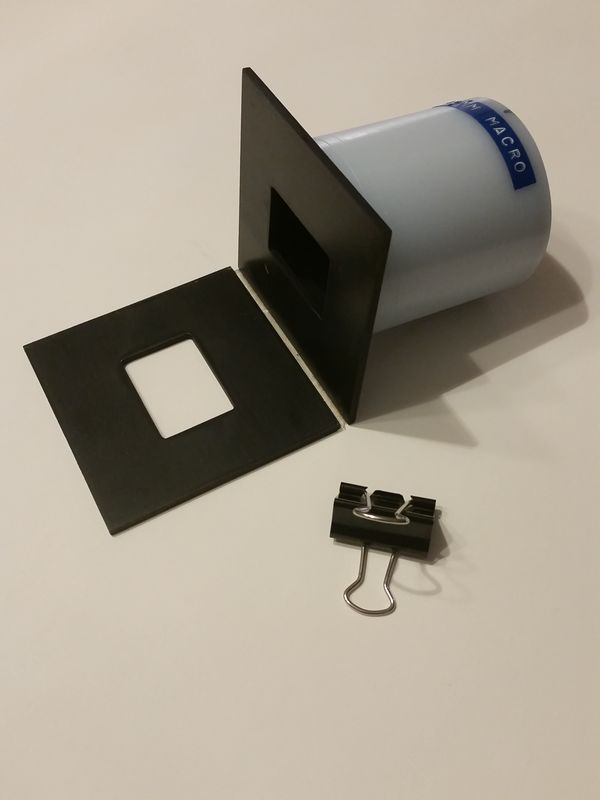



Dec 11, 2020 10:44:12 #
Bigmike1
Loc: I am from Gaffney, S.C. but live in Utah.
taxslave wrote:
This is my setup. Remove the lens. Remove the reversing lens on the underside. Add 2 pieces of diffusing glass. Use a 100mm macro lens. I did 2000 slides like this with very adequate results. I don’t think I could get a museum quality enlargement from these but I wasn’t going to do that anyway.
That is a pretty smart way of reproducing slides but what about just using a photo scanner like the Epson V600? I bought one and am quite happy with the results. I can even scan negatives and save them as positives. I have a slide reproducer I picked up at the local Deseret Industries store for just a few bucks. It consists of a tube with a slide holder at the end. I mount the tube on my camera, insert a slide and then point it at the sun. It works but is time consuming. I have slides that I mounted in plastic frames in Germany and when I attempt to scan them they are out of focus because of the thickness of the frames. I haven't tried the tube yet with them but the camera should focus on the pictures.
Dec 11, 2020 10:53:12 #
I’ll just add that I’ve spent the last week scanning 50+ years of negatives and slides with my Epson V600, and the results are really excellent. I just passed 1,000 images last night, (and btw, Epson’s SW sequentially numbers the saved scans but maxes at 999, so you need to change the prefix name of the scan when you reach 999). I’m using the supplied Epson color correction and ICE SW, which is painless and delivers great results. The speed of the process depends on the resolution you choose. I settled on 1200 ppi for snapshots (which is a good compromise between speed and quality) and 4800 or 9600 for those images that I wished to manipulate later. The scanned and auto corrected color from this 40-50 year old film is really outstanding - as good as anything produced by my DSLR. This is for a family archive, and in addition to making immediate backup copies of the files, I’m uploading to the cloud both for a DR copy and to share with family members.
Dec 11, 2020 12:31:38 #
billnikon wrote:
Get a scanner. Easier, faster, better, sharper, nicer, quicker. You will thank me.
https://www.bhphotovideo.com/c/product/647187-REG/Epson_B11B198011_Perfection_V600_Photo_Scanner.html
https://www.bhphotovideo.com/c/product/647187-REG/Epson_B11B198011_Perfection_V600_Photo_Scanner.html
A scanner will do a nice job of copying your slides. And when you're done you have a scanner.
Having any new tool will present you with lots of opportunities to do things (even things that the tool was never designed for).
For example (of things it was designed for) you can take your file of important receipts. Large ticket items and things that you want to preserve. Passports. Birth certificates. Insurance paperwork. Titles. Scan them. They are then digital and can go easily into your backup system. If your office catches fire and burns up your file cabinet, your backup will have those important documents you want to preserve. (I recommend using local storage and off-site storage, and cloud storage. Local storage is for immediate restoration, off-site is for those cases where your local storage doesn't work and cloud storage is for cases where nothing else works. Backup, backup backup, and backup backup backup).
I bought a scanner maybe 25 years ago. One of my well-used pieces of computer equipment, and the longest lasting one.
Dec 11, 2020 13:12:06 #
NO! The light temperature can be a problem, the texture of the screen will be copied too. Scan, use a slide duplicator, or a slide copying attachment (I use Nikon's for excellent results and quality).
Dec 11, 2020 14:06:23 #
Bigmike1 wrote:
That is a pretty smart way of reproducing slides b... (show quote)
Deseret has the single worst e-commerce web site I’ve ever seen. It’s all promotional gobbledygook. There’s no obvious search feature... just a list of categories and descriptions.
I tried to find the duplicator you mentioned, but gave up after scrolling in vain.
Dec 11, 2020 16:44:05 #
Bigmike1
Loc: I am from Gaffney, S.C. but live in Utah.
burkphoto wrote:
Deseret has the single worst e-commerce web site I’ve ever seen. It’s all promotional gobbledygook. There’s no obvious search feature... just a list of categories and descriptions.
I tried to find the duplicator you mentioned, but gave up after scrolling in vain.
I tried to find the duplicator you mentioned, but gave up after scrolling in vain.
Deseret Industries is not a commercial store but is a series of stores operated by the Church of Jesus Christ of Latter Day Saints as part of its social services network for those in need. The duplicator I found was donated by someone and I happened to find it when I stopped there on a break. Most of the more than thirty old cameras I have in my collection were found there. Back in South Carolina they have Salvation Army stores which are similar in purpose.
Dec 11, 2020 17:28:17 #
That's not the way I'd do it.
--Bob
--Bob
Morry wrote:
Is projecting 35mm slides on a quality screen and then photographing it with a quality camera considered an acceptable way of copying slides.
Dec 11, 2020 18:51:27 #
John Hicks
Loc: Sible Hedinham North Essex England
I believe that purpose made slide scanner will produce better results than photographing a slide
Dec 11, 2020 19:43:40 #
I just received an email with a video by Hudson Henry. I haven't watched it yet, but he is usually pretty good.
https://www.youtube.com/watch?v=YZqa5QAmwuw&feature=youtu.be&mc_cid=cffcad0213&mc_eid=87284a1fdc
---
https://www.youtube.com/watch?v=YZqa5QAmwuw&feature=youtu.be&mc_cid=cffcad0213&mc_eid=87284a1fdc
---
Dec 11, 2020 21:06:37 #
Johnnyt
Loc: keizer Oregon
You can use an iphone or equivalent with a light box type program to illuminate the slides. If you have an ipad you can use the camera in invert mode and take photos of black and white negatives.You need to use your camera on a tripod to take the photo. you also need to put the ipad at a distance from toe negative. If you make a stand for the ipad then you focus the camera on the ipad. It isn’t the best but it works. The platform is easy to fabricate.
Dec 12, 2020 10:03:00 #
Morry wrote:
Is projecting 35mm slides on a quality screen and then photographing it with a quality camera considered an acceptable way of copying slides.
When I came home from Korea, I brought hundreds of 35mm slides with me. After I went digital, I searched for a way to digitize them and found a Canon dedicated scanner (not a flatbed) that held maybe 6 slides at a time. It took some time but I went through my slides and first digitized the hundred or two that to me were most important: comrads and landscapes mostly (I had a decent picture of "Papa San" for example) plus a couple of good looking whores iirc. :-) Worked for me timewise, even though I was starting a new faculty position at The Ohio State University at the time and preparing lectures.
Harry PS "Six at one blow" - remember that childhood story?
Dec 12, 2020 10:04:29 #
mikedent
Loc: Florida
The Epson 600 seems to only allow 4 slides to be scanned at a time. With thousands of slides would take a long time. Are there adapters to allow for more than 4 to be done at a time? Or a different unit to process maybe10-20 or so at a time?
Dec 12, 2020 10:07:13 #
I had a Nikon slide scanner long before I had a digital camera. I spent many hours digitizing slides. I kept the slides. Today I know where the slides are, but don't even recall what type media I save the files to. 
--

--
If you want to reply, then register here. Registration is free and your account is created instantly, so you can post right away.





