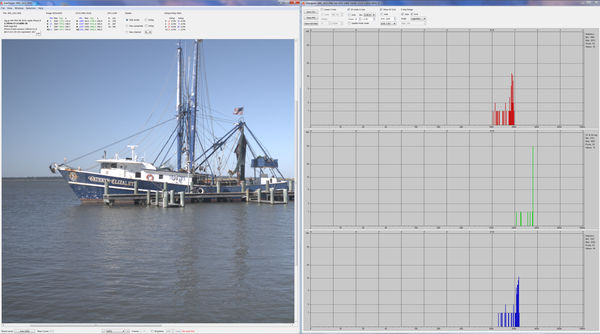Fav. Raw app for iPhone users?
Oct 31, 2020 08:42:53 #
Which is your favorite app for raw capture- and why?
Although they all claim to have an “intuitive” user interface I realize that’s a highly personal opinion!
Dave
Although they all claim to have an “intuitive” user interface I realize that’s a highly personal opinion!
Dave
Oct 31, 2020 10:01:57 #
I have just started using "Lightroom for Samsung" - I don't know if there is a "Lightroom for IOS". Has a "pro" mode where you can set speed, ISO and WB manually. Also has a bunch of "features" which I haven't used, including built in filters and effects.
Saves files as dng and interfaces well with the desktop Lightroom app. Since I currently have the Adobe subscription, this is a good app for me.
I was trying to get the Gcam app to work for me, but it will only work with 16MPix cameras at the moment. The A71 has a quad array of 16MPix sensors, so although Gcam works on the phone, I can't maximize the imaging capacity of the phone with the current version, so I am sticking with Lightroom for the time being. Thanks for asking - this chould generate some interesting traffic on the forum.
Saves files as dng and interfaces well with the desktop Lightroom app. Since I currently have the Adobe subscription, this is a good app for me.
I was trying to get the Gcam app to work for me, but it will only work with 16MPix cameras at the moment. The A71 has a quad array of 16MPix sensors, so although Gcam works on the phone, I can't maximize the imaging capacity of the phone with the current version, so I am sticking with Lightroom for the time being. Thanks for asking - this chould generate some interesting traffic on the forum.
Oct 31, 2020 10:07:14 #
If shooting RAW there is a reasonable chance you use the Adobe Photographer's bundle. It includes the iPhone version of LR and it has a built in camera. I like it because the develop adjustments are imediately available in the app and it magically 'tethers' to both Lightrooms on my computer.
Nov 1, 2020 13:42:00 #
bsprague wrote:
If shooting RAW there is a reasonable chance you use the Adobe Photographer's bundle. It includes the iPhone version of LR and it has a built in camera. I like it because the develop adjustments are imediately available in the app and it magically 'tethers' to both Lightrooms on my computer.
Hi, ourspolair and Bill,
Thank you both for your input.
I,too, am most familiar and experienced with Lightroom mobile in my iphone11ProMax and the older GalaxyS9.
I very much like the immediate access to LR for tonal normalizing raw captures and pp, but don’t like the inaccuracy of the highlight zebra stripes (in the iPhone) and their evident inaccessibility in the S9 and the lack of in- camera histogram.
A new version of Halide (Halide Mark II) is available for the iPhone but its interface is, to my mind, a giant’s leap behind anything that might be considered “intuitive”!!! I’m going to have to wait ‘til they post a really specific and helpful user manual!
I have found that the app 645Pro (for iPhone) to have an excellent and accurate “exploded - multi channel” in-camera histogram, but it is large and can obscure part of the displayed image. Also, the U.I is slightly more cluttered (which I find more difficult with my hand tremors). Others, however, may well find it easier to negotiate than I do).
That said, depending on which side of the bed I exit of a morn I, on some days I do prefer the 645ProIII camera to that of LRMobile- but still vastly prefer LR for editing!
I would still like to find a raw camera app with really accurate zebra stripes!
I’m eager to read the experiences of others who have used - and perhaps care to compare - different raw camera apps.
Dave
Nov 4, 2020 09:27:47 #
Uuglypher wrote:
... I would still like to find a raw camera app with really accurate zebra stripes! ...
645 Pro has very consistent zebra stripes. I determined this while testing my iPhone SE for linearity (see below) using a base ISO of 20.
The test was not simple because setting the shutter speeds was a bit tricky. I had to accommodate this by converting each exposure to a light value (LV).
Nevertheless the test showed two things:
1. The response of the sensor is reasonably linear until it reaches the raw limit for the green channel.
2. The zebra warnings start as soon as the green channel reaches the maximum raw limit at about 2-1/3 stops above middle gray.
Nov 5, 2020 09:32:39 #
selmslie wrote:
645 Pro has very consistent zebra stripes. I dete... (show quote)
Xxxxxxxxxxxxx
Thanks for your perspectives, Scotty,
To the technically oriented digital photographer the important need, obviously, is to assure that no color channel is EVER clipped! However. As much as those purists might insist that any hint of pure, undetailed white in any image is anathema, there are at least as many of slightly lesser sensitivity and purity of heart who argue that any scene of 15 EV ought be expected to have at least some white in the clouds as well as, possibly, some specular reflections. “Get a life” one hears them mutter.
However, to the practical photographer who realizes that the Adobe Camera Raw / Lightroom
Raw converter (as well as a number of others) can recover many an egregiously clipped highlight detail even if one or even two color channels are clipped, the technical photographer’s insistence on using analytic software to assure NO clipping of ANY channel is viewed not unlike requiring measurement of eight-foot structural studs to micrometer tolerances.
Also remember: highlight details in Zone System Zones 7 to 8 are far more in the realm of luminance than in that of hue!
So, in discussions such as this I much prefer to keep it at a practical level.
There are three practical indices of overexposure/ clipped highlights relative to exposure. They are:
-visibly perceptible evidence of objectionably “blown” highlight detail ( subject to considerable variances in individual tolerance),
-the histogram’s relationship with the right end of the histogram frame at a given exposure, and
-the moment of appearance of the camera’s clipping warning (blinkies, zebra stripes, or red patches) relative to the same exposure.
Consilience of the three indices at the same exposure suggests, IMO, their putative mutual accuracy.
That said, and recognizing the existence of “individual personality differences” among individual sensors fresh off the production line (manifested, at least in-part, by the amount of so-called “DR overhead” each possesses) it is understandable that precise consilience of the three practical indices may be unlikely or rare!
For example:
The zebra clipping warning and the histogram of the app 645 Pro agree reasonably well (within 1/3 stop) when used with my iPhone’s 1X camera but not with the 2X camera of that same iPhone. The 2X camera, however, interestingly, experiences similar reasonably equivalent performance of the same clipping indices using the app PureShot - which, incidentally, is a very similar app to 645 Pro and was produced by the same authors as was 645Pro! (Incidentally, both 645Pro and PureShot are supported by excellent on-line user manuals.)
It thus pays to learn the different “personalities” of your individual cameras, even if two of them are in the same mobile phone!
Hence I am now using the 645Pro app with one of my iPhone’s cameras and the Pure Shot app with the other, and still confidently relying on Lightroom Mobile for in-camera editing / post processing.
Is this all now engraved in stone? Absolutely not! I do test other raw camera apps as they come to my attention. In fact, two other raw apps that also (IMCO) do appear promising are Halide Mark II and FiLMiC Firstlight. Be sure not to feel it necessary to limit yourself to the dictates of a single raw app for all your smartphone cameras. Each may, according to its unique personality, rightly have its own preference as to raw app!
Watch this space / Section!
Dave
Nov 5, 2020 10:24:45 #
Uuglypher wrote:
... There are three practical indices of overexposure/ clipped highlights relative to exposure. They are:
-visibly perceptible evidence of objectionably “blown” highlight detail ( subject to considerable variances in individual tolerance),
-the histogram’s relationship with the right end of the histogram frame at a given exposure, and
-the moment of appearance of the camera’s clipping warning (blinkies, zebra stripes, or red patches) relative to the same exposure. ...
-visibly perceptible evidence of objectionably “blown” highlight detail ( subject to considerable variances in individual tolerance),
-the histogram’s relationship with the right end of the histogram frame at a given exposure, and
-the moment of appearance of the camera’s clipping warning (blinkies, zebra stripes, or red patches) relative to the same exposure. ...
There is no requirement to render all of the image below the upper limit. Likewise it's not wrong to have some of the image at the lower limit - pure black. It's just a matter of rendering it so that the blowing of highlights or blocking up of shadows is not considered a defect by a casual viewer.
We don't expect white clouds to blow out. I was not the first to observe that this had happened in your first two images in https://www.uglyhedgehog.com/t-670757-1.html You yourself indicated that your third image was superior, "An improved (IMO) treatment of the raw file is posted." That's partly because you managed to avoid the blown raw highlights.
Nevertheless, from a practical perspective, our iPhones are capable of doing this without any special intervention when operating on full Auto, even if you are capturing only raw.
But if you want to take the trouble, the 645 Pro app will show you the zebra warnings and the live luminosity histogram. They are both reliable and consistent. You just need to practice.
Nov 5, 2020 10:52:06 #
selmslie wrote:
There is no requirement to render all of the image... (show quote)
My point, Scotty, is that performance of the 645Pro and PursShot apps can significantly vary among from camera to camera. Concluding that one raw camera’s clipping indices perform with acceptable mutual accuracy with one camera is no assurance that it will perform with equal reliability with another camera. Certainly, practice to assure attainment of maximal possible mutual accuracy of clipping warning and histogram performance results with each individual camera is essential.
The take-home/message is that it is easily demonstrable that a single raw app may not perform equally in two different cameras.
Stay safe and well,
Dave
Nov 5, 2020 11:00:05 #
Scotty, you wrote:
“ But if you want to take the trouble, the 645 Pro app will show you the zebra warnings and the live luminosity histogram. They are both reliable and consistent.”
The point is that those two indices of highlight clipping may vary in their degree of demonstrable mutual accuracy when used with different cameras, including two different cameras in one iPhone.
“ But if you want to take the trouble, the 645 Pro app will show you the zebra warnings and the live luminosity histogram. They are both reliable and consistent.”
The point is that those two indices of highlight clipping may vary in their degree of demonstrable mutual accuracy when used with different cameras, including two different cameras in one iPhone.
Nov 5, 2020 11:31:52 #
Uuglypher wrote:
My point, Scotty, is that performance of the 645Pro and PursShot apps can significantly vary among from camera to camera. ...
That's probably not the case for iPhones.
We have already seen in Measurement and Sample Variation that it doesn't vary among cameras of the same model.
It probably doesn't even vary within the Apple family since they are designed to the same standard.
But you will never know until you understand sensitometry as it applies to digital capture.
You you are not going to get to the bottom of this question without RawDigger and careful testing using a subject with a constant light value (LV) like I have.
Uuglypher wrote:
Scotty, you wrote:
“ But if you want to take the trouble, the 645 Pro app will show you the zebra warnings and the live luminosity histogram. They are both reliable and consistent.”
The point is that those two indices of highlight clipping may vary in their degree of demonstrable mutual accuracy when used with different cameras, including two different cameras in one iPhone.
“ But if you want to take the trouble, the 645 Pro app will show you the zebra warnings and the live luminosity histogram. They are both reliable and consistent.”
The point is that those two indices of highlight clipping may vary in their degree of demonstrable mutual accuracy when used with different cameras, including two different cameras in one iPhone.
If you can figure out how to test this and demonstrate it, knock yourself out.
Regardless, we have already shown that when you inadvertently applied Sunny 16 you ended up with what you felt was the better image of the three you posted.
Nov 5, 2020 12:03:52 #
selmslie wrote:
There is no requirement to render all of the image below the upper limit. ....
Here is an example where rendering an image with a highlight that is close to being blown has no detrimental effect.
This and other images were exposed at LV 15, 1/3 stop darker than Sunny 16.
Nov 5, 2020 13:04:12 #
selmslie wrote:
Here is an example where rendering an image with a highlight that is close to being blown has no detrimental effect.
This and other images were exposed at LV 15, 1/3 stop darker than Sunny 16.
This and other images were exposed at LV 15, 1/3 stop darker than Sunny 16.
Scotty, this is getting tiresome. I have no problem recognizing that highlights close-to-blown or blown can be of different degrees of acceptability to different individuals. Nor with the fact that different analytic apps and plug-ins can render consistent numeric results of a variety of phenomena. Play with them as you wish. My approach in this discussion on the functionality of different raw camera apps in mobile phone photography is to keep it as practical as possible.
I have emphasized that the camera differences are easily demonstrated even among the two cameras in one IPhone.
It seems that we are at the point of recognizing that we simply have to disagree. I don’t know how many iPhone cameras you are comparing.
You seem to recognize that different raw camera apps can provide results differing in the reliability of accuracy of their histograms and clipping alarms. I urge you to try them in different smartphone cameras to observe the differences in performance thus observable.
I am mystified about what point you are trying to make and would hope that you are not simply attempting to hijack this thread.
Nov 5, 2020 13:33:45 #
Uuglypher wrote:
...I have emphasized that the camera differences are easily demonstrated even among the two cameras in one IPhone.
No, you have not demonstrated that at all. You made a claim but provided no evidence to support it.
You can't demonstrate it because you don't know how.
You are the one who is hijacking this thread, not I.
Nov 5, 2020 14:14:41 #
selmslie wrote:
No, you have not demonstrated that at all. You made a claim but provided no evidence to support it.
You can't demonstrate it because you don't know how.
You are the one who is hijacking this thread, not I.
You can't demonstrate it because you don't know how.
You are the one who is hijacking this thread, not I.
The Point Scotty....
Is that the the observations I describe are easily made by anyone interested and willing to test the comparative accuracies of histogram performance and clipping warning performance of a raw camera app in their own smartphone camera or cameras.
You, yourself, have stated satisfaction with performance of the 645Pro app with your iPhone camera, (suggesting, I would think, that you had tried others and found them less satisfactory). I also had found the 645Pro app to be satisfactory with one of my iPhone’s two cameras. You appear to have a problem with the fact that I have found the mutual accuracy of the clipping criteria offered by the PureShot app to be inferior to that of the 645Pro app in one camera, but superior in the other camera. A simple comparison to make. There are a number of other raw camera apps that I have not evaluated basically because the UIs were more confusing/ less intuitive to me personally.
Others will, I’m sure, give some of them a try and will find one or some of them comfortable to use and to be able to evaluate the relative accuracies of the offered clipping indicators with their personal smartphone camera/ cameras.
That, Scotty, is basically what this thread is about and why I started it.
Why complicate matters by the ludicrous ploy of accusing me of hijacking my own thread?
You clearly are trolling now, Scotty- a behavior, you might recall, that has not served you well in the past and has restricted or eliminated your participation in several on-line venues.
Nov 5, 2020 15:09:52 #
Uuglypher wrote:
The Point Scotty....
Is that the the observations I describe are easily made by anyone interested and willing to test the comparative accuracies of histogram performance and clipping warning performance of a raw camera app in their own smartphone camera or cameras. ....
Is that the the observations I describe are easily made by anyone interested and willing to test the comparative accuracies of histogram performance and clipping warning performance of a raw camera app in their own smartphone camera or cameras. ....
And my point is that casual observations of arbitrary scenes are not precise enough to determine whether the clipping warnings or histograms are useful.
The only way to make that judgement is through careful testing under controlled conditions. I have done that.
If you want to reply, then register here. Registration is free and your account is created instantly, so you can post right away.