Post Processing Question: Dodge & Burn
Aug 28, 2020 15:24:07 #
I have seen "dodge & burn" in PP posts from time to time, but never have found a definition. Can anyone enlighten me? Thanks.
Aug 28, 2020 15:25:42 #
mffox wrote:
I have seen "dodge & burn" in PP posts from time to time, but never have found a definition. Can anyone enlighten me? Thanks.
Dodge is to lighten and burn is to make darker. In PS you use a brush to lighten or darken an area.
Aug 28, 2020 15:30:40 #
These terms come from the days of film and using the darkroom to develop. One would take a piece of cardboard, cut to a certain shape, and hold it over a section of the film to keep the light from developing the image more in that area, thus the "dodge" part, or they would hold a larger piece of cardboard or maybe paper over a larger part of the image to "burn," i.e., burn in, a certain section to make it darker. It all depended on how you wanted to develop the film. When PS was introduced it used these common development terms in the software and that has carried through with other software and with lightroom development.
Aug 28, 2020 15:32:20 #
It comes from the darkroom, where we would dodge by blocking the enlarger light over a part we wanted to lighten with a little cardboard cutout or whatever, or burn by cutting an opening in the cardboard for the part we wanted to darken.
Edit: jinx
Edit: jinx
Aug 28, 2020 15:33:51 #
Now that you have the definition, Mark, the next step is to try it  Like most post processing actions, there is more than one way to achieve a result. Two UHH member-created tutorials on how to dodge and burn are in this list: https://www.uglyhedgehog.com/t-645056-1.html
Like most post processing actions, there is more than one way to achieve a result. Two UHH member-created tutorials on how to dodge and burn are in this list: https://www.uglyhedgehog.com/t-645056-1.html
A discussion topic from last year: https://www.uglyhedgehog.com/t-580781-1.html
.
 Like most post processing actions, there is more than one way to achieve a result. Two UHH member-created tutorials on how to dodge and burn are in this list: https://www.uglyhedgehog.com/t-645056-1.html
Like most post processing actions, there is more than one way to achieve a result. Two UHH member-created tutorials on how to dodge and burn are in this list: https://www.uglyhedgehog.com/t-645056-1.htmlA discussion topic from last year: https://www.uglyhedgehog.com/t-580781-1.html
.
Aug 28, 2020 17:26:09 #
mffox wrote:
I have seen "dodge & burn" in PP posts from time to time, but never have found a definition. Can anyone enlighten me? Thanks.
Dodging and Burning, as others have pointed out comes from the days of the enlarger, developer/stop/fixer/rinse/dry process. It was a method to control contrast by allowing more exposure from the enlarger's lamp to hit bright areas to make them darker, and vice versa.
I use this method to do dodge and burn. It uses layers, layer masks and layer blending modes, Apply Image - and curves adjustment layer. The big benefit is that it is nondestructive.
https://www.youtube.com/watch?v=kR6yKfoR8eA
Aug 28, 2020 18:19:36 #
mwsilvers
Loc: Central New Jersey
mffox wrote:
I have seen "dodge & burn" in PP posts from time to time, but never have found a definition. Can anyone enlighten me? Thanks.
Did you try to Google "dodge & burn"? I got 33 million results in 0.8 seconds. You don't have to do that, of course. We are always here to help. But, you could have answered you question in less time than it took you to post here.
Aug 28, 2020 19:34:02 #
mffox wrote:
I have seen "dodge & burn" in PP posts from time to time, but never have found a definition. Can anyone enlighten me? Thanks.
Aug 28, 2020 19:46:51 #
Aug 28, 2020 20:05:26 #
Yes! Dodging and burning has its roots in analog darkroom photograhy whereby the light path from a projection enlarger is held back on local areas as a print is being produced in order to lighten that area or bring out more detail. Burning in an area involves more exposure to other areas of the print to darken that area and bring out more detail. Theses actions are manually controlled by the operator by placing his or her hands in the light path or utilizing cut-outs or dodging tools to block or direct the additional exposure. Folks who did this kind of work in the past need no explanation and for those who are only familiar with digital methods- the actual procedure is moot but the methodology has transitioned nicely into digital post-processing.
So...most the popular post-processing platforms have tools whereby you can isolate an area in the composition and dodge or burn. There are many methods and procedures that may involve creating layers for each procedure but what Google and Wikipedia do not have are pictures to illustrate the results. I happen to have a few. You will see an unprocessed image where the tree and the metal building material is too dark and the sky and the roadway in the foreground is too light. The red haze over the said areas show was dodging and burning were applied and the final results are in the finished image.
The good news is that som PP platforms allow you to also increase or decrease contrast, or saturation, structure, and adjust color temperature in selected areas.
You can not ordinarily add detail where it does not exist at all in the file but it is easy and quite possible to tweak and enhance and where it is somewhat deficient.
I was able to increase the color saturation in the crane without affecting the other elements in the shot.
So...most the popular post-processing platforms have tools whereby you can isolate an area in the composition and dodge or burn. There are many methods and procedures that may involve creating layers for each procedure but what Google and Wikipedia do not have are pictures to illustrate the results. I happen to have a few. You will see an unprocessed image where the tree and the metal building material is too dark and the sky and the roadway in the foreground is too light. The red haze over the said areas show was dodging and burning were applied and the final results are in the finished image.
The good news is that som PP platforms allow you to also increase or decrease contrast, or saturation, structure, and adjust color temperature in selected areas.
You can not ordinarily add detail where it does not exist at all in the file but it is easy and quite possible to tweak and enhance and where it is somewhat deficient.
I was able to increase the color saturation in the crane without affecting the other elements in the shot.
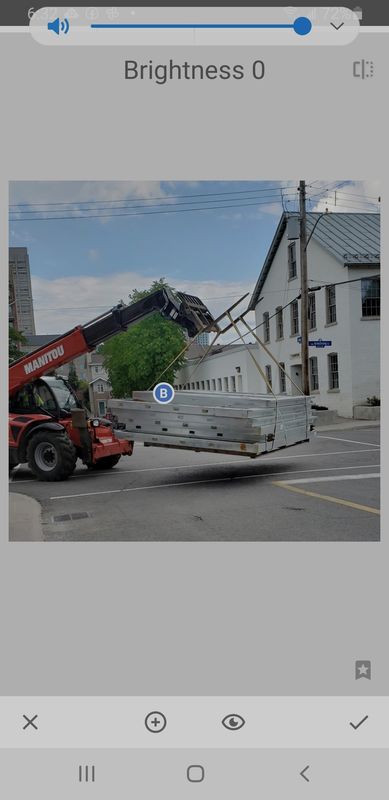



Aug 29, 2020 06:44:21 #
mffox wrote:
I have seen "dodge & burn" in PP posts from time to time, but never have found a definition. Can anyone enlighten me? Thanks.
Try YouTube. A wealth of definitions and tutorials.
Aug 29, 2020 08:56:27 #
Anthony Morganti has a couple of videos in which he shows how and why he uses dodge & burning... one for Lightroom and one for Photoshop. Worth a look. (I've only watched the Lightroom one.)
Google 'Morganti, dodge and burn.
Barry
Google 'Morganti, dodge and burn.
Barry
Aug 29, 2020 09:58:44 #
I use an oddball method that works for me but most would find it, what's the word, idiosyncratic.
I bring the image into Photoshop from Lightroom as a smart object, which preserves the original raw, then use copy as smart object (not duplicate, it won't work). I mask the copy in black, hide all. I double click the copy to reopen Adobe Camera Raw and lighten or darken the whole image. Then back on the copy I use a white brush at low flow to gradually reveal the affected area.
I bring the image into Photoshop from Lightroom as a smart object, which preserves the original raw, then use copy as smart object (not duplicate, it won't work). I mask the copy in black, hide all. I double click the copy to reopen Adobe Camera Raw and lighten or darken the whole image. Then back on the copy I use a white brush at low flow to gradually reveal the affected area.
Aug 29, 2020 11:22:01 #
“Dodging and burning are steps to take care of mistakes God made in establishing tonal relationships.” - Ansel Adams
--Bob
--Bob
mffox wrote:
I have seen "dodge & burn" in PP posts from time to time, but never have found a definition. Can anyone enlighten me? Thanks.
Aug 29, 2020 14:58:20 #
mffox wrote:
I have seen "dodge & burn" in PP posts from time to time, but never have found a definition. Can anyone enlighten me? Thanks.
Traditionally, back in the days of film, in the darkroom with your negative on the enlarger, you could "lighten" certain areas of your photo by "burning"; i.e. causing more exposure over just that one area. You could also darken certain areas by "dodging". i.e. covering the light with a small piece of paper or your hand in a circling motion to lessen the amount of light put to the paper (print medium).
In the digital darkroom today (i.e. Photoshop and/other software, you use brushes to lighten or darken problem areas.
In Lightroom, it's very easy to lift some shadows, eliminating a lot of need for "burning". However,
please note if any areas are blown out, (Total whiteout) there is no way to recover that loss. Total blow outs cannot be dodged in.
I hope this makes sense.
I've attached a photo for illustrative purposes only. The top photo has been "burned" using Ps to darken the too light spots on the back of the mantis. The lower photo is just a jpeg conversion with some sharpening of the RAW file in Lightroom.


If you want to reply, then register here. Registration is free and your account is created instantly, so you can post right away.











