Tip for organizing picture folders on Mac
Jul 15, 2020 19:16:08 #
a6k
Loc: Detroit & Sanibel
P-J wrote:
You're right. Macs do slow up & fill up. I use WD 8Tb dual (mirror 2x 4Tb) HD for back up photos & music. But Mac true to form make backing up laborious & not as straight forward as it should be. Why?
While any computer will slow down if the RAM is so small that the current CPU load gets swapped out AND/OR the HD/SSD gets to the point where it has to look for empty spots in which to put new data, I have never seen any of my Mac's slow down due to storage issues.
In addition, while external drives are fast, internal SSD's such as found in most recent Mac's are much faster. The speed of a spinning drive can't come close to the SSD's and even the best plugin connections are slower than the internal bus. I do use external drives, but even then I'm migrating to all-SSD.
The Mac file system, at least in my experience, is remarkably capable when I compare it to my Windows 10 system which is a fairly fast PC (built it myself about 2 or 3 years ago using then-fastest SSD's and fastest CPU I could get).On the Mac I never have any significant lag in finding files even when accessing one computer from another on the wifi network. Windows not so much; lots of wait time for little green bars when searching for a file.
I know that Windows vs Mac is like arguing religion but your statements beg for evidence. They are not accurate in my experience.
My backups to TimeMachine (TM) are so convenient and fast that I'm never even aware of them and they backup every hour (to alternate volumes). Your view of backups on Mac is exactly the reverse of my experience. TM is super simple to set up, even over the local network and after that it "just works". I only wish my Windows backups were as easy and reliable.
Note that the speeds here are in Bytes, not bits. The slower one is a under-1-year-old Samsung 2TB SSD over USB-C while the fast one is the internal SSD on this MacBookPro. Even the slower path is able to copy a 1G file in about 2.7 seconds according to this test. The slowest of the 3 tests is a LaCie Porsche HDD (spinning drive) over USB 3.

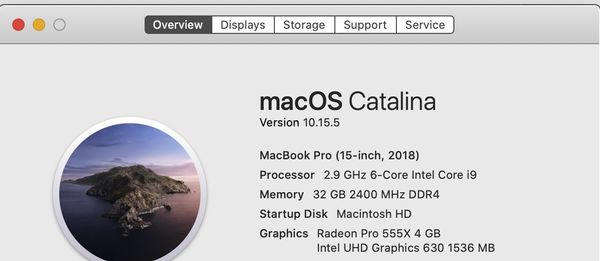


Jul 15, 2020 19:26:01 #
a6k wrote:
While any computer will slow down if the RAM is so... (show quote)
** For those that don't know my personality....the following is just a bad attempt at humor **
And if you dumped both operating systems and loaded linux it would be even faster



Just kidding of course, everyone has their preference and if it works for them, it will always be better than the others.
Jul 16, 2020 07:24:44 #
If you want to reply, then register here. Registration is free and your account is created instantly, so you can post right away.
