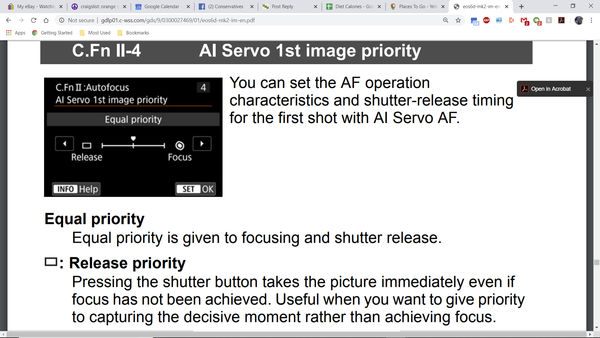What could be causing this?
May 25, 2020 07:36:40 #
I had a similar problem with different equipment (Nikon camera and Tamron telephoto lens) years ago. It turned out the contacts on the Tamron were very sensitive to high humidity and would shut down the autofocus and, depending on camera settings, the shutter release. I eventually replaced the lens and have not had the problem since.
May 25, 2020 07:57:58 #
billnikon
Loc: Pennsylvania/Ohio/Florida/Maui/Oregon/Vermont
will47 wrote:
I was out shooting some macro today, Canon 100mm f... (show quote)
Have you called the experts? CANON. As you have stated, this has been a problem over the years.
May 25, 2020 08:06:54 #
Don, the 2nd son wrote:

 Been there, done that! If the menu is set to release ONLY when accurate focus is acquired this can cause one to wonder WHAT THE HECK? The difference between in/out of focus in macro can be barely perceptible to my eye through the viewfinder.
Been there, done that! If the menu is set to release ONLY when accurate focus is acquired this can cause one to wonder WHAT THE HECK? The difference between in/out of focus in macro can be barely perceptible to my eye through the viewfinder.


 Been there, done that! If the menu is set to release ONLY when accurate focus is acquired this can cause one to wonder WHAT THE HECK? The difference between in/out of focus in macro can be barely perceptible to my eye through the viewfinder.
Been there, done that! If the menu is set to release ONLY when accurate focus is acquired this can cause one to wonder WHAT THE HECK? The difference between in/out of focus in macro can be barely perceptible to my eye through the viewfinder.Reviewing the comments to this thread something caused me to look at yours again. The attached photo is the photo is one of the photos this happened at. There were thirteen total of this subject and the problem occurred after the 13th. The focus range on the lens was set to FULL. If it makes any difference I was using a lens shade. And while we're at it does anyone know what kind of bug that it?
May 25, 2020 08:44:16 #
will47 wrote:
I thought of that and I am going to pay more attention. After the lens/combo sits for awhile all goes back to normal. This time it was longer that normal.
Try taking it off of Auto-Focus and shoot it manually......just a thought. Good luck Will......sorry man.

May 25, 2020 09:28:17 #
PHRubin wrote:
After a while it works again. That sounds like an overheating issue.
I was thinking just that...good clue. I like the five troubleshooting suggestions, especially cleaning the contacts, which could be one cause of overheating.
If cleaning contacts doesn’t work, I’m guessing bigger problems.
May 25, 2020 09:41:42 #
BooIsMyCat
Loc: Somewhere
will47 wrote:
I was out shooting some macro today, Canon 100mm f... (show quote)
Read through most of the responses so far and am highly surprised the experts didn't suggest a different SD card.
A VERY OLD SD card 'can' slow data transfer, making you think the camera is locked up.
You purchased NEW equipment... why use an OLD SD card?
May 25, 2020 10:33:11 #
Picture Taker
Loc: Michigan Thumb
If "burkphoto" won't work call Canon. They should have an idea or two.(800)652-2666. Not today though.
May 25, 2020 10:39:59 #
Lots of good suggestions above. My money is on the contacts. Talk with Canon USA about how to properly clean them. I've had times when remounting the lens seemed to solve the problem.
May 25, 2020 10:57:23 #
will47 wrote:
Reviewing the comments to this thread something caused me to look at yours again. The attached photo is the photo is one of the photos this happened at. There were thirteen total of this subject and the problem occurred after the 13th. The focus range on the lens was set to FULL. If it makes any difference I was using a lens shade. And while we're at it does anyone know what kind of bug that it?
That bug is a Japanese Beatle.
The ONLY thing that can legitimately cause your camera to not shoot (for the shutter to not release) is a setting in your camera that won't allow it to release if the image isn't in perfect focus. So there are some things to consider. Change that menu setting to release no matter what. Make sure you use only 1 focus point because if using many on an up close subject some of the points will not be in focus and this may cause that menu setting to tell it not to fire. Use a tripod when doing macro.
When I say that this is the ONLY thing that can cause it, I mean anything that can be user error in menu settings. Barring this problem, it's going to have to be a problem with your equipment that is going to require Canons repair center to fix.
Set that menu setting all the way to the left for 'Release'.
May 25, 2020 11:06:17 #
jeep_daddy wrote:
That bug is a Japanese Beatle. br br The ONLY t... (show quote)
I was not using AI Servo so I have this question: I was shooting in AV, 1 focus point, and this photo AF, single shot (not AI Servo). So my question would be if I am NOT using AI Servo do those settings still effect this shot.
May 25, 2020 12:03:00 #
will47 wrote:
I was not using AI Servo so I have this question: I was shooting in AV, 1 focus point, and this photo AF, single shot (not AI Servo). So my question would be if I am NOT using AI Servo do those settings still effect this shot.
I didn't know the answer to your question so I just got my camera out and tried several things. If you use One Shot, and it's not in focus, even a slight bit out of focus, it will not take a picture. Period! End of Story! If you use AI Servo, which you should almost always use, it won't if you have that menu setting set to Focus. It will shoot, even if out of focus, if you have it set to Release. In between, it will usually shoot, (release) and not give you a problem...
Yes, I was assuming that you were using AI Servo and that is why I told you about that menu setting. Try setting your camera menus focus setting to "Release" and using AI Servo from now on. Use a tripod when you are using it for Macro up close etc. I had that same lens you have and about 50% of my shots were out of focus and not acceptable for me. When I upgraded to the Canon Macro lens with IS, I got a lot more keepers. It's very difficult to hold the camera steady enough for up close or macro without IS. But it is always recommended that you use a tripod. You'll have 99% in-focus images....
May 25, 2020 14:13:51 #
If it happens with the same lens on different bodies, it must be the lens. I still feel overheating is the issue but can't explain why. It might have to do with the circuitry inside the lens.
May 25, 2020 15:39:12 #
Greg from Romeoville illinois
Loc: Romeoville illinois
BassmanBruce wrote:
Is there any chance you were inside the minimum focus distance of the lens?
Easy for me to do when shooting macro.
Easy for me to do when shooting macro.
If he was "inside the minimum", would the lens still try to focus?
May 25, 2020 15:56:09 #
Greg from Romeoville illinois wrote:
If he was "inside the minimum", would the lens still try to focus?
When this happened the lens didn't try to do anything. It just say there looking pretty.
May 25, 2020 15:56:40 #
Greg from Romeoville illinois wrote:
If he was "inside the minimum", would the lens still try to focus?
Yes, at least mine do.
If you want to reply, then register here. Registration is free and your account is created instantly, so you can post right away.