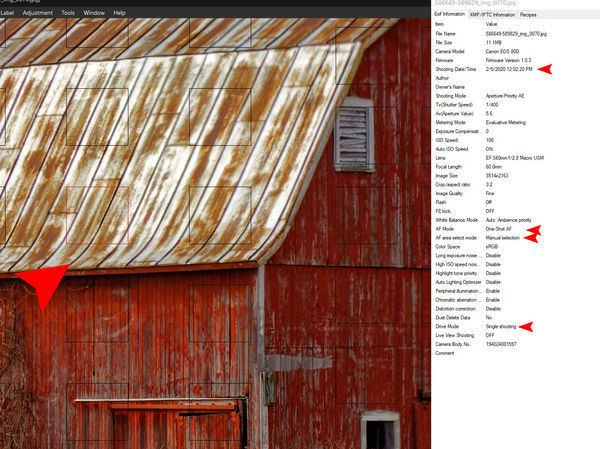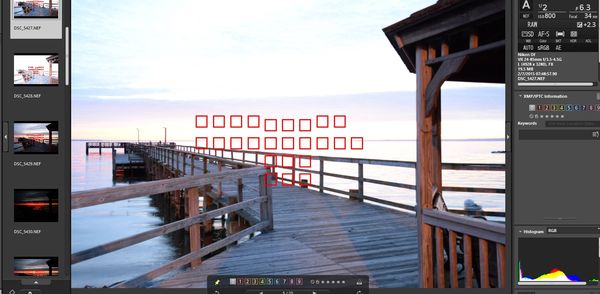Canon 80D Focus Issues
Feb 20, 2020 14:21:49 #
I am sure the camera is fine and more likely I just do not know what I am doing. I was trying to take a photo of a small barn. I tried spot focus and where I placed the focus spot, it was in focus as was the surrounding area. I tried center focus using 9 focus points and got the same results with a larger area being in focus. If I try all auto focus and let the camera do 45 focus points at will, nothing is really in clear focus.
Was shooting Aperture Priority
Apertures tried 2.8, 5.6, 8,and 9. 8 and 9 were the best but the aperture only affected DOF, not focus.
How is it possible to get the whole barn in focus, or is it?
Camera Canon - 80D
Lens - Canon 60mm 2.8 Macro USM
Was shooting Aperture Priority
Apertures tried 2.8, 5.6, 8,and 9. 8 and 9 were the best but the aperture only affected DOF, not focus.
How is it possible to get the whole barn in focus, or is it?
Camera Canon - 80D
Lens - Canon 60mm 2.8 Macro USM
Feb 20, 2020 14:31:05 #
authorizeduser wrote:
I am sure the camera is fine and more likely I jus... (show quote)
Your post is a bit unclear. The easiest solution is to post an original JPEG (or few) and store the attachments so we can see the image and the EXIF data, and hopefully we can detect the camera AF configuration for suggested corrections.
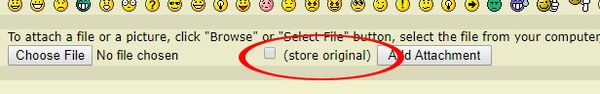
Feb 20, 2020 15:14:42 #
mwsilvers
Loc: Central New Jersey
authorizeduser wrote:
I am sure the camera is fine and more likely I jus... (show quote)
When you say spot focus and center focus are you by any chance referring to spot metering and center weighted metering? Neither has anything to do with focus. How far were you from the barn? What was your shutter speed? It's possible your lens is noticably less sharp nearer the edges of the frame, I have never used that lens, however. Stopping down should have improved sharpness at least a bit across the frame. Posting a high resolution copy of the image using store original will help us analyze what you did and why you didn't get the results you were hopng for. Make sure you don't strip the EXIF data before uploading.
Feb 20, 2020 16:18:05 #
CHG_CANON wrote:
Your post is a bit unclear. The easiest solution is to post an original JPEG (or few) and store the attachments so we can see the image and the EXIF data, and hopefully we can detect the camera AF configuration for suggested corrections.
Feb 20, 2020 17:03:29 #
You can think of the sharpest focus as a very thin flate plane in all directions parallel to the camera sensor at a certain distance. On a perfect lens every point on that whole flat plane would be sharp. But because the two sides of the barn are angled, only a small part of the barn actually intersects that flat plane. For the rest you have to rely on depth of field to give you a range of acceptable sharpness plus make sure the shutter speed is fast enough in case the camera shakes.
So if you focus on the corner, the sides angling away are going to be less in focus, meaning you need a small enough aperture to get enough depth of field for the farthest corner to be acceptably sharp. Or you could focus part way into one of the sides because depth of field also applies somewhat in front of the plane of focus as well as behind.
So if you focus on the corner, the sides angling away are going to be less in focus, meaning you need a small enough aperture to get enough depth of field for the farthest corner to be acceptably sharp. Or you could focus part way into one of the sides because depth of field also applies somewhat in front of the plane of focus as well as behind.
Feb 20, 2020 17:55:25 #
authorizeduser wrote:
I am sure the camera is fine and more likely I jus... (show quote)
Beautiful image. I like it a lot. The 60mm on the 80D really works here. The focus looks fine. Depth of field is a little shallow, but that is not necessarily bad.

I would manually focus, but that is just me. It is a barn, after all, and it isn't moving.

You would get a little better depth of field with f/11. I might even go to f/16, but a lot of people worry more about diffraction than I do.
You could focus bracket and stack a few images. I think the latest version of Canon DPP will do that for you. That might be interesting.
Mike
Feb 20, 2020 18:21:10 #
Do you have a new question or new images? This is the same Feb 5 image initially posted in thread: https://www.uglyhedgehog.com/t-630797-1.html
As shown in the screen capture, the AF point is active on the barn roof. The sides of the barn building are better focused than the roof where the AF points is active. Given the AF mode, I wonder if the camera was slightly re-positioned after the lens was focused.
Are there new images that correspond with the questions of this new posting?
As shown in the screen capture, the AF point is active on the barn roof. The sides of the barn building are better focused than the roof where the AF points is active. Given the AF mode, I wonder if the camera was slightly re-positioned after the lens was focused.
Are there new images that correspond with the questions of this new posting?
Feb 20, 2020 18:51:15 #
CHG_CANON wrote:
Do you have a new question or new images? This is ... (show quote)
No new question. I just need to go back and read about FOCUS and DOF as what I was trying to do is not possible.
Feb 21, 2020 05:32:12 #
Feb 21, 2020 06:44:26 #
By using single point, 9-point, and then 45-point autofocus. your camera is probably focusing on different parts of the barn. Focus points usually will try to focus on whatever is closest to the camera. In my Nikon software, I can turn on "Show Focus Point". I can see where the focus point(s) landed. See if you can turn on "Show Focus Point" in your software.
Feb 21, 2020 07:35:31 #
What I see does not look like a focus or DOF issue. At 5.6 and the distance you shot this the whole barn should have been sharp. The softness at the edges is not likely to get much better even if you were to have stopped down.
Feb 21, 2020 08:50:23 #
Tomfl101 wrote:
What I see does not look like a focus or DOF issue. At 5.6 and the distance you shot this the whole barn should have been sharp. The softness at the edges is not likely to get much better even if you were to have stopped down.
This is an important point and is most likely correct. Someone else wrote that the lens has a flat field. However, I remember from 50 years ago that the lenses of that generation were not flat field but actually curved. To correct for this, especially for copying documents, people used special flat field lenses. I do not know if today's lenses for general work are flat field or not. You can check this buy shooting something like a newspaper and seeing how easily you can read corners.
To check the multi-point focusing and to achieve error-less focusing, use the LiveView feature. Adjust the focus point to the center of the subject matter.
Feb 21, 2020 09:22:28 #
authorizeduser wrote:
No new question. I just need to go back and read about FOCUS and DOF as what I was trying to do is not possible.
Dof can be a bit nuanced if you dig into it. It's not a hard and fast number but depends on how critically you look, how sharp your eyes are, how big the image is and how close you are viewing. If you check out the advanced dof calculator here you see you could set it for 20 20 vision with an 8 by 10 image viewed at 1 foot and you only get a couple feet of sharpness at 5.6. If your camera is not listed just pick any Canon crop sensor, the results will be the same. https://www.photopills.com/calculators/dof-advanced.
Here is an interesting article that goes into the details. https://www.photopills.com/articles/depth-of-field-guide
Feb 21, 2020 12:03:29 #
amfoto1
Loc: San Jose, Calif. USA
Your photo of the barn is focused pretty much as I'd expect it to be using a 60mm lens and f/5.6 aperture, when a center AF point (or multiple center AF points) is used. There's a fall off in focus along the door side of the barn, increasing toward the background. The peak of the roof of the barn in the far left is also soft. In other words, things more distance from the point of focus gradually lose focus sharpness. Further, if you look at the very bottom of the image, closer to you, there's also some loss of focus sharpness.
This is natural Depth of Field (DoF)... What might be expected when the hyperfocal focusing point is on the longer wall of the barn. There is a "plane of sharp focus" parallel to your camera's sensor, with gradual loss of sharp focus both closer and and farther from you.
Stopping down some more would increase DoF.... But doing so risking increasing overall loss of fine image detail to "diffraction". That's an optical effect caused by smaller apertures. See links below for more info. But the basic idea is that while a smaller aperture increases DoF, unfortunately it also causes more diffraction that will rob the image of fine detail. The "diffraction limited aperture" of a 24MP, APS-C camera is approx. f/6.3... and you're already at f/5.6 in this image. However, the loss to diffraction is very little at first, so you would probably be fine using f/8... maybe even f/11.
One solution here would be a smaller aperture, increasing depth of field.
Another solution would be to "focus stack" multiple images.... This involves taking two or more shots focused to different distances, then combining the shap portions of each.
Another solution, possibly combined with the smaller aperture, would be to change the hyperfocal focusing point. In this image, for example, if instead of focusing on the closer, large, flat side of the barn you had focused on the shorter side, right near the closer edge of the doorway... in other words, focused a little further into the image... you would have "moved" the plane of focus to encompass both the closer and more distant portions of the barn.
Another solution would be to use a shorter focal length lens, which would naturally increase DoF at any given aperture.
In this case your lens might be "front focusing" to some extent (it's a bit hard to be certain, because you've apparently cropped this image quite a bit). Usually the plane of focus falls more behind the point of focus (hyperfocal distance) than in front of it, or closer to you. Looking at this cropped image it's difficult to be certain, but appears focus might be biased a bit closer to you. If so, that's the opposite of what should be happening. And your 80D has Canon's Micro Focus Adjustment feature (MFA), where you can correct any front or back focusing tendency that's occurring with a particular lens. See the manual for info how to use that feature... but basically it's just a matter of setting up some careful tests and dialing in some adjustments. Once set, those are retained and will be applied to that lens any time it's used on the camera.
Be careful doing MFA to this lens, though... since it's a macro lens. If you use primarily use it for macro and close-ups, tweaking the focus for more distant objects might mess with the accuracy at very close distances. Depending upon how you typically use the lens, it might be better to optimize it for close up work.
MFA applies only to the viewfinder-based, 45-point AF sensor array. That's one of your DSLR's two distinct AF systems. If you use Live View's Dual Pixel AF (DPAF) instead, it doesn't require MFA because the focus sensors are embedded directly in the camera's image sensor.... there's no way for them to "out of calibration", the way the viewfinder's AF system can. In other words, if you normally use Live View for macro shots and the viewfinder for more distant shots with the lens, you don't need to worry about MFA "messing with" the lens' close focusing accuracy if you tune the lens for best performance at non-macro distances. Conversely, if you use Live View for the distant shots and the viewfinder for close-ups, you might instead choose to use MFA to fine tune for the close work.
Here's a DoF calculator that has also has some info about hyperfocal focusing distance: https://www.photopills.com/calculators/dof
And here's some more explanation of diffraction: https://www.cambridgeincolour.com/tutorials/diffraction-photography.htm
This is natural Depth of Field (DoF)... What might be expected when the hyperfocal focusing point is on the longer wall of the barn. There is a "plane of sharp focus" parallel to your camera's sensor, with gradual loss of sharp focus both closer and and farther from you.
Stopping down some more would increase DoF.... But doing so risking increasing overall loss of fine image detail to "diffraction". That's an optical effect caused by smaller apertures. See links below for more info. But the basic idea is that while a smaller aperture increases DoF, unfortunately it also causes more diffraction that will rob the image of fine detail. The "diffraction limited aperture" of a 24MP, APS-C camera is approx. f/6.3... and you're already at f/5.6 in this image. However, the loss to diffraction is very little at first, so you would probably be fine using f/8... maybe even f/11.
One solution here would be a smaller aperture, increasing depth of field.
Another solution would be to "focus stack" multiple images.... This involves taking two or more shots focused to different distances, then combining the shap portions of each.
Another solution, possibly combined with the smaller aperture, would be to change the hyperfocal focusing point. In this image, for example, if instead of focusing on the closer, large, flat side of the barn you had focused on the shorter side, right near the closer edge of the doorway... in other words, focused a little further into the image... you would have "moved" the plane of focus to encompass both the closer and more distant portions of the barn.
Another solution would be to use a shorter focal length lens, which would naturally increase DoF at any given aperture.
In this case your lens might be "front focusing" to some extent (it's a bit hard to be certain, because you've apparently cropped this image quite a bit). Usually the plane of focus falls more behind the point of focus (hyperfocal distance) than in front of it, or closer to you. Looking at this cropped image it's difficult to be certain, but appears focus might be biased a bit closer to you. If so, that's the opposite of what should be happening. And your 80D has Canon's Micro Focus Adjustment feature (MFA), where you can correct any front or back focusing tendency that's occurring with a particular lens. See the manual for info how to use that feature... but basically it's just a matter of setting up some careful tests and dialing in some adjustments. Once set, those are retained and will be applied to that lens any time it's used on the camera.
Be careful doing MFA to this lens, though... since it's a macro lens. If you use primarily use it for macro and close-ups, tweaking the focus for more distant objects might mess with the accuracy at very close distances. Depending upon how you typically use the lens, it might be better to optimize it for close up work.
MFA applies only to the viewfinder-based, 45-point AF sensor array. That's one of your DSLR's two distinct AF systems. If you use Live View's Dual Pixel AF (DPAF) instead, it doesn't require MFA because the focus sensors are embedded directly in the camera's image sensor.... there's no way for them to "out of calibration", the way the viewfinder's AF system can. In other words, if you normally use Live View for macro shots and the viewfinder for more distant shots with the lens, you don't need to worry about MFA "messing with" the lens' close focusing accuracy if you tune the lens for best performance at non-macro distances. Conversely, if you use Live View for the distant shots and the viewfinder for close-ups, you might instead choose to use MFA to fine tune for the close work.
Here's a DoF calculator that has also has some info about hyperfocal focusing distance: https://www.photopills.com/calculators/dof
And here's some more explanation of diffraction: https://www.cambridgeincolour.com/tutorials/diffraction-photography.htm
Feb 21, 2020 14:30:51 #
Regarding depth of field, a rule of thumb is that the "in focus" range is a third in front of the focal point and two thirds after. This is why you can set the distance a little short.
Another thought is that perhaps the focus is ok but the problem might be camera movement. Did you shoot on a good tripod? I know none of us likes to drag a tripod around on a sunny day but it can be worth it.
Another thought is that perhaps the focus is ok but the problem might be camera movement. Did you shoot on a good tripod? I know none of us likes to drag a tripod around on a sunny day but it can be worth it.
If you want to reply, then register here. Registration is free and your account is created instantly, so you can post right away.