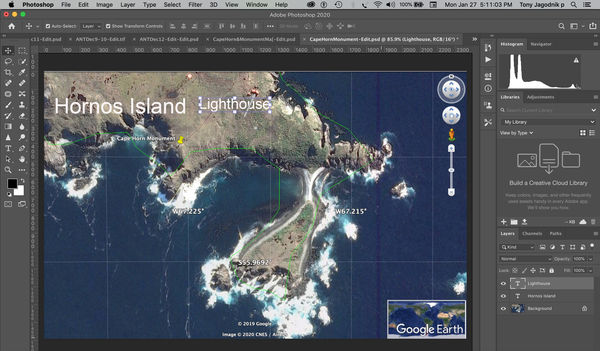Issues Using Photoshop from LightRoom
Jan 22, 2020 21:59:25 #
bsprague wrote:
Last week Phil Steele put up a fresh YouTube the roundtrip from LR to PS and back.
https://www.youtube.com/watch?v=LRx3R-nKVUM&t=203s
https://www.youtube.com/watch?v=LRx3R-nKVUM&t=203s
Bsprague, thanks again. I am having a problem getting an image (to which i added text and graphics layers in Ps--see attachment) back into Lr. This video was very helpful, and it seemed that you need to select all of the layers before you save. But that didn't work either. The .psd file from Ps is not showing up in Lr as it did earlier. I may have saved more than once.
All,
Based on my latest bad experience with Adobe help, I am reaching out for advice. Thanks.

Jan 27, 2020 17:17:53 #
tonyjag wrote:
SORRY I did mean photoshop, not PSE. It is now the additional editor, with the PSE choice still there.
I found where Ps saved the "edit" file and moved it where it should have gone. The interface between Lr and Ps is working now. In fact, the first choice of PSE (now uninstalled) has corrected itself to Ps. Thanks again for the help on that issue.
But there seems to be a problem in Ps. I have successfully added many text layers, but have not had good results with graphics. More than once, I added an arrow via the "line" tool, but it was missing in the "edit" file viewed from Lr. Back in Ps, the arrow still shows up, but cannot be further edited using any of the tools that usually work. In the attached screenshot, the bogus gray arrow is under the text "Lighthouse". Also, the layer the arrow was on has disappeared from the list in the right panel. Any advice will be appreciated. I see there is now an update for Ps 21.0.2... does that fix this problem?

If you want to reply, then register here. Registration is free and your account is created instantly, so you can post right away.
Check out Video for DSLR and Point and Shoot Cameras section of our forum.