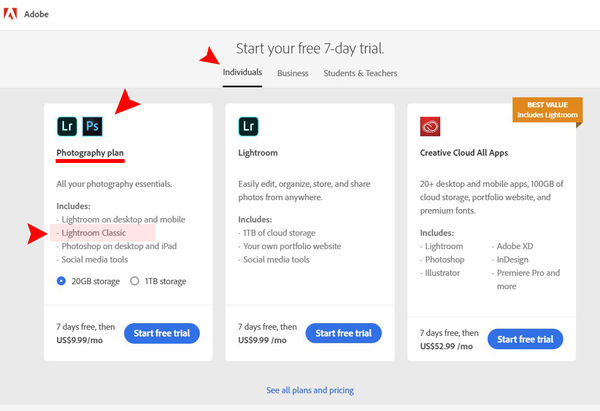Please help ASAP! LIGHTROOM CLASSIC CC
Jan 2, 2020 12:44:50 #
So I'm on the final day of a one week trial. Why does the set up look so different from my original downloaded version 6? Where are the modules, Library, Develop, etc?? I can't seem to navigate to that basic screen. I can add pics and edit them. Fine. But where is the original organization screen? Are they just showing me highlights? I ask for tutorials but they are basically for each individual editing tool. I'm watching a YouTube video from Anthony Morganti on mastering Classic CC Lightroom and he has the screens I was used to. Where are they in this trial series? One day left to decide. Thanks so much. I want to get this right this time and am more willing to put in the work of learning how to properly use Lightroom. I love the editing capabilities!
Jan 2, 2020 12:51:38 #
...little triangle at the top of the screen? Your modules will show up when you click it. Don't panic, but it doesn't sound like you got all *that* familiar with your v6. <shrug> If you're willing to take the time and put in the work, just do it. Have faith you'll be up and running quickly...I mean, there are a *bunch* of users on this forum.
Jan 2, 2020 12:58:57 #
Try these, G-grid view
E -Loupe View
C-Compare View
TAB- Show/Hide side panels
Shift Tab- Show/hide all panels
T- Show/hide tool Bar
\- Show/hide filter bar
You might have hit tab or shift/tab sometime in using Lightroom
Show a screen shot of what you are seeing maybe others can help.
E -Loupe View
C-Compare View
TAB- Show/Hide side panels
Shift Tab- Show/hide all panels
T- Show/hide tool Bar
\- Show/hide filter bar
You might have hit tab or shift/tab sometime in using Lightroom
Show a screen shot of what you are seeing maybe others can help.
Jan 2, 2020 13:52:41 #
Are you sure you downloaded the correct software? There's now two flavors of LR. Try the Help Menu to see if it will confirm which version you're running.
Jan 2, 2020 14:26:52 #
CHG_CANON wrote:
Are you sure you downloaded the create software? There's now two flavors of LR. Try the Help Menu to see if it will confirm which version you're running.
I think they D/L'ed Lightroom CC.
Jan 3, 2020 09:07:13 #
This exact thing just happened to me. When you purchase the Photography package, it first downloads Lightroom CC, which is a cloud based platform. You then have to also download and install the Lightroom Classic (and you can also download and use Photoshop as part of the $9.99 package.).
Once you download the Classic Lightroom everything will look familiar.
Once you download the Classic Lightroom everything will look familiar.
Jan 3, 2020 09:29:29 #
Raven07 wrote:
This exact thing just happened to me. When you purchase the Photography package, it first downloads Lightroom CC, which is a cloud based platform. You then have to also download and install the Lightroom Classic (and you can also download and use Photoshop as part of the $9.99 package.).
Once you download the Classic Lightroom everything will look familiar.
Once you download the Classic Lightroom everything will look familiar.
That completely answers my question. Thank you for validating. I don't want to pay $9.99/ month but I've let my photo mojo go so bad I need inspiration! Ongoing health issues. B.C., has watered down my ole urges for getting out there with my camera. And no, I never did get Lightroom v 6 down. I'm going to try harder this time from scratch with resources I have because lately I have nothing but time. Not a big fan of frigid weather though but I've learned a lot of hints on this site on how to deal with cold cameras and batteries.
Thanks for all your help. I think I will download the photography package lightroom.! And watch tons of Anthony Morganti YouTube videos!
Jan 3, 2020 13:16:50 #
leenso52 wrote:
So I'm on the final day of a one week trial. Why d... (show quote)
You need to download Lightroom CLASSIC CC, not Lightroom, if you want what version 6 looked like.
Lightroom CC (not the Classic version) is a rework of the old Lightroom Mobile, based on a completely different concept. It is a sharing system made to work on Macs, PCs, iOS tablets, and Android tablets.
If you subscribe to the $9.99/month Photography Bundle, you get both Lightrooms, Photoshop CC, Bridge, and a handful of other goodies. If you use it, it's more than worth it.
Here's what Lightroom Classic CC looks like. In this frame, I'm using Negative Lab Pro, a $99 Lightroom Plug-in, to process a macro photograph of a negative I made in October, 1969, my ninth grade. NLP works so well, I'm now a walking commercial for it. GREAT stuff.
Jan 3, 2020 14:07:11 #
leenso52 wrote:
So I'm on the final day of a one week trial. Why d... (show quote)
One thing. If you’re gonna download something for a free week trial, don’t download until you’re ready to work with it. If you asked this question on day one it would have benefited you greatly.
Jan 3, 2020 16:36:17 #
SuperflyTNT wrote:
One thing. If you’re gonna download something for a free week trial, don’t download until you’re ready to work with it. If you asked this question on day one it would have benefited you greatly.
Of course, you can always sign up for the real plan, and cancel before the 30 days are up. It'll cost you $9.99 plus any applicable tax. Or, if you want the plan with more cloud storage, $19.99.
By the end of two weeks, I decided to keep the plan. That was several years ago. No regrets...
Jan 4, 2020 10:08:49 #
I am also near the end of a free 7-day trial and have found a few shortcomings. See
"Initial Impressions and questions on LRClassic 9 replacing Aperture"
https://www.uglyhedgehog.com/t-626241-1.html#10821733
"Initial Impressions and questions on LRClassic 9 replacing Aperture"
https://www.uglyhedgehog.com/t-626241-1.html#10821733
Jan 4, 2020 10:19:13 #
The best approach when attempting to learn LR is to go to the Help manual found online at Adobe and read anything on the Library Module. This will save you hours of problems and frustrations. Knowing how the program operates in this module is essential to your success in using it. After that you can rely on other types of help, videos, books, etc. I like the Martin Evening book on LR as he is very rational in his approach, a sort of A to B approach. You will love working within this program if you read the Help manual first!
Jan 4, 2020 11:37:21 #
via the lens wrote:
The best approach when attempting to learn LR is t... (show quote)
Thank you, you are so right. I did subscribe and am doing tutorials. I already have the learning modules on my laptop, of course I barely read them when I purchased lightroom v6... but the set up is different on the subscription edition. I have yet to find the Library, Develop, etc. I understand the basics of editing and love that part. It's the organization I never quite understood. But you are 100% right about learning that first. I stopped taking pictures pretty much out of frustration. Then I forgot what I already knew. Then I clicked the wrong thing and the majority of my lightroom catalog pics went "missing." I'm now in the process, long and tedious, of dumping hundreds of pics i should have before out of my windows pictures. And I've sent some i want to keep to lightroom and now they look fantastic! Will take months to go thru all as i took far too many to begin with. Thanks for the advice. I'm grateful for everyone's help and very few criticisms.
Jan 4, 2020 11:46:51 #
leenso52 wrote:
Thank you, you are so right. I did subscribe and a... (show quote)
Try this link, it should take you to the "help guide."
https://helpx.adobe.com/lightroom-cc/user-guide.html
If you want to reply, then register here. Registration is free and your account is created instantly, so you can post right away.