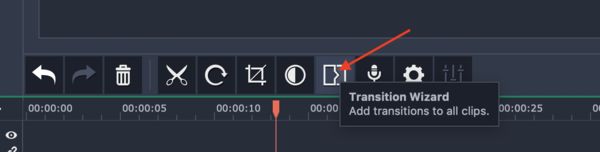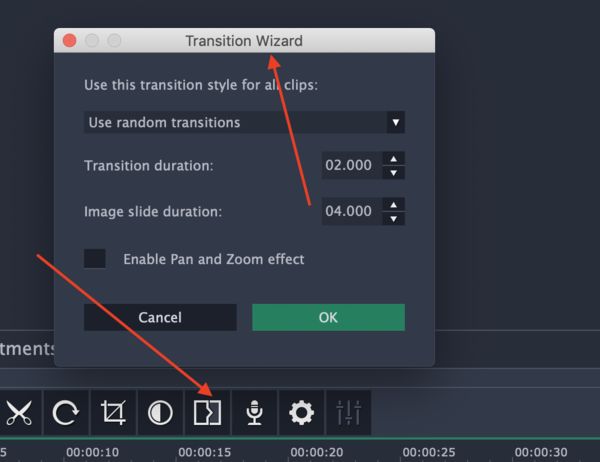Making slide show problem.
Oct 30, 2019 15:22:18 #
Its a rather chilly day here in cloudy BC -10 that is, and I thought it I will stay inside and post this and seek advice from knowledgeable crowd on here.
I have large family of survivors across 3 continents and it has somewhat fallen upon me to keep family connected as most of them are far from computer vizzards and in their seventies.
So I took to make Slide shows and put in on DVDs and mail them. Since nearly all have dvd players and can use them, more or less well. And thats where the problem arises, the speed is just do darn fast since I put the text into the picture (white space on the bottom) so their kids can read who is who.
I am using Movavi Slide show maker, but I suspect its nearly the same for others too. How in the world do I MAKE slide show so that Images are displayed long enought for people to read the info in the picture too? Yes some can, so I am told, to do that at the time playing the DVD in their player controll but that is not an option with old foggies I am dealing with, me included, we are more of plug and play crowd eh!
Simple and clear help appreciated at this point ALL comments welcome!
I have large family of survivors across 3 continents and it has somewhat fallen upon me to keep family connected as most of them are far from computer vizzards and in their seventies.
So I took to make Slide shows and put in on DVDs and mail them. Since nearly all have dvd players and can use them, more or less well. And thats where the problem arises, the speed is just do darn fast since I put the text into the picture (white space on the bottom) so their kids can read who is who.
I am using Movavi Slide show maker, but I suspect its nearly the same for others too. How in the world do I MAKE slide show so that Images are displayed long enought for people to read the info in the picture too? Yes some can, so I am told, to do that at the time playing the DVD in their player controll but that is not an option with old foggies I am dealing with, me included, we are more of plug and play crowd eh!
Simple and clear help appreciated at this point ALL comments welcome!
Oct 30, 2019 15:47:48 #
Are the DVDs viewed on a computer? If so, you may consider sending the images as a Powerpoint presentation. This will give you control over any text you may want to add and also the time between images being projected.
Oct 30, 2019 15:56:00 #
Wuligal
Loc: Slippery Rock, Pa.
You can set the "viewing time" for all or just a select few images when you create your slide show. I usually set mine for 10 seconds but if there is text I set it for 15 seconds. I use "PhotoStage" to create a slide show.
Oct 30, 2019 15:57:02 #
Strodav
Loc: Houston, Tx
Quickest and easiest thing I can think of is duplicates. To double the time, duplicate the slide, ...
Oct 30, 2019 16:04:37 #
howIseeit wrote:
Its a rather chilly day here in cloudy BC -10 that... (show quote)
I downloaded this software and took a look. There are a lot of tools to use to manage the slide show. I think it looks like a nice piece of software. For what you are asking, have you tried the tool shown below? It seems to set the slide length.
Oct 30, 2019 16:04:40 #
What about this - with voice over and or music? https://smartshow-software.com/how-to-make-your-own-slideshow.php
Oct 30, 2019 21:15:30 #
Sunnely
Loc: Wisconsin
howIseeit wrote:
Its a rather chilly day here in cloudy BC -10 that... (show quote)
Don't know what features Movavi Slide Show maker has. But, I will surmise it has a feature that you can control the amount of time each slide or group of slides appear on the screen. If not, find one that has this. Most slideshow programs have this feature and more.
I use a slideshow program called, ProShow (comes in Gold and Producer) which has lots of features such as adding music, narration, text or captions, different types of slide styles, transition effects, video mixed with slides, etc. You can make copies in different formats such as DVD, Blu ray, thumb drive, and even upload to YouTube, Vimeo, Facebook. It can be complex for some and will need time to learn it.
Here's a 3-min sample of a slideshow I created using this software. Photos taken from a sunflower farm in August 2019.
https://www.youtube.com/watch?v=TvDTVMASeuY
Oct 31, 2019 08:28:29 #
Sunnely wrote:
Don't know what features Movavi Slide Show maker h... (show quote)
I agree with ProShow!!
Oct 31, 2019 08:58:28 #
fetzler
Loc: North West PA
jharrell182 wrote:
Are the DVDs viewed on a computer? If so, you may consider sending the images as a Powerpoint presentation. This will give you control over any text you may want to add and also the time between images being projected.
If a computer is used PowerPoint is excellent for this. One can then click through the images at leisure. Power Point can also produce timed slide shows with narration that run automatically with set timing. Narration can help with the timing.
Your problem is getting the timing right. This is hard as it depends on the complexity of the information being presented. 5-15 sec is usually the right range.
Oct 31, 2019 09:09:19 #
If the program you're using doesn't have an adjustment on the timing, just put two identical images next to each other. That will increase the show time by a factor of two for that image.
If, for some reason, the program balks at identical images next to each other, you can try (1) change the file name on one of them slightly; or (2) make a very small edit that isn't very noticeable on one image.
If, for some reason, the program balks at identical images next to each other, you can try (1) change the file name on one of them slightly; or (2) make a very small edit that isn't very noticeable on one image.
Oct 31, 2019 09:12:35 #
I have Magix Deluxe slideshow maker. You can set the length of individual slides and also set them to the beat of the music
Oct 31, 2019 09:57:55 #
gvarner
Loc: Central Oregon Coast
Check out the capabilities of Pro Show at photodex.com. I use the cheaper Gold version and it works wonders. You can set the timing for each photo plus lots of interesting effects. They have samples and tutorials plus a free trial download. It’s a great program. Check it out.
Oct 31, 2019 11:58:34 #
byuaceman
Loc: Mesa, AZ
ProShow is the best slide show software. They have a free online version called ProShow Web (http://www.photodex.com/proshow/web). You can use that to create your slide show including deciding how long you want each slide to display. And I believe you can post your slide show online if you don't want to make the DVDs and ship them. I use ProShow Producer so I have actually never tried the Web version. Good luck!
Oct 31, 2019 13:42:26 #
The very reason that I send the family DVD version is because they are not computer savy to begin with. So I am trying to be as simple as possible.
Oct 31, 2019 13:53:03 #
Thank you all who chimed in on the dilema, much appreciated!
I will look into the suggestion, as to time each slide for display time is not viable as I put as many 60 to 80 slides on a DVD. So the setting I am looking for is a (global) one, if that is the right word.
I have used and also bought Filmora program and same issue was present. Seems as the simplicity has gone trough the window in those programs in favour to look sophisticated and rich on features.
I will look into the suggestion, as to time each slide for display time is not viable as I put as many 60 to 80 slides on a DVD. So the setting I am looking for is a (global) one, if that is the right word.
I have used and also bought Filmora program and same issue was present. Seems as the simplicity has gone trough the window in those programs in favour to look sophisticated and rich on features.
If you want to reply, then register here. Registration is free and your account is created instantly, so you can post right away.