Backing up SD Cards to SSD Sans Lap Top
Nov 1, 2019 12:40:37 #
tonyjag wrote:
Sorry, is my calvarium as thick as a brick today? "... which you can download" ... from WHERE?It is an attached file, which you can download. The second one is the latest version posted and I am working on a third.
Did I miss something?

Nov 1, 2019 15:23:34 #
On this UHH website. Right after my Oct 30 post. Which you quoted in your initial post, there should be something like "Attached file:" followed by a box you can click to download it.
Nov 1, 2019 15:59:32 #
tonyjag wrote:
"Right after my Oct 30 post." Does that mean the Oct. 30 post at 03:31 or 20:51? Or something on Oct. 31st? On this UHH website. Right after my Oct 30 post. Which you quoted in your initial post, there should be something like "Attached file:" followed by a box you can click to download it.
Honestly, I'm not trying to heckle you, but just point out that your references and subsequent description make it difficult to figure this out. There are easy ways to make it more explicit.
So which one should I download and take a gander at, if I can?
Nov 1, 2019 17:30:54 #
lev29 wrote:
"Right after my Oct 30 post." Does that mean the Oct. 30 post at 03:31 or 20:51? Or something on Oct. 31st? ...
So which one should I download and take a gander at, if I can?
So which one should I download and take a gander at, if I can?
The 20:51. Attached here is a screen shot of what it looks like on my Mac in Safari. Just click on the Download link near the bottom (the one in the Oct. 30 post, not the one below the picture of it in this post.) It will then send you a .xlsx file which you can open in MS Excel. I will have a new version in a few days.
Nov 2, 2019 17:37:52 #
tonyjag wrote:
Thanks! I’ll look it over. The 20:51. Attached here is a screen shot of what it looks like on my Mac in Safari. Just click on the Download link near the bottom (the one in the Oct. 30 post, not the one below the picture of it in this post.) It will then send you a .xlsx file which you can open in MS Excel. I will have a new version in a few days.

Nov 6, 2019 00:15:08 #
I have ordered a 2 TB 2.5" SATAIII SDD and NEXTO DI NPS-10 XQD from Adorama (B&H was out of stock). When it comes, I will run some tests then update the spreadsheet. NEXTo had a few comments on their row of the spreadsheet, which i will also incorporate.
Nov 8, 2019 15:43:18 #
From the OP:
Thanks again to jno, Jacqui Burke, h_scott, and others for your positive recommendations for the NEXTO-DI NPS-10. Based on those and research, I decided to buy one, as mentioned in the previous post (see photo). The comparison spreadsheet (see other attachment) has been updated with information from NEXTO DI and my own measurements. It is fairly new, so there are not yet many reviews or You Tube videos, but they will surely follow. Listed here are the main points behind the rationale:
1. It is the fastest of all 11 solutions, even with UHS-I SC cards.
2. It is easiest to use, with one-handed control and clear menus.
3. It supports incremental copy, saving even more time and permitting leaving everything on each card as another form of backup.
4. It can do bit-for-bit verification if you want.
5. It can do sequential backup from multiple memory cards, so at the end of a day shooting in Antarctica, we will be able to backup the SD cards from both Nikons in the cabin while visiting the open bar on the Nat Geo Explorer.
6. I can also copy pictures and movie clips, even those from the D7500 via SnapBridge from Android phones to the internal SDD.
7. It is extensible...able to handle faster cards that I don't even own yet (UHS-II SD ...both slots have the extra row of contacts.. and XQD) and bigger SDDs (up to 32 GB!).
8. I plan to do backups in the cabin, not while walking on Antarctica or in a kayak or Zodiac, so it's lack of weather-sealing shouldn't matter. it does fit nicely into a Pelican 1050 box, with room for more.
For more detail, look at the attached spreadsheet, which has 2 tabs.
I will still bring parts to do some of the multi-box solutions, just in case.

Thanks again to jno, Jacqui Burke, h_scott, and others for your positive recommendations for the NEXTO-DI NPS-10. Based on those and research, I decided to buy one, as mentioned in the previous post (see photo). The comparison spreadsheet (see other attachment) has been updated with information from NEXTO DI and my own measurements. It is fairly new, so there are not yet many reviews or You Tube videos, but they will surely follow. Listed here are the main points behind the rationale:
1. It is the fastest of all 11 solutions, even with UHS-I SC cards.
2. It is easiest to use, with one-handed control and clear menus.
3. It supports incremental copy, saving even more time and permitting leaving everything on each card as another form of backup.
4. It can do bit-for-bit verification if you want.
5. It can do sequential backup from multiple memory cards, so at the end of a day shooting in Antarctica, we will be able to backup the SD cards from both Nikons in the cabin while visiting the open bar on the Nat Geo Explorer.
6. I can also copy pictures and movie clips, even those from the D7500 via SnapBridge from Android phones to the internal SDD.
7. It is extensible...able to handle faster cards that I don't even own yet (UHS-II SD ...both slots have the extra row of contacts.. and XQD) and bigger SDDs (up to 32 GB!).
8. I plan to do backups in the cabin, not while walking on Antarctica or in a kayak or Zodiac, so it's lack of weather-sealing shouldn't matter. it does fit nicely into a Pelican 1050 box, with room for more.
For more detail, look at the attached spreadsheet, which has 2 tabs.
I will still bring parts to do some of the multi-box solutions, just in case.

The NEXTO DI NPS-10 verifying an SD card in its upper slot SD1. The card in the lower slot is just resting there, not plugged in.
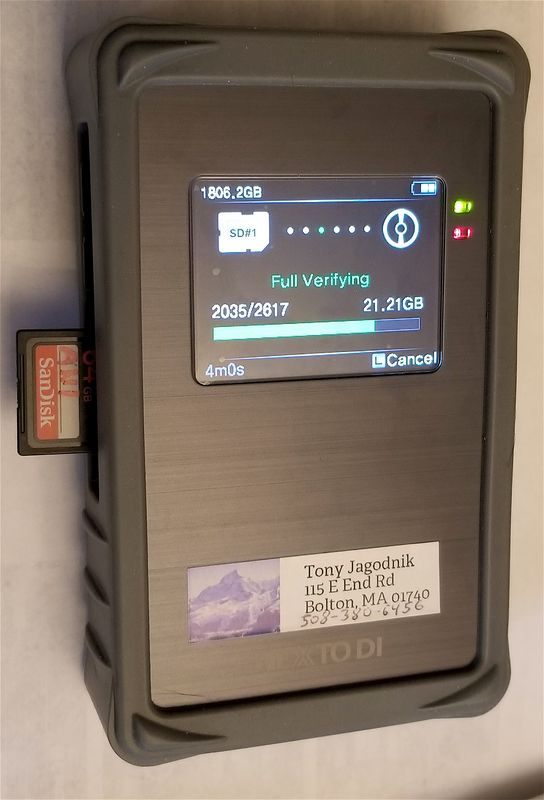
(Download)
The latest comparison spreadsheet, which supersedes the earlier versions.
Attached file:
(Download)
Mar 9, 2020 21:34:45 #
tonyjag wrote:
It is an attached file, which you can download. The second one is the latest version posted and I am working on a third.
I attached the latest version of the spreadsheet (Nov 8) again.
FOLLOW-UP: On our expedition to Antarctica, i took enough components to backup using my NEXTO DI NPS-10-XQD with 2TB internal SSD and, just in case, Rav Power and Inateck. But NO LAPTOP. With 2 Nikon DSLRs, my son and I took over 10K pictures, which BTW I am still working on while learning LR Classic. Every evening, i used the NEXTO DI NPS-10-XQD to incrementally backup cards from both cameras, which can be initiated in a single operation, then headed for the open bar on the Nat Geo Explorer. It was fast and easily completed before we went to bed.
It worked perfectly, except that one day it would not accept one of the SD cards. However, the camera could still read that SD card and I found a public MAC that could also read it, so I used a USB hub to copy the card to a new empty one. The NPS-10 accepted that, so I continued using it and neither the Rav Power nor Inateck, which are far harder to use and not incremental.
NEXTO DI customer support was very cooperative and explained that the design philosophy behind the NPS-10 was to require each SD card to be perfect, much more stringent than the camera or laptop. I suggested letting the user decide how strict the check should be and they might add that in a future firmware update.

If you want to reply, then register here. Registration is free and your account is created instantly, so you can post right away.


