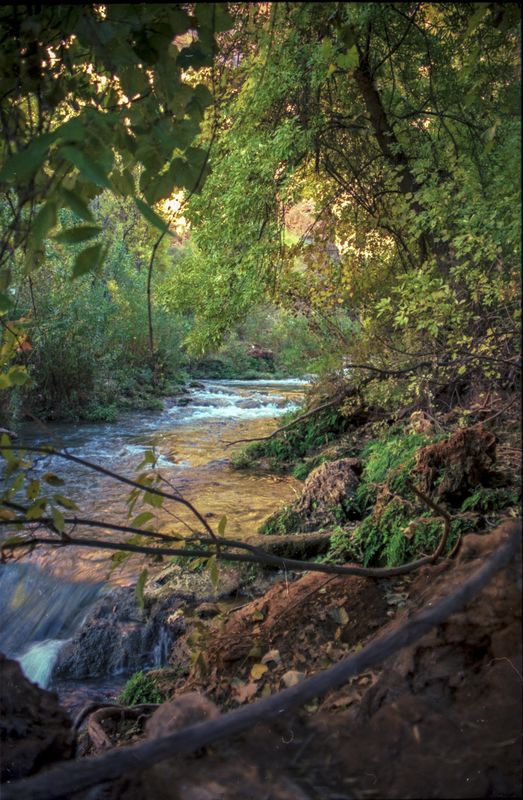Would like some opinions
Oct 11, 2019 13:08:50 #
I have a new scanner, and I have really struggled to get it to give me decent images. I finally got it sort of working, and this image is one that I scanned. The original was taken on Kodak Royal Gold 100 with an Elan IIe. The original print I made from this image has sharp focus. The scanner doesn't seem to be able to achieve that same sharpness. Yes, the leaves at the top are out of focus deliberately. But I do like this image. I keep coming back to it.
I'd like to hear some opinions about it (good or bad). If bad, I would appreciate your suggestions for improvements - and how to do that. (Remember, I'm old. Returning for a reshoot isn't possible!)
I'd like to hear some opinions about it (good or bad). If bad, I would appreciate your suggestions for improvements - and how to do that. (Remember, I'm old. Returning for a reshoot isn't possible!)
Oct 11, 2019 13:19:35 #
Oct 11, 2019 13:31:14 #
Oct 11, 2019 14:04:29 #
There are dozens of options. specially not knowing what settings you have. I suggest you google something such as "sharpness Epson V850."
Oct 11, 2019 14:22:42 #
I can't help you with the scanner. But with your picture....
I downloaded you picture and opened in Photoshop. I then went to Image>Image Size> now changed the dpi to 600. Your file will become much larger. Now make a duplicate layer. Go to filter>Other>High Pass> set to 2.2 Now change the layer to Soft Light.
I saw an improvement and thought you might want to give it a try. Once done you can go back and change the Image Size to 300 dpi.
I can't totally explain what all this is doing but when all else fails I've had the process improve sharpness on tough pictures.
I downloaded you picture and opened in Photoshop. I then went to Image>Image Size> now changed the dpi to 600. Your file will become much larger. Now make a duplicate layer. Go to filter>Other>High Pass> set to 2.2 Now change the layer to Soft Light.
I saw an improvement and thought you might want to give it a try. Once done you can go back and change the Image Size to 300 dpi.
I can't totally explain what all this is doing but when all else fails I've had the process improve sharpness on tough pictures.
Oct 11, 2019 14:37:03 #
Jim-Pops wrote:
I can't help you with the scanner. But with your p... (show quote)
I did this. Then I pulled up that image alongside the original. Frankly, I didn't see any difference. But I will readily admit that I do need new glasses and sometimes I simply don't see well. What actual differences did you notice?
Oct 11, 2019 14:50:57 #
AzPicLady wrote:
I did this. Then I pulled up that image alongside the original. Frankly, I didn't see any difference. But I will readily admit that I do need new glasses and sometimes I simply don't see well. What actual differences did you notice?
I saw a change in the leaves and in the foreground branch going across the water.
I am improving a lesser download picture that might have lost some resolution during upload and download. You are comparing against your original and maybe not so much difference. The pictures I see in my Photoshop always look a bit better than anywhere on the UHH.
Before you give up do it again and set the High Pass at 3.8 and change the layer to Hard Light.
If you don't see an improvement I am sorry, but it should look sharper with this setting. 🥵
Oct 11, 2019 22:45:30 #
Jim-Pops wrote:
I saw a change in the leaves and in the foreground... (show quote)
I'll try that tomorrow.
Oct 12, 2019 08:58:58 #
Beautiful colors (and composition) in this image! Aside from trying to perfect the settings on the scanner, you might also check out trial versions of some of the sharpening programs. I've had good luck with the Topaz AI Sharpening filter which has 3 different types of sharpening you can choose.
Oct 12, 2019 09:38:23 #
yssirk123 wrote:
Beautiful colors (and composition) in this image! Aside from trying to perfect the settings on the scanner, you might also check out trial versions of some of the sharpening programs. I've had good luck with the Topaz AI Sharpening filter which has 3 different types of sharpening you can choose.
Thanks. It's the colours that draw me into this image. I've heard others talk about Topaz. I do not have it, but I'll take a look.
Oct 12, 2019 09:51:58 #
AzPicLady wrote:
I have a new scanner, and I have really struggled ... (show quote)
I use an Epson V550 scanner. One of the problems that can pop up (literally) when scanning film is that the negatives (or positives if slide film) curl and are not completely flat when the machine is scanning. I use the plastic negative holders that came with the machine. I believe Bob Malarz purchased after market glass negative holders. These keep the film absolutely flat which will improve your sharpness if the negatives are in fact curling while on the flatbed.
I like this image and I think that I might try to scan it again. Another suggestion is to check the resolution that you are scanning at. I usually scan at 2400; but your machine can go as high as 6400 I believe. The higher the resolution the better the fine detail. Of course the downside is file size. The high resolution scans can produce some truly huge files.
I process my own film and when the negatives are drying, I make sure that I have a weight on the bottom of the roll so that the film does not curl too much while drying. (I use little plastic clips that are normally used to keep potato chip bags closed after opening). Here are the steps I would try.
1. Re-scan and try to make sure that your film is as flat as possible.
2. Check your resolution. 2400 is a good compromise between detail and file size.
3. If you are going to be doing a lot of scanning, you might want to invest in after-market film holders for your scanner. I have not done this yet; but I'm sorely tempted to do so.
Hope some of this helps.
Erich
Oct 12, 2019 10:01:25 #
AzPicLady wrote:
I have a new scanner, and I have really struggled ... (show quote)
I googled negative holders for your machine. Did your machine come with a holder that has 3 slots for negative strips (usually fits 5 or 6 negatives). The one I saw had a provision to add ANR glass. (anti Neuton Ring)
Neuton Rings occur when the film touches the glass scanning surface. They look like round marks on your negatives. Some holders have glass that does two things: 1. keeps the film flat. 2. Keeps the film from touching the scanning surface.
Erich
Oct 12, 2019 10:46:02 #
ebrunner wrote:
I googled negative holders for your machine. Did your machine come with a holder that has 3 slots for negative strips (usually fits 5 or 6 negatives). The one I saw had a provision to add ANR glass. (anti Neuton Ring)
Neuton Rings occur when the film touches the glass scanning surface. They look like round marks on your negatives. Some holders have glass that does two things: 1. keeps the film flat. 2. Keeps the film from touching the scanning surface.
Erich
Neuton Rings occur when the film touches the glass scanning surface. They look like round marks on your negatives. Some holders have glass that does two things: 1. keeps the film flat. 2. Keeps the film from touching the scanning surface.
Erich
I've used so many different settings trying to get the scanner to work properly, that I don't remember what resolution was used here. Currently I'm using a setting that scans at 600 but gives me a huge file. I'll try redoing it. Yes, I'm using the negative holders that came with the machine. It has a glass (plastic?) plate on the bottom. I do see that some of my negs are a bit curled and and I use an eraser to push it down when putting the holder down on it. My Nikon somehow adapted for that. I guess the Epson doesn't. I'm planning to have Bob come out and help me with the scanning program one of these days. Perhaps he'll be able to resolve some of these issues for me.
Oct 12, 2019 14:12:16 #
AzPicLady wrote:
I've used so many different settings trying to get... (show quote)
I forgot that he lives in Arizona. (which, of course, is a huge place). I'm sure he can help you.
Erich
Oct 12, 2019 15:48:53 #
Some questions and a comments. I see the image posted is jpg small format. Is that the output from your scanner. If so you might want to change it to tiff. I downloaded your image and got considerable improvement after downsizing it to 7x10 and using the stabilize function in Topaz Sharpen AI. Photoshop has a stabilize filter under, I believe, Filters, Sharpen, Shake Reduction. In my opinion it is not as effective as Topaz but you might give it a try.
If you want to reply, then register here. Registration is free and your account is created instantly, so you can post right away.