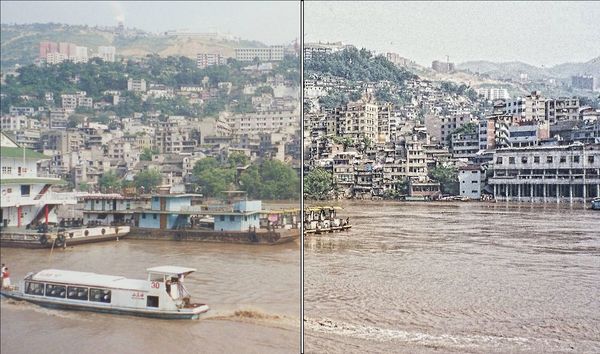Topaz Sharpen AI
Sep 19, 2019 03:25:45 #
Any pros and cons on Topaz Sharpen AI. They're running a special and if there are any positive experiences maybe I'm thinking about getting that. Regularly $79.99 with a $20 off on it brings it down to $59.99 + a 15% for another $9.00 off brings down to $50. What are your thoughts, experiences? Thanks in advance.
Sep 19, 2019 03:39:33 #
jdubu
Loc: San Jose, CA
See my post about Sharpen AI from a while ago. It's been upgraded a couple of times since then and the process speed has really improved.
https://www.uglyhedgehog.com/t-582365-1.html
https://www.uglyhedgehog.com/t-582365-1.html
Sep 19, 2019 06:05:25 #
Fabulous1too wrote:
Any pros and cons on Topaz Sharpen AI. They're running a special and if there are any positive experiences maybe I'm thinking about getting that. Regularly $79.99 with a $20 off on it brings it down to $59.99 + a 15% for another $9.00 off brings down to $50. What are your thoughts, experiences? Thanks in advance.
I just received the email touting Topaz Sharpen AI, so again downloaded the trial. I have no direct comparison with previous iterations, but it still is grievously slow! Three trial photos were enough for me. All were CR2 at from 22 to 29 MB. I tried both manual and automatic adjustment with the first – manual gave slightly better results, but took 25 minutes to save, whereas automatic took 5 minutes to save. On the other two files I used only the automatic program suggested corrections, and both took just over 5 minutes to save (while a lot of processing was going on). All 4 were saved as highest quality jpeg files.
The program does sharpen a bit – BUT – it also changes the colors a lot and darkens (fog-like) the image considerably. In addition, and contrary to that which they claim, it introduces some noise – not a lot, but it’s visible in both very dark and very light areas at 100%.
My computer has a 3.6 MHz (at normal speed) processor, 16 GB RAM and a video card with 2 GB RAM – not their suggestion for optimum speed, but not at the low end, either.
In summation, I do not intend to waste any more time with Topaz!
Loren – in Beautiful Baguio City
Sep 19, 2019 07:32:13 #
I "bit"... Yesterday, I Bought Topaz Sharpen AI at the sale price of $50.99. After installing, I tried a few sample images. And, I can see some improvement in the images, but need more time experimenting. The before/after comparisons are good at showing the effects of your efforts. Too early to tell, but it might be great, or, it might be another tool that doesn't get used much.
Sep 19, 2019 14:16:17 #
it really depends on the image whether there's a big change or not. I just set it up to run on another computer, usually at 2x. it's been a big help in my workflow
Sep 19, 2019 15:22:37 #
I just down loaded the trial yesterday, than after using it on some photigraphs, I purchased it. Wow! It is amazing. I will use this a lot. It was fast for me but I do have a gaming computer with a great graphics card..
Sep 19, 2019 15:46:45 #
Hamltnblue
Loc: Springfield PA
The video card is probably the weak link causing the extended time.
I tried the program out for the free trial a while back. It ran pretty quick.
I am running an RTX-2080ti though.
I tried the program out for the free trial a while back. It ran pretty quick.
I am running an RTX-2080ti though.
Sep 19, 2019 20:11:22 #
Fabulous1too wrote:
Any pros and cons on Topaz Sharpen AI. They're running a special and if there are any positive experiences maybe I'm thinking about getting that. Regularly $79.99 with a $20 off on it brings it down to $59.99 + a 15% for another $9.00 off brings down to $50. What are your thoughts, experiences? Thanks in advance.
Check the Topaz web site for minimum hardware requirements. Some of their programs are graphic card intensive rather than RAM.
Sep 20, 2019 07:07:12 #
I've downloaded the trial yesterday and tested it on a couple of photos which had some minor focus and/or motion blur problems.
Tried with many settings, auto manual, more intense effects, less intense, etc.
My results:
1) Muted strongly the colors
If the colors are later on restored with Capture One or ON1, the blur almost returns
2) Converted faces into watercolors and invented features, like mustaches on women faces
3) Created artifacts on sharp edges (like pillars or bricks)
4) Added a strange kind of noise that could not be removed later.
5) Uninstalled and deleted test outputs
I believe that the algorithm starts with a high-pass filter to remove blur and then tries to reconstruct what itself destroyed.
Fact is that when introducing focus problems or motion blur on site, what actually happens is that information is destroyed... technically, the entropy (chaos) of the resulting sampled data is higher. Because of the Second Law of Thermodynamics, any process can only *increase* the entropy of a closed system. A picture IS a closed system, so to reduce the entropy on some details, the process can only increase on the overall picture.
In theory, a software can be devised that *invents* features on blurry pictures (like feathers on a blurry patch which is recognized as a bird of some kind), but what can't be done is to revert the entropy of a picture.
Bottom line: check your focus and hold the camera steady...
Tried with many settings, auto manual, more intense effects, less intense, etc.
My results:
1) Muted strongly the colors
If the colors are later on restored with Capture One or ON1, the blur almost returns
2) Converted faces into watercolors and invented features, like mustaches on women faces
3) Created artifacts on sharp edges (like pillars or bricks)
4) Added a strange kind of noise that could not be removed later.
5) Uninstalled and deleted test outputs
I believe that the algorithm starts with a high-pass filter to remove blur and then tries to reconstruct what itself destroyed.
Fact is that when introducing focus problems or motion blur on site, what actually happens is that information is destroyed... technically, the entropy (chaos) of the resulting sampled data is higher. Because of the Second Law of Thermodynamics, any process can only *increase* the entropy of a closed system. A picture IS a closed system, so to reduce the entropy on some details, the process can only increase on the overall picture.
In theory, a software can be devised that *invents* features on blurry pictures (like feathers on a blurry patch which is recognized as a bird of some kind), but what can't be done is to revert the entropy of a picture.
Bottom line: check your focus and hold the camera steady...
Sep 20, 2019 07:15:35 #
jlg1000 wrote:
I've downloaded the trial yesterday and tested it ... (show quote)
Approximating my test results!!!!!
Loren - in Beautiful Baguio City
Sep 20, 2019 07:51:20 #
Fabulous1too wrote:
Any pros and cons on Topaz Sharpen AI. They're running a special and if there are any positive experiences maybe I'm thinking about getting that. Regularly $79.99 with a $20 off on it brings it down to $59.99 + a 15% for another $9.00 off brings down to $50. What are your thoughts, experiences? Thanks in advance.
I was eligible for a copy of sharpen a.i. because I already owned the studio version, as others stated it can be painfully slow, but it can make a difference.
FWIW: I turn auto screen update off, set the view size to 200 percent, then go with either auto settings or manual settings, manually update screen before I am finished, which only updates the viewable screen, so it is pretty fast, then when satisfied, finish, which updates the entire image before saving.
I do the same with Denoise A.I., which has both Denoise and sharpen A.I. in one program. Denoise A.i. is much faster than sharpen A.I.
I tend to use Denoise A.I. in my normal workflow anymore, Sharpen A.I. some times, but less often.
Sep 20, 2019 08:08:12 #
jlg1000 wrote:
...invented features, like mustaches on women faces
But can it remove mustaches on women's faces?

Sep 20, 2019 08:24:17 #
The problem of "Slow" has been hashed out on this site. Topaz talks about the minimum requirements needed and the bottom line is, in non technical terms, you need a "Kick ass" computer to get results quickly.
Just look at the range of comments - mine included; some people "Tested" it and were disappointed to the point of never using Topaz products again. Others, myself included, think the program is really quite good. Perhaps, some day the program's speed will increase but until that time be aware that it's your computer that is setting the slow pace, not the program. As for results ... if SHARPEN doesn't appear to do very much, try STABILIZE. Also, don't push the sliders to their max, it isn't necessary.
Just look at the range of comments - mine included; some people "Tested" it and were disappointed to the point of never using Topaz products again. Others, myself included, think the program is really quite good. Perhaps, some day the program's speed will increase but until that time be aware that it's your computer that is setting the slow pace, not the program. As for results ... if SHARPEN doesn't appear to do very much, try STABILIZE. Also, don't push the sliders to their max, it isn't necessary.
Sep 20, 2019 08:30:51 #
I just made a few adjustments in Detail, and I'm impressed. I'm buying it.
EDIT: I shouldn't have clicked on (store original). It's a large image to begin with, and zooming in that far makes it look awful. The normal size looks okay, though. As I said, it was barely a minute of playing with Detail. This was taken with a little Canon Elph film camera in 1998 (China) and scanned.
EDIT: I shouldn't have clicked on (store original). It's a large image to begin with, and zooming in that far makes it look awful. The normal size looks okay, though. As I said, it was barely a minute of playing with Detail. This was taken with a little Canon Elph film camera in 1998 (China) and scanned.
Sep 20, 2019 08:33:24 #
Dngallagher wrote:
I was eligible for a copy of sharpen a.i. because ... (show quote)
I already own Gigapixel AI, Studio 2, Detail and Adjust AI. I was not offered a free Sharpen AI
If you want to reply, then register here. Registration is free and your account is created instantly, so you can post right away.