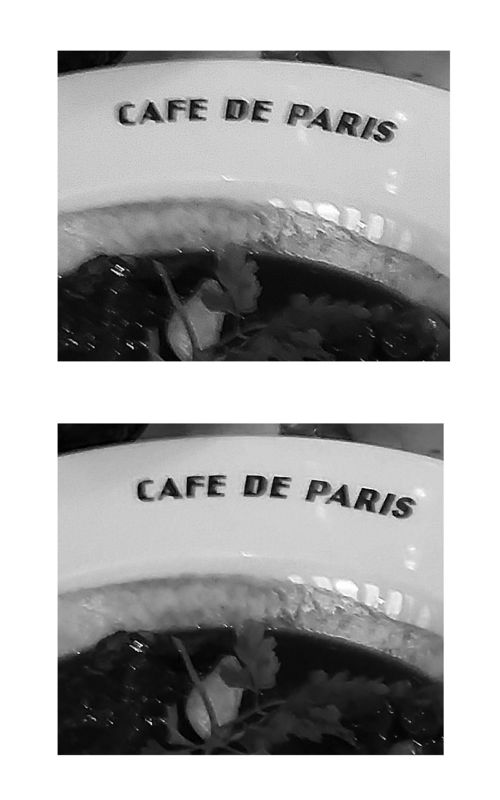Sharpen AI test
Mar 11, 2019 05:12:36 #
jdubu
Loc: San Jose, CA
So I took a photo from my wife's cell phone and ran it through Topaz Sharpen AI, using the stabilize control. Here are the results of just that one process set to .60 (from the default of .50)
No expectations and just putting this out there.
No expectations and just putting this out there.
Mar 11, 2019 06:00:30 #
Mar 11, 2019 06:01:47 #
Not too bad, looks to me like camera shake, try to hold it still next time.
Mar 11, 2019 06:09:05 #
That's really impressive. I wonder how well it compares to Nik's output sharpener.
Mar 11, 2019 06:27:12 #
alana wrote:
Yes ,seems to work well as long as you have plenty of time
How much time did it take??
Mar 11, 2019 07:16:52 #
I have been testing this program too . I have no problems with speed using this program on many different file sizes or other demanding programs. But I don't have your normal average computer hardware installed either on the computer I use for all my photo work that I built . I wanted to see what it would do with the photos my nephew and I took last night with his cell phone . I told my nephew after I took a photo with his cell phone that I didn't think the photo looked sharp . He zoomed in and tried to show me it was . But I wasn't convinced , so I just ran the photos thru this program to see what it could do . You could see the difference easily . Could I get the same results using PS or other programs , maybe . I would have to test the other programs and compare how many steps it would take using the other programs compared to using this program with one click . This isn't the first review for this program , and many members have complained their computer can't handle this program , or their computer does it very slowly .Tommy
Mar 11, 2019 14:04:34 #
jdubu
Loc: San Jose, CA
johneccles wrote:
Not too bad, looks to me like camera shake, try to hold it still next time.
I know, my wife took it with her cell phone. I don't use my phone for shooting because you have no support holding it out in front of you.
As for post, I turn off the continuous preview and it took 47 seconds to process the whole shot. This is just a portion of the photo.
Mar 11, 2019 14:26:34 #
jdubu
Loc: San Jose, CA
yssirk123 wrote:
That's really impressive. I wonder how well it compares to Nik's output sharpener.
So here is the same photo using Nik Sharpening set at 75 on top photo and PS shake reduction at default setting on the bottom sample.
I am running on a 4 year old PC, Intel I7 with 32mg ram.
Mar 11, 2019 14:44:03 #
I haven't downloaded it yet. I had Topaz In focus, so they said I qualify for a free download. In Focus was the first and only Topaz product that was so bad, I literally felt cheated.
From your post, maybe I should rethink it. Normally, I immediately cull shots that aren't sharp enough for me, but every once in a while, there is one magical shot that breaks my heart. Maybe this will help... possibly just dent my heart, and not completely break it.
From your post, maybe I should rethink it. Normally, I immediately cull shots that aren't sharp enough for me, but every once in a while, there is one magical shot that breaks my heart. Maybe this will help... possibly just dent my heart, and not completely break it.
Mar 11, 2019 16:01:11 #
I did some shopping around for a lower price and a coupon to lower the price even more . I now have found it for $50.99 after coupon applied to a already sale discount for the next few days from $79.99 to $59.99 . I like the program results enough and I don't have any problems with speed like others are having to buy it at this price . It will save a lot of time trying to get the same or close results using other filters or programs I have . This is just my opinion that works for me since I work with a lot of lower quality photos along with my higher quality photos . It is true from my testing , if you high quality photos to start with , you won't notice much difference if your good at getting sharp photos with other programs as long as they do it in one step . or don't mind using multi steps .If your liking the program and want the price I found before it goes back up , send me a private message and I will send you the address and instructions to get it , Tommy
Mar 11, 2019 18:40:59 #
Impressive results. I am using this program without speed concerns. It shows a lot of promise.
Mar 11, 2019 19:16:12 #
johneccles wrote:
Hey, John! Being a Bostonian, I can dish out some sarcasm, too, and while I might have done so a couple of times on this Forum since I joined a few years ago, I believe I’ve curbed that habit here, particularly since I don’t know anyone well enough to joke around with on a non-General Chit-Chat topic. But since you’re so apparently critical of the original, do you know how much the OP cropped it for this presentation? Not too bad, looks to me like camera shake, try to hold it still next time.
To boot, the photo was taken with a smartphone by someone who, to my knowledge offhand, is not a Hog member herself. Do YOU know the OP's wife? I certainly don’t. For all we know, she could suffer from hand tremors. I’m sure you’re aware of just how casual someone who is not a photo enthusiast can be about taking a photograph.
I have Parkinson Dz, and I don’t like the "feel" of my iPhone SE for taking pictures, even with its built-in IS. The IS in my Sony cameras and lenses functions much better for me, by the way.
So while I don’t want to be a "PC policeman" here and while you didn’t offend me, the last 7 words of your comment were clearly gratuitous and unconstructive, serving only to be either humorous or mean.
In case you weren’t aware, some Hog recently posted his farewell to this forum, ostensibly in part due to the mean demeanor of some members.
Live long and prosper.

Mar 11, 2019 19:22:14 #
jdubu wrote:
Thanks for posting this, jdubu! So I took a photo from my wife's cell phone and ran it through Topaz Sharpen AI, using the stabilize control. Here are the results of just that one process set to .60 (from the default of .50) ...
May I ask what the pixel dimensions of the original non-cropped image are (or if that’s not easily located by you, then which model cellphone was employed)? Also, by what factor did you zoom up (aka magnify or crop,) the images you presented here?
Thanks!
Mar 11, 2019 20:39:19 #
jdubu
Loc: San Jose, CA
lev29 wrote:
Thanks for posting this, jdubu!
May I ask what the pixel dimensions of the original non-cropped image are (or if that’s not easily located by you, then which model cellphone was employed)? Also, by what factor did you zoom up (aka magnify or crop,) the images you presented here?
Thanks!
May I ask what the pixel dimensions of the original non-cropped image are (or if that’s not easily located by you, then which model cellphone was employed)? Also, by what factor did you zoom up (aka magnify or crop,) the images you presented here?
Thanks!
Yes, it's a crop of an original taken on a Samsung android Galaxy 5. 1/15 sec, f2.2 iso 320. 1836x3264. Here is a sRGB downsized original. I didn't factor zoom, just selected approx. the same area after processing and layered onto a new document.
I offered her my Canon G9 instead of her camera phone... she didn't want to carry it. So she was a week with her girlfriends and I was on my own in Paris, then we got together for the next 2 and a half weeks roaming around. She feels I can save any bad photos she took with that phone... evidently, I have all the time in the world.

Mar 12, 2019 03:30:05 #
jdubu wrote:
So, if I understand you correctly, you only ran this application over one area of the original photograph, or over the whole thing? How long did the whole enhancement process take in minutes?Yes, it's a crop of an original taken on a Samsung... (show quote)
If you want to reply, then register here. Registration is free and your account is created instantly, so you can post right away.